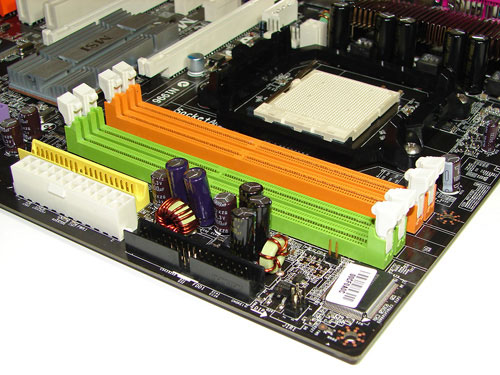atticus_hearts
n00b
- Joined
- Jun 19, 2006
- Messages
- 12
Ockie said:There is a voltage issue with the memory using certain memory modules... are you using OCZ memory?
I just found this out for myself. Installed new MSI K9N mb with OCZ DDR2 800. Wouldn't POST for the life of me...
Found out that the BIOS chip only supports 1.8V so MSI is shipping me a new BIOS chip that will support my higher RAM voltage (1.9V).
Also, with OCZ you need to install only one dimm and then increase voltage to cover two or more dimm slots.
![[H]ard|Forum](/styles/hardforum/xenforo/logo_dark.png)