peanuthead
Supreme [H]ardness
- Joined
- Feb 1, 2006
- Messages
- 4,699
Chas what model did you get?
Follow along with the video below to see how to install our site as a web app on your home screen.
Note: This feature may not be available in some browsers.
My setup after I first installed it. It's quite a bit neater now.
View attachment 66079
View attachment 66081
They are nice monitors but this setup needs some serious cable management to make it awesome.
which setup? 06' abouts?

or I think 04-05.. damn rocking the svhs and xb og. miss the black widow case. got dinged up pretty bad when I moved out of chicago.

currently using samsung 6290 walmart specials on the triple and a 900e sony xbr on the main rig. LG 34 up top.
If you look closely I reuse a lot of equipment. heh
I still have that TV, it recently got fried for all it's inputs except the DVI. Stopped using it as a monitor like 8 years ago and it went to TV duty. Now its sitting on the floor waiting for disposal. lol
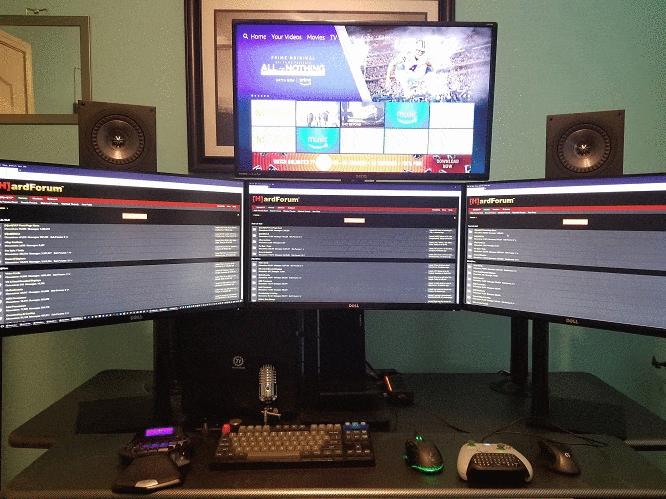








Grayson, your setup has always been super clean. What desk is that? Do you have any other pictures?
Grayson, your setup has always been super clean. What desk is that? Do you have any other pictures?
What is the story behind this setup? Looks like 2 gaming rigs, is one a work station and the other a gaming rig? A his/hers? Pretty badass regardless!

Its a Main PC and then my old PC 2nd setup nowWhat is the story behind this setup? Looks like 2 gaming rigs, is one a work station and the other a gaming rig? A his/hers? Pretty badass regardless!

The setup looks very functional for two people to work. I like it for the simplicity overall. I have had hex monitor setups and large format setups through the years. I settled on a dual screen setup finally using a laptop to drive the dual 32" monitors. Long are gone the days of the dual socket xeons and room heating monster setups.



Not nearly as elaborate or nice as some of these setups...View attachment 87287

What game are you playing??
Mounted my 40" MU7000 on an ErgoTech arm. Looks and works great.
View attachment 61863 View attachment 61864
View attachment 61868
eBayWhere did you get the clock from on the wall?
eBay
Don't have a link. Bought it over 2 years ago.Link?
That's Prey (2017) on the screen. I beat it a few months ago, but I use it for benchmarking since it looks so good.What game are you playing??


The bat cave. Just pending my new custom PC, currently running a MacBook Pro TB.
Very Nice. where you get the turtle figures from ?
Crazy. How wide is that physically?Work setup. Some assembly required. Final resolution will be 7680 x 2160 or basically two UHD displays side by side, but you can't tell.