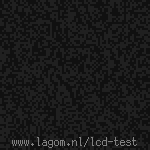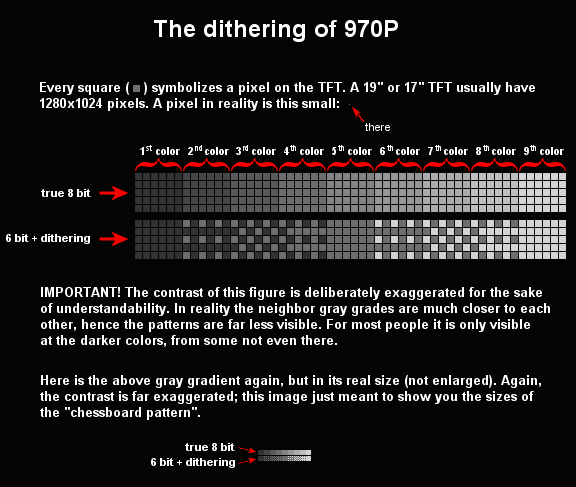So its backlight bleed? This cant IPS-glow right? Because its not orange or violet-bluish, and its basically almost the same from any distance.
I only have this basic Ixus-digi, Im not sure if I can get much better photos with it.. I cant really capture them as accurately I would like. They were taken in almost totally dark room. But I think they still show quite well what I am seeing. The resizing might "punch out" the glow/bleed more than you could see watching the actual screen.
Im just a bit lost here, because I have read this thread and also looked at some reviews with images. And they seem really good, almost perfect when compared.
Edit:
Here is a larger photo taken in a lightly lit room. Although this shot (for some reason) managed to capture the actual light leakage/clouding better, it leaves some of the glowing out (as seen on this image). So I am guessing this panel is faulty..
It looks like backlight bleed on the top right. Give it a few days, and if it doesn't improve, get an exchange from Dell. The good part is, you are guaranteed to get another new one, no refurbs.
Funkdancer's worst panel improved after a couple of days, and I'm fairly sure mine did, because I can't find any right now, even at 75 or 100 brightness.
Maybe there's some flex in the panel that "evens" out after some time? Take a picture of it in two days or so with the same exact settings and light conditions and compare to be sure.
![[H]ard|Forum](/styles/hardforum/xenforo/logo_dark.png)