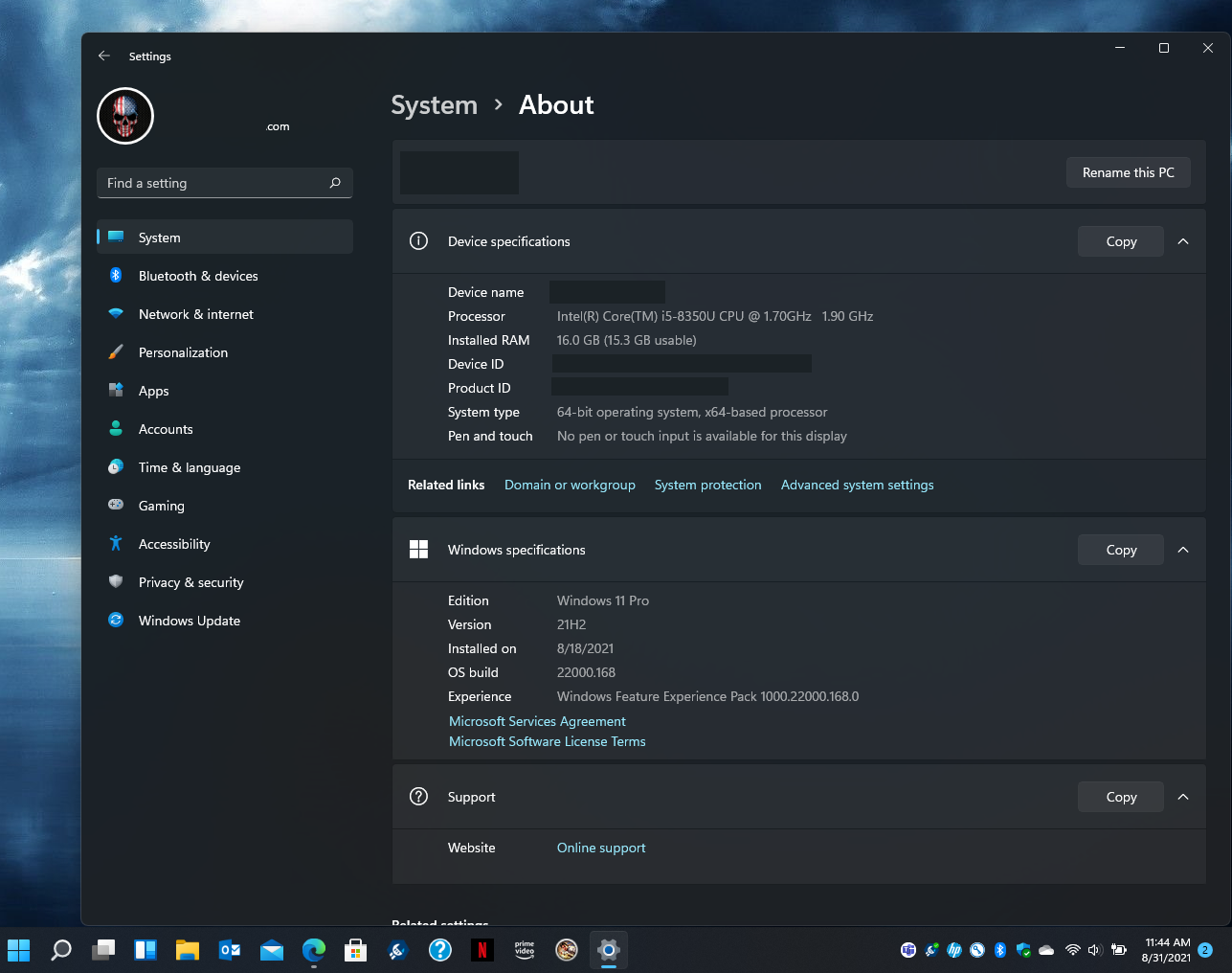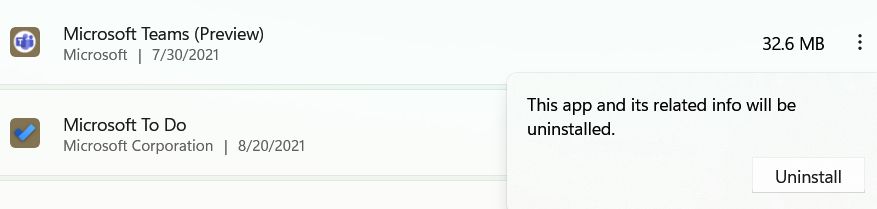Armenius
Extremely [H]
- Joined
- Jan 28, 2014
- Messages
- 42,162
Microsoft announced today that they will begin rolling out Windows 11 to users on October 5. If you are on Windows 10 currently you will be eligible to receive a free upgrade to Windows 11 should Microsoft's analytics determine your PC is special enough. They say that all eligible PCs should be able to upgrade by the middle of next year. PCs preloaded with the new version of the operating system will also be available for sale starting on October 5.
https://blogs.windows.com/windowsexperience/2021/08/31/windows-11-available-on-october-5/
https://blogs.windows.com/windowsexperience/2021/08/31/windows-11-available-on-october-5/
![[H]ard|Forum](/styles/hardforum/xenforo/logo_dark.png)