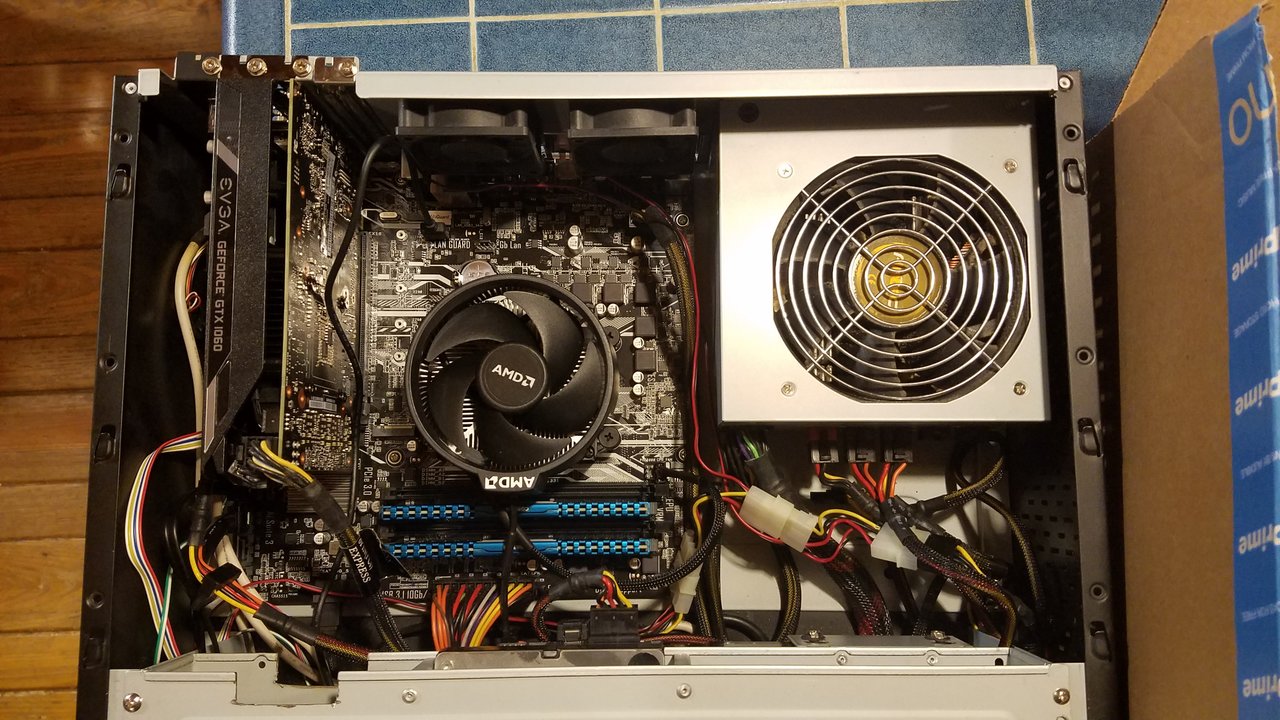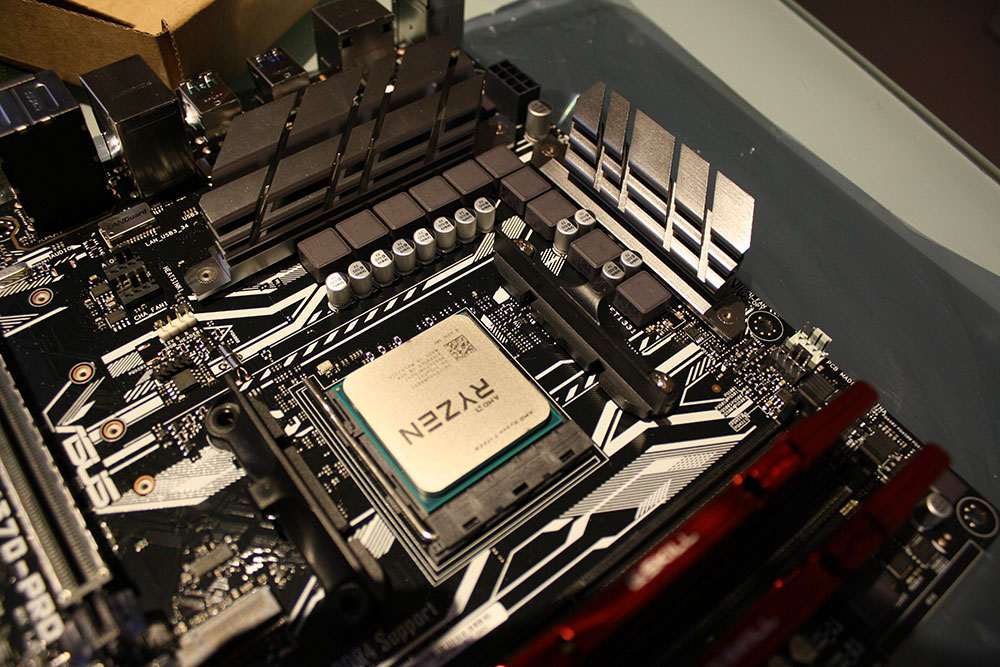I may try out that utility for OCing.
Manual overclocking 3.9ghz looks stable but I won't really know until I use it for awhile. 4ghz so far has been elusive but I didn't go above 1.4v for the cpu.
Yes indeed! Not only that, 1001 runs the ram at CR1 vice CR2 - so improvement there as well. I am at 3950mhz with ram at 3200 stress testing - so far it seems good. I use the Pstate 0 method which allows automatic down clocking in Windows but full speed when needed.I have the Crosshair Hero 6. I recently upgraded to BIOS 1001 (was on 0902). WAAAY better BIOS for memory. On 0902 I couldn't get my Corsair Vengence LED 3200 past 2666. But after I updated the BIOS to 1001 not I got my ram running at 3225.
Asus is doing a good job of updating the BIOS, man thats like 2 new ones in just the past week. They are making sure to support us CH6 owners.
![[H]ard|Forum](/styles/hardforum/xenforo/logo_dark.png)