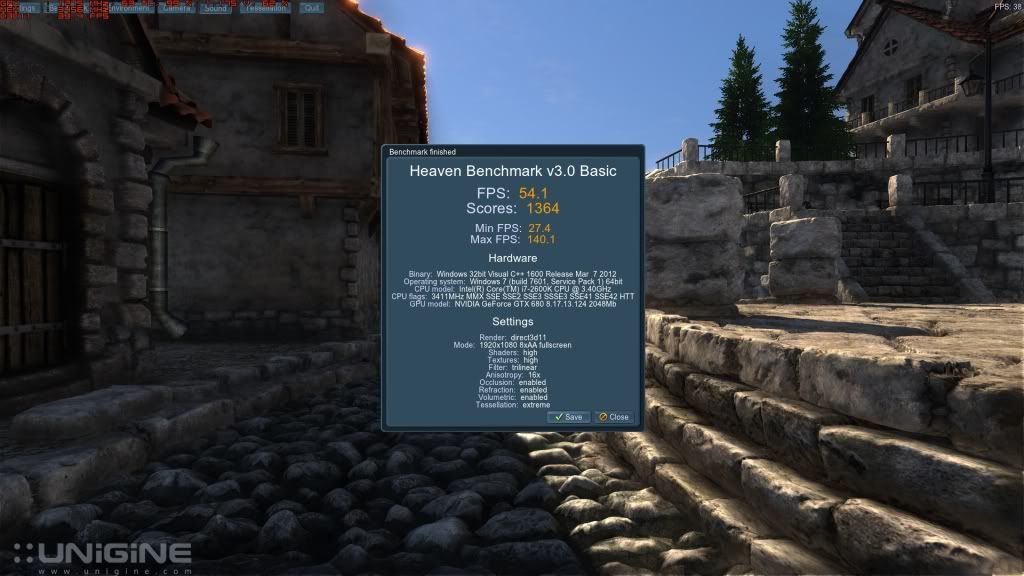Strange, yesterday I could barely push my ram and today I can't seem to be able to put them high enough. I'm gonna be careful about the ECC aspect, What is the best program to check for stability on ram and gpu?
Seems different programs are recommended for each different type of oc
Currently I'm testing with EVGA OC tool or whatever it's called which basically runs a furmark benchmark or stress test
Once card is at an amazing 1332 on the core and the other is around 1232 onlyI'm still tweaking now though. These cards are reference cards with a custom fan curve at 132 Power. High flow brackets are on the way.
i have two zotacs and could not go as high as i go now after flashing the bios to a moded evga 1241/1752/1280. i can go up to 1305 stable with furmark, 3dmark11, heaven and games bf3, arma 2, skyrim!
Last edited:
![[H]ard|Forum](/styles/hardforum/xenforo/logo_dark.png)