Hi guys, firmware 3.21.09 here in Europe and it seems that I'm still plagued with the Freesync stuttering issue when using 4k@120h 4:4:4 10 bit. If I return to 8 bit the issue is mitigated but like in 90% - there is still stuttering with Freesync, just considerably less. I started suspecting the cable, although it's HDMI 2.1 certified so I ordered a new one just in case. Also it seems that the stuttering is there in 10 bit in general even with Freesync off and vsync on. I really don't want to lose the 10bit colors, it's so much better but it seems that I'm one of those people that's extra sensitive to stuttering and it's bothering me a lot. Any ideas how I can fix that?
Navigation
Install the app
How to install the app on iOS
Follow along with the video below to see how to install our site as a web app on your home screen.
Note: This feature may not be available in some browsers.
More options
You are using an out of date browser. It may not display this or other websites correctly.
You should upgrade or use an alternative browser.
You should upgrade or use an alternative browser.
LG 48CX
- Thread starter gan7114
- Start date
I'll also add that d-nice himself says that D65 is good on the 77CX... which is the same panel as the 48CX. The alternate white point is only intended for 55 / 65 CX, I believe. Another reason to be careful copying things. I'll also throw in that a calorimeter like the i1display 2 has larger tolerance than the difference between D65 and the alternate white point - so to even get this reliably, you would need a 2k spectrometer. I guess you can simply try the AWPs and see if it looks better though - it can't hurt.
While It is correct that the 77 and 48 are manufactured on the same panel, D-Nice recommends to also apply his AWP on the 48"
https://www.avsforum.com/threads/20...-settings-no-price-talk.3113174/post-60193111
I only have one AWP.... x0.309 y0.3290. It works on all 48/55/65” WRGB OLEDs regardless of brand.
This is what I have done and the white is no longer pinkish on my 48CX.
equinox654
Gawd
- Joined
- Apr 7, 2005
- Messages
- 888
Yeah it is. My 3080 is doing fine, I think most triple a titles will start having dlss, so that will help too3090 is totally adequate for 4k gaming unless you are playing horribly optimized Ubisoft titles. Even with a 3090 I cannot maintain above 60fps at all times in AC:V despite using optimized settings from youtuber HardwareUnboxed. For every other game that isn't Ubisoft trash though, a few tweaks and you're looking at 100+ average fps.
I noticed something interesting when calibrating for HDR from my PC. The nvidia driver randomly compresses the HDR signal to limited (despite NVCP set to Full), elevating all the blacks. I'm not sure what causes this - it didn't happen reliably. To fix it, I had to toggle range from Full to Limited and back again. Something to keep in mind if you try an HDR game and suddenly everything is washed out.
Porter_
[H]F Junkie
- Joined
- Sep 10, 2007
- Messages
- 8,467
Thanks for the tip, I’ll keep an eye on it since I always leave Windows and my CX in HDR.I noticed something interesting when calibrating for HDR from my PC. The nvidia driver randomly compresses the HDR signal to limited (despite NVCP set to Full), elevating all the blacks. I'm not sure what causes this - it didn't happen reliably. To fix it, I had to toggle range from Full to Limited and back again. Something to keep in mind if you try an HDR game and suddenly everything is washed out.
elvn
Supreme [H]ardness
- Joined
- May 5, 2006
- Messages
- 5,287
I don't have a 3000 series gpu yet but I'll definitely be looking to prioritize (well implemented) HDR games and/or games with DLSS 2.0 support (quality mode), even if either of those is a short list.
Generally I'll dial in graphics settings to 100fps+ whenever I can unless it starts to really trash the game way too much graphically. It's not "ultra" to me at under 100fps on a 120hz or higher display on PC - so at that point it's a matter of trading off one ultra setting for another the way I look at it. (Turn something "down" to get motion definition and motion clarity UP, otherwise you are doing vice-versa).
I'd rather turn RTX/ractracing off and get over 100fps average for 120hz+ displays(with DLSS 2.0 quality mode when available) than have raytracing on most games I think but pick your poison at 4k. There will be stronger GPUS in the following years but game's arbitrary graphics caps will get moved up too. VR will probably get even more demanding than it already is compared to desktop display resolutions in the following years as well (which is another reason AI upscaling is being dev'd so much). I also play older games in my library (if 2015 - 2020 is that old) though, and can crank the graphics settings up on those and in some cases apply heavier graphics/FX/view-distance mods them. 4k rez on a game whose graphics ceilings were trashing frame rates well below 100 average several years ago will look amazing at 4k with in some cases the ability for over the top settings (and maybe mods on some games) and on an OLED with ultra blacks/contrasts.
That said, some of my favorite games are souls and souls-like games many of which are capped at 60fps to being with so there is that too ... but at least I can get 60fps min rather than hit 30-40fps throughout the graph. I'm stuck at 60hz capped with RTSS at 57Hz (playing Jedi: Fallen order in HDR currently) until I can get the 3090 model I want for now.
... but at least I can get 60fps min rather than hit 30-40fps throughout the graph. I'm stuck at 60hz capped with RTSS at 57Hz (playing Jedi: Fallen order in HDR currently) until I can get the 3090 model I want for now.
Generally I'll dial in graphics settings to 100fps+ whenever I can unless it starts to really trash the game way too much graphically. It's not "ultra" to me at under 100fps on a 120hz or higher display on PC - so at that point it's a matter of trading off one ultra setting for another the way I look at it. (Turn something "down" to get motion definition and motion clarity UP, otherwise you are doing vice-versa).
I'd rather turn RTX/ractracing off and get over 100fps average for 120hz+ displays(with DLSS 2.0 quality mode when available) than have raytracing on most games I think but pick your poison at 4k. There will be stronger GPUS in the following years but game's arbitrary graphics caps will get moved up too. VR will probably get even more demanding than it already is compared to desktop display resolutions in the following years as well (which is another reason AI upscaling is being dev'd so much). I also play older games in my library (if 2015 - 2020 is that old) though, and can crank the graphics settings up on those and in some cases apply heavier graphics/FX/view-distance mods them. 4k rez on a game whose graphics ceilings were trashing frame rates well below 100 average several years ago will look amazing at 4k with in some cases the ability for over the top settings (and maybe mods on some games) and on an OLED with ultra blacks/contrasts.
That said, some of my favorite games are souls and souls-like games many of which are capped at 60fps to being with so there is that too
LG unveiled new QNED Mini LED TVs at CES 2021. They will be the first to run the latest webOS 6.0, “the most significant update” to the operating system since it was introduced back in 2014. It comes with a new Magic Remote to boot.
Anyone have idea if its possible remote will work with CX line ?
View attachment 317085
That new remote looks about as horrible design as the existing one, except now you wo't hit the Netflix button so easily whne trying to press back. If the C1 lineup gets this as well then it will probably work on CX too.
mirkendargen
Limp Gawd
- Joined
- Dec 29, 2006
- Messages
- 435
Install the latest drivers. This was fixed in the last hotfix drivers and is fixed in the official drivers that came out yesterday.I noticed something interesting when calibrating for HDR from my PC. The nvidia driver randomly compresses the HDR signal to limited (despite NVCP set to Full), elevating all the blacks. I'm not sure what causes this - it didn't happen reliably. To fix it, I had to toggle range from Full to Limited and back again. Something to keep in mind if you try an HDR game and suddenly everything is washed out.
Has anyone had any success with custom resolutions for higher refreshrates, such as 144Hz 4k, or 240-480Hz 1080p?
I tried a little but it all just fails. Really a missed opportunity for LG here, this is for sure the best monitor for 4k120, but it couldn't have been that hard to let it accept 240 or 480Hz 1080p to completely crush the high refresh lcd segement as well.
I tried a little but it all just fails. Really a missed opportunity for LG here, this is for sure the best monitor for 4k120, but it couldn't have been that hard to let it accept 240 or 480Hz 1080p to completely crush the high refresh lcd segement as well.
elvn
Supreme [H]ardness
- Joined
- May 5, 2006
- Messages
- 5,287
I noticed something interesting when calibrating for HDR from my PC. The nvidia driver randomly compresses the HDR signal to limited (despite NVCP set to Full), elevating all the blacks. I'm not sure what causes this - it didn't happen reliably. To fix it, I had to toggle range from Full to Limited and back again. Something to keep in mind if you try an HDR game and suddenly everything is washed out.
With my 3 monitor setup, I noticed that HDR didn't initialize on some content even though the HDR slider was still on in the windows settings for the LG CX. That required me having to turn the hdr slider off and back on again. I don't know if it's doing this between powering down the displays occasionally or not and if it would be otherwise solid throughout. I'm assuming that might be the case but I haven't been keeping track that closely.
I was previously having an issue with the HDR logo and HDR mode dropping on mouseovers of video panel when the time slider showed, volume overlay, etc. but I thought I had the HDR slider nailed down after messing with some settings. However now, like I said, I'm noticed that on a few occasions full HDR range didn't activate at all on content though windows HDR slider was still on. In fact, when I checked it the input name on the TV in it's settings OSD didn't even say HDR anymore when this happened until I toggled that slider back and forth - so that is why it can't work at that point.
So it seems like this is another setting drop out like your range one but it's possible it's just not picking it up sometimes when the monitors all power back up and get their signal again from standby.
I'll install the new drivers now but I'm also going to see if I can make a displayfusion script with that HDR tray tool running to toggle it on and off "rebooting HDR" easier since I don't use taskbar and tray much anymore. Then I'd just hit a streamdeck "HDR toggle" button to turn it on and off if I have to (plus waiting for it to transition each way, which affects all three monitors in a clunky fashion for several seconds).
https://github.com/bradgearon/hdr-switch
now you can call hdr_switch_tray while it is running (in the tray) with a parameter 'hdr'
hdr_switch_exe hdr
I spent about 30 mins trying to find magenta/pink tint on my panel. No luck though. I even pulled out my old LG IPS and played a white screen on both. If anything the CX looked cool even calibrated to D65. So I'm not sure how common this is on 48CX. If anyone has an exact scene or game where I could see it then that would help.
Last edited:
elvn
Supreme [H]ardness
- Joined
- May 5, 2006
- Messages
- 5,287
I'm sure this was already known by some and maybe even posted since it's old news, but for those that don't know and never had a LG remote here are a few tips about the remote.
------------------------------------------
credit here:
https://www.reddit.com/r/OLED/comments/e7364t/pro_tip_time_how_to_turn_off_the_screen_while_the/
Posted byu/Naekyr
Pro tip time: How to turn off the screen while the TV stays on (great for music)
Hold the voice activation button in and say "Turn off screen". The screen will go black but the TV is still on and your music/content will keep playing
kami77
If you don’t want to use voice the same turn off screen option is under energy saving in the main picture menu.
LorsL84
Great tip! Another tip: Long press the settings button = instant access to picture settings, long press exit button = instant exit.
phronk
Another: long press a number key within an app to set it as a shortcut to that app. Long press it again to use the shortcut.
------------------------------------------------
This makes it very easy to blank the screen when walking away or if you aren't sure how long you might be away. It doesn't actually turn off the screen as far as windows is concerned. That means unlike using the power/standby button - it won't shuffle all my app window positions on my side monitors or anything when toggling it "off and on" using this method. Press any button on the remote and it "turns back on" in a microsecond.
------------------------------------------
credit here:
https://www.reddit.com/r/OLED/comments/e7364t/pro_tip_time_how_to_turn_off_the_screen_while_the/
Posted byu/Naekyr
Pro tip time: How to turn off the screen while the TV stays on (great for music)
Hold the voice activation button in and say "Turn off screen". The screen will go black but the TV is still on and your music/content will keep playing
kami77
If you don’t want to use voice the same turn off screen option is under energy saving in the main picture menu.
LorsL84
Great tip! Another tip: Long press the settings button = instant access to picture settings, long press exit button = instant exit.
phronk
Another: long press a number key within an app to set it as a shortcut to that app. Long press it again to use the shortcut.
------------------------------------------------
This makes it very easy to blank the screen when walking away or if you aren't sure how long you might be away. It doesn't actually turn off the screen as far as windows is concerned. That means unlike using the power/standby button - it won't shuffle all my app window positions on my side monitors or anything when toggling it "off and on" using this method. Press any button on the remote and it "turns back on" in a microsecond.
Porter_
[H]F Junkie
- Joined
- Sep 10, 2007
- Messages
- 8,467
Thanks man, the long press tips will be helpful.I'm sure this was already known by some and maybe even posted since it's old news, but for those that don't know and never had a LG remote here are a few tips about the remote.
------------------------------------------
credit here:
https://www.reddit.com/r/OLED/comments/e7364t/pro_tip_time_how_to_turn_off_the_screen_while_the/
Posted byu/Naekyr
Pro tip time: How to turn off the screen while the TV stays on (great for music)
Hold the voice activation button in and say "Turn off screen". The screen will go black but the TV is still on and your music/content will keep playing
kami77
If you don’t want to use voice the same turn off screen option is under energy saving in the main picture menu.
LorsL84
Great tip! Another tip: Long press the settings button = instant access to picture settings, long press exit button = instant exit.
phronk
Another: long press a number key within an app to set it as a shortcut to that app. Long press it again to use the shortcut.
------------------------------------------------
This makes it very easy to blank the screen when walking away or if you aren't sure how long you might be away. It doesn't actually turn off the screen as far as windows is concerned. That means unlike using the power/standby button - it won't shuffle all my app window positions on my side monitors or anything when toggling it "off and on" using this method. Press any button on the remote and it "turns back on" in a microsecond.
MelonSplitter
[H]ard|Gawd
- Joined
- Aug 6, 2006
- Messages
- 1,087
Please don't listen to Advil for this advice. I've disabled ASBL a long time ago with no issues at all. You will not regret it. Sorry Advil,no disrespect.Thanks, will do.
peppergomez
2[H]4U
- Joined
- Sep 15, 2011
- Messages
- 2,148
OK, well, I would like to stop the LG48cx from dimming itself automatically so if a few others can weigh in on any possible risks from doing that, then I'll know with a bit more confidence whether to proceed with that.Please don't listen to Advil for this advice. I've disabled ASBL a long time ago with no issues at all. You will not regret it. Sorry Advil,no disrespect.
Can you guys give the gradients here a look and let me know what you see: https://www.eizo.be/monitor-test/
After calibration in SDR mode, they are all quite good for me -- no color cast in the greyscale, colors all decent and relatively smooth (though not as good as a half decent LCD). I went down the calibration path in the first place due to very poor gradients in HDR mode but starting to wonder if it's actually a Windows 10 or Nvidia problem. The problem is there was an obvious color cast depending on luminance especially noticeable in greyscale, but present in blended colors as well (i.e. CMY, not RGB). Calibration didn't really help, but in my testing I noticed that gradient video files played from a USB stick in Cinema mode at least looked good (no game mode available in USB video player mode). Switch to cinema mode playing same files from my PC, gradients look like crap again. One thing I just discovered that helped significantly and seems to have removed color cast from greyscale is going into Windows advanced display settings and changing refresh rate from 119.998 Hz to 120 Hz even -- no idea why it was set there, the NVCP just displayed 120. Yellow still looks bad though.
Anyway I was hoping to just use HDR mode full time with brightness slider set appropriately, but looks like there are some bugs still. In normal usage it looks totally fine but I wouldn't trust it for photo editing, while I do trust SDR post-cal. This is all with a 3080 on the latest hotfix driver by the way.
The gradients look pretty awful here. Both calibrated and uncalibrated. How did you calibrate them in SDR to get them decent? Wonder if you could take a pic of how it looks for you.
The gradients look pretty awful here. Both calibrated and uncalibrated. How did you calibrate them in SDR to get them decent? Wonder if you could take a pic of how it looks for you.
I used the standard Calman routine with an i1display pro. Read some stuff online about how using the 1D LUT can create artifacts (no idea what they mean by that though, just sorting through thousands of confusing forum posts) but honestly it looks really good to me. No luminance-dependent color cast whatsoever anywhere in SDR mode. HDR mode is not quite as good but I am not as worried about it since it’s just for gaming and regular desktop use with the windows brightness slider way down when I’m too lazy to switch back to SDR. I had to do a full 42-pt greyscale cal to make color cast in greyscale gradients go away.
I removed both cals with picture mode reset after too much forum reading but will reapply and take some before and after pictures with my real non-phone camera tomorrow ..
I used the standard Calman routine with an i1display pro. Read some stuff online about how using the 1D LUT can create artifacts (no idea what they mean by that though, just sorting through thousands of confusing forum posts) but honestly it looks really good to me. No luminance-dependent color cast whatsoever anywhere in SDR mode. HDR mode is not quite as good but I am not as worried about it since it’s just for gaming and regular desktop use with the windows brightness slider way down when I’m too lazy to switch back to SDR. I had to do a full 42-pt greyscale cal to make color cast in greyscale gradients go away.
I removed both cals with picture mode reset after too much forum reading but will reapply and take some before and after pictures with my real non-phone camera tomorrow ..
avsforum and calibrating this TV is a total nerd trap. I have spent more time on it than just enjoying the TV in the last 2 weeks. And my results seem "okay" but not amazing - I still have a bit of washed out look to everything and the gradients are pretty awful. My last attempt was using the d-nice AWP but it makes everything green. Anyways, I think you sold me on calman, I just want to be done w/ calibrating this TV and not worry about it anymore.
I think the problem with avforums calibration threads is they are filled with experts but also a lot of those experts are biased towards their own commercial products, so you can get really conflicting information sometimes. Almost feels like disinformation sometimes, to push you towards a particular product.
avsforum and calibrating this TV is a total nerd trap. I have spent more time on it than just enjoying the TV in the last 2 weeks. And my results seem "okay" but not amazing - I still have a bit of washed out look to everything and the gradients are pretty awful. My last attempt was using the d-nice AWP but it makes everything green. Anyways, I think you sold me on calman, I just want to be done w/ calibrating this TV and not worry about it anymore.
I think the problem with avforums calibration threads is they are filled with experts but also a lot of those experts are biased towards their own commercial products, so you can get really conflicting information sometimes. Almost feels like disinformation sometimes, to push you towards a particular product.
It is possible that D-Nice's AWP does not work for you eyes as it was determined based on his own perception. So you should use whatever WP that looks better to you.
If you have time to spare, some pros on AVS have suggested 0.3163x 0.3345y (plasma-ish) and 0.312x 0.3356y.
While the i1 Display is unbeatable for the price, the level of accuracy varies by unit and can deteriorate over time (humidity, etc.)... so could explain the green push you are observing.
BTW, I fixed the red push of my i1 Display on WOLED by profiling it to a spectrophotometer (but $$$).
avsforum and calibrating this TV is a total nerd trap. I have spent more time on it than just enjoying the TV in the last 2 weeks. And my results seem "okay" but not amazing - I still have a bit of washed out look to everything and the gradients are pretty awful. My last attempt was using the d-nice AWP but it makes everything green. Anyways, I think you sold me on calman, I just want to be done w/ calibrating this TV and not worry about it anymore.
I think the problem with avforums calibration threads is they are filled with experts but also a lot of those experts are biased towards their own commercial products, so you can get really conflicting information sometimes. Almost feels like disinformation sometimes, to push you towards a particular product.
Yeah, think you are right about that re: avsforum. Calman works fine, at least for SDR. I've been retrying HDR just now and based on my precal results, not sure I’m even going to bother, especially since LG has not finalized gamma and brightness curves for this mode as far as I can tell (based on the fact that peak brightness is nerfed as of the last firmware update). I have average dE of 2.0 in color and 2.2 in greyscale. Not good but not terrible, and not worth worrying about for a gaming only mode. Worth noting that the gradients actually aren’t terrible with the HDR/SDR brightness slider maxed out .. Windows and/or nvidia seems to screw up the color output with the slider at a reasonable 7-15ishvalue though. Gradient output is total laughable trash with brightness scaled down in software.
Here are some photos in SDR mode with OLED light at 36 after cal:
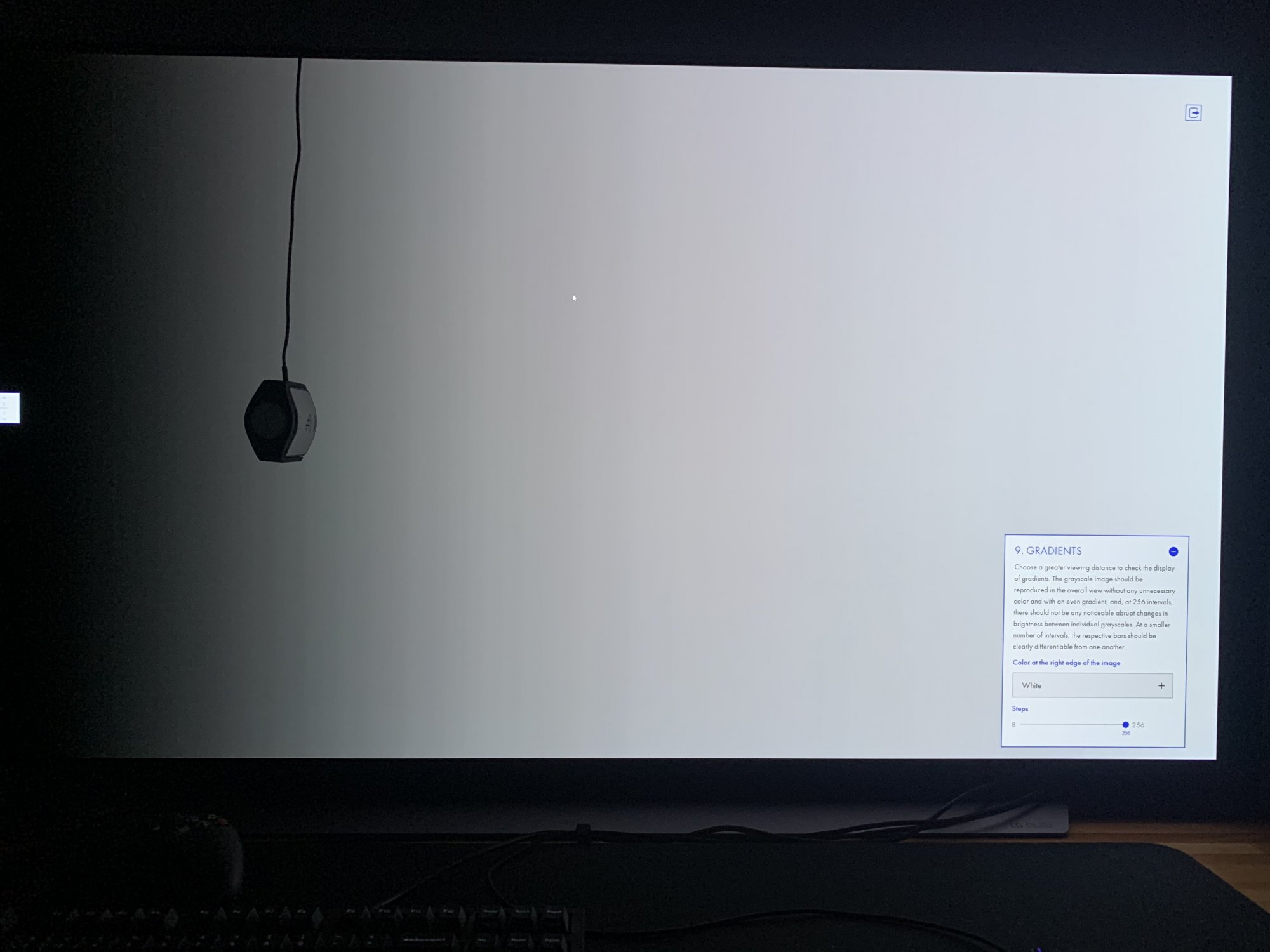
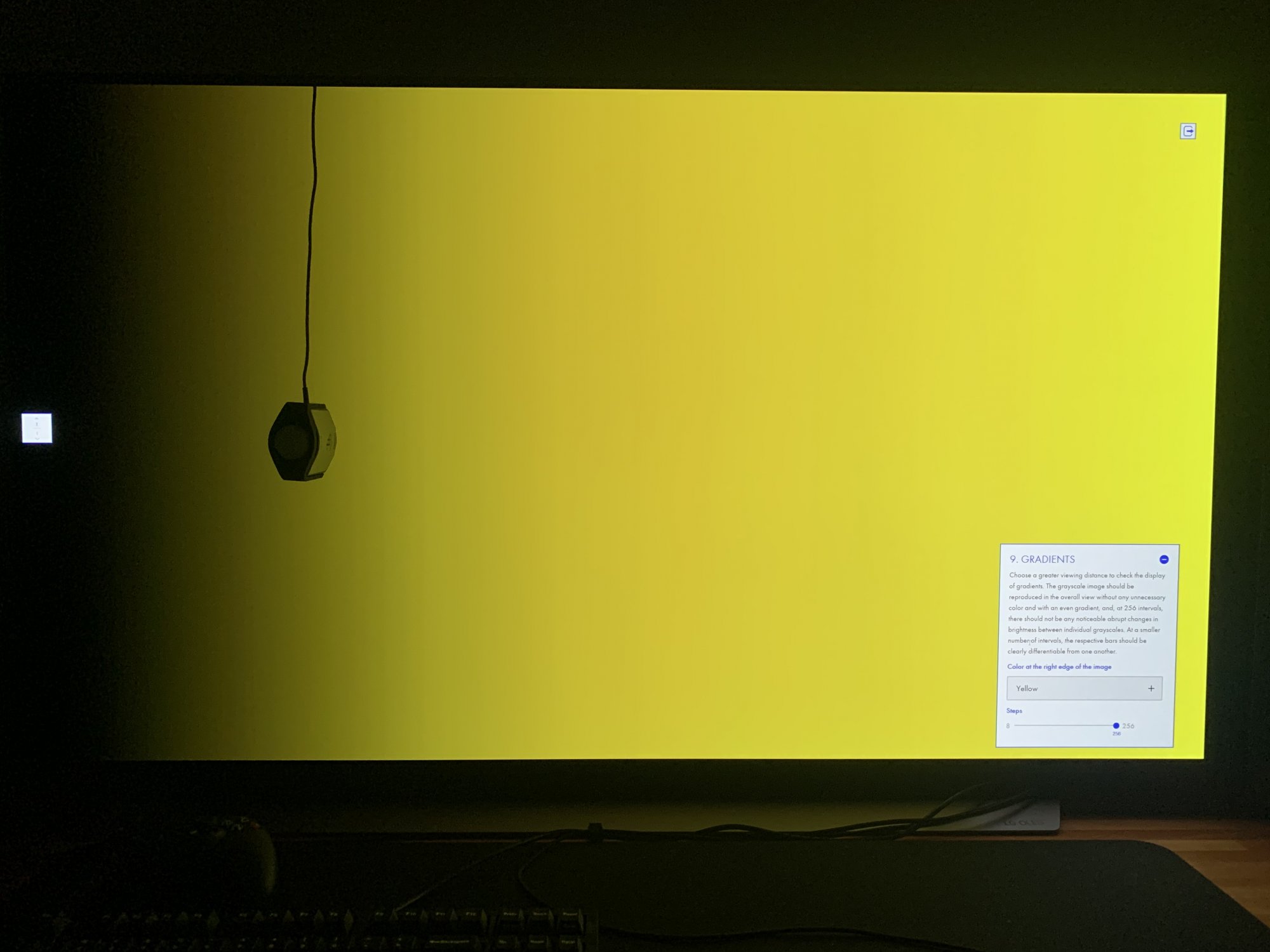
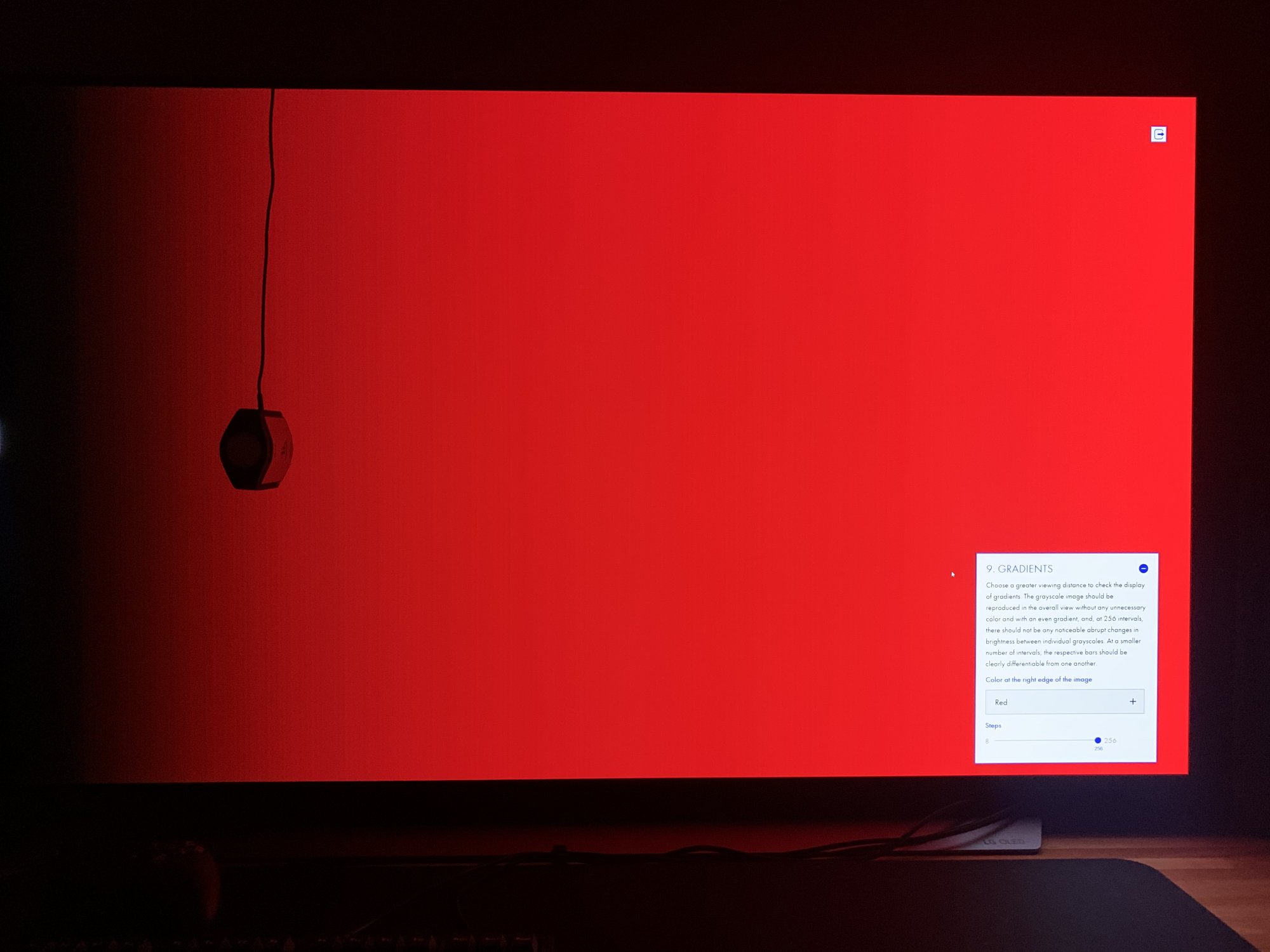
Looks good to my eyes. There should be discrete steps every quarter to fifth inch by my calculation and that’s what I see, with minimal to no color cast and decent step uniformity. More than good enough for my amateur photo editing I think.
Ah I'm an idiot. I had the dark mode extension enabled in my browser (OLED protection of course!), which completely messed up the gradients. It actually looks pretty good after manual HCFR 20 point calibration, all the green tint is gone from the <50% greys.
Pre calibration
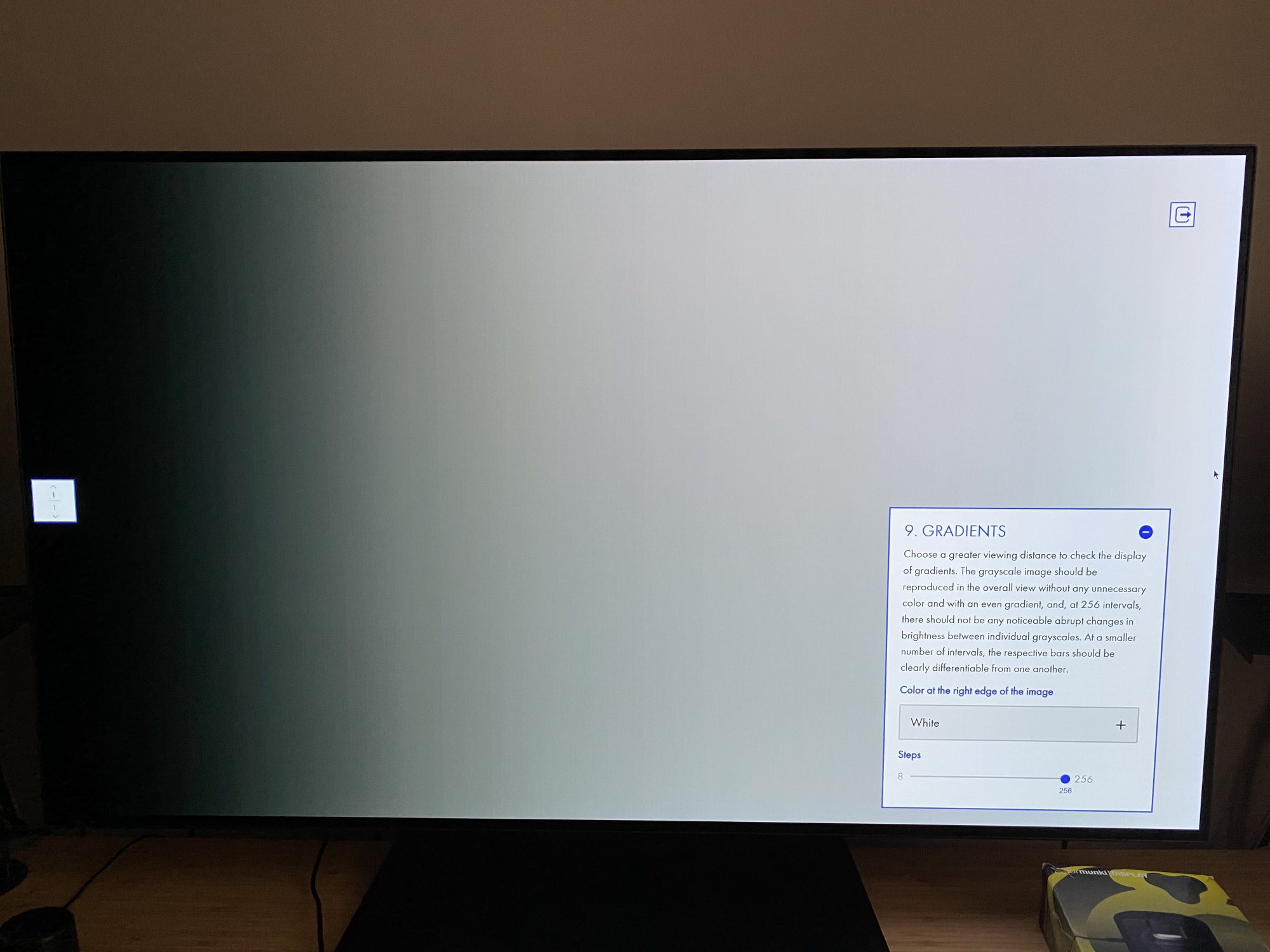
Post calibration (AWP used here)

Pre calibration
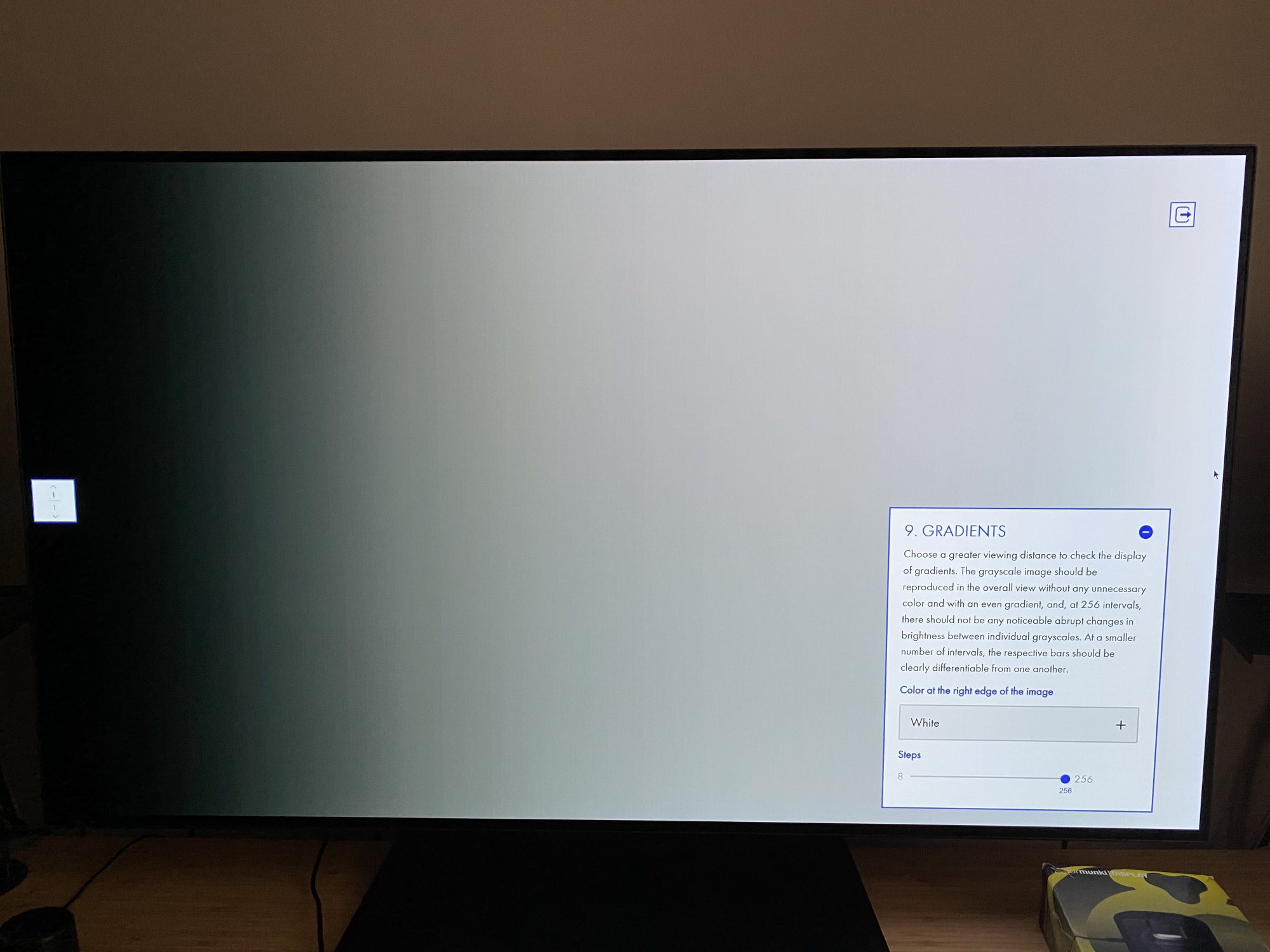
Post calibration (AWP used here)

It is possible that D-Nice's AWP does not work for you eyes as it was determined based on his own perception. So you should use whatever WP that looks better to you.
If you have time to spare, some pros on AVS have suggested 0.3163x 0.3345y (plasma-ish) and 0.312x 0.3356y.
While the i1 Display is unbeatable for the price, the level of accuracy varies by unit and can deteriorate over time (humidity, etc.)... so could explain the green push you are observing.
BTW, I fixed the red push of my i1 Display on WOLED by profiling it to a spectrophotometer (but $$$).
Yeah definitely it could be my eyes. Although I think actually what I was seeing was the green tint in the darker greys (above), which I fixed by doing 20 point calibration. When I used plain D65 in the service menu this green tint was eliminated without needing to adjust the greys at all. However it significantly reduced green channel, which reduces peak illuminance a lot.
Interestingly the AWP produced almost an identical service menu white balance to factory. My factory warm (6500k) is 192,174,124. AWP gets me 192,178,125 - so you can see it actually bumps up the green slightly, which made the tinting worse in the greys I think.
Who knows how HDR is performing, all I did was the 100% white point, which again to AWP, was almost identical to factory (192, 178, 125). So when targeting AWP, it seems calibration does barely anything on this screen for HDR.
I'm not too worried about i1d3 accuracy, using the FSI ccss it should be quite within reasonable dE, as by all accounts the internal correction in i1d3s are very good, and i1d3s are not known to drift much or at all over time (unlike a spectrophotometer). Even though mine is pretty old now, I still get similar readings I took years ago on my other displays.
Porter_
[H]F Junkie
- Joined
- Sep 10, 2007
- Messages
- 8,467
*looks at upper screen*View attachment 317763
Got around to raising my 55 C6 up and mounting the 48 CX under it.
New desk coming this week but done for the most part now.
*irrational yelling* BOOOOO!
Haha for sure!*looks at upper screen*
*irrational yelling* BOOOOO!
Nice to see the scale difference. The 55" somehow does not look as big as I thought it would.View attachment 317763
Got around to raising my 55 C6 up and mounting the 48 CX under it.
New desk coming this week but done for the most part now.
What are the sizes and resolutions of the two side displays? I like that they are almost the same height as the 48".
Sides are 2560x1440, they are just slightly larger stacked than the 48".Nice to see the scale difference. The 55" somehow does not look as big as I thought it would.
What are the sizes and resolutions of the two side displays? I like that they are almost the same height as the 48".
Will adjust them a bit more once i get my new desk in this week.
mirkendargen
Limp Gawd
- Joined
- Dec 29, 2006
- Messages
- 435
24" monitors stacked would be the same height as a 48", adjusting slightly for bezel differences. 24" 1080p monitors are also the same DPI for no scaling differences.Nice to see the scale difference. The 55" somehow does not look as big as I thought it would.
What are the sizes and resolutions of the two side displays? I like that they are almost the same height as the 48".
JonnyBlazexx
Weaksauce
- Joined
- Aug 22, 2005
- Messages
- 99
Has anyone experienced significant and permanent burn-in? I am still trying to determine whether or not this TV would be suitable for a daily driver for WFH (in addition to gaming/media consumption). I do a lot of Excel, Word, PDF, Power-Point 8:00-17:00 Mon-Fri. Then game/media 20:00-:23:00.
I know that this isn't the "TV" for office use, but I still haven't heard any real negative anecdotes around WFH office use. Obviously I know the mitigations that can be used, but at the end of the day 7-9 hours of bright office documents is a PITA for an OLED! Right?
Probably just going to go with the incoming alienware 38" AW3821DW - but I would love some OLED goodness as my daily driver.
I know that this isn't the "TV" for office use, but I still haven't heard any real negative anecdotes around WFH office use. Obviously I know the mitigations that can be used, but at the end of the day 7-9 hours of bright office documents is a PITA for an OLED! Right?
Probably just going to go with the incoming alienware 38" AW3821DW - but I would love some OLED goodness as my daily driver.
mirkendargen
Limp Gawd
- Joined
- Dec 29, 2006
- Messages
- 435
2117 hours power on time including WFH during the day. No burn in. I WFH with OLED light 0, dark mode where available, etc.Has anyone experienced significant and permanent burn-in? I am still trying to determine whether or not this TV would be suitable for a daily driver for WFH (in addition to gaming/media consumption). I do a lot of Excel, Word, PDF, Power-Point 8:00-17:00 Mon-Fri. Then game/media 20:00-:23:00.
I know that this isn't the "TV" for office use, but I still haven't heard any real negative anecdotes around WFH office use. Obviously I know the mitigations that can be used, but at the end of the day 7-9 hours of bright office documents is a PITA for an OLED! Right?
Probably just going to go with the incoming alienware 38" AW3821DW - but I would love some OLED goodness as my daily driver.
JonnyBlazexx
Weaksauce
- Joined
- Aug 22, 2005
- Messages
- 99
OLED light 0 sounds pretty rough - is it usable during the day with a bit of light? Text is readable etc.?2117 hours power on time including WFH during the day. No burn in. I WFH with OLED light 0, dark mode where available, etc.
That's great to hear an example of no burn in. Is it a pain to switch from OLED 0 to something more pleasant at night when gaming/media consuming and back to 0? Or just routine by now?
mirkendargen
Limp Gawd
- Joined
- Dec 29, 2006
- Messages
- 435
Completely usable, with a window shining on the TV even. You think it looks a bit dim right when you turn it down, but you don't even notice after 5 minutes.OLED light 0 sounds pretty rough - is it usable during the day with a bit of light? Text is readable etc.?
That's great to hear an example of no burn in. Is it a pain to switch from OLED 0 to something more pleasant at night when gaming/media consuming and back to 0? Or just routine by now?
I just toggle between HDR off set to OLED light 0, and HDR on with the SDR balance slider set to 7 in Windows. I don't need to mess with any settings on the TV, just toggle HDR in Windows on/off.
Has anyone experienced significant and permanent burn-in? I am still trying to determine whether or not this TV would be suitable for a daily driver for WFH (in addition to gaming/media consumption). I do a lot of Excel, Word, PDF, Power-Point 8:00-17:00 Mon-Fri. Then game/media 20:00-:23:00.
I know that this isn't the "TV" for office use, but I still haven't heard any real negative anecdotes around WFH office use. Obviously I know the mitigations that can be used, but at the end of the day 7-9 hours of bright office documents is a PITA for an OLED! Right?
Probably just going to go with the incoming alienware 38" AW3821DW - but I would love some OLED goodness as my daily driver.
These TVs are too new to get any reports of burn in. Our best source is https://www.rtings.com/tv/learn/real-life-oled-burn-in-test. This is a C7, so the same subpixel structure as the CX (which was vastly improved over the C6 in terms of burn in). 5000 hours before they got noticeable burn in on static channel logos at 200 nits (~55 OLED LIGHT). 9000 hours before noticeable uniformity issues on live TV. C8 and after added logo dimming protection, so I'm guessing C8+ would perform even better on static logos.
So based on this, it seems the lifespan is about 9000 hours at 200 nits for dynamic content. If you are running at the more typical 100 nits, which is around 30 OLED LIGHT, I'm guessing conservatively that will be extended to ~13000 hours for dynamic content. 0 OLED is pretty crazy low, I have no idea what nits that is, maybe like 50? So maybe that gives you another 4000 hours, let's say.
It's hard to say how PC content will perform as there are no conclusive tests just for this use case. I suppose it depends heavily on how varied the stuff you do is and whether you're using dark themes, and leaving all protections on. Leaving ABSL on for example will help a lot - it will reduce your static brightness by ~50% or so for extended static content, which could increase your screen life span significantly like when coding in an IDE.
I have been using it daily for everything since I bought it end of October. But I checked my hours recently and with WFH I'm putting around 10 hours a day on this screen... I think this is too much to be honest, that is 3650 hours a year. In 3 years I'll have over 10k hours. Last week I actually swapped back to my 27 LG IPS just for office work, I feel like sacrificing my OLED lifespan for work is not really worth it. It sort of sucks cause I don't really have the desk space. Still trying to decide whether I should just not care, as I do have 5 year burn in protection.
Last edited:
I can only speak to my B6, which is almost four years old now.Has anyone experienced significant and permanent burn-in? I am still trying to determine whether or not this TV would be suitable for a daily driver for WFH (in addition to gaming/media consumption). I do a lot of Excel, Word, PDF, Power-Point 8:00-17:00 Mon-Fri. Then game/media 20:00-:23:00.
I know that this isn't the "TV" for office use, but I still haven't heard any real negative anecdotes around WFH office use. Obviously I know the mitigations that can be used, but at the end of the day 7-9 hours of bright office documents is a PITA for an OLED! Right?
Probably just going to go with the incoming alienware 38" AW3821DW - but I would love some OLED goodness as my daily driver.
I can say that I do have some permanent burn in from early use, due to not reducing brightness and some other poor usage (specifically: The Windows taskbar and the overlay for one of the games I was playing).
Since WFH however, the situation has gotten noticeably worse. With static backgrounds up I can see the parts of the screen where I normally dock my various windows has begun to wear. Nothing blatantly permanent yet, but I can see the screen is visibly starting to wear in areas.
It's honestly enough of a concern where I'm seriously considering going with Samsungs newest 2021 models instead of another OLED display. WFH is kinda the worst-cast honestly, and unless you have apps that support dark-themed backgrounds, then you are eventually going to run into some wear.
Again: I can only speak to my B6. I know additional anti-burn-in tech has gone into newer models, but I can't speak for those.
Has anyone experienced significant and permanent burn-in? I am still trying to determine whether or not this TV would be suitable for a daily driver for WFH (in addition to gaming/media consumption). I do a lot of Excel, Word, PDF, Power-Point 8:00-17:00 Mon-Fri. Then game/media 20:00-:23:00.
I know that this isn't the "TV" for office use, but I still haven't heard any real negative anecdotes around WFH office use. Obviously I know the mitigations that can be used, but at the end of the day 7-9 hours of bright office documents is a PITA for an OLED! Right?
Probably just going to go with the incoming alienware 38" AW3821DW - but I would love some OLED goodness as my daily driver.
~6 months on the CX 48, using it almost daily for 8+ hours. Zero burn-in. Programming and for personal stuff it's music production software and gaming. I don't use MS Office Suite much but does it have a dark mode? If not, then I would not necessarily recommend this display. Aside from websites that are light, majority of the apps I use can be run with a dark mode and that is sure to help in the long run.
MistaSparkul
2[H]4U
- Joined
- Jul 5, 2012
- Messages
- 3,464
Has anyone experienced significant and permanent burn-in? I am still trying to determine whether or not this TV would be suitable for a daily driver for WFH (in addition to gaming/media consumption). I do a lot of Excel, Word, PDF, Power-Point 8:00-17:00 Mon-Fri. Then game/media 20:00-:23:00.
I know that this isn't the "TV" for office use, but I still haven't heard any real negative anecdotes around WFH office use. Obviously I know the mitigations that can be used, but at the end of the day 7-9 hours of bright office documents is a PITA for an OLED! Right?
Probably just going to go with the incoming alienware 38" AW3821DW - but I would love some OLED goodness as my daily driver.
Using an OLED as an office monitor isn't ideal. Most people who are currently doing that simply haven't had the display long enough for any burn in to develop. Keep in mind the CX hasn't even been out for 1 year yet so even the heaviest of users has probably only clocked a couple thousand hours on their units at most. Pretty sure once it's been 3-4 years then the issues will definitely start to creep up.
LG substantially improved burn in issues with 7 series and later, by changing the subpixel structure to reduce effect of reds on burn in. I believe rtings showed this improved burn in for bright static logos from 600 hours on 6 series to 5000 hours on 7 series. So you should get way better burn in protection if you upgrade.I can only speak to my B6, which is almost four years old now.
I can say that I do have some permanent burn in from early use, due to not reducing brightness and some other poor usage (specifically: The Windows taskbar and the overlay for one of the games I was playing).
Since WFH however, the situation has gotten noticeably worse. With static backgrounds up I can see the parts of the screen where I normally dock my various windows has begun to wear. Nothing blatantly permanent yet, but I can see the screen is visibly starting to wear in areas.
It's honestly enough of a concern where I'm seriously considering going with Samsungs newest 2021 models instead of another OLED display. WFH is kinda the worst-cast honestly, and unless you have apps that support dark-themed backgrounds, then you are eventually going to run into some wear.
Again: I can only speak to my B6. I know additional anti-burn-in tech has gone into newer models, but I can't speak for those.
![[H]ard|Forum](/styles/hardforum/xenforo/logo_dark.png)

