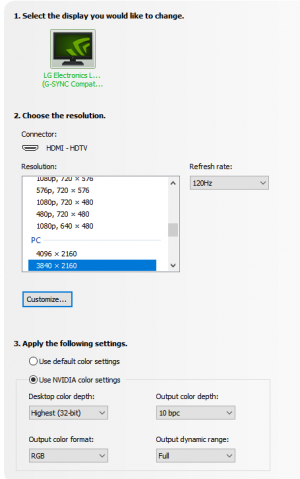Still no update in EUGot it here on west coast as well
Navigation
Install the app
How to install the app on iOS
Follow along with the video below to see how to install our site as a web app on your home screen.
Note: This feature may not be available in some browsers.
More options
You are using an out of date browser. It may not display this or other websites correctly.
You should upgrade or use an alternative browser.
You should upgrade or use an alternative browser.
LG 48CX
- Thread starter gan7114
- Start date
- Joined
- May 18, 1997
- Messages
- 55,601
OK, mine is on the way. Going to give it a shot.
Lateralus
More [H]uman than Human
- Joined
- Aug 7, 2004
- Messages
- 18,494
Brother I think you will love it. You think the JS9000 was good? This is better in every way. Input lag, 120Hz, VRR, ridiculous image quality. Just try to vary your content from time to time and you should be fine. I've used OLEDs for over 3 years now as my daily drivers and haven't had any issues. The CX is a stunning display!OK, mine is on the way. Going to give it a shot.
- Joined
- May 18, 1997
- Messages
- 55,601
Yeah, I have been waiting for a jump-off point from this JS9000 and like what you say above, it seems to be the time.Brother I think you will love it. You think the JS9000 was good? This is better in every way. Input lag, 120Hz, VRR, ridiculous image quality. Just try to vary your content from time to time and you should be fine. I've used OLEDs for over 3 years now as my daily drivers and haven't had any issues. The CX is a stunning display!
You will look at the very top quality LCD monitors and TVs and be like oO From now on.
I do have a second 47" LCD TV as monitor #2 that I toss stuff on that will stay static for hours. As cheap as big screens are now, it's no big deal for this kind of use.
I would strongly recommend a dual monitor setup for this reason. It's what makes dealing with the OLED easy. If I had to constantly think about whether I CAN leave something up all day, vs just tossing it on monitor #2... yeah that would be really annoying.
I do have a second 47" LCD TV as monitor #2 that I toss stuff on that will stay static for hours. As cheap as big screens are now, it's no big deal for this kind of use.
I would strongly recommend a dual monitor setup for this reason. It's what makes dealing with the OLED easy. If I had to constantly think about whether I CAN leave something up all day, vs just tossing it on monitor #2... yeah that would be really annoying.
- Joined
- May 18, 1997
- Messages
- 55,601
Well, a $2000 JS9000 a few years ago says this ain't my first 48" 4K rodeo.You will look at the very top quality LCD monitors and TVs and be like oO From now on.
I do have a second 47" LCD TV as monitor #2 that I toss stuff on that will stay static for hours. As cheap as big screens are now, it's no big deal for this kind of use.
I would strongly recommend a dual monitor setup for this reason. It's what makes dealing with the OLED easy. If I had to constantly think about whether I CAN leave something up all day, vs just tossing it on monitor #2... yeah that would be really annoying.
Porter_
[H]F Junkie
- Joined
- Sep 10, 2007
- Messages
- 8,467
It supposedly fixes the raised blacks while using HDR/Dolby VisionAny changelog on fw 03.21.09 compare to previous version? I just had it popup to update today but I decided not to, since I haven't had any issue. (Though I don't have a 3080 yet, so I don't have VRR or raised gamma issues. lol)
Check the event viewer to see if the nvidia display driver stopped responding, if so, updating your bios and setting the gpu mode to performance in the nvidia panel may fix it (it fixed the issue here).Randomly I will lose signal to my monitor. The image just freezes for a split second and then the screen goes blank and say "No signal" for then to imidiately go back to a signal where it will say the usual "Game mode". I see that Windows Night mode/light does not work after this. So I have to disable and enable it. This happens in idle just browsing the internet.
Is this my screen, GPU or Windows that is causing this? I cannot believe its the cable as I have tried to different with no change. My setup is of cause the 48" CX and then a RTX 3070 TUF OC from ASUS.
If that's not the issue look at the tv's hdmi diagnostic menu, if too many errors show up, you may have to change your hdmi cable (preferably to a hdmi 2.1 certified cable).
Last edited:
peppergomez
2[H]4U
- Joined
- Sep 15, 2011
- Messages
- 2,150
Can someone explain how to disable auto brightness that dims the screen when the background is predominately white? I didn't see that in the various settings. Thanks.
Loving this TV for computer use. I was using 2 30" HP IPS monitors since 2005 or so, so this is a massive upgrade. 4K nature documentaries as suggested by a [H] forum member do look fantastic, as does scifi like Blade Runner, Serenity, and The Expanse.
Loving this TV for computer use. I was using 2 30" HP IPS monitors since 2005 or so, so this is a massive upgrade. 4K nature documentaries as suggested by a [H] forum member do look fantastic, as does scifi like Blade Runner, Serenity, and The Expanse.
Porter_
[H]F Junkie
- Joined
- Sep 10, 2007
- Messages
- 8,467
It can’t be completely disabled unless you use the service menu (so I’ve read, haven’t actually done). Also there are a bunch of YouTube 4K HDR videos of people walking through city streets at night (Tokyo, etc) that look fantastic on this TV.Can someone explain how to disable auto brightness that dims the screen when the background is predominately white? I didn't see that in the various settings. Thanks.
Loving this TV for computer use. I was using 2 30" HP IPS monitors since 2005 or so, so this is a massive upgrade. 4K nature documentaries as suggested by a [H] forum member do look fantastic, as does scifi like Blade Runner, Serenity, and The Expanse.
I think I have it detailed somewhere in this thread, search for ASBL. Requires service remote or suitable Android phone and app.Can someone explain how to disable auto brightness that dims the screen when the background is predominately white? I didn't see that in the various settings. Thanks.
Loving this TV for computer use. I was using 2 30" HP IPS monitors since 2005 or so, so this is a massive upgrade. 4K nature documentaries as suggested by a [H] forum member do look fantastic, as does scifi like Blade Runner, Serenity, and The Expanse.
peppergomez
2[H]4U
- Joined
- Sep 15, 2011
- Messages
- 2,150
If it's 'under the hood' non-authorized tweaking I'll probably leave it as is. It's a very minor annoyance.I think I have it detailed somewhere in this thread, search for ASBL. Requires service remote or suitable Android phone and app.
It’s a major annoyance for trying to calibrate this thing. For some unknown reason they left ASBL on even for the internal pattern generator, making the autocal routine very tricky to complete. The Calman software has a pattern insertion feature that tries to trick it but it doesn’t really work well. I gave up on it for now, service remote coming tomorrow. I might turn it back on but likely not, I’m careful enough with it as it is and that feature really has no place in a PC monitor — reduced service life or not.
MistaSparkul
2[H]4U
- Joined
- Jul 5, 2012
- Messages
- 3,479
FINALLY scored an RTX 3090! Time to unleash the full potential of my CX after 6 months of 120Hz 4:2:0
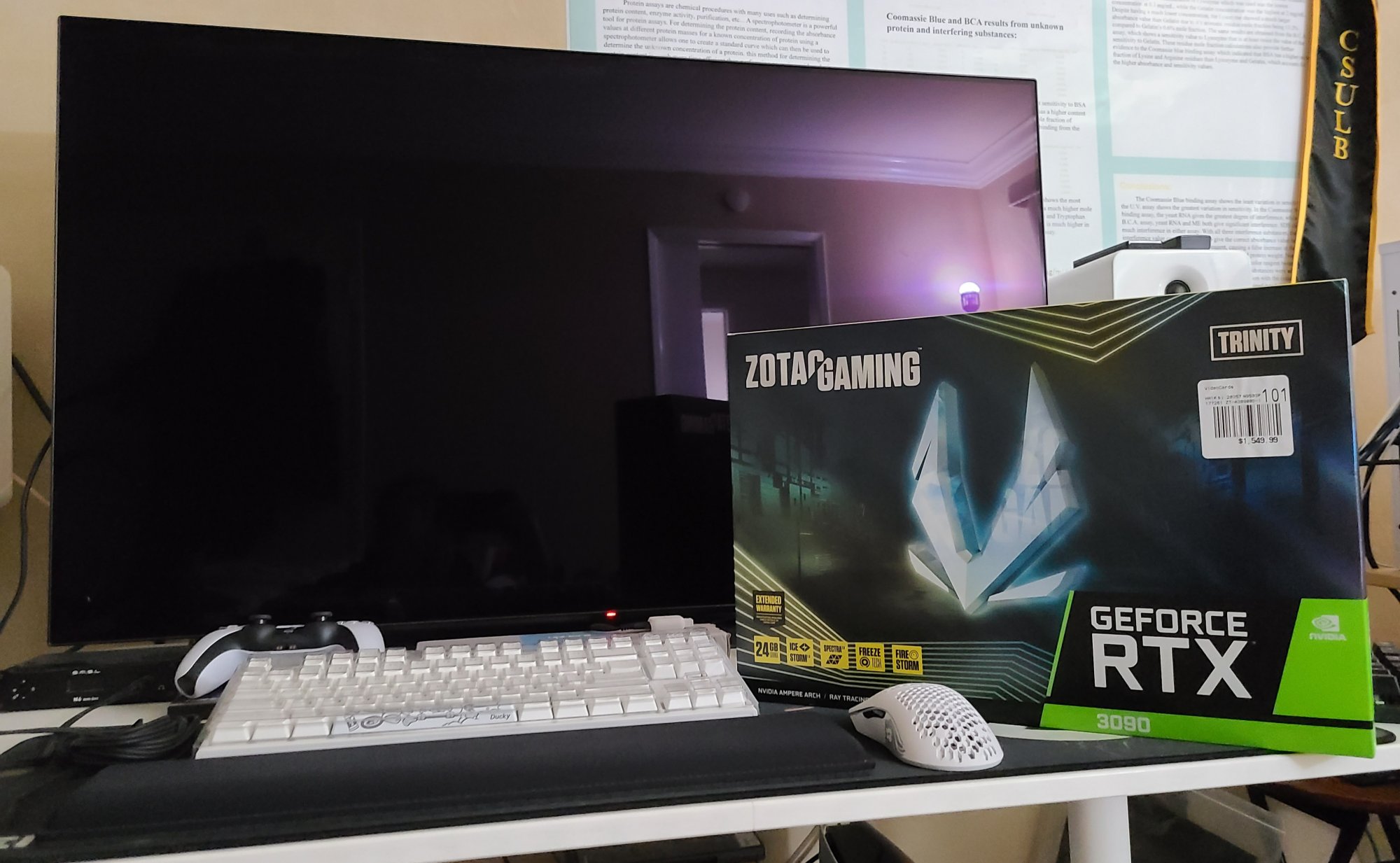
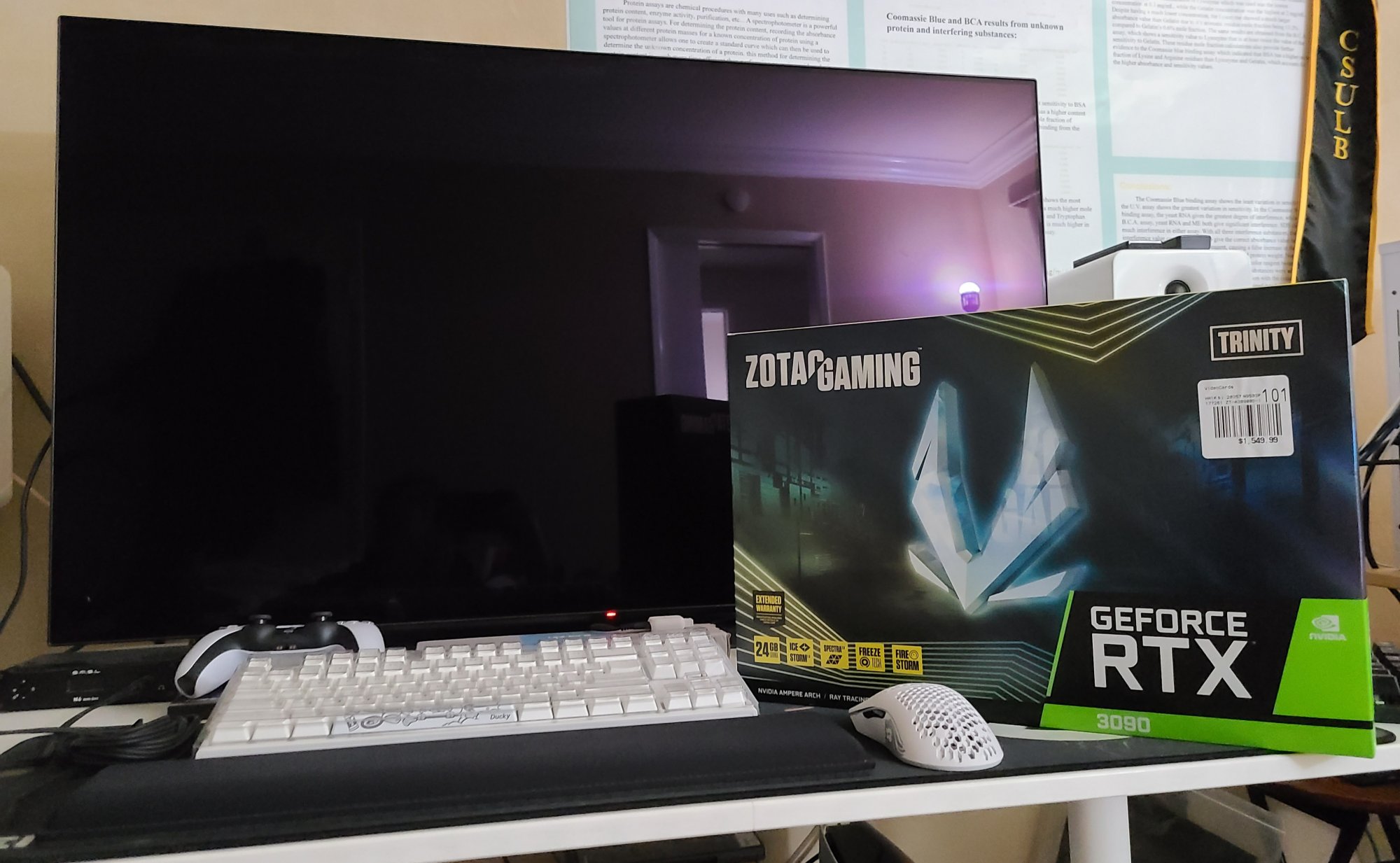
peppergomez
2[H]4U
- Joined
- Sep 15, 2011
- Messages
- 2,150
Nice man. Jealous/not jealous. I'm stuck at 60Hz until god knows when. But I still love this thing.FINALLY scored an RTX 3090! Time to unleash the full potential of my CX after 6 months of 120Hz 4:2:0
peppergomez,
You really shouldn't be disabling it... for obvious reasons. Try to live with it on.
If you leave the screen in SDR mode and get your oled brightness down to 20 +/- it won't do it much and its plenty bright in a dim room. I believe I currently use mine at 21 and I havn't noticed any frequent shifting on my desktop when I'm using it at that level. Also set dark mode for every program and website you can and it will really leave you alone. If you run your screen at oled 75-100 like when viewing HDR games or movies... yes it kicks in big time. Like if I'm playing Cyberpunk in HDR and I leave a static screen or the inventory menu up it dims the whole screen down pretty quickly if it sits. Which all in all... is a good thing. As long as the screen is updating it goes back into high brightness mode within a second or so.
TRY to not use things with solid white backgrounds. Browsers have dark modes built in, and there are add-ons if it doesn't. I believe there is also a way to dark mode Office.
And leave the screen shift on. Any time you are using a full screen app or game the text elements sit on exactly the same pixels forever. This can add up to thousands of hours of text sitting in one place. Might as well let it move those around and diffuse the wear. I have had no issue leaving the shift on. On a 4k screen to me anyway it's been completely unnoticeable. I have to work at figuring out which few lines are off the screen. About the only way I know it's even working is because I can't make the taskbar autohide line go away entirely, but it's set to grey. Sometimes I can see the grey line at the bottom of the screen, and at max shift in that direction it disappears completely for a little while. The screen remains at full resolution, it just moves the image around so a few lines are off screen at any one time. It doesn't dither or anything destructive to the image like that.
Both of these features seem to me to work well and as intended to protect the screen when it should be and without being too annoying. If it's constantly knocking brightness down or irritating you, try to change the way you use the screen or you might be cruising for burn-in. The feature is doing a good thing and trying to help you save the screen.
I havn't really encountered it frequently until I started playing Cyberpunk in HDR a lot last night. Shadow of the Tomb Raider in HDR only rarely caused it to kick on. It's a difference in the way the game elements sit static on screen and how bright they are.
Excel or a white web page... yes... it's going to do it.
You really shouldn't be disabling it... for obvious reasons. Try to live with it on.
If you leave the screen in SDR mode and get your oled brightness down to 20 +/- it won't do it much and its plenty bright in a dim room. I believe I currently use mine at 21 and I havn't noticed any frequent shifting on my desktop when I'm using it at that level. Also set dark mode for every program and website you can and it will really leave you alone. If you run your screen at oled 75-100 like when viewing HDR games or movies... yes it kicks in big time. Like if I'm playing Cyberpunk in HDR and I leave a static screen or the inventory menu up it dims the whole screen down pretty quickly if it sits. Which all in all... is a good thing. As long as the screen is updating it goes back into high brightness mode within a second or so.
TRY to not use things with solid white backgrounds. Browsers have dark modes built in, and there are add-ons if it doesn't. I believe there is also a way to dark mode Office.
And leave the screen shift on. Any time you are using a full screen app or game the text elements sit on exactly the same pixels forever. This can add up to thousands of hours of text sitting in one place. Might as well let it move those around and diffuse the wear. I have had no issue leaving the shift on. On a 4k screen to me anyway it's been completely unnoticeable. I have to work at figuring out which few lines are off the screen. About the only way I know it's even working is because I can't make the taskbar autohide line go away entirely, but it's set to grey. Sometimes I can see the grey line at the bottom of the screen, and at max shift in that direction it disappears completely for a little while. The screen remains at full resolution, it just moves the image around so a few lines are off screen at any one time. It doesn't dither or anything destructive to the image like that.
Both of these features seem to me to work well and as intended to protect the screen when it should be and without being too annoying. If it's constantly knocking brightness down or irritating you, try to change the way you use the screen or you might be cruising for burn-in. The feature is doing a good thing and trying to help you save the screen.
I havn't really encountered it frequently until I started playing Cyberpunk in HDR a lot last night. Shadow of the Tomb Raider in HDR only rarely caused it to kick on. It's a difference in the way the game elements sit static on screen and how bright they are.
Excel or a white web page... yes... it's going to do it.
- Joined
- May 18, 1997
- Messages
- 55,601
That was quick. And in seemingly good shape.
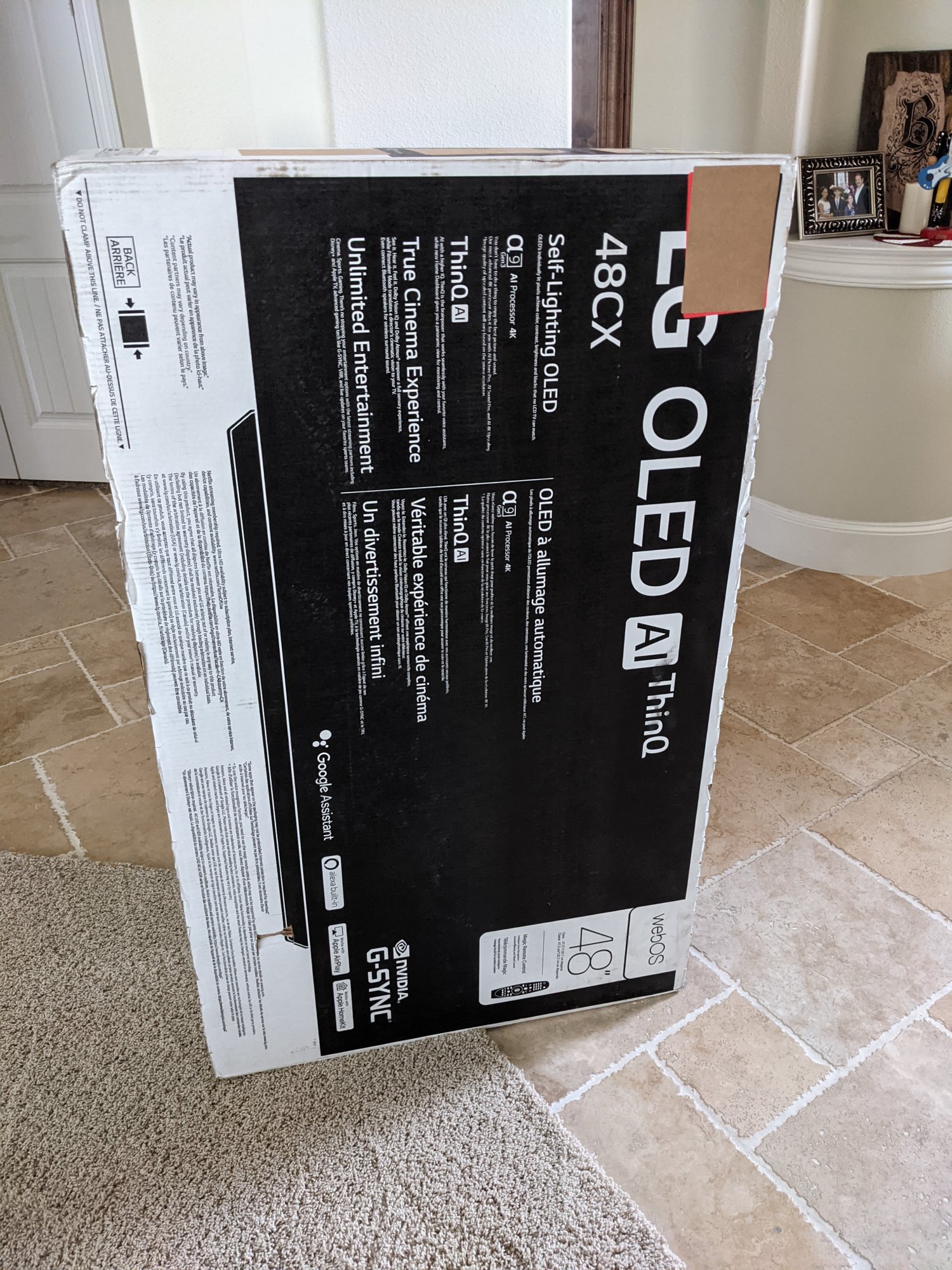
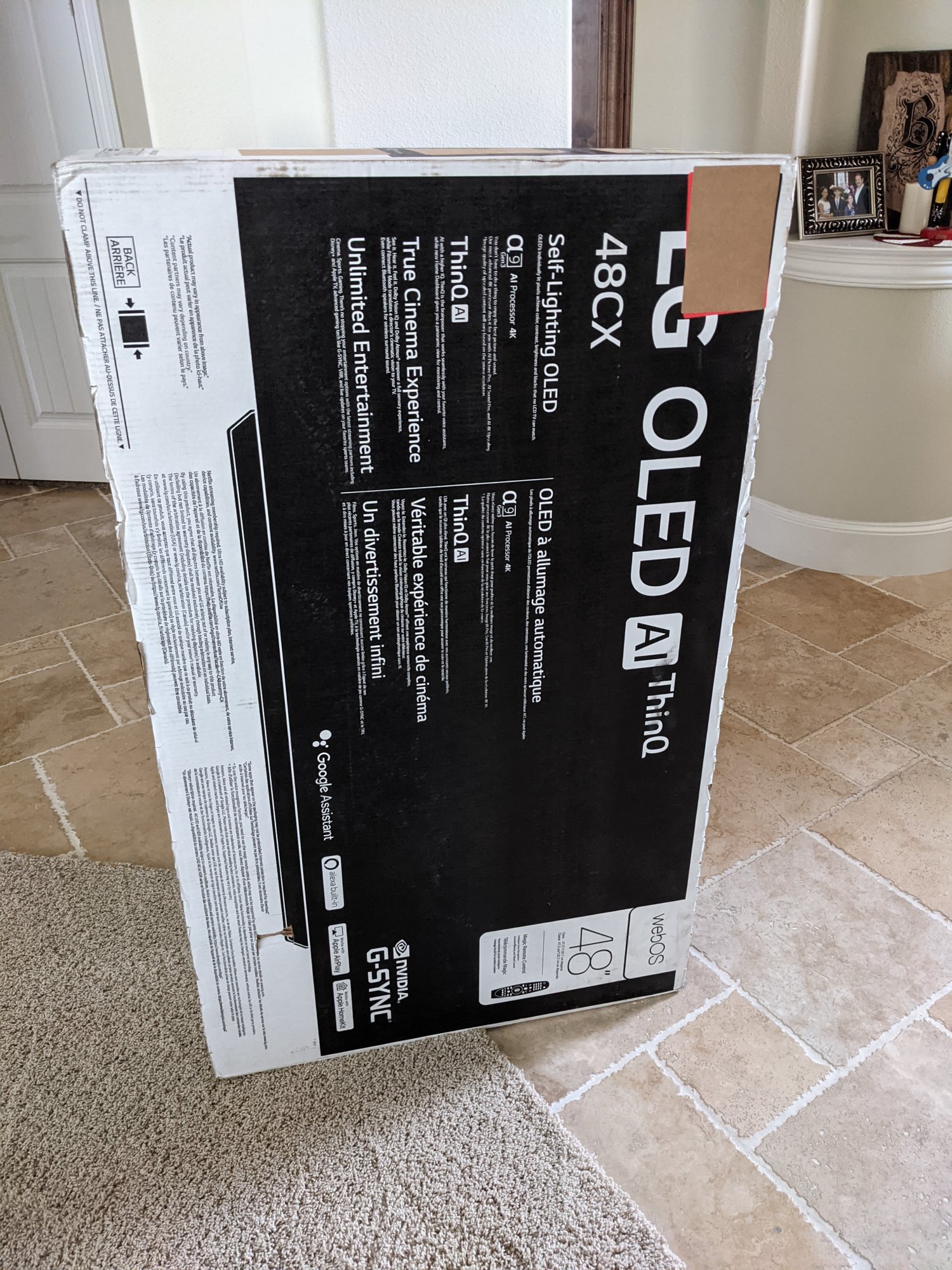
MistaSparkul
2[H]4U
- Joined
- Jul 5, 2012
- Messages
- 3,479
So my TV is stuck in 4096x2160 even though I set the NVCP resolution to 3840. What's the fix for this? Using TV resolution of 3840x2160 displays properly but then I'm limited to 60Hz.
EDIT: NVM searched this thread and found the solution. 4k120Hz 10Bit 444 GSYNC HDR is amazeballs!
EDIT: NVM searched this thread and found the solution. 4k120Hz 10Bit 444 GSYNC HDR is amazeballs!
Attachments
Last edited:
peppergomez
2[H]4U
- Joined
- Sep 15, 2011
- Messages
- 2,150
Thanks, will do.peppergomez,
You really shouldn't be disabling it... for obvious reasons. Try to live with it on.
If you leave the screen in SDR mode and get your oled brightness down to 20 +/- it won't do it much and its plenty bright in a dim room. I believe I currently use mine at 21 and I havn't noticed any frequent shifting on my desktop when I'm using it at that level. Also set dark mode for every program and website you can and it will really leave you alone. If you run your screen at oled 75-100 like when viewing HDR games or movies... yes it kicks in big time. Like if I'm playing Cyberpunk in HDR and I leave a static screen or the inventory menu up it dims the whole screen down pretty quickly if it sits. Which all in all... is a good thing. As long as the screen is updating it goes back into high brightness mode within a second or so.
TRY to not use things with solid white backgrounds. Browsers have dark modes built in, and there are add-ons if it doesn't. I believe there is also a way to dark mode Office.
And leave the screen shift on. Any time you are using a full screen app or game the text elements sit on exactly the same pixels forever. This can add up to thousands of hours of text sitting in one place. Might as well let it move those around and diffuse the wear. I have had no issue leaving the shift on. On a 4k screen to me anyway it's been completely unnoticeable. I have to work at figuring out which few lines are off the screen. About the only way I know it's even working is because I can't make the taskbar autohide line go away entirely, but it's set to grey. Sometimes I can see the grey line at the bottom of the screen, and at max shift in that direction it disappears completely for a little while. The screen remains at full resolution, it just moves the image around so a few lines are off screen at any one time. It doesn't dither or anything destructive to the image like that.
Both of these features seem to me to work well and as intended to protect the screen when it should be and without being too annoying. If it's constantly knocking brightness down or irritating you, try to change the way you use the screen or you might be cruising for burn-in. The feature is doing a good thing and trying to help you save the screen.
I havn't really encountered it frequently until I started playing Cyberpunk in HDR a lot last night. Shadow of the Tomb Raider in HDR only rarely caused it to kick on. It's a difference in the way the game elements sit static on screen and how bright they are.
Excel or a white web page... yes... it's going to do it.
Someone here on the latest FW 3.21.09 and having issues?
I read some bad stuff:
https://www.avsforum.com/threads/20...-thread-consoles-and-pc.3138274/post-60374172
I read some bad stuff:
https://www.avsforum.com/threads/20...-thread-consoles-and-pc.3138274/post-60374172
mirkendargen
Limp Gawd
- Joined
- Dec 29, 2006
- Messages
- 435
Never seen what they're talking about happen.Someone here on the latest FW 3.21.09 and having issues?
I read some bad stuff:
https://www.avsforum.com/threads/2020-lg-cx–gx-dedicated-gaming-thread-consoles-and-pc.3138274/post-60374172
The latest firmware has been working great for me. It could be these people are experiencing the Nvidia HDR brightness bug. It's mostly fixed with the current hotfix driver, but the last two versions on the download page are royally screwed up whenever HDR turn on and off.
Use this until Nvidia gets another official driver out:
https://nvidia.custhelp.com/app/answers/detail/a_id/5145/~/geforce-hotfix-driver-version-460.97
Use this until Nvidia gets another official driver out:
https://nvidia.custhelp.com/app/answers/detail/a_id/5145/~/geforce-hotfix-driver-version-460.97
- Joined
- May 18, 1997
- Messages
- 55,601
Any good guide any where for setting this up for desktop? My desktop text is no where I want it to be in terms of clarity.
- Joined
- May 18, 1997
- Messages
- 55,601
Game Mode cleared up my text beautifully.
- Joined
- May 18, 1997
- Messages
- 55,601
So a list just got from my buddy in the EU that swears by his....
id say set it up in game mode so it stays at 120hz 0ms
make the windows bar auto hide
no desktop icons
set wallpaper to rotate through various images
make sure screen shift is on
set pixel refresher to begin when tv is off - that will refresh every pixel (off is remote power button, not off the plug.. needs to stay plugged in)
logo luminance adjustment shoukd be set to high
and then color calibration, contrast etc should be up to your needs, room, etc
_________________________
If you guys have any other suggestions as to what to look at, let me know please.
id say set it up in game mode so it stays at 120hz 0ms
make the windows bar auto hide
no desktop icons
set wallpaper to rotate through various images
make sure screen shift is on
set pixel refresher to begin when tv is off - that will refresh every pixel (off is remote power button, not off the plug.. needs to stay plugged in)
logo luminance adjustment shoukd be set to high
and then color calibration, contrast etc should be up to your needs, room, etc
_________________________
If you guys have any other suggestions as to what to look at, let me know please.
MistaSparkul
2[H]4U
- Joined
- Jul 5, 2012
- Messages
- 3,479
So a list just got from my buddy in the EU that swears by his....
id say set it up in game mode so it stays at 120hz 0ms
make the windows bar auto hide
no desktop icons
set wallpaper to rotate through various images
make sure screen shift is on
set pixel refresher to begin when tv is off - that will refresh every pixel (off is remote power button, not off the plug.. needs to stay plugged in)
logo luminance adjustment shoukd be set to high
and then color calibration, contrast etc should be up to your needs, room, etc
_________________________
If you guys have any other suggestions as to what to look at, let me know please.
You should also relabel the HDMI input as PC. Although I'm unsure of what benefits that brings.
Exactly right - no such issues here on either the CX48 or CX65 since installing the latest firmware back on Dec-17th/18th.
The latest Nvidia hotfix driver mentioned above has worked well in SDR/HDR and Dolby Vision modes with an RTX2xx and RTX3xx series to keep the HDR black level botch at bay.
The latest Nvidia hotfix driver mentioned above has worked well in SDR/HDR and Dolby Vision modes with an RTX2xx and RTX3xx series to keep the HDR black level botch at bay.
I keep the logo luminance at low not high... but that was because most of the desktop use guides recommended low. I should try high and see if I can spot any difference.
Also, I set the HDMI port to PC in the "home" settings menu.
This will disable a bunch of options, but that's kind of the whole point. Minimize input lag and optimize for PC use.
As for text, if I understand correctly the subpixel arrangement on the CX is not ideal for text at 444 and windows cleartype. I've noticed that RGB 10bit or 12bit (if you run the modded EDID) both look perfect and 444 always has problems with text not being clear (the halos and indistinct font edges). So my opinion is to use RGB instead of 444 always on a PC.
If some of you want to test that and give me your opinion it would help. But at least on my setup RGB is always perfect and 444 is always not. As I've been reading, there's essentially no quality difference between RGB and 444 as long as it works properly. And I'm pretty picky about text display.
Also, I set the HDMI port to PC in the "home" settings menu.
This will disable a bunch of options, but that's kind of the whole point. Minimize input lag and optimize for PC use.
As for text, if I understand correctly the subpixel arrangement on the CX is not ideal for text at 444 and windows cleartype. I've noticed that RGB 10bit or 12bit (if you run the modded EDID) both look perfect and 444 always has problems with text not being clear (the halos and indistinct font edges). So my opinion is to use RGB instead of 444 always on a PC.
If some of you want to test that and give me your opinion it would help. But at least on my setup RGB is always perfect and 444 is always not. As I've been reading, there's essentially no quality difference between RGB and 444 as long as it works properly. And I'm pretty picky about text display.
peppergomez
2[H]4U
- Joined
- Sep 15, 2011
- Messages
- 2,150
Where is the screen shift setting found? I don't see it in Picture Options or General.
I have the taskbar set to be hidden but when it is and there is a black/blank screen, I can still see the top line of it visible at the bottom of the screen. Is this cause for concern?
I have a rotating screensaver set after 10 min of inactivity so the menu isn't visible for longer than that at a time.
I have the taskbar set to be hidden but when it is and there is a black/blank screen, I can still see the top line of it visible at the bottom of the screen. Is this cause for concern?
I have a rotating screensaver set after 10 min of inactivity so the menu isn't visible for longer than that at a time.
MistaSparkul
2[H]4U
- Joined
- Jul 5, 2012
- Messages
- 3,479
Where is the screen shift setting found? I don't see it in Picture Options or General.
I have the taskbar set to be hidden but when it is and there is a black/blank screen, I can still see the top line of it visible at the bottom of the screen. Is this cause for concern?
I have a rotating screensaver set after 10 min of inactivity so the menu isn't visible for longer than that at a time.
You can use Translucent Taskbar to completely hide that pesky line.
Under Picture / OLED Screen SaverWhere is the screen shift setting found? I don't see it in Picture Options or General.
I have the taskbar set to be hidden but when it is and there is a black/blank screen, I can still see the top line of it visible at the bottom of the screen. Is this cause for concern?
I have a rotating screensaver set after 10 min of inactivity so the menu isn't visible for longer than that at a time.
Thanks! I'll hunt that up.You can use Translucent Taskbar to completely hide that pesky line.
peppergomez
2[H]4U
- Joined
- Sep 15, 2011
- Messages
- 2,150
Do you all use the Pixel Refresher feature and if so, how often?
Hey all,
So I was one of "those guys" that posted over in the AVS forum about the new CX firmware giving my setup some issues. It was running fine before but I also had some older NVIDIA drivers, as part of my troubleshooting I updated those and it sounds like I might be in worse shape than before. Is the consensus here that the hotfixed NVIDIA drivers work fine with the latest CX firmware, or has anyone here run into the same issues I've been having around brightness ramp even while in SDR? I figure people here will also know this, but when I switched over to SDR I really like the looks of the isf Dark mode, but even with "Instant Game Response" any mode other than Game mode suffers from increased input lag correct, or was that something they fixed since I read that? Right now I'm just hoping I can go back to being lazy and leaving HDR on full time without my eyes getting slapped around by brightness spikes.
So I was one of "those guys" that posted over in the AVS forum about the new CX firmware giving my setup some issues. It was running fine before but I also had some older NVIDIA drivers, as part of my troubleshooting I updated those and it sounds like I might be in worse shape than before. Is the consensus here that the hotfixed NVIDIA drivers work fine with the latest CX firmware, or has anyone here run into the same issues I've been having around brightness ramp even while in SDR? I figure people here will also know this, but when I switched over to SDR I really like the looks of the isf Dark mode, but even with "Instant Game Response" any mode other than Game mode suffers from increased input lag correct, or was that something they fixed since I read that? Right now I'm just hoping I can go back to being lazy and leaving HDR on full time without my eyes getting slapped around by brightness spikes.
I had the option so went ahead and wall mounted mine. I wanted the thinnest I could reasonably find and snagged one off Amazon that's about 1.2" off the wall. Mine just has some basic tilt which is all I wanted/needed, if you want full articulation then you're looking at something around 2.5" off the wall at least. The 48" actually isn't that heavy for a TV, under 35 lbs sans stand, so a single stud wall mount can probably hold it fine. I've used ECHOGEAR and PERLESMITH personally and they're fine for what they do.has anyone tried the LG CX48 with any slim wall mounts? Wanted to get as close to the wall as possible. Wish id gotten the GX instead but too late.
Which mount would you recommend,
Cool. Thanks for the tip. I went ahead and order one of the ECHOGEAR.I had the option so went ahead and wall mounted mine. I wanted the thinnest I could reasonably find and snagged one off Amazon that's about 1.2" off the wall. Mine just has some basic tilt which is all I wanted/needed, if you want full articulation then you're looking at something around 2.5" off the wall at least. The 48" actually isn't that heavy for a TV, under 35 lbs sans stand, so a single stud wall mount can probably hold it fine. I've used ECHOGEAR and PERLESMITH personally and they're fine for what they do.
peppergomez
2[H]4U
- Joined
- Sep 15, 2011
- Messages
- 2,150
I bought this and am liking it a lot:
https://www.amazon.com/gp/product/B00681HGB6/ref=ppx_yo_dt_b_asin_title_o02_s00?ie=UTF8&psc=1
Allows me to move the screen around where needed and has full rotation for it I am photo editing portrait-mode photos.
It did ship missing a part so I am waiting for them to ship that to me.
https://www.amazon.com/gp/product/B00681HGB6/ref=ppx_yo_dt_b_asin_title_o02_s00?ie=UTF8&psc=1
Allows me to move the screen around where needed and has full rotation for it I am photo editing portrait-mode photos.
It did ship missing a part so I am waiting for them to ship that to me.
As an Amazon Associate, HardForum may earn from qualifying purchases.
I havn't run the refresh manually. As long as you leave power to the set and only use the remote to turn it on and off i'll do it's own anti-retention refreshes on some kind of internal schedule. I wouldn't run the manual one unless you develop a problem, or someone comes up with a good reason to.
![[H]ard|Forum](/styles/hardforum/xenforo/logo_dark.png)