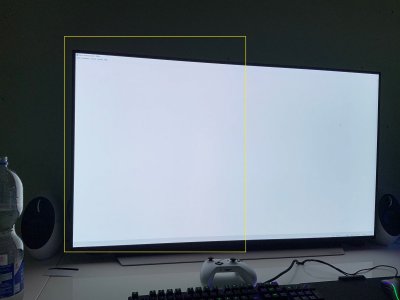Porter_
[H]F Junkie
- Joined
- Sep 10, 2007
- Messages
- 8,467
I’m going to sound like a bit of a homer here:
- raised black levels improved
- HDR Game mode luminance reduced by ~100 nits, but is probably imperceptible in practice to most people
- LG acknowledged the luminance issue and is working on a fix, while maintaining the improvements of the latest firmware
That’s a win in my book. I haven’t really been this ‘involved’ with a screen in all my years of gaming (i.e keeping up with news and getting excited for firmware updates, etc.) but I can’t think of a more responsive screen manufacturer than LG has been with the CX.
![[H]ard|Forum](/styles/hardforum/xenforo/logo_dark.png)