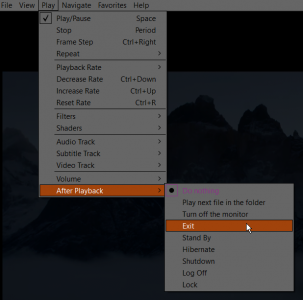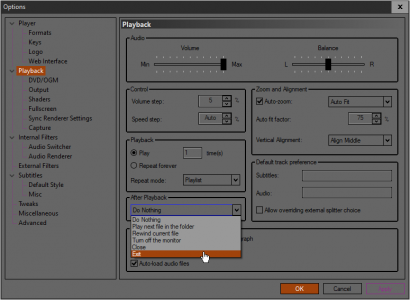equinox654
Gawd
- Joined
- Apr 7, 2005
- Messages
- 888
Thats been my experience. Besides.. I don't need notpad++ and solidworks to be vibrant. I'd rather not stress the oleds for desktop tasks.Yup. I use 0 for work with light coming in a window, no issues. Then HDR with the Windows slider at 7% for non-work (equivalent of ~35 OLED light on SDR content). You'll think it looks dim right after you change it, but I guarantee after 10 minutes you won't even notice, and if you turn it back up to 75+ you'll squint.
![[H]ard|Forum](/styles/hardforum/xenforo/logo_dark.png)