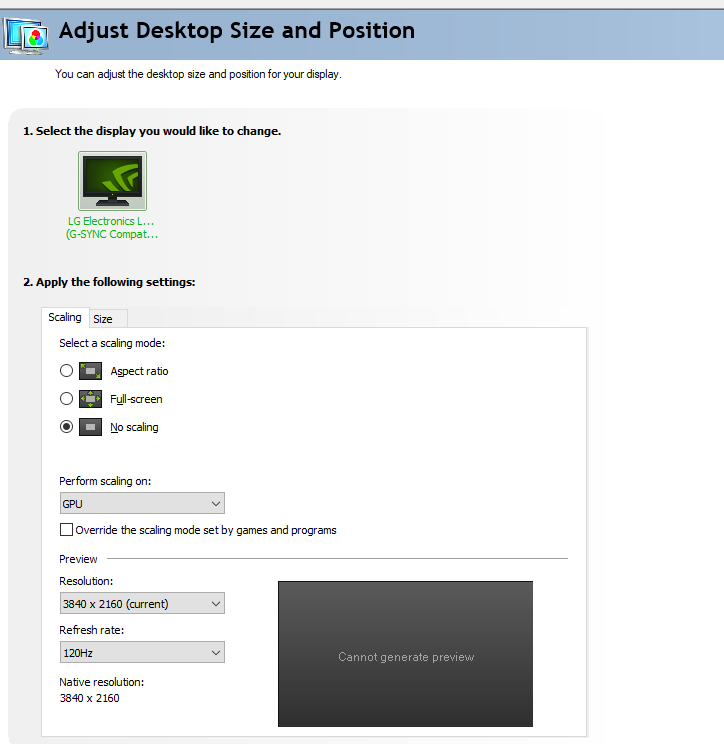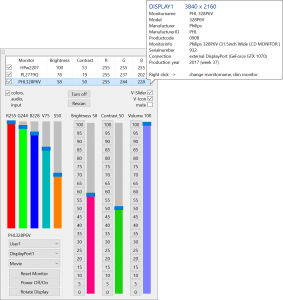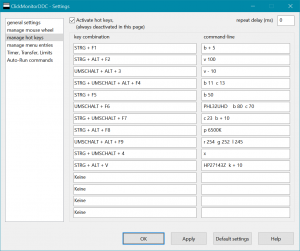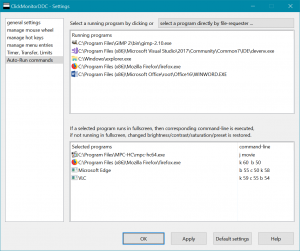I just got my CAC-1085 adapter and so far it's been a disaster.
4K/120hz works as long as you never switch to HDR or change resolution. As soon as you do the output becomes a fuzzy/blurry mess that requires restarting the PC to correct (CRU restart doesn't fix it).
The other issue is it puts a substantial strain on the GPU. I went from 78-85w total power consumption @ 350-700mhz browsing the web to 112w just sitting at the desktop and my 2080 Ti never clocking down from 1185mhz. I dunno why this is the case when I've used a X27 for over a year now @ 4K/120hz.
So far this isn't going too great but I'm going to keep trying.
4K/120hz works as long as you never switch to HDR or change resolution. As soon as you do the output becomes a fuzzy/blurry mess that requires restarting the PC to correct (CRU restart doesn't fix it).
The other issue is it puts a substantial strain on the GPU. I went from 78-85w total power consumption @ 350-700mhz browsing the web to 112w just sitting at the desktop and my 2080 Ti never clocking down from 1185mhz. I dunno why this is the case when I've used a X27 for over a year now @ 4K/120hz.
So far this isn't going too great but I'm going to keep trying.
![[H]ard|Forum](/styles/hardforum/xenforo/logo_dark.png)