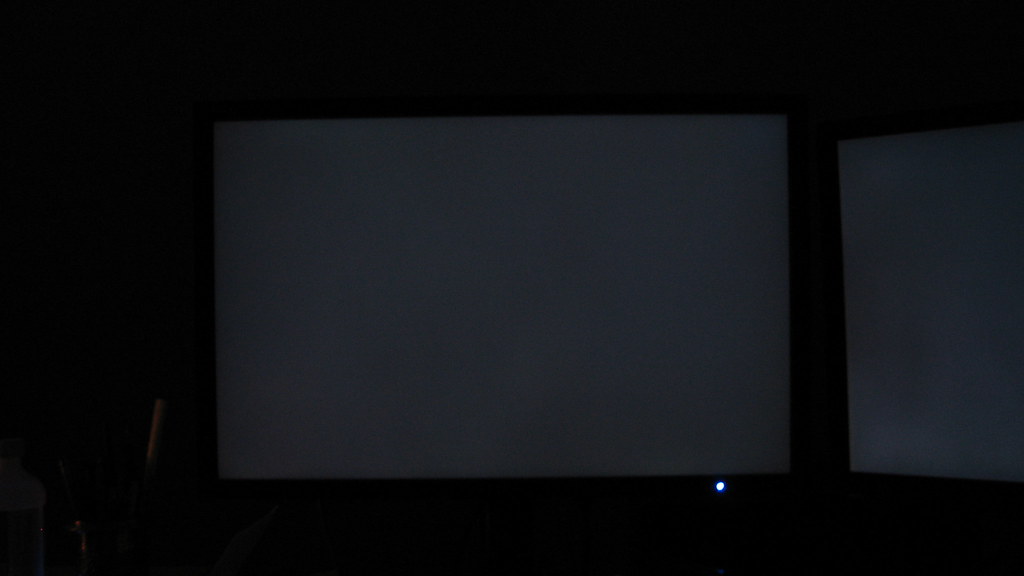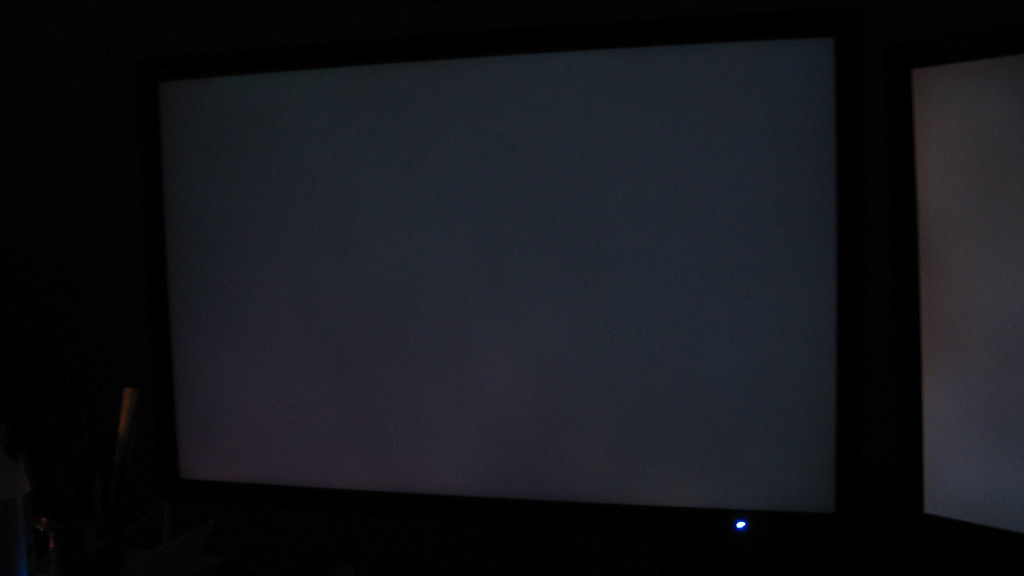xmetal2001
Limp Gawd
- Joined
- Oct 10, 2002
- Messages
- 139
The display is certainly beautiful -- but I'm having problems with DVI.
It seems very hit or miss whether or not the display detects the DVI input. Analog seems to work fine but doesn't look nearly as good as DVI in my situation.
If I restart my computer, it always picks it up - but if I just turn the monitor off and back on again it usually doesn't see the DVI signal.
Anyone else run into this problem?
It seems very hit or miss whether or not the display detects the DVI input. Analog seems to work fine but doesn't look nearly as good as DVI in my situation.
If I restart my computer, it always picks it up - but if I just turn the monitor off and back on again it usually doesn't see the DVI signal.
Anyone else run into this problem?
![[H]ard|Forum](/styles/hardforum/xenforo/logo_dark.png)