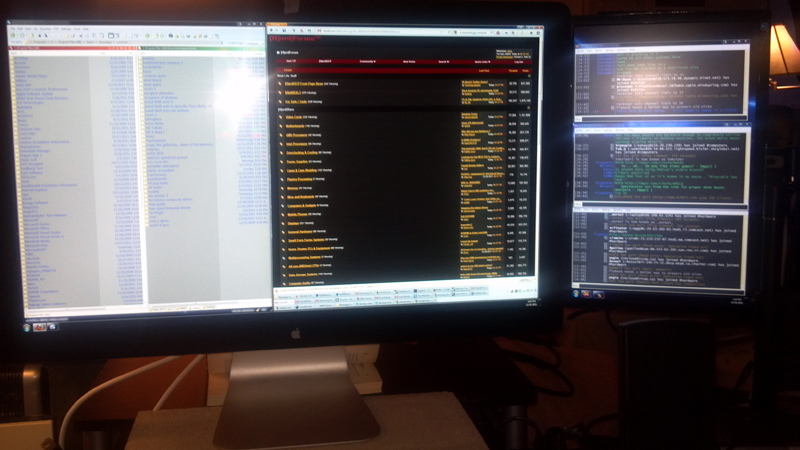Was about to post that here.NCX said:ToastyX went into detail about the default colour on his Catleap
http://www.overclock.net/t/1215866/...ian-qh270-and-catleap-q270/1240#post_16638968
Measurements and color information for the catleap:
The brightness ranges from 25 cd/m² to 315 cd/m². There are 30 levels of brightness, and each button press averages around 10 cd/m².
Native contrast is around 1025:1 in the middle of the screen. Calibration will bring that down to around 875:1 or higher, depending on the white point.
Native gamma is actually pretty close to 2.2 out of the box.
The native white point is too green, and the brightest white has a different hue from the rest of the grayscale. This is not unusual for LG IPS panels, but most IPS monitors with color controls have the default contrast set one or two notches below the brightest white to avoid this. Since this monitor has no color controls, it just shows the panel's native output. In my experience, the white point being too green is also common with LG IPS panels, but this can vary from panel to panel. These are the main reasons why it looks "off" to me out of the box. With calibration, it looks great.
Several points I should add, colorimeters are not totally accurate with white point measurements, and measurements can drift with age, so results can vary from unit to unit and between different colorimeters. The results can also vary on different parts of the screen since most monitors are not perfectly uniform. My particular panel is slightly redder at the top edge and slightly yellower at the bottom edge, but most of the middle is consistent. Colorimeters also need different filters for different backlights (especially for wider gamuts), so that also affects accuracy. This monitor's gamut is close to sRGB, so that's not a major problem.
I have three colorimeters:
Retail Eye-One Display 2 (oldest)
SpectraView-branded Eye-One Display 2
ColorEyes-branded XRite DTP94B
The SpectraView Eye-One Display 2 was unusable on this monitor. I don't know if this colorimeter is failing or if it just has different filters for wider gamut monitors, but it wanted to add way too much red.
The retail Eye-One Display 2 and the DTP94B were pretty close to each other. Both removed a lot of green along with some red, with the DTP94 leaving slightly more green. I always preferred the Eye-One Display 2 over the DTP94B because the DTP94B always left a little more green than I liked. The retail Eye-One's result looks more natural to me, but I have no way of knowing for sure which one is more accurate without a spectrophotometer.
Another problem I should mention is the Eye-One Display 2's brightness measurement drifts downwards when it gets warmer. The DTP94B doesn't have that problem, so I did the brightness measurements with the DTP94B. Black point measurements are also hard for colorimeters, so it's hard to get exact contrast values. The DTP94 only reports to two decimal places.
I don't usually like to post color profiles since colors can vary from unit to unit, but since this monitor benefits greatly from white point calibration and the gamma doesn't change much, I will include three profiles here (all gamma 2.2):
catleap-6500k.icm - This is the one produced by the retail Eye-One Display 2. Contrast is around 875:1.
catleap-d65.icm - This is the one produced by the DTP94. This one has slightly more green. Contrast is around 900:1.
*** Edit: I just noticed the Eye-One's profile makes blues purplish in color-managed programs, so the DTP94 (D65) profile is probably the better one to use. ***
To get 115-120 cd/m² with those profiles, use 10 button presses up from the lowest brightness.
catleap-native.icm - This one keeps the native white point while adjusting the rest of the grayscale to match. Since the white point can vary from unit to unit, use this if the other two profiles look strange to you. This one preserves the native contrast ratio.
To get 115 cd/m² with this profile, use 8 button presses up from the lowest brightness.
I also need to write up how to load these profiles. ATI/AMD GPUs are capable of displaying 8-bit color from a 10-bit LUT with dithering just like professional LCD monitors do, which allows you to calibrate without getting banding, but you'll need a third-party LUT loader because the LUT loader in Windows only supports 8-bit values. I don't know of a way to enable dithering with NVIDIA cards in Windows, so NVIDIA users will get some banding when using a color profile. Mac OS X enables dithering for both ATI/AMD and NVIDIA GPUs, so gradients should always be smooth there.
That leaves me with a conundrum:
ATI/AMD: no banding with calibration, but can only get 85 Hz
NVIDIA: banding with calibration, but can get 100 Hz
I wish there was some way to get one or the other to do both.
Last edited:
![[H]ard|Forum](/styles/hardforum/xenforo/logo_dark.png)