Depends on what kinda detail settings you wanna run at... With some games you'll be fine, with others you'll certainly have to tone it down, on most you're probably gonna have to sacrifice most/all AA (that's where the VRAM limit hits hard, which is why I bit the bullet and went 2x6950).
Navigation
Install the app
How to install the app on iOS
Follow along with the video below to see how to install our site as a web app on your home screen.
Note: This feature may not be available in some browsers.
More options
You are using an out of date browser. It may not display this or other websites correctly.
You should upgrade or use an alternative browser.
You should upgrade or use an alternative browser.
Eyefinity Configuration Suggestions
- Thread starter FrgMstr
- Start date
Depends on what kinda detail settings you wanna run at... With some games you'll be fine, with others you'll certainly have to tone it down, on most you're probably gonna have to sacrifice most/all AA (that's where the VRAM limit hits hard, which is why I bit the bullet and went 2x6950).
Thanks for the reply. I'll be playing BF3 and Skyrim when they come out. I already know that I'm not going to have enough juice to run both on high at that 5760x1080. Surely I'll turn off AA and most AT to accommodate. How is your 2x6950 stack up so far?
fairlane
Limp Gawd
- Joined
- Jun 18, 2004
- Messages
- 297
ASUS has three or four monitors VE278Q etc, that they are touting for Eyefinity users with Displayport built in..
http://promos.asus.com/US/Eyefinity/index.htm
Other than the display ports what are your opinions on the monitors? Can you recommend any other brand for Eyefinity? I've read reviews on most of them on Newegg and Tigerdirect, but wanted some feedback from [H] users.
Also, what would you say to a friend of mine, after telling him I'm thinking of setting up a 3X1 Eyefinity config, because three 27" monitors are about the same price as one 30" monitor; and he says this:
"Dude, if you don't think rendering 3 screens with polys, collision, physics, AI, lighting and triple the pixel count won't impact your screen draw rate, you're nuts."
"You need to figure a 30-40% hit in redraw rate".
Is that accurate for him to say? Or is he the idiot?
Thanks
http://promos.asus.com/US/Eyefinity/index.htm
Other than the display ports what are your opinions on the monitors? Can you recommend any other brand for Eyefinity? I've read reviews on most of them on Newegg and Tigerdirect, but wanted some feedback from [H] users.
Also, what would you say to a friend of mine, after telling him I'm thinking of setting up a 3X1 Eyefinity config, because three 27" monitors are about the same price as one 30" monitor; and he says this:
"Dude, if you don't think rendering 3 screens with polys, collision, physics, AI, lighting and triple the pixel count won't impact your screen draw rate, you're nuts."
"You need to figure a 30-40% hit in redraw rate".
Is that accurate for him to say? Or is he the idiot?
Thanks
Last edited:
3 mediocre 27" screens might be the same price as one 30", but not 3 good 27". You can get three really good 24" displays for the price of a good 30" tho, Dell U2412M for instance. It really depends on what you want, when spending a little more people typically fall into two camps... They either go for 120Hz TN screens for smoother action, or they go with IPS screens for better color accuracy and viewing angles (particularly in portrait).
As far as performance, yeah, triple displays will run at a much higher Res which requires more GPU horsepower to sustain similar GPS, should be kind of obvious. 5760x1080, 3600x1920, or anything of that nature is gonna require at least a mid-range SLI/CF configuration on most games, for performance reasons (tho technically you need SLI to even get NV Surround).
Hard has published plenty of EF performance evaluations that you can check out...
As far as performance, yeah, triple displays will run at a much higher Res which requires more GPU horsepower to sustain similar GPS, should be kind of obvious. 5760x1080, 3600x1920, or anything of that nature is gonna require at least a mid-range SLI/CF configuration on most games, for performance reasons (tho technically you need SLI to even get NV Surround).
Hard has published plenty of EF performance evaluations that you can check out...
fairlane
Limp Gawd
- Joined
- Jun 18, 2004
- Messages
- 297
3 mediocre 27" screens might be the same price as one 30", but not 3 good 27". You can get three really good 24" displays for the price of a good 30" tho, Dell U2412M for instance. It really depends on what you want, when spending a little more people typically fall into two camps... They either go for 120Hz TN screens for smoother action, or they go with IPS screens for better color accuracy and viewing angles (particularly in portrait).
As far as performance, yeah, triple displays will run at a much higher Res which requires more GPU horsepower to sustain similar GPS, should be kind of obvious. 5760x1080, 3600x1920, or anything of that nature is gonna require at least a mid-range SLI/CF configuration on most games, for performance reasons (tho technically you need SLI to even get NV Surround).
Hard has published plenty of EF performance evaluations that you can check out...
So in your opinion ASUS's monitors are mediocre? I understand that there are good and mediocre monitors in the same screen size, but ASUS has built in displayport; mine don't have to be the best of the best, but i don't want crappy ones either Can you recommend "good" 27 inch monitors other than ASUS's, possibly with built in displayport? I can't seem to find may brands that have displayports
I am well aware of the performance increase going to multiple displays and eyefinity, that's why most users who do will have to have at least 2 or 3 gpu's to support it; my friend seemed to think that you wouldn't do it with only one gpu, and I was trying to tell him that no one in their right mind WOULD try to, with only one gpu - he tends to think that I don't think these things through but of course, I wanted to confirm this with you guys..
DoubleTap
2[H]4U
- Joined
- Dec 16, 2010
- Messages
- 2,991
I would be careful about taking any single persons opinion about monitors as opinions on monitors here run the gamut but generally fall into a few camps:
1. The IQ snobs - these people believe that any using any TN panel should be considered ocular torture. They will tell you to get IPS or MVA and often a particular variant because they don't understand how anyone could live with inaccurate color or imperfect blacks.
2. The dpi junkies - no panel ever has enough pixels for these people. 1080p is not an acceptable resolution on anything larger than a tablet or netbook. A 27" 1080p monitor? Why not just use that old television set instead...
Edit: http://hardforum.com/showpost.php?p=1038054120&postcount=111
3. The 16x10 historians - they usually chime in when discussing 120hz screens and no matter how otherwise amazing a monitor is, these people will tell you "yeah, sounds good, but why couldn't they make it in 1920x1200? It's so much better because of X, Y, Z"
Edit: http://hardforum.com/showpost.php?p=1038050423&postcount=107
The thing to remember is that there is no perfect LCD monitor - there are only screens that are designed to perform better in some areas at the expense of others.
This is what I would ask you to consider:
1. If you are particularly color sensitive or do a lot of work where color accuracy is important, you probably already know you have this need. If someone has to convince you that color accuracy is important, then it's not important.
2. Most people are fine with a high quality TN panel, especially for gaming. If the off axis color shift really bothers you, you probably already know this and don't need to be persuaded. A lot of us get used to it very quickly.
3. The ASUS TN panels are excellent and among the best (likely THE best) solution for 27" 1080p resolution screens with Displayport for under $400 each. Note my parameters and qualifiers.
4. In my opinion, dual 6850s will prove disappointing in many games when running at 5760x1080. I think my GTX480s are significantly better cards but they struggle with many newer games if you want good frame rates or fps. They ran BC2 very well on a mix on Low and Medium settings - but my bias is that I like maximum frames per second and high detail - if your expectations are more reasonable, you will probably be fine.
Also, make sure you get a good stand. It's quite hard to find one to hold 3 of those ASUS screens which is why I went with the 25" versions - the stand really makes it work - holds everything in place and makes it look nice and I strongly recommend you get one as it will make the whole multi-monitor experience much better.
Edit:
Added links for proof of accurate stereotyping
1. The IQ snobs - these people believe that any using any TN panel should be considered ocular torture. They will tell you to get IPS or MVA and often a particular variant because they don't understand how anyone could live with inaccurate color or imperfect blacks.
2. The dpi junkies - no panel ever has enough pixels for these people. 1080p is not an acceptable resolution on anything larger than a tablet or netbook. A 27" 1080p monitor? Why not just use that old television set instead...
Edit: http://hardforum.com/showpost.php?p=1038054120&postcount=111
3. The 16x10 historians - they usually chime in when discussing 120hz screens and no matter how otherwise amazing a monitor is, these people will tell you "yeah, sounds good, but why couldn't they make it in 1920x1200? It's so much better because of X, Y, Z"
Edit: http://hardforum.com/showpost.php?p=1038050423&postcount=107
The thing to remember is that there is no perfect LCD monitor - there are only screens that are designed to perform better in some areas at the expense of others.
This is what I would ask you to consider:
1. If you are particularly color sensitive or do a lot of work where color accuracy is important, you probably already know you have this need. If someone has to convince you that color accuracy is important, then it's not important.
2. Most people are fine with a high quality TN panel, especially for gaming. If the off axis color shift really bothers you, you probably already know this and don't need to be persuaded. A lot of us get used to it very quickly.
3. The ASUS TN panels are excellent and among the best (likely THE best) solution for 27" 1080p resolution screens with Displayport for under $400 each. Note my parameters and qualifiers.
4. In my opinion, dual 6850s will prove disappointing in many games when running at 5760x1080. I think my GTX480s are significantly better cards but they struggle with many newer games if you want good frame rates or fps. They ran BC2 very well on a mix on Low and Medium settings - but my bias is that I like maximum frames per second and high detail - if your expectations are more reasonable, you will probably be fine.
Also, make sure you get a good stand. It's quite hard to find one to hold 3 of those ASUS screens which is why I went with the 25" versions - the stand really makes it work - holds everything in place and makes it look nice and I strongly recommend you get one as it will make the whole multi-monitor experience much better.
Edit:
Added links for proof of accurate stereotyping
Last edited:
fairlane
Limp Gawd
- Joined
- Jun 18, 2004
- Messages
- 297
I would be careful about taking any single persons opinion about monitors as opinions on monitors here run the gamut but generally fall into a few camps:
1. The IQ snobs - these people believe that any using any TN panel should be considered ocular torture. They will tell you to get IPS or MVA and often a particular variant because they don't understand how anyone could live with inaccurate color or imperfect blacks.
2. The dpi junkies - no panel ever has enough pixels for these people. 1080p is not an acceptable resolution on anything larger than a tablet or netbook. A 27" 1080p monitor? Why not just use that old television set instead...
3. The 16x10 historians - they usually chime in when discussing 120hz screens and no matter how otherwise amazing a monitor is, these people will tell you "yeah, sounds good, but why couldn't they make it in 1920x1200? It's so much better because of X, Y, Z"
The thing to remember is that there is no perfect LCD monitor - there are only screens that are designed to perform better in some areas at the expense of others.
This is what I would ask you to consider:
1. If you are particularly color sensitive or do a lot of work where color accuracy is important, you probably already know you have this need. If someone has to convince you that color accuracy is important, then it's not important.
2. Most people are fine with a high quality TN panel, especially for gaming. If the off axis color shift really bothers you, you probably already know this and don't need to be persuaded. A lot of us get used to it very quickly.
3. The ASUS TN panels are excellent and among the best (likely THE best) solution for 27" 1080p resolution screens with Displayport for under $400 each. Note my parameters and qualifiers.
4. In my opinion, dual 6850s will prove disappointing in many games when running at 5760x1080. I think my GTX480s are significantly better cards but they struggle with many newer games if you want good frame rates or fps. They ran BC2 very well on a mix on Low and Medium settings - but my bias is that I like maximum frames per second and high detail - if your expectations are more reasonable, you will probably be fine.
Also, make sure you get a good stand. It's quite hard to find one to hold 3 of those ASUS screens which is why I went with the 25" versions - the stand really makes it work - holds everything in place and makes it look nice and I strongly recommend you get one as it will make the whole multi-monitor experience much better.
DoubleTap,
Wow, very very good info, thanks so much, you have no idea how well you've put it in perspective for me. With that said:
1. & 2; No, I don't think I give a shit. Or more honestly, I don't know what all that is, even if I experience it LOL!
3. Yes, this is probably where I fall, and thusly, agree with #4. I'm more of a middle of the road as far as this is concerned, especially since I'm also well aware of the performance ranges of games in certain configurations, as you've so astutely pointed out.
I believe a few 27" monitors from ASUS will do just fine..
As always, the folks here are so helpful. (except for Kyle Bennett because he always has sand in his vagina) LOL J/K Kyle. Love you! HAHAHA
There's lots of screens out there with DP, ASUS has some good ones, depends on the exact model. AFAIK three of their 27" TN displays cost a bit more than a decent 30" ($1K?), I could be off. DoubleTap's rundown is pretty accurate tho, which is why I said people generally fall into two or three camps, as no display is prefect and can be all things to all people. I never said ASUS displays were mediocre, but they make quite a few displays.
In my case I've started to experiment with EF while already having an average 24" 1920x1200 Samsung TN, display... I was generally satisfied with it tho definitely not blown away, but I wanted to try and use it as part of my EF setup to save a bit until I was convinced I'd like EF... After all some people end up hating it and go back to a single 30"...
It made finding the other two displays harder but I wanted to stick with a 16:10 aspect ratio anyway so the bezels would be farther apart in portrait (PPP), plus it's nicer for work anyway... It's NOT something I might've prioritized if I didn't already have a 16:10 display tho I'm glad I did in the end. In the same vein, I noticed the vertical color shift on my existing TN display was brutal and it'd bug me in portrait mode (where it'd become the horizontal viewing angle), so I decided to go IPS.
If I was using my setup in landscape primarily I'd have an entirely different set of priorities, I might have gone with 120Hz TN displays, or I more than likely might've gone with cheaper/larger displays... Tho as DT said, you should take the mounting or total footprint of your setup into account. I found a pretty great 3-display desk mount (takes up to 28"s) that allows for all kinds of adjustment and rotation for only $100 (most run 2-3x that), good thread about it in the boards, but the total weight is definitely more than my desk can bear so I'm getting a single mount for my old screen for now and keeping them separate.
Might wall mount later but I'll have to move my desk. It ain't easy finding a desk large enough that it'll fit three large displays and speakers either, heh. Having EF is no fun if your speakers end up in an odd place or you can't even sit comfortably to enjoy the screen space. When people adopt a new type of display (120Hz, IPS, etc) they tend to swear by it but it's all very subjective and they all have drawbacks.
I don't think aspect ratio matters much once you go past 24" even tho it's one of the most thorny discussions here... At 24" or under it's more relevant tho imo, particularly if you work on your PC. 16:10 is becoming rarer tho. I've yet to experience 120Hz displays but I hope to one day, they do require more GPU horsepower to reap the benefits of the higher refresh rate. IPS' biggest drawback is simply their higher cost (and there's no 120Hz IPS displays yet).
2x6950 2GB were the best value for SLI/CF when I got mine over the summer but it seems prices haven't gone down at all since then (they've actually gone up in some cases) so I dunno if there's anything better for the money now... Even 2GB cards in CF might struggle at max settings in games like BF3, lowering AA and a couple of settings is enough if you don't wanna go tri-SLI/CFX tho.
In my case I've started to experiment with EF while already having an average 24" 1920x1200 Samsung TN, display... I was generally satisfied with it tho definitely not blown away, but I wanted to try and use it as part of my EF setup to save a bit until I was convinced I'd like EF... After all some people end up hating it and go back to a single 30"...
It made finding the other two displays harder but I wanted to stick with a 16:10 aspect ratio anyway so the bezels would be farther apart in portrait (PPP), plus it's nicer for work anyway... It's NOT something I might've prioritized if I didn't already have a 16:10 display tho I'm glad I did in the end. In the same vein, I noticed the vertical color shift on my existing TN display was brutal and it'd bug me in portrait mode (where it'd become the horizontal viewing angle), so I decided to go IPS.
If I was using my setup in landscape primarily I'd have an entirely different set of priorities, I might have gone with 120Hz TN displays, or I more than likely might've gone with cheaper/larger displays... Tho as DT said, you should take the mounting or total footprint of your setup into account. I found a pretty great 3-display desk mount (takes up to 28"s) that allows for all kinds of adjustment and rotation for only $100 (most run 2-3x that), good thread about it in the boards, but the total weight is definitely more than my desk can bear so I'm getting a single mount for my old screen for now and keeping them separate.
Might wall mount later but I'll have to move my desk. It ain't easy finding a desk large enough that it'll fit three large displays and speakers either, heh. Having EF is no fun if your speakers end up in an odd place or you can't even sit comfortably to enjoy the screen space. When people adopt a new type of display (120Hz, IPS, etc) they tend to swear by it but it's all very subjective and they all have drawbacks.
I don't think aspect ratio matters much once you go past 24" even tho it's one of the most thorny discussions here... At 24" or under it's more relevant tho imo, particularly if you work on your PC. 16:10 is becoming rarer tho. I've yet to experience 120Hz displays but I hope to one day, they do require more GPU horsepower to reap the benefits of the higher refresh rate. IPS' biggest drawback is simply their higher cost (and there's no 120Hz IPS displays yet).
2x6950 2GB were the best value for SLI/CF when I got mine over the summer but it seems prices haven't gone down at all since then (they've actually gone up in some cases) so I dunno if there's anything better for the money now... Even 2GB cards in CF might struggle at max settings in games like BF3, lowering AA and a couple of settings is enough if you don't wanna go tri-SLI/CFX tho.
DoubleTap
2[H]4U
- Joined
- Dec 16, 2010
- Messages
- 2,991
Thanks Impulse.
We all have a bias in the way we prefer, purchase and configure our systems. I love reading posts from other people who have a different bias because that's when I really learn and it helps me confirm or refine my own goals for my system.
The only thing that troubles me is that some people take the solipsistic view that they have no bias and that their preference is the only sensible preference. That's humanity for you.
One thing I have noticed is that a fair amount of people who have moved to multiple screen systems have become disillusioned and end up either selling off their setup or stuck in limbo while they wait for some kind of fix, new product or a certain game to come out that they know will make it all make sense again.
While I only set my system up in July, here is how it went for me:
July:
Got everything setup and configured. Mind bending amazment ensues. I tried every game I could on 3 screens, but didn't really "play" much as I was just having fun experimenting.
August:
Put the pedal to the immersion metal and added two of the new amBX kits as well as some speaker stands (so my speakers could peek out over the top of the screen wall.
Settled in and got used to playing BC2 on 3 screens (despite some issues)
Somewhat unhappy with the way Windows works in surround mode and the hassle of switching back and forth.
To elaborate: In surround mode, all 3 screens are a single virtual screen so anything you maximize becomes 3 screens wide. I would run my work PC on the right 2 screens and my home PC on the left screen, but if I left it in surround, sometimes dialog boxes would appear on the center screen (which was not visible since I was using my work PC on the Displayport connection) and I had to mode switch that screen, deal with the dialog box and then switch back to work.
So why not swap in and out of surround mode? Glad you asked. Some apps and applets keep you from swapping modes (at least in Nvidia land) - mainly it was the applet for my Logitech G510 but I think amBX also interfered so this is what I had to do to switch modes:
1. Kill amBX app.
2. Kill Logitech app.
3. Close firefox
4. Switch modes.
5. After mode switching, I had to reassign the monitor order (from 1-2-3 in normal to 1-3-2 in surround) Why not switch the cables? because then it becomes 1-3-2 in normal and 1-2-3 in surround. It's madness.
September:
BC2 fix means less crashes. I am mostly playing BC2, but also Space Marine which despite claiming to be Eyefinity compatible is not useable on a multi monitor system - but I enjoy it so I play it on a single screen which means I have $750 worth of hardware that is worthless when I do that.
BF3 Beta runs horribly on multiple screens. Runs just ok on 1 screen with SLI
October:
BF3 launches - I play the heck out of it and love it. ON. ONE. SCREEN.
EA jacks my BC2 character so I can't even go back and play that.
November:
My son has (not yet 10) is a die hard CRT user but his CRT is dying. He hates the color shift on TN panels but I persuade him to try one of mine for a few days.
My son LOVES the ASUS screen. Not sure I'll be getting it back...
Now I have 2 panels on my 3 monitor stand. One runs work, the other runs my home PC.
I play more BF3, but then I get into the Tribes Ascend beta - I play that mostly now (on one screen). Not sure if it would work on 3 - itching to try it, but I don't care enough to reclaim my 3rd screen and set it up.
BF3 multi monitor support is nowhere in sight. Indicators are broken when you use 3 screens.
The ONLY reason I am not selling this off right now is because Guild Wars 2 supports surround (and amBX from what I hear) and that game will probably be my main distraction for the next few years.
My current plan is to buy the ASUS 27" 120hz monitor and put it in the middle - I can run 120hz on single screen games and hopefully (god I hope this works) run 60hz surround with the 25" screens on the side and the 27" in the middle.
It's been a great experiment and I'm the kind of person that once I decide I need to try something, I won't quit until I try it so getting here was inevitable, but it's not all icecream and pony rides in multi screen land and a lot of the new, big games still arrive pretty broken for people like me - this is one of the main reasons I bought Skyrim on the 360...
We all have a bias in the way we prefer, purchase and configure our systems. I love reading posts from other people who have a different bias because that's when I really learn and it helps me confirm or refine my own goals for my system.
The only thing that troubles me is that some people take the solipsistic view that they have no bias and that their preference is the only sensible preference. That's humanity for you.
One thing I have noticed is that a fair amount of people who have moved to multiple screen systems have become disillusioned and end up either selling off their setup or stuck in limbo while they wait for some kind of fix, new product or a certain game to come out that they know will make it all make sense again.
While I only set my system up in July, here is how it went for me:
July:
Got everything setup and configured. Mind bending amazment ensues. I tried every game I could on 3 screens, but didn't really "play" much as I was just having fun experimenting.
August:
Put the pedal to the immersion metal and added two of the new amBX kits as well as some speaker stands (so my speakers could peek out over the top of the screen wall.
Settled in and got used to playing BC2 on 3 screens (despite some issues)
Somewhat unhappy with the way Windows works in surround mode and the hassle of switching back and forth.
To elaborate: In surround mode, all 3 screens are a single virtual screen so anything you maximize becomes 3 screens wide. I would run my work PC on the right 2 screens and my home PC on the left screen, but if I left it in surround, sometimes dialog boxes would appear on the center screen (which was not visible since I was using my work PC on the Displayport connection) and I had to mode switch that screen, deal with the dialog box and then switch back to work.
So why not swap in and out of surround mode? Glad you asked. Some apps and applets keep you from swapping modes (at least in Nvidia land) - mainly it was the applet for my Logitech G510 but I think amBX also interfered so this is what I had to do to switch modes:
1. Kill amBX app.
2. Kill Logitech app.
3. Close firefox
4. Switch modes.
5. After mode switching, I had to reassign the monitor order (from 1-2-3 in normal to 1-3-2 in surround) Why not switch the cables? because then it becomes 1-3-2 in normal and 1-2-3 in surround. It's madness.
September:
BC2 fix means less crashes. I am mostly playing BC2, but also Space Marine which despite claiming to be Eyefinity compatible is not useable on a multi monitor system - but I enjoy it so I play it on a single screen which means I have $750 worth of hardware that is worthless when I do that.
BF3 Beta runs horribly on multiple screens. Runs just ok on 1 screen with SLI
October:
BF3 launches - I play the heck out of it and love it. ON. ONE. SCREEN.
EA jacks my BC2 character so I can't even go back and play that.
November:
My son has (not yet 10) is a die hard CRT user but his CRT is dying. He hates the color shift on TN panels but I persuade him to try one of mine for a few days.
My son LOVES the ASUS screen. Not sure I'll be getting it back...
Now I have 2 panels on my 3 monitor stand. One runs work, the other runs my home PC.
I play more BF3, but then I get into the Tribes Ascend beta - I play that mostly now (on one screen). Not sure if it would work on 3 - itching to try it, but I don't care enough to reclaim my 3rd screen and set it up.
BF3 multi monitor support is nowhere in sight. Indicators are broken when you use 3 screens.
The ONLY reason I am not selling this off right now is because Guild Wars 2 supports surround (and amBX from what I hear) and that game will probably be my main distraction for the next few years.
My current plan is to buy the ASUS 27" 120hz monitor and put it in the middle - I can run 120hz on single screen games and hopefully (god I hope this works) run 60hz surround with the 25" screens on the side and the 27" in the middle.
It's been a great experiment and I'm the kind of person that once I decide I need to try something, I won't quit until I try it so getting here was inevitable, but it's not all icecream and pony rides in multi screen land and a lot of the new, big games still arrive pretty broken for people like me - this is one of the main reasons I bought Skyrim on the 360...
Heh, I've gone thru a similar process, added some cheap Antec Halo lighting strips for bias lighting, then some stands to angle my speakers up, tho eventually I really want a whole new desk... My multi-tiered desk was great for one or two displays but cramped for three.
I haven't really had a lot of trouble switching from one big EF-mode desktop to regular extended displays, I think that's one of the very few things that ATI's drivers do better than NV's, even lets you set hotkeys to switch amongst different modes. ATI's drives definitely lag behind NV when it comes to having CF optimizations ready on launch day for popular games tho, which has bothered me at times. Out of the first three games I tried one didn't work at all, one required some tweaks (FOV etc), two ran fine tho one had less than optimal UI placement. I'm definitely more aware of these things when I pick up a game now.
Multi screen gaming in general definitely isn't ready for the casual gamer. If you're unwilling to troubleshoot stuff or if you absolutely demand that games work on launch day (or launch week, or even launch month at times), then you're gonna get very very frustrated. Sometimes people don't hear that enough when jumping in. Personally I'm always way behind the curve with new games so by the time I get around to it the kinks are worked out, sometimes that's not the case tho, even with months of lead time.
I'd be very interested in knowing how using screens with different refresh rates works out for you... Tho I think NV and AMD have different requirements as far as refresh rate goes, which just adds to the complexity of this kinda system. It's kinda ridiculous how much we gotta worry about the connections and specifics between AMD and NV solutions and the displays themselves, the technology's never gonna reach a larger audience like that, which is a shame...
I haven't really had a lot of trouble switching from one big EF-mode desktop to regular extended displays, I think that's one of the very few things that ATI's drivers do better than NV's, even lets you set hotkeys to switch amongst different modes. ATI's drives definitely lag behind NV when it comes to having CF optimizations ready on launch day for popular games tho, which has bothered me at times. Out of the first three games I tried one didn't work at all, one required some tweaks (FOV etc), two ran fine tho one had less than optimal UI placement. I'm definitely more aware of these things when I pick up a game now.
Multi screen gaming in general definitely isn't ready for the casual gamer. If you're unwilling to troubleshoot stuff or if you absolutely demand that games work on launch day (or launch week, or even launch month at times), then you're gonna get very very frustrated. Sometimes people don't hear that enough when jumping in. Personally I'm always way behind the curve with new games so by the time I get around to it the kinks are worked out, sometimes that's not the case tho, even with months of lead time.
I'd be very interested in knowing how using screens with different refresh rates works out for you... Tho I think NV and AMD have different requirements as far as refresh rate goes, which just adds to the complexity of this kinda system. It's kinda ridiculous how much we gotta worry about the connections and specifics between AMD and NV solutions and the displays themselves, the technology's never gonna reach a larger audience like that, which is a shame...
fairlane
Limp Gawd
- Joined
- Jun 18, 2004
- Messages
- 297
Well you two certainly gave me pause to jumping in with an EF setup.. LOL
I certainly hear you both in regards to the pros and cons of going EF, and to be honest, it depends on my mood whether I want to tweak a setup or "just want it to work" (I can hear one of my friends now: Isn't that why you got two consoles, jackass?). It doesn't seem very beneficial to spend a lot of money only to be frustrated with games that aren't supported fully, and waiting for drivers to be optimized etc, etc.. I just may keep looking for a good 30" monitor (Dell?) and wait until the EF technology matures: I can always add two more displays down the road - if they're still available by the time its time to jump into EF.
Thanks to the both of your for your in - depth opinions. I really appreciate it..
Philip
I certainly hear you both in regards to the pros and cons of going EF, and to be honest, it depends on my mood whether I want to tweak a setup or "just want it to work" (I can hear one of my friends now: Isn't that why you got two consoles, jackass?). It doesn't seem very beneficial to spend a lot of money only to be frustrated with games that aren't supported fully, and waiting for drivers to be optimized etc, etc.. I just may keep looking for a good 30" monitor (Dell?) and wait until the EF technology matures: I can always add two more displays down the road - if they're still available by the time its time to jump into EF.
Thanks to the both of your for your in - depth opinions. I really appreciate it..
Philip
Haha, I don't think we meant to discourage you, just give you a fair warning... Plus it's not like you can't just go back to a single screen if you just can't get a game to work at any given time. In my case I hedged my bets a little bit in that regard, I've always liked to have two displays for multi-tasking so getting two new IPS displays and re-purposing an old one didn't seem like much of a waste if I hated EF or just couldn't get it to work right at any given time (cough, SC2...). The cost associated for just two displays is like half what a 30"er costs too (and I'd need CF to drive that too).
Sure the extra $200 GPU is sitting there just burning power if I'm only using a single display but frankly it just doesn't bother me all that much if that's what I have to do on any given day.
Now, I've never had anything larger than 24" & 1920x1200 for my main display, so temporarily going back to that isn't a heart sinker for me (heck, three or four years ago I was still on a 1280x1024 CRT). I can see how it'd prove to be much more frustrating for those that traded a 30" display for several smaller displays, hence why some of them turn around and give up on EF. Obviously the ideal situation is three 30" displays (tho I'd settle for 2560x1440 27"ers!), but not a lot of us have the budget, desk space, and GPU horsepower for that kinda thing...
It really all depends on where you're coming from... Luckily, dreaming & drooling over Vega's threads about his rig(s) is free.
Sure the extra $200 GPU is sitting there just burning power if I'm only using a single display but frankly it just doesn't bother me all that much if that's what I have to do on any given day.
Now, I've never had anything larger than 24" & 1920x1200 for my main display, so temporarily going back to that isn't a heart sinker for me (heck, three or four years ago I was still on a 1280x1024 CRT). I can see how it'd prove to be much more frustrating for those that traded a 30" display for several smaller displays, hence why some of them turn around and give up on EF. Obviously the ideal situation is three 30" displays (tho I'd settle for 2560x1440 27"ers!), but not a lot of us have the budget, desk space, and GPU horsepower for that kinda thing...
It really all depends on where you're coming from... Luckily, dreaming & drooling over Vega's threads about his rig(s) is free.
Last edited:
I have been dying for EF for months but have never had the extra money to get into it. Nothing has changed but I finally ran out of patience so I decided to go the EF route with as little out of pocket as possible. One reason for the low budget is I read people who have not liked EF and then sold off their hardware. So I deemed this a trial run to see if I would like it AND if it was worth the money and effort. I purchased 3 refurbished Acer V243H's for about $130 (monitor + shipping) each. I moved from a GTX275 to a 6970. I have to say it was well worth it. I built by own stand so that I could go from portrait to landscape when needed but after using portrait for the last few weeks I don't see myself changing it. Once you get used to the vertical real estate I don't think you can go back as least I can't. It was like moving from California to Utah, once I bought a house with a basement I could never go back to not having one. I am running at 3448x1920 and so far I do not see a reason to buy a second GPU. Maybe landscape is more taxing but I am running DXHR, Skyrim and Witcher 2 at max with no issues.
As far as EF, I really cannot believe the difference. As most things, I cannot see how I ever gamed with one monitor. I have only tried the three games above and am playing DXHR but the only issue I have seen is Witcher 2 needs to be in windowed mode or it crashes at launch.
The cool thing, I know my monitors are not top of the line. I know if I compared them side-by-side with $1000 monitors I could tell the difference and would be disappointed with their performance but I do not know anyone with expensive monitors and I am the only one I know with EF so I guess ignorance is bliss. They work for me and I am not disappointed.
One last thing, I have read where people say they would rather have one big monitor versus 3 monitors because of the bezel. I am sure this is different for all people, but I don't notice it. In fact, when I hid the outside monitors I had ~13 mm of bezel on each side. To see how much difference it would be to have the outside monitors flush with the center I moved the left flush and the right monitor stayed behind. I then played DXHR to see if the extra bezel annoyed me. I could not tell the difference between 13 and 26 mm. Both monitors are now flush and everything is aligned.
I offer this only as an option for those you have limited budgets but still want to try EF. If I had to I could have easily sold my monitors for almost what I paid and no harm done. As we have read, there may be times EF or Surround does not work properly but when it does I personally don't think anything can touch it.
As far as EF, I really cannot believe the difference. As most things, I cannot see how I ever gamed with one monitor. I have only tried the three games above and am playing DXHR but the only issue I have seen is Witcher 2 needs to be in windowed mode or it crashes at launch.
The cool thing, I know my monitors are not top of the line. I know if I compared them side-by-side with $1000 monitors I could tell the difference and would be disappointed with their performance but I do not know anyone with expensive monitors and I am the only one I know with EF so I guess ignorance is bliss. They work for me and I am not disappointed.
One last thing, I have read where people say they would rather have one big monitor versus 3 monitors because of the bezel. I am sure this is different for all people, but I don't notice it. In fact, when I hid the outside monitors I had ~13 mm of bezel on each side. To see how much difference it would be to have the outside monitors flush with the center I moved the left flush and the right monitor stayed behind. I then played DXHR to see if the extra bezel annoyed me. I could not tell the difference between 13 and 26 mm. Both monitors are now flush and everything is aligned.
I offer this only as an option for those you have limited budgets but still want to try EF. If I had to I could have easily sold my monitors for almost what I paid and no harm done. As we have read, there may be times EF or Surround does not work properly but when it does I personally don't think anything can touch it.
DoubleTap
2[H]4U
- Joined
- Dec 16, 2010
- Messages
- 2,991
Multi screen gaming in general definitely isn't ready for the casual gamer. If you're unwilling to troubleshoot stuff or if you absolutely demand that games work on launch day (or launch week, or even launch month at times), then you're gonna get very very frustrated. Sometimes people don't hear that enough when jumping in. Personally I'm always way behind the curve with new games so by the time I get around to it the kinks are worked out, sometimes that's not the case tho, even with months of lead time.
I'd be very interested in knowing how using screens with different refresh rates works out for you... Tho I think NV and AMD have different requirements as far as refresh rate goes, which just adds to the complexity of this kinda system. It's kinda ridiculous how much we gotta worry about the connections and specifics between AMD and NV solutions and the displays themselves, the technology's never gonna reach a larger audience like that, which is a shame...
Now I almost took that as an insult but of course, you are right. There is no "plug and play" in surround screen land and it's not for people who don't enjoy tweaking things.
I don't mind delving in and getting my hands dirty - I am one of those people that likes big challenges, but gets very irritated by small details that seem like the result of design incompetence. Logitechs apps irritate me because I like them and find them useful - they posture as a "gamer" company, but their app really conflicts with surround. Same thing with the screen positions - why do I have to reorder the screens EVERY time? The first time, sure - I get it, but why can't it retain those settings? Gah.
I am still on the fence about the 27" 120hz screen due to some potential backlighting issues but to clarify my idea, that screen would have to run at 60hz while in surround mode and the sync polarity would have to be the same as the others (although I hear this can be overcome with some hackage). It would be a good hybrid of what I want but it has to wait until after Christmas...
fairlane
Limp Gawd
- Joined
- Jun 18, 2004
- Messages
- 297
I think I'm going to go for the Dell U3011 Ultrasharp.. Many reviews on their site love it and a few who have claimed to have bought it for EF were happy with it. Only a small amount didn't receive a working one, or had to have it replaced and were angry about Dell's customer support.. Amazon has two versions (I can't tell what the differences are though) and about the same kind of feedback, but it has built in displayport, in case I do decide to go to 3 displays, I can get two more - if they're still available (did I say all this already? Good lord  )
)
As Impulse and DoubleTap point out, spacing is an issue, and I think the table where the setup is going to be, I'll be pretty close to the displays, and I feel three 30" monitors will cause me whiplash!
I think one will be fine..
As Impulse and DoubleTap point out, spacing is an issue, and I think the table where the setup is going to be, I'll be pretty close to the displays, and I feel three 30" monitors will cause me whiplash!
I think one will be fine..
elvn
Supreme [H]ardness
- Joined
- May 5, 2006
- Messages
- 5,332
If you check the fw900 crt thread on this forum you will see how someone is running a lcd on each side at 60hz with the 'graphics professional' 22.5" viewable crt in the middle running at 85hz - 100hz depending on the setup and resolutions. I think the most recent person is doing 1680x1050 across all three , with the crt at 100hz. I'm planning on doing the same at 1080p and 85 - 100hz if I can force the higher hz. The way he does this is he sets it all up at 60hz in eyefinity then uses powerstrip on the crt to turn its refresh rate up separately. So it appears that mixed refresh rates is doable , which I think Doubletap was asking.
.
. In regard to saving your setups and dropping in and out, I'm pretty sure ati/amd lets you save profiles that you can even set hotkeys to. From what I've heard nvidia is the more picky of the two types of surround gaming in regard to everything being the same, etc. The only advatage nvidia would have as far as I can see is more developed, though proprietary , 3D tech.. which I'm not interested in, let alone in surround. That and perhaps in bed with some game development so their drivers might have an 'insiders edge' for a few weeks or a month etc on some game releases.
.
. In regard to saving your setups and dropping in and out, I'm pretty sure ati/amd lets you save profiles that you can even set hotkeys to. From what I've heard nvidia is the more picky of the two types of surround gaming in regard to everything being the same, etc. The only advatage nvidia would have as far as I can see is more developed, though proprietary , 3D tech.. which I'm not interested in, let alone in surround. That and perhaps in bed with some game development so their drivers might have an 'insiders edge' for a few weeks or a month etc on some game releases.
elvn
Supreme [H]ardness
- Joined
- May 5, 2006
- Messages
- 5,332
I'm not sure if this has been asked before but if someone can confirm this one way or the other for me I'd appreciate it. I had always assumed since nvidia in most cases required two cards in order to get enough outputs to do surround gaming - that eyefinity on amd would likewise be able to use outputs on both cards in a crossfire setup. My question is, if I had crossfired two cards, and had my main three eyefinity gaming monitor group on the first card, could I use outputs on the 2nd card? If so, could I mix and match which monitors are on which cards?
.
For example, I have a 6990. If I ever add a 6970, could I hook my desktop monitors to the 6970 for extra desktop space? And if I could - does it matter which cards the monitors are on in the eyefinity gaming group to get the crossfire power?
.
It would hypothetically be
4mini dp + 1 dvi and
2 mini dp + 2 dvi(1shared hdmi).
.
Using three 22" monitors in eyefinity gaming, could they all be on the three dvi, (with other monitors on the mini dp's for desktop space)?.
.
In reality I could mix it up better with adapters and keep all three 22" monitors I want in LLL eyefinity game group on the main card if I had to. My main question is whether I could use the outputs on the second card for desktop monitors that won't be displaying the games yet would be active during the game (showing status bars, chat windows, email apps, music apps, etc).
Worst case I could build another cheaper pc for the other three monitors I suppose. Especially since crossfire doesn't work in windowed mode and I'm not sure if you can even alt-tab while in eyefinity gaming at all, and if you could if would it even be able to do it cleanly.
My current card technically has 5 outputs too, so I guess could just shut down one of the 19" portrait mode monitors on the side of my current main monitor for the time being, since I don't even have a 2nd card or motherboard capable of two cards yet I'm just trying to figure out options.
I'm just trying to figure out options.
.
Thanks for any replies.
.
For example, I have a 6990. If I ever add a 6970, could I hook my desktop monitors to the 6970 for extra desktop space? And if I could - does it matter which cards the monitors are on in the eyefinity gaming group to get the crossfire power?
.
It would hypothetically be
4mini dp + 1 dvi and
2 mini dp + 2 dvi(1shared hdmi).
.
Using three 22" monitors in eyefinity gaming, could they all be on the three dvi, (with other monitors on the mini dp's for desktop space)?.
.
In reality I could mix it up better with adapters and keep all three 22" monitors I want in LLL eyefinity game group on the main card if I had to. My main question is whether I could use the outputs on the second card for desktop monitors that won't be displaying the games yet would be active during the game (showing status bars, chat windows, email apps, music apps, etc).
Worst case I could build another cheaper pc for the other three monitors I suppose. Especially since crossfire doesn't work in windowed mode and I'm not sure if you can even alt-tab while in eyefinity gaming at all, and if you could if would it even be able to do it cleanly.
My current card technically has 5 outputs too, so I guess could just shut down one of the 19" portrait mode monitors on the side of my current main monitor for the time being, since I don't even have a 2nd card or motherboard capable of two cards yet
.
Thanks for any replies.
For EF all displays must be plugged into the main card, I'm not sure if you can use the extra ports on the second card for extra displays but I wanna say it's not doable. If you do end up with two PCs and multiple displays strewn across your desktop you'll probably want something like Synergy or Mouse Without Borders so you can move across all the desktops seamlessly regardless of the PC driving them (and even copy/paste, etc.). Synergy's been around longer and it's multi-platform, MWB is way way easier to set up tho.
http://blogs.technet.com/b/next/arc...ft-garage-download-mouse-without-borders.aspx
I use it with my laptop sometimes or even while doing repair work on someone's system while at home.
http://blogs.technet.com/b/next/arc...ft-garage-download-mouse-without-borders.aspx
I use it with my laptop sometimes or even while doing repair work on someone's system while at home.
elvn
Supreme [H]ardness
- Joined
- May 5, 2006
- Messages
- 5,332
Ah , thanks for the tip. That does seem really cool. I can do with 5 displays anyway I am just curious what my options are. Currently I have a 27" ips with a 19" on each side in a PLP setup. I love the 27" 2560x for desktop stuff and imagery and want to keep it, but I want to try out eyefinity on 22" monitors in LLL mode with my fw900 crt in the center since I already have a fw900 and a single 22" dell lcd I can retask.
.
I've found that on the most modern, demanding, extremely high detailed textured + "3d" depth via bump mapping games I am capable of playing now - that the 27" monitor blurs too much, washing out textures and texture depth obnoxiously. I can play older engines like L4D2 and TF2on it without my eyes being wrenched so much though, and quite awhile back I used to play WoW which has simpler graphics. Newer games like witcher2, skyrim, bf3, and Rift are a different story. The crt will have no blurring at all, so I'm hoping it will last awhile without blooming much or eventually other malfunctions until it is unusable or dies completely. At that point I'd prob just add a 23" 120hz in the middle as the next best motion display available, or consider a single 27" to restart with not sure. Will have to see whats available and at what price at the time.
.
I've found that on the most modern, demanding, extremely high detailed textured + "3d" depth via bump mapping games I am capable of playing now - that the 27" monitor blurs too much, washing out textures and texture depth obnoxiously. I can play older engines like L4D2 and TF2on it without my eyes being wrenched so much though, and quite awhile back I used to play WoW which has simpler graphics. Newer games like witcher2, skyrim, bf3, and Rift are a different story. The crt will have no blurring at all, so I'm hoping it will last awhile without blooming much or eventually other malfunctions until it is unusable or dies completely. At that point I'd prob just add a 23" 120hz in the middle as the next best motion display available, or consider a single 27" to restart with not sure. Will have to see whats available and at what price at the time.
I have an eyefinity rig 5870 2gb with 3 Dell U2311h monitors. I built it in mid 2010. It's been mostly collecting dust the last 6-8 months, and I recently borrowed it's 5870 to do crossfire in another rig(for BF3).
Hardware wise it was awesome, pure shooters were pretty good on it. But I got really sick of BFBC2 crashing all the time though, which it didn't do nearly so often on my 30" setup.
The biggest issue was that most software was sub-optimal. HUDS need to stay in the center or move just a tad off to the left and right. But with most games they end up in the far corners of the periphery monitors, and that's not useful at all. Especially true in games where you need to interact with the huds using a mouse, dragging the curser to the far corners felt like a chore, especially bad in console ports that muck up mouse sensitivity.
Another issue was FOV. Guild wars has a GUI that is perfect for eyefinity, since it is completely customizable. But... you end up seeing a short fat sliver of your 16:9 view, when using eyefinity, which was almost unplayable.
I'll probably try eyefinity(nvidia surround) again in 2012 or 2013, hopefully the software support gets better in the meantime. And I'll probably have 3+ 27"ers in the main computer room by then, which won't hurt.
Hardware wise it was awesome, pure shooters were pretty good on it. But I got really sick of BFBC2 crashing all the time though, which it didn't do nearly so often on my 30" setup.
The biggest issue was that most software was sub-optimal. HUDS need to stay in the center or move just a tad off to the left and right. But with most games they end up in the far corners of the periphery monitors, and that's not useful at all. Especially true in games where you need to interact with the huds using a mouse, dragging the curser to the far corners felt like a chore, especially bad in console ports that muck up mouse sensitivity.
Another issue was FOV. Guild wars has a GUI that is perfect for eyefinity, since it is completely customizable. But... you end up seeing a short fat sliver of your 16:9 view, when using eyefinity, which was almost unplayable.
I'll probably try eyefinity(nvidia surround) again in 2012 or 2013, hopefully the software support gets better in the meantime. And I'll probably have 3+ 27"ers in the main computer room by then, which won't hurt.
fairlane
Limp Gawd
- Joined
- Jun 18, 2004
- Messages
- 297
I have an eyefinity rig 5870 2gb with 3 Dell U2311h monitors. I built it in mid 2010. It's been mostly collecting dust the last 6-8 months, and I recently borrowed it's 5870 to do crossfire in another rig(for BF3).
Hardware wise it was awesome, pure shooters were pretty good on it. But I got really sick of BFBC2 crashing all the time though, which it didn't do nearly so often on my 30" setup.
The biggest issue was that most software was sub-optimal. HUDS need to stay in the center or move just a tad off to the left and right. But with most games they end up in the far corners of the periphery monitors, and that's not useful at all. Especially true in games where you need to interact with the huds using a mouse, dragging the curser to the far corners felt like a chore, especially bad in console ports that muck up mouse sensitivity.
Another issue was FOV. Guild wars has a GUI that is perfect for eyefinity, since it is completely customizable. But... you end up seeing a short fat sliver of your 16:9 view, when using eyefinity, which was almost unplayable.
I'll probably try eyefinity(nvidia surround) again in 2012 or 2013, hopefully the software support gets better in the meantime. And I'll probably have 3+ 27"ers in the main computer room by then, which won't hurt.
Thanks for the input Stew,
The gaming experiences are good to know.. I agree, maybe down the line the publishers will better support EF and 3D Vision (surround?) better
Philip
elvn
Supreme [H]ardness
- Joined
- May 5, 2006
- Messages
- 5,332
That most games lack modular (moveable) HUD elements is a huge problem and an annoyance even on a single large widescreen. WoW allows it but during the period I played (awhile ago now) required one or several mods to do it right, and they are 3rd party and free so you are depending on regular updates from some authors since each WoW patch breaks most mods. Rift is similar to WoW but with a modern gpu crushing graphics settings ceiling and other enhancements (and a much smaller subscriber base unfortunately). Rift does have a highly customizable gui right out of the box - probably the best one I've seen. If more games did that it would be much better.
.
Rift Custom UI (youtube vid)
.
Rift in Eyefinity (youtube vid)
.
Rift Eyefinity vid (shows FoV / perspective effect gains of eyefinity better)
.
.The other way it could work is if they set up a way to define a virtual primary monitor space somehow, independent of the actual monitor borders. That way you could assign invisible monitor borders wherever you wanted on your screen (or fullscreen on your primary) and the game would fit the HUD elements on that screen's limits sort of like running in a window... but all monitor space outside of your virtual monitor dimension's "borderless window" would be extra FoV instead of just sizing up the main screen to the full array size.
.
I won't hold my breath on either of those things happening but it would be nice.
.
Rift Custom UI (youtube vid)
.
Rift in Eyefinity (youtube vid)
.
Rift Eyefinity vid (shows FoV / perspective effect gains of eyefinity better)
.
.The other way it could work is if they set up a way to define a virtual primary monitor space somehow, independent of the actual monitor borders. That way you could assign invisible monitor borders wherever you wanted on your screen (or fullscreen on your primary) and the game would fit the HUD elements on that screen's limits sort of like running in a window... but all monitor space outside of your virtual monitor dimension's "borderless window" would be extra FoV instead of just sizing up the main screen to the full array size.
.
I won't hold my breath on either of those things happening but it would be nice.
Last edited:
DarkAngel_ZERO
Limp Gawd
- Joined
- Aug 26, 2006
- Messages
- 350
I'm thinking I might sell-off my Surround setup and go with a 27" or 30", due mainly to the still-poor hardware and software support. I originally picked up my three U2311H monitors from Dell earlier in the year for a little under $950, and even upgraded my hardware to handle it (Tri-SLI 580 3GB), but I'm still finding that a good chunk of games hardly support the surround, and if they do, they have numerous performance and FOV problems.
It's kinda disappointing to play BF3 or even Shogun 2, and watch my framerate tank, yet see GPU usage under 75%. But, if I change it back to just my center screen, the framerate skyrockets and GPU usage is at max.
It comes down to driver support, really. I know that nVidia has been playing catch-up with ATI when it comes to multi-monitor gaming, but with a vast chunk of the games we've been getting on PC this year being console ports, I'm starting to question even bothering with Surround gaming anymore.
It's kinda disappointing to play BF3 or even Shogun 2, and watch my framerate tank, yet see GPU usage under 75%. But, if I change it back to just my center screen, the framerate skyrockets and GPU usage is at max.
It comes down to driver support, really. I know that nVidia has been playing catch-up with ATI when it comes to multi-monitor gaming, but with a vast chunk of the games we've been getting on PC this year being console ports, I'm starting to question even bothering with Surround gaming anymore.
elvn
Supreme [H]ardness
- Joined
- May 5, 2006
- Messages
- 5,332
I have a 27" 2560x1440 and I do love it for desktop real estate/apps, overall ppi, and gorgeous imagery. However on the most modern extreme graphics ceiling pc games, the lcd blur is annoying. The extreme detail and "3d" depth via bump mapping gets washed out. This is perhaps even worse due to the "IMAX-like" full field of view the monitor encompasses in relation to my gaze.. almost a sea-sick view on fast FoV movement. On lower detail games its not as bad (L4D2, TF2 for example) since the "gap" between texture detail level "depth" and smeared isn't as large perhaps.
.
I'm personally going to attempt an eyefinity setup in addition to my 27" ips after the holidays. Using my 22.5" viewable fw900 "graphics professional" widescreen crt at 100hz with a 21.5" LCD at 60hz on each side (all at 1080p). When the crt eventually dies or malfunctions I'll probably start building toward a 120hz LCD setup for gaming. I tend to prefer the ppi of smaler screens at 1080p at a desk so currently thinking it would be 23" 1080p at 95.78ppi rather than 27" 1080p 81.59 ppi if/when I go the 120hz route, though with it dedicated to gaming the ppi might not be so bad, and the 27" size would match the physical size of my ips. Cost of the 120hz panels is very high though so will be a big conisderation at the time. Hopefully the crt will work out for quite a while.
.
I thought I'd mention it since you said you were considering dropping eyefinity and going with a single monitor. Unfortuantely there are always tradeoffs so I'm keeping two different monitor arrays on the same computer, one more or less dedicated to gaming. So you might want to consider a 27" 120hz for your gaming purposes rather than a 27" 60hz ips. Or both if you can swing the cost eventually.
.
I'm personally going to attempt an eyefinity setup in addition to my 27" ips after the holidays. Using my 22.5" viewable fw900 "graphics professional" widescreen crt at 100hz with a 21.5" LCD at 60hz on each side (all at 1080p). When the crt eventually dies or malfunctions I'll probably start building toward a 120hz LCD setup for gaming. I tend to prefer the ppi of smaler screens at 1080p at a desk so currently thinking it would be 23" 1080p at 95.78ppi rather than 27" 1080p 81.59 ppi if/when I go the 120hz route, though with it dedicated to gaming the ppi might not be so bad, and the 27" size would match the physical size of my ips. Cost of the 120hz panels is very high though so will be a big conisderation at the time. Hopefully the crt will work out for quite a while.
.
I thought I'd mention it since you said you were considering dropping eyefinity and going with a single monitor. Unfortuantely there are always tradeoffs so I'm keeping two different monitor arrays on the same computer, one more or less dedicated to gaming. So you might want to consider a 27" 120hz for your gaming purposes rather than a 27" 60hz ips. Or both if you can swing the cost eventually.
Hi all.. Long time lurker and first time post. Ive read so many great ideas, suggestions and hints and I'm left with one question I hope you may be able to help me out with.
I currently have two Dell E248WFP (TN) 24" displays. I'm on the verge of adding a third monitor for a 1x3 EF and my preference is the Dell U2412M, or possibly the the Dell U2410 as an optional second choice. I would be using this new Ultrasharp as the primary, center screen with the two TN displays flanking left and right. Question is; how will mixing TN and IPS displays look in gaming? Is this recommended? Something to be avoided? Or, is it just splitting hairs and making a mountain out of a mole hill"?
Other options Im considering is abandoning the two 24" Dells and going with an Asus 27" 1080 in the middle and flanking them with either 23" or 24" Asus 1080's on the left and right. I read on earlier posts that some are preferring a slightly smaller display on left and right and I think that idea has great merit.
Thanks in advance!
I currently have two Dell E248WFP (TN) 24" displays. I'm on the verge of adding a third monitor for a 1x3 EF and my preference is the Dell U2412M, or possibly the the Dell U2410 as an optional second choice. I would be using this new Ultrasharp as the primary, center screen with the two TN displays flanking left and right. Question is; how will mixing TN and IPS displays look in gaming? Is this recommended? Something to be avoided? Or, is it just splitting hairs and making a mountain out of a mole hill"?
Other options Im considering is abandoning the two 24" Dells and going with an Asus 27" 1080 in the middle and flanking them with either 23" or 24" Asus 1080's on the left and right. I read on earlier posts that some are preferring a slightly smaller display on left and right and I think that idea has great merit.
Thanks in advance!
Those dells should work fine on the flanks of a U2412M or U2410, as long as you are planning 3x1L (landscape). Portrait is less likely to be a pleasant experience due to TN, though you could test using them in that orientation now if you want. This is Eyefinity.. if you're doing it via Nvidia Surround then it's more fussy about matching models on all 3 screens.
Never tried the second option, I'd look up some youtube videos of someone with that setup before considering it though.
Never tried the second option, I'd look up some youtube videos of someone with that setup before considering it though.
Sailindawg
Weaksauce
- Joined
- Dec 20, 2006
- Messages
- 77
Hi all.. Long time lurker and first time post. Ive read so many great ideas, suggestions and hints and I'm left with one question I hope you may be able to help me out with.
I currently have two Dell E248WFP (TN) 24" displays. I'm on the verge of adding a third monitor for a 1x3 EF and my preference is the Dell U2412M, or possibly the the Dell U2410 as an optional second choice. I would be using this new Ultrasharp as the primary, center screen with the two TN displays flanking left and right. Question is; how will mixing TN and IPS displays look in gaming? Is this recommended? Something to be avoided? Or, is it just splitting hairs and making a mountain out of a mole hill"?
Other options Im considering is abandoning the two 24" Dells and going with an Asus 27" 1080 in the middle and flanking them with either 23" or 24" Asus 1080's on the left and right. I read on earlier posts that some are preferring a slightly smaller display on left and right and I think that idea has great merit.
Thanks in advance!
I'm in the process of setting up such an EF array using 2 - Samsung 205BW's (TN) and a HP LP2475w (S-IPS). The 24" HP will be the center monitor flanked by the 20" 205BW's. I tried it out with a mongrel third monitor and one 205. The color difference wasn't that bad between the HP and the 205. It depends how picky you are going to be. The 205's will only get the peripheral view of the game world, while the HP (center) will be where the action occurs.
I'm doing this on the cheep!
Last edited:
DoubleTap
2[H]4U
- Joined
- Dec 16, 2010
- Messages
- 2,991
Well I managed to get a good deal on a cheap Acer 23" TN at Frys (they price matched Neweggs deal for $109)
This allowed me to reclaim my 25" I had been loaning my son and get my NV Surround back up.
In the interim, BF3 now seems to work properly - aside from the recent FPS slowdown bug (unrelated to NV Surround specifically).
I can run BF3 on medium with no AA and it's silky smooth - I can turn a few things up, but the AA and Occlusion options seem to be the hardest on FPS so I am roughing it without AA right now. It's interesting - with AA, you can spot people in camoflage a lot easier, but with 3 screens, you have a much better sense of your immediate surroundings and can do things like watch two entry points at the same time so it's a trade off of sorts.
I am sad to say that Tribes Ascend does not seem to work properly on 3 screens. What is the term? Vert Minus? Basically it looks like you took the middle 1/3rd of the screen and then blew it up and spread it across all your screens. I think they use the Unreal3 engine so maybe there are some things that can be done.
I played a little bit of the new Deus Ex game and it works extremely well in surround.
At this point, I think I will be keeping my configuration as it is - I would like to go with 120hz monitors, but the 27s seem fraught with problems and I don't think I could take another drop in screen size to go with the 23s.
The main problem at this point is that the very best games are quite taxing on a pair of relatively high end cards - I am fairly sure that GTX 480s at 810-825mhz (stock is 700) are at least equal to a pair of vanilla 580s.
I would like to be able to run BF3 at ultra and never drop below 60fps (which I can do on a single screen). That is basically my new target - it's subject to change, but I am not aware of any new games that are likely to be more taxing.
My Motherboard supports up to 3 NV cards or 4 ATI cards. I have tri-slot coolers on the 480s right now so I have no room to add anything to my system.
I would also like to be able to keep my Silverstone 1000W power supply (although I could replace it if needed).
I'll be watching to see whether 3 or 4 of the new ATI cards would make sense - rumor is that the 7950 should be around $299? That could be interesting. In any case, I won't be upgrading until I see what Nvidia has up their sleeve.
If I can get the performance I want out of 2 top end cards, I'll go that way as I am pretty sure I can keep 2 top cards silent on air - but if I have to go with 3 cards, then tri-slot coolers are not possible and I either have to deal with the noise (not happening) or probably go to water cooling.
Very happy I have Display Port on all 3 screens right now - this is going to be an interesting year.
This allowed me to reclaim my 25" I had been loaning my son and get my NV Surround back up.
In the interim, BF3 now seems to work properly - aside from the recent FPS slowdown bug (unrelated to NV Surround specifically).
I can run BF3 on medium with no AA and it's silky smooth - I can turn a few things up, but the AA and Occlusion options seem to be the hardest on FPS so I am roughing it without AA right now. It's interesting - with AA, you can spot people in camoflage a lot easier, but with 3 screens, you have a much better sense of your immediate surroundings and can do things like watch two entry points at the same time so it's a trade off of sorts.
I am sad to say that Tribes Ascend does not seem to work properly on 3 screens. What is the term? Vert Minus? Basically it looks like you took the middle 1/3rd of the screen and then blew it up and spread it across all your screens. I think they use the Unreal3 engine so maybe there are some things that can be done.
I played a little bit of the new Deus Ex game and it works extremely well in surround.
At this point, I think I will be keeping my configuration as it is - I would like to go with 120hz monitors, but the 27s seem fraught with problems and I don't think I could take another drop in screen size to go with the 23s.
The main problem at this point is that the very best games are quite taxing on a pair of relatively high end cards - I am fairly sure that GTX 480s at 810-825mhz (stock is 700) are at least equal to a pair of vanilla 580s.
I would like to be able to run BF3 at ultra and never drop below 60fps (which I can do on a single screen). That is basically my new target - it's subject to change, but I am not aware of any new games that are likely to be more taxing.
My Motherboard supports up to 3 NV cards or 4 ATI cards. I have tri-slot coolers on the 480s right now so I have no room to add anything to my system.
I would also like to be able to keep my Silverstone 1000W power supply (although I could replace it if needed).
I'll be watching to see whether 3 or 4 of the new ATI cards would make sense - rumor is that the 7950 should be around $299? That could be interesting. In any case, I won't be upgrading until I see what Nvidia has up their sleeve.
If I can get the performance I want out of 2 top end cards, I'll go that way as I am pretty sure I can keep 2 top cards silent on air - but if I have to go with 3 cards, then tri-slot coolers are not possible and I either have to deal with the noise (not happening) or probably go to water cooling.
Very happy I have Display Port on all 3 screens right now - this is going to be an interesting year.
a 3.5 year thread still going strong...
i'm very interested in surround gaming, though after reading all i can about it, including this thread, i'm not so sure the hardware and software are up to snuff. i'd be very disappointed in spending an extra $600+ for a better video card and 2 more screens just to end up like "stewartjm" with my elite setup "mostly collecting dust the last 6-8 months."
i've used 3 monitors successfully in the past, though only 1 had a game, the main middle one, with the other 2 displaying webpages and a movie for my GF sitting in the couch next to me. Windows 7 has really helped the multi-monitor/HTPC setup as i can use 2 video cards and 2 sound cards and customize what goes where.
i'm very interested in surround gaming, though after reading all i can about it, including this thread, i'm not so sure the hardware and software are up to snuff. i'd be very disappointed in spending an extra $600+ for a better video card and 2 more screens just to end up like "stewartjm" with my elite setup "mostly collecting dust the last 6-8 months."
i've used 3 monitors successfully in the past, though only 1 had a game, the main middle one, with the other 2 displaying webpages and a movie for my GF sitting in the couch next to me. Windows 7 has really helped the multi-monitor/HTPC setup as i can use 2 video cards and 2 sound cards and customize what goes where.
I read this past page of posts and I have nothing but extremely positive things to say about Eyefinity (AMD) based gaming.
Yeah, there are some quirks, but most things can be easily overcome by editing an ini file or using google to see how other people fixed it.
I've played WoW, SWTOR, Rift, Eve, BFBC2 (freaking fantastic), BF3, Skyrim, Assassins Creed 1-3 (freaking fantastic), Dead Island, Dead Space 1&2, Dragon Age 1&2, Dirt 2 & 3, Just Cause 2, etc etc etc
The only games I ever had any trouble with were BF3 & Skyrim. Skyrim is beautiful in Eyefinity once it's set up!
I came to the displays forum to check out the newest 120hz monitors with thin bezels for 3d gaming in eyefinity... It's freaking fantastic!
Yeah, there are some quirks, but most things can be easily overcome by editing an ini file or using google to see how other people fixed it.
I've played WoW, SWTOR, Rift, Eve, BFBC2 (freaking fantastic), BF3, Skyrim, Assassins Creed 1-3 (freaking fantastic), Dead Island, Dead Space 1&2, Dragon Age 1&2, Dirt 2 & 3, Just Cause 2, etc etc etc
The only games I ever had any trouble with were BF3 & Skyrim. Skyrim is beautiful in Eyefinity once it's set up!
I came to the displays forum to check out the newest 120hz monitors with thin bezels for 3d gaming in eyefinity... It's freaking fantastic!
Unknown-One
[H]F Junkie
- Joined
- Mar 5, 2005
- Messages
- 8,909
Any good deals on the Dell U2412M floating around? I'd like to snag three of them, but they're just a touch out of my price range at $350 each...
Edit: Any other suggestions are welcome, as well. My biggest concerns:
- Response time (input lag is unacceptable)
- Backlight brightness not deteriorating over time (I assume this means I want LED, not CCFL)
- Noise (a lot of LCD monitors buzz, and it drives me CRAZY).
After going through RMA hell with Asus (9 RMA's over the course of 6 months before I ended up with three working screens), they refused to help me when the screens started becoming dim and yellow. Not going Asus again after that mess...
Edit: Any other suggestions are welcome, as well. My biggest concerns:
- Response time (input lag is unacceptable)
- Backlight brightness not deteriorating over time (I assume this means I want LED, not CCFL)
- Noise (a lot of LCD monitors buzz, and it drives me CRAZY).
After going through RMA hell with Asus (9 RMA's over the course of 6 months before I ended up with three working screens), they refused to help me when the screens started becoming dim and yellow. Not going Asus again after that mess...
Last edited:
elvn
Supreme [H]ardness
- Joined
- May 5, 2006
- Messages
- 5,332
I've had really good experiences with asus hardware. I have a few $110 19" 1440x900 asus led edgelit lcd's, an asus transformer ips tablet, and an asus 17inch "gaming" laptop (ccfl) that haven't given me any problems screen or otherwise. A friend at work has practically the same laptop too. I also have been using few asus motherboards for years and have installed several for builds I did for friends. Of course any mfg can have a "bad"/buggy screen model run whether computer monitor lines or TVs (or even motherboards) which is why I try to read a lot of reviews before I buy anything.
How long did you have your screens before they turned yellow? That sounds strange.
.
About response time - response time is the amount of time a pixel in an LCD monitor takes to go from one value to another and back again, measured in milliseconds (ms). Lower numbers mean faster transitions and therefore fewer visible image artifacts/less obnoxious scene+texture smearing on fast FoV movement. All lcd's blur and smear textures on fast FoV movement to one degree or another. 120hz input monitors have become impressively better vs smearing but I think lcd's may always smear a little due to the nature of the technology.
.
Input lag is the difference between the time a signal is input into a display and the time it is shown by the display. With considerable input lag, after you apply your input method the monitor displays your resulting screen update noticeably later than you applied your action(s).. Input lag is usually due to electronic processing, which is why I avoid any monitor with a scaler in it. Though input lag is not completely exclusive to scalers, they make a large difference in total milliseconds of input lag. Displays with scalers often hit highs of 34ms to 48ms (or higher) on some monitors.. On most lcd tv's, I notice it a lot on ps3 move gun games, and music games.. probably due to the scaler/processing in the tvs (even in gaming mode, though it helps a bit). I know its not the controllers or the console itself because I have a HD crt tv that I use which eliminates the issue.
.
I also hate any buzzing monitors.. which some plasma tv's do, or at least some used to. I don't even like my pc in the same room as my desk anymore so I can hear anything like that.
,
If I were building twd an eyefinity setup now I would probably start with a single 120hz input lcd (like the samsung 750D's), either 23" or 27". You can mix cheaper 60hz screens on the sides when you can afford to add them, which would make the whole setup considerably less expensive overall, and in LLL eyefinity the sides are supposed to be peripheral by design anyway so perhaps the 60hz scene/texture smearing on fast FoV movement would not be obvious in your periphery.
How long did you have your screens before they turned yellow? That sounds strange.
.
About response time - response time is the amount of time a pixel in an LCD monitor takes to go from one value to another and back again, measured in milliseconds (ms). Lower numbers mean faster transitions and therefore fewer visible image artifacts/less obnoxious scene+texture smearing on fast FoV movement. All lcd's blur and smear textures on fast FoV movement to one degree or another. 120hz input monitors have become impressively better vs smearing but I think lcd's may always smear a little due to the nature of the technology.
.
Input lag is the difference between the time a signal is input into a display and the time it is shown by the display. With considerable input lag, after you apply your input method the monitor displays your resulting screen update noticeably later than you applied your action(s).. Input lag is usually due to electronic processing, which is why I avoid any monitor with a scaler in it. Though input lag is not completely exclusive to scalers, they make a large difference in total milliseconds of input lag. Displays with scalers often hit highs of 34ms to 48ms (or higher) on some monitors.. On most lcd tv's, I notice it a lot on ps3 move gun games, and music games.. probably due to the scaler/processing in the tvs (even in gaming mode, though it helps a bit). I know its not the controllers or the console itself because I have a HD crt tv that I use which eliminates the issue.
.
I also hate any buzzing monitors.. which some plasma tv's do, or at least some used to. I don't even like my pc in the same room as my desk anymore so I can hear anything like that.
,
If I were building twd an eyefinity setup now I would probably start with a single 120hz input lcd (like the samsung 750D's), either 23" or 27". You can mix cheaper 60hz screens on the sides when you can afford to add them, which would make the whole setup considerably less expensive overall, and in LLL eyefinity the sides are supposed to be peripheral by design anyway so perhaps the 60hz scene/texture smearing on fast FoV movement would not be obvious in your periphery.
Last edited:
Any good deals on the Dell U2412M floating around? I'd like to snag three of them, but they're just a touch out of my price range at $350 each...
The price will go up and down, but you can always call them and they'll generally knock something off the price, since you're buying 3..
Unknown-One
[H]F Junkie
- Joined
- Mar 5, 2005
- Messages
- 8,909
One of the three screens was actually perfect out-of-the-box, so I got to compare it to all 9 of the RMAs on the other two screens.How long did you have your screens before they turned yellow? That sounds strange.
By the time I got the last one from RMA, 6 months had gone by, and there was already a noticeable difference between the old one and the two new ones I had just unboxed. The backlight had become much yellower, and color-correcting it to an acceptable degree made for very dim monitors. The other two screens very quickly became just as dim and just as yellow...
Like I said, Asus wouldn't help me at that point. They didn't consider "white" turning "lemon yellow" to be a defective panel. "You're lucky we even let you RMA those screens so many times, we're not really supposed to cover dead pixels"
The original 2 I sent out suffered from dead pixels
1st two RMAs: One had dead pixels, the other had a solid stripe stuck on solid pink.
2nd two RMAs: One had dead pixels, the other had half the screen stuck on solid teal.
3rd two RMAs: Both had dead pixels.
4th two RMAs: One worked, the other had half the screen stuck solid teal again.
5th one RMA: Worked.
I know you can have bad runs, but that was ridiculous. Only 3 out of the 12 monitors that passed through my hands actually worked properly (before turning yellow)... and then the lackluster support on top of it all? Not cool.
For reference, the model that put me through hell was the ASUS VW224U. They were $220 monitors when I picked up my set... they've dropped in price considerably (gee, I wonder why).
Yeah, input lag is what bothers me most... though I'm also worried about ghosting. I know the Dell U2412M is supposed to be one of the best IPS panels in both regards, which is why I was looking at it.Input lag is the difference between the time a signal is input into a display and the time it is shown by the display. [snipped]
I really don't want mismatched LCDs. I can't stand how it looks, and getting them color-matched is next to impossible.If I were building twd an eyefinity setup now I would probably start with a single 120hz input lcd (like the samsung 750D's), either 23" or 27". You can mix cheaper 60hz screens on the sides when you can afford to add them, which would make the whole setup considerably less expensive overall, and in LLL eyefinity the sides are supposed to be peripheral by design anyway so perhaps the 60hz scene/texture smearing on fast FoV movement would not be obvious in your periphery.
I also don't care about 120Hz at all. If the monitor happens to support 120Hz, great, but it's not something I'm looking for.
When I'm not gaming on this setup, I'm usually buried neck-deep in Photoshop... so I figure the added color accuracy and contrast ratio on an IPS screen would be beneficial (especially compared to these horrible Asus monitors).
Last edited:
As an Amazon Associate, HardForum may earn from qualifying purchases.
elvn
Supreme [H]ardness
- Joined
- May 5, 2006
- Messages
- 5,332
I did a no interest deal and paid off a cinema display in 9 months or so, but I found the ips response time and scene smearing on fast FoV movement bad on the most extreme textured games. Older engines weren't quite as horrible to me (L4D2, TF2, and misc older games from my steam library).
.
When I saw the 27" 120hz samsung go on sale for $399.99 I jumped on it, so I do have mixed screens but only gaming on the 120hz one. They do match physically quite nicely though, both being 27" 16:9, and glossy.
.
I am picky so like I did for several years before I got my ips, I went back to running two different screen types to get the tradeoffs of both.
.
8-2006 .. not sure how long I had been using these two as this date is only a few months before I got the westinghouse in the next picture. The viewsonic 1680x1050 lcd on the right had terrible AG coating as I recall, and I ended up giving it away.

.
.
10-2006 This is soon after I got the 37", which soon after became very obviously too large vs direct viewing at normal desk distances. I moved it back 4' or so on a pillar until I could sell it. Btw the crt is actually much more lush, photos don't show how it looks very well.

I used this setup up until early last year when I got a cinema display. Probably used about 3 yrs. A 27.5" tn next to the fw900 crt.

.
.
The following pics are a bit rough. I haven't mounted the cinema display on its stand yet, I'm still running wires, and the rec-room remodel never seems to get rolling.. I think this is the year though -- new walls and a new laminate "embossed stone tile" floor, etc. I just got another minidp extension cable so I will prob move my computer case back to a different room tomorrow, on a long cable run.
The monitors actually align nicely from a seated position. They always come out tilted looking in pictures.
Cinema display early last year. The side panels are 19" 1440x900, which I set back further on monitor arms to essentially "shrink" them to my perspective until they fit the cinema display. In person for a seated position they would be tucked behind the cinema display's bezels neatly, and look pretty well aligned top and bottom horizontally. The "sidebar" portrait mode monitors are used for chat, email, winamp+media library, volume mixer, statusbars/progressbars, download window, some file management/file browsing, text files, extra tool/workspace for apps/suites, etc so they don't need to be matched perfectly to any of the other monitors, though I did tweak them some. I hardly ever have the wallpaper showing because they are filled with open readouts/apps.

.
.
These pics are of my still a work-in-progress array that I have only been testing for a few weeks. I added the 120hz samsung to the array for gaming at the central desk position. When I am browsing, viewing images, doing photoshop, 3d modeling, using graphics tablet, or using other suites/apps, file management, etc I roll my chair to the left keyboard and mouse and use the cinema display and its "sidebar" 19" next to it. .
.

..
.

This is the cinema display (left) side of the array. I have an erogtron arm for it honest lol (yes thats a solid plate style cinderblock beneath it temporarily). The glare is from the flash. I don't keep any room lighting in front of my monitors. The corner desk now faces out into the room instead of an against the wall/bookshelf stereotypically setup.
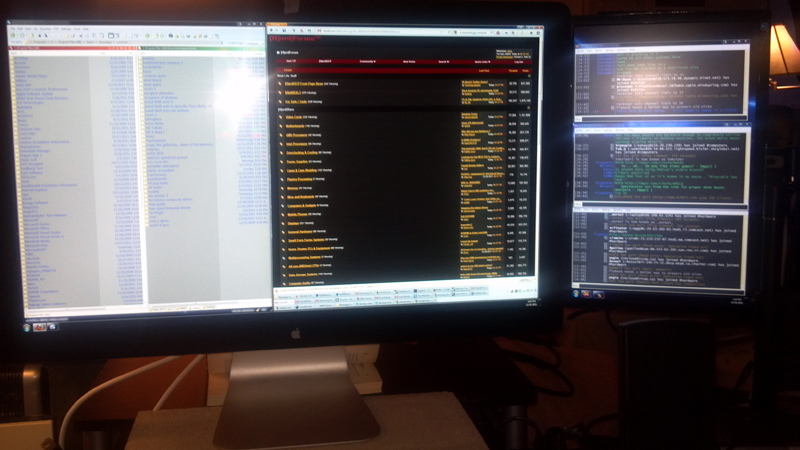
.
.
.
I was going to try an eyefinity setup using my 22.5" fw900 'graphics professional' widescreen crt with a 21.5" 60hz led backlit lcd on each side to compare vs the single 27" 120hz samsung gameplay experience (returning whichever new additional monitors I decided against), but my crt may have finally died. I couldn't get it to display at all. So eyefinity is out for now. I might try it someday with a 27" led on each side of the 27" 120hz one perhaps, even if the sides are cheaper 60hz, but that would probably require some desk modification, an additional/separate desk, or building a new desk for a lower over/under array (I don't like high overhead row monitor array styles). I'm pretty happy with the potential of my current setup for now though. Hoping to get the room remodel and wiring all done in the following months~>spring, so I'll potentially have much better pics someday.
.
When I saw the 27" 120hz samsung go on sale for $399.99 I jumped on it, so I do have mixed screens but only gaming on the 120hz one. They do match physically quite nicely though, both being 27" 16:9, and glossy.
.
I am picky so like I did for several years before I got my ips, I went back to running two different screen types to get the tradeoffs of both.
.
8-2006 .. not sure how long I had been using these two as this date is only a few months before I got the westinghouse in the next picture. The viewsonic 1680x1050 lcd on the right had terrible AG coating as I recall, and I ended up giving it away.

.
.
10-2006 This is soon after I got the 37", which soon after became very obviously too large vs direct viewing at normal desk distances. I moved it back 4' or so on a pillar until I could sell it. Btw the crt is actually much more lush, photos don't show how it looks very well.

I used this setup up until early last year when I got a cinema display. Probably used about 3 yrs. A 27.5" tn next to the fw900 crt.

.
.
The following pics are a bit rough. I haven't mounted the cinema display on its stand yet, I'm still running wires, and the rec-room remodel never seems to get rolling.. I think this is the year though -- new walls and a new laminate "embossed stone tile" floor, etc. I just got another minidp extension cable so I will prob move my computer case back to a different room tomorrow, on a long cable run.
The monitors actually align nicely from a seated position. They always come out tilted looking in pictures.
Cinema display early last year. The side panels are 19" 1440x900, which I set back further on monitor arms to essentially "shrink" them to my perspective until they fit the cinema display. In person for a seated position they would be tucked behind the cinema display's bezels neatly, and look pretty well aligned top and bottom horizontally. The "sidebar" portrait mode monitors are used for chat, email, winamp+media library, volume mixer, statusbars/progressbars, download window, some file management/file browsing, text files, extra tool/workspace for apps/suites, etc so they don't need to be matched perfectly to any of the other monitors, though I did tweak them some. I hardly ever have the wallpaper showing because they are filled with open readouts/apps.

.
.
These pics are of my still a work-in-progress array that I have only been testing for a few weeks. I added the 120hz samsung to the array for gaming at the central desk position. When I am browsing, viewing images, doing photoshop, 3d modeling, using graphics tablet, or using other suites/apps, file management, etc I roll my chair to the left keyboard and mouse and use the cinema display and its "sidebar" 19" next to it. .
.

..
.

This is the cinema display (left) side of the array. I have an erogtron arm for it honest lol (yes thats a solid plate style cinderblock beneath it temporarily). The glare is from the flash. I don't keep any room lighting in front of my monitors. The corner desk now faces out into the room instead of an against the wall/bookshelf stereotypically setup.
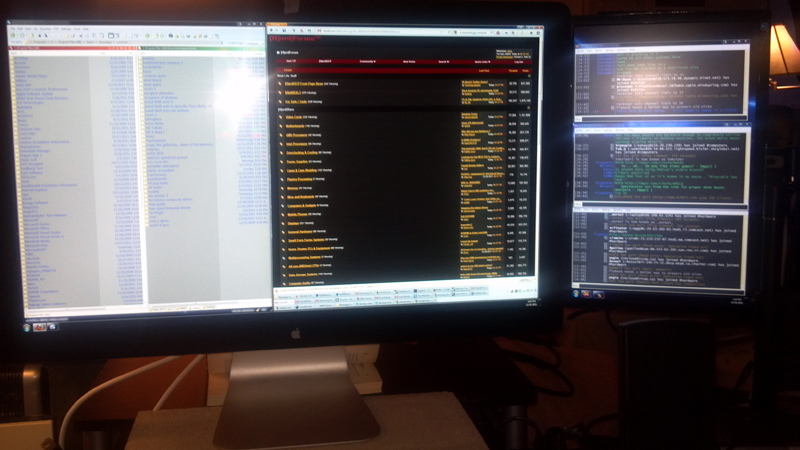
.
.
.
I was going to try an eyefinity setup using my 22.5" fw900 'graphics professional' widescreen crt with a 21.5" 60hz led backlit lcd on each side to compare vs the single 27" 120hz samsung gameplay experience (returning whichever new additional monitors I decided against), but my crt may have finally died. I couldn't get it to display at all. So eyefinity is out for now. I might try it someday with a 27" led on each side of the 27" 120hz one perhaps, even if the sides are cheaper 60hz, but that would probably require some desk modification, an additional/separate desk, or building a new desk for a lower over/under array (I don't like high overhead row monitor array styles). I'm pretty happy with the potential of my current setup for now though. Hoping to get the room remodel and wiring all done in the following months~>spring, so I'll potentially have much better pics someday.
Last edited:
the_real_7
[H]ard|Gawd
- Joined
- Sep 10, 2007
- Messages
- 1,406
if my apple screen doesn't work out im looking at taking 3 x Dell ST2220T and putting into Eyefinity with my crossfired 7970 , the screens themselves run 1980 x 1080 at 21 inches with a pixel pitch of 0.233 and run very black at 0.13 , i thin this would be a amazing setup that would look great and run fast
http://hardforum.com/showthread.php?t=1617686&highlight=ST2220T
http://hardforum.com/showthread.php?t=1617686&highlight=ST2220T
I'm currently running a Dell 2007fp x 3 setup in portrait for eyefinity alongside my U3011, but I'm thinking of getting a newer setup to be able to use DP and other reasons. For this reason, I'm eyeing the deal available right now for three Dell 2312 Ultrasharps for $229 each. My concern is that this (obviously) messes up my perfect 1600 vertical res all the way across my desk, and makes my eyefinity setup much more narrow (about 1.9:1 ratio as opposed to approx 3:1 it is right now)
I'm also a little concerned about the fact that the 2312 is a 6 bit panel, though it does tend to review very well, and has good color fidelity when calibrated. Any reason to be concerned there? I would imagine it would look at least as good as 2-3 year old 2007fp's.
Doing a 3x1 landscape eyefinity with 1080p displays would be far too wide and not tall enough for me, so that's not an option.
Any suggestions? Thanks!
I'm also a little concerned about the fact that the 2312 is a 6 bit panel, though it does tend to review very well, and has good color fidelity when calibrated. Any reason to be concerned there? I would imagine it would look at least as good as 2-3 year old 2007fp's.
Doing a 3x1 landscape eyefinity with 1080p displays would be far too wide and not tall enough for me, so that's not an option.
Any suggestions? Thanks!
I currently have a 25.5 Emprex monitor specs here: (http://www.emprex.com/02_products_02.php?id=279)
I have 1 HD6950 2gb dirt 3 edition and want to set up an eyefinity configuration. Is there any viable options to using my current monitor with 2 others in portrail mode(Dont want 3 26") or should I sell my current and get 3 22-24" monitors?
I have 1 HD6950 2gb dirt 3 edition and want to set up an eyefinity configuration. Is there any viable options to using my current monitor with 2 others in portrail mode(Dont want 3 26") or should I sell my current and get 3 22-24" monitors?
![[H]ard|Forum](/styles/hardforum/xenforo/logo_dark.png)
