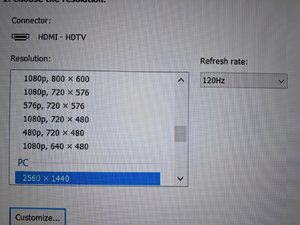SixFootDuo
Supreme [H]ardness
- Joined
- Oct 5, 2004
- Messages
- 5,825
So if you're like me, bigger is better when it comes to displays.
I absolutely loved my Westy back in the day. I have had 2 of them and wore them both out.
Also, having a 32" display in front of you, or a 49" or 55" is not really that big of a deal. It's at the same distance as any other display. On top of that, lot of guys run 3 and 4 monitors. All a 55" display is a very large monitor without all the bezels.
So, most of you already know that Samsungs high-end 2018 TV sets support "Variable Refresh Rate." This works on both AMD and nVidia. However, the TV has just "FreeSync" as being supported.
I did some digging and found a guy using one of these new displays on a PC with an nVidia card.
No where else does it list this works with nVidia. Not that I was surprised.
So if you have an nVidia card and or AMD, you can get 120hz native at 1080p and 1440p.
Also, the only real differences in these higher end models is nit brightness ... I think.
From 1000 to 2000 nits from the bottom to the top.
Here is more information on this.
https://www.rtings.com/tv/tests/motion/variable-refresh-rate
and especially,
I absolutely loved my Westy back in the day. I have had 2 of them and wore them both out.
Also, having a 32" display in front of you, or a 49" or 55" is not really that big of a deal. It's at the same distance as any other display. On top of that, lot of guys run 3 and 4 monitors. All a 55" display is a very large monitor without all the bezels.
So, most of you already know that Samsungs high-end 2018 TV sets support "Variable Refresh Rate." This works on both AMD and nVidia. However, the TV has just "FreeSync" as being supported.
I did some digging and found a guy using one of these new displays on a PC with an nVidia card.
No where else does it list this works with nVidia. Not that I was surprised.
So if you have an nVidia card and or AMD, you can get 120hz native at 1080p and 1440p.
Also, the only real differences in these higher end models is nit brightness ... I think.
From 1000 to 2000 nits from the bottom to the top.
Here is more information on this.
https://www.rtings.com/tv/tests/motion/variable-refresh-rate
and especially,
![[H]ard|Forum](/styles/hardforum/xenforo/logo_dark.png)