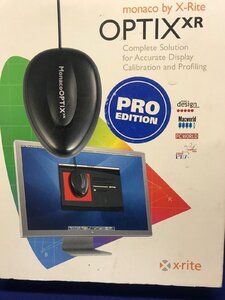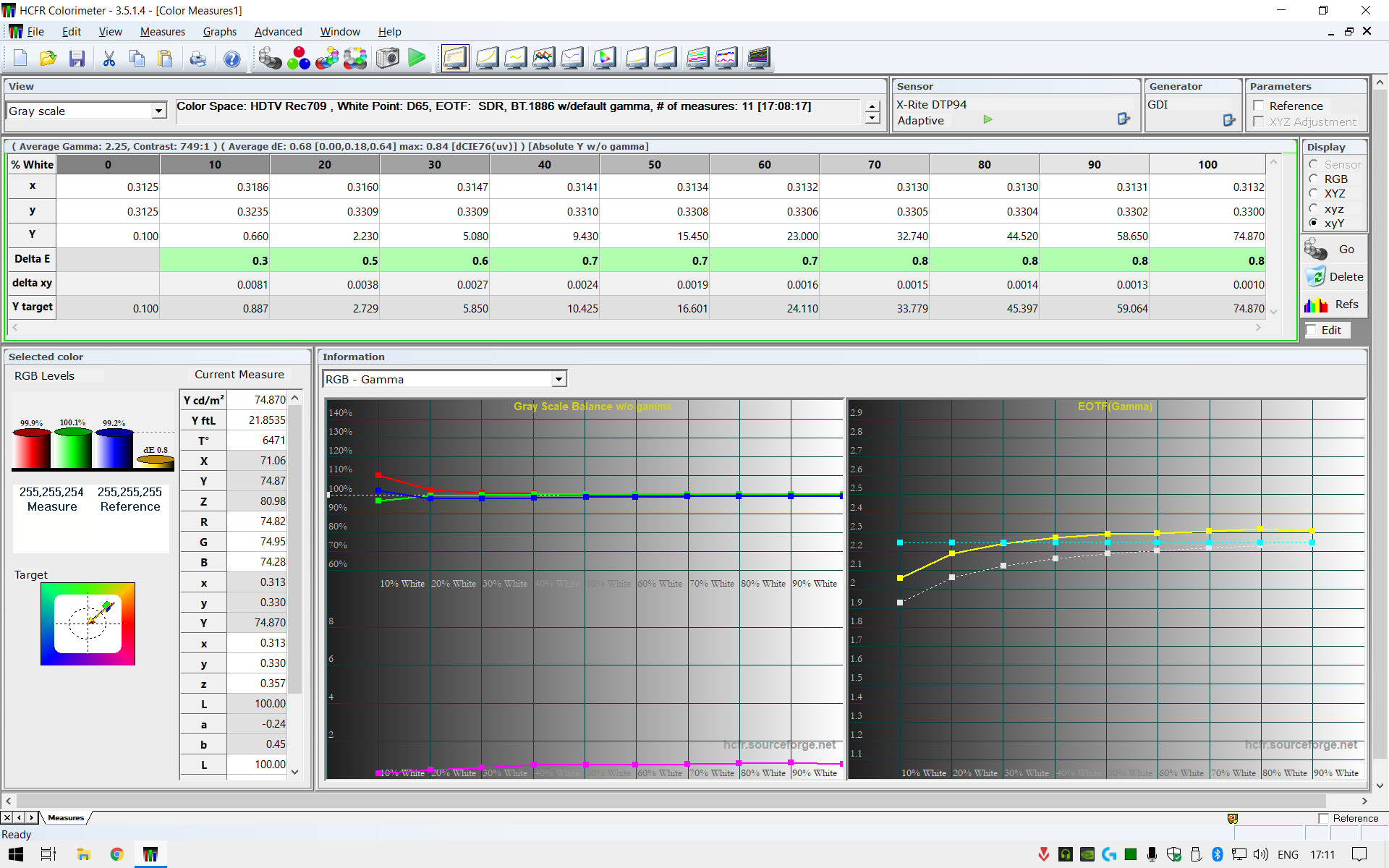jbltecnicspro
[H]F Junkie
- Joined
- Aug 18, 2006
- Messages
- 9,566
Ah yes, I have done it that way as well, but just wanted to bump up the contrast ever so slightly without reconfiguring the entire thing again.
The only issue I have now is that some modes my OSSC outputs don't fill the screen, horizontally, but I don't know if that's the monitor or the OSSC.
Not sure I'd recommend that. What's wrong with your contrast now? Not bright enough?
![[H]ard|Forum](/styles/hardforum/xenforo/logo_dark.png)