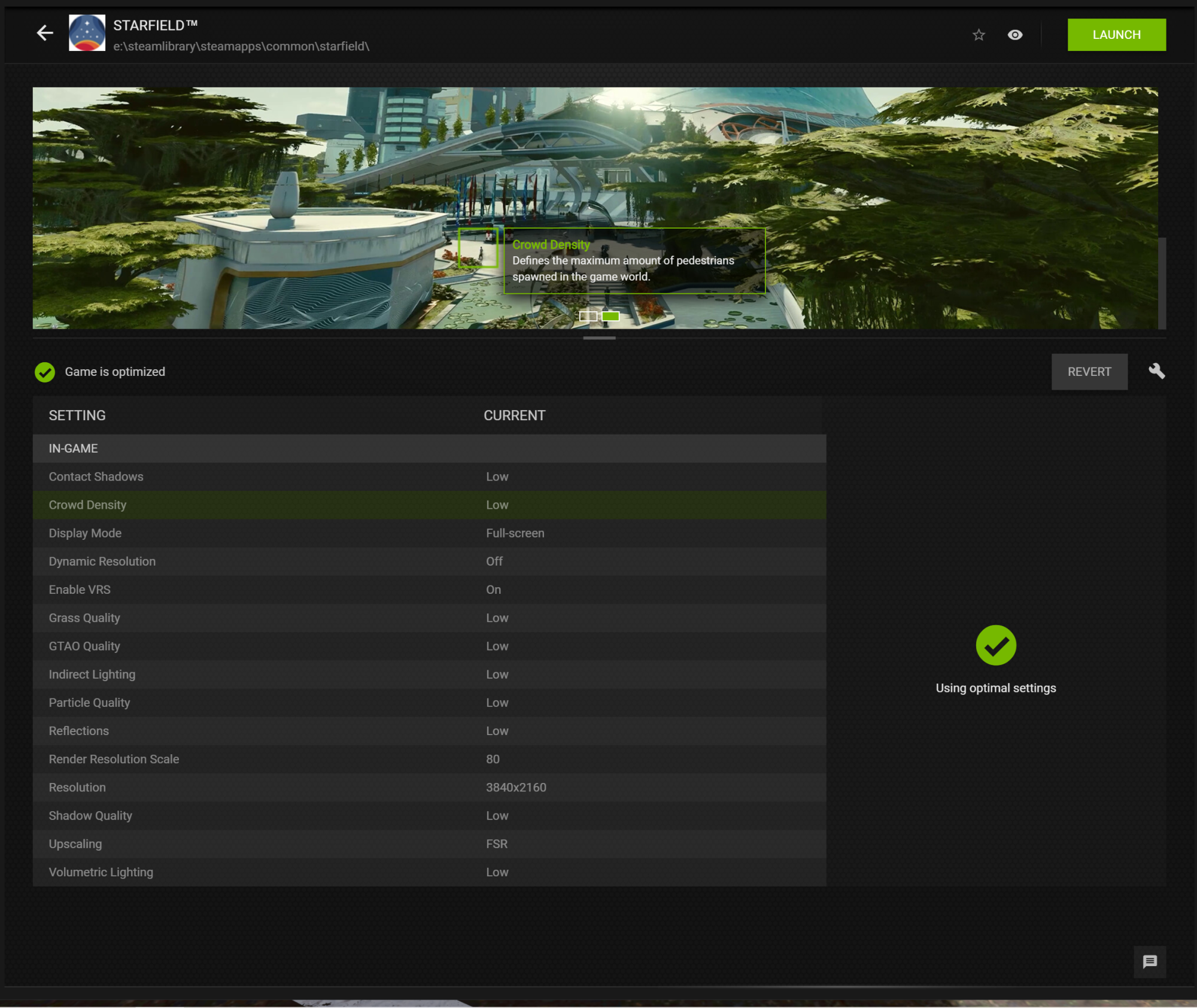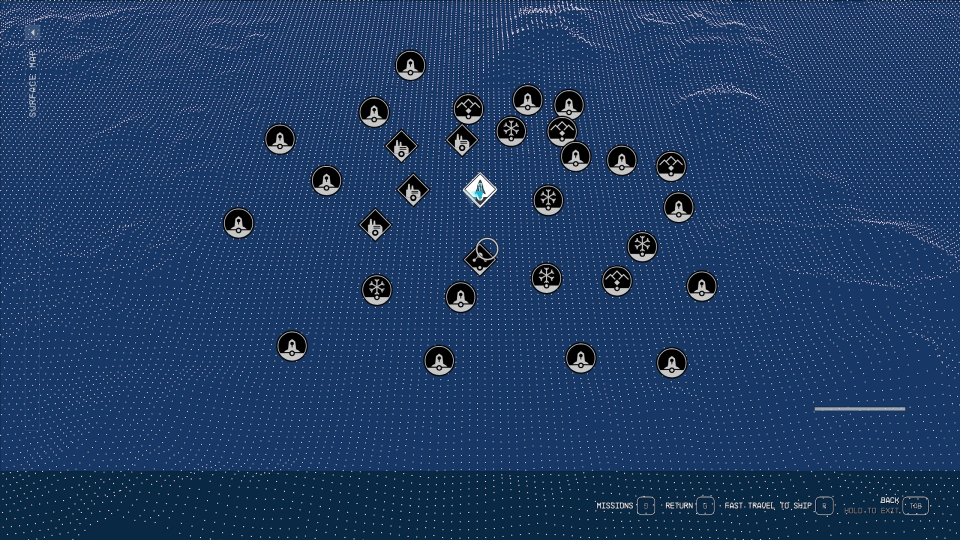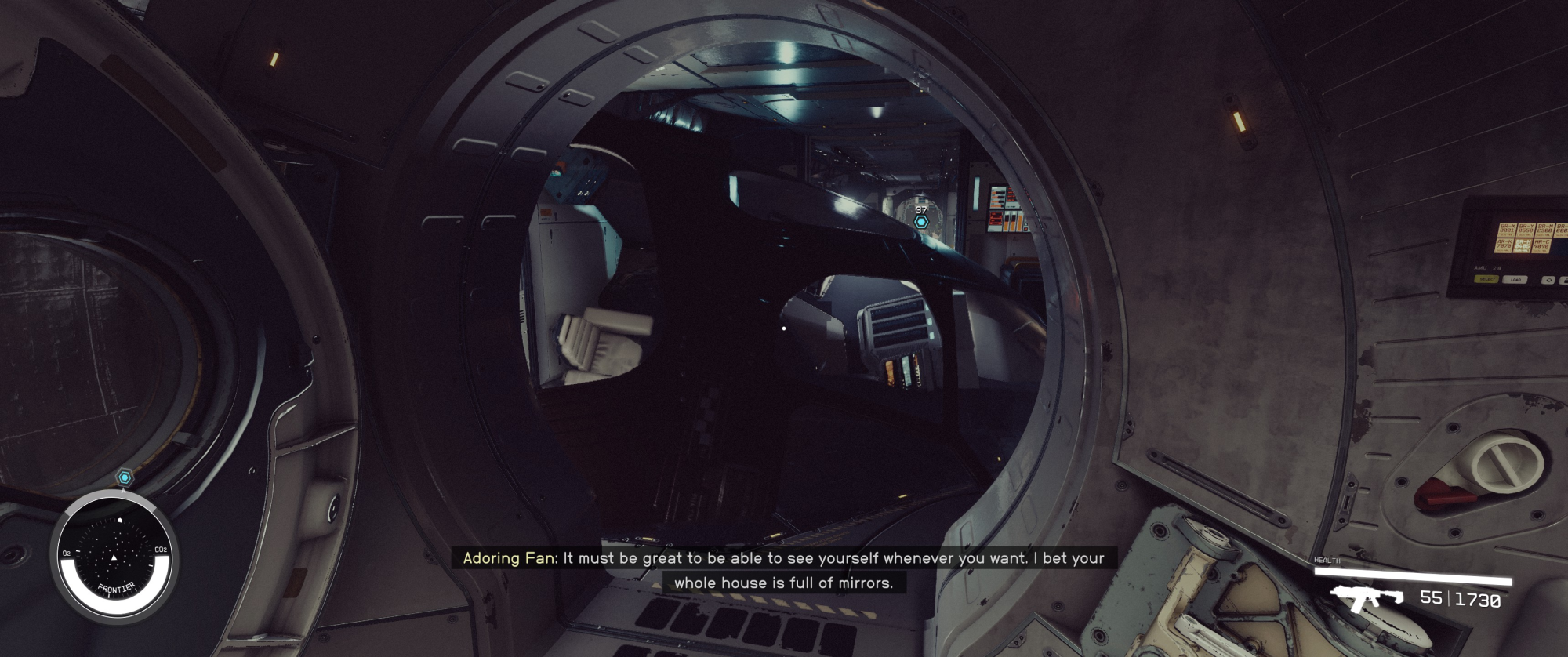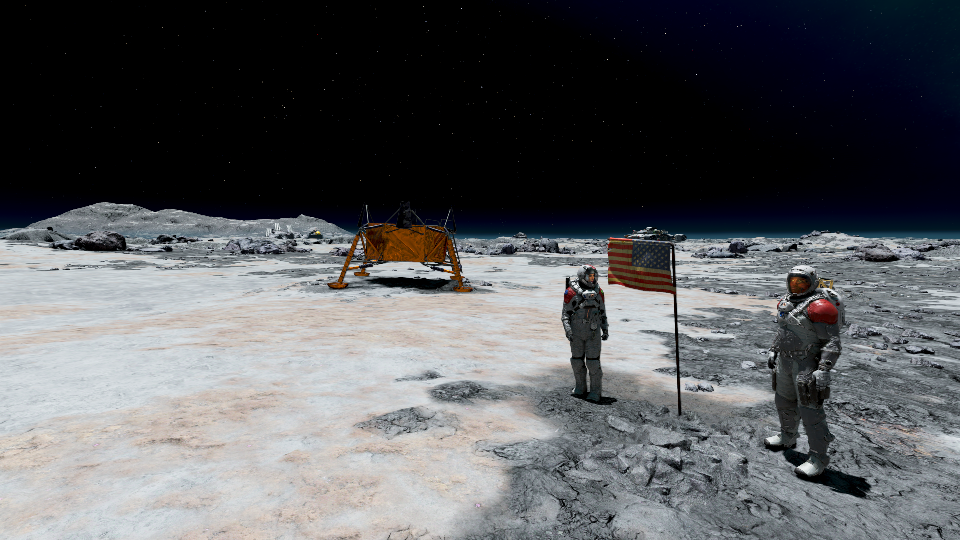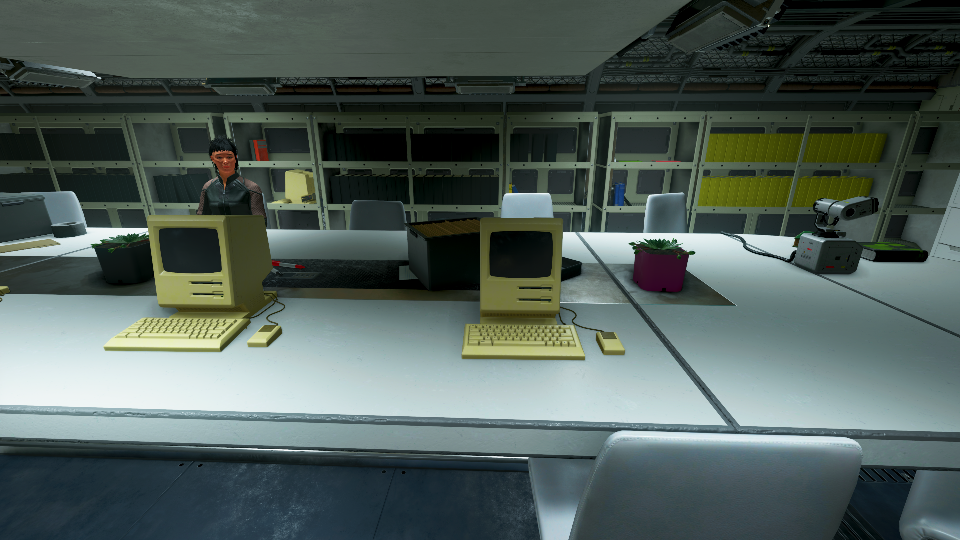TheCur
[H]F Junkie
- Joined
- Feb 7, 2007
- Messages
- 11,829
There's some pretty good guides on YT but in general, there are a couple things you need to pay attention to, ship mass / power capability / weapon power requirements / engine capability -- when you are swapping stuff out there is a "Flight Check" ("C" I believe) that will show you errors.can someone explain to me how to upgrade ship? I've tried doing it to the one I have and its like as soon as I remove and/or add something, the mass goes into the red and I can't do anything.
Took me a video or two and messing around for a good 15-20 minutes to wrap my head around it. You can't just drop in an upgraded laser turret or such without considering the stuff above. Best bet, take 15-30 min and watch a couple "how to..." YT vids. I didn't want to in the beginning, but got frustrated enough to where I kind of 'had to'.
![[H]ard|Forum](/styles/hardforum/xenforo/logo_dark.png)