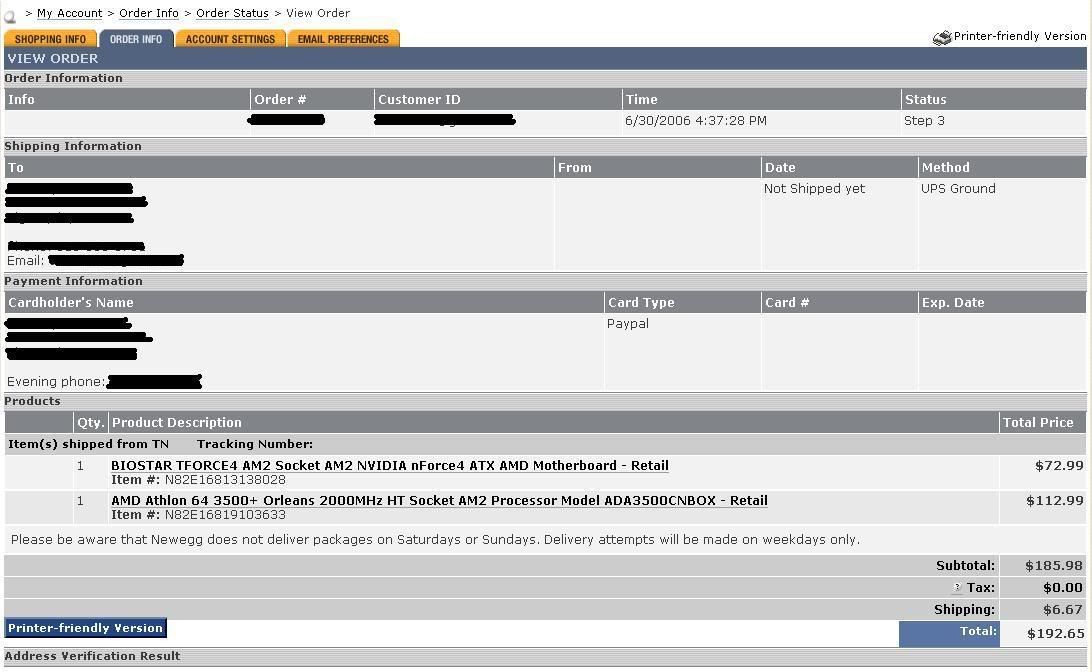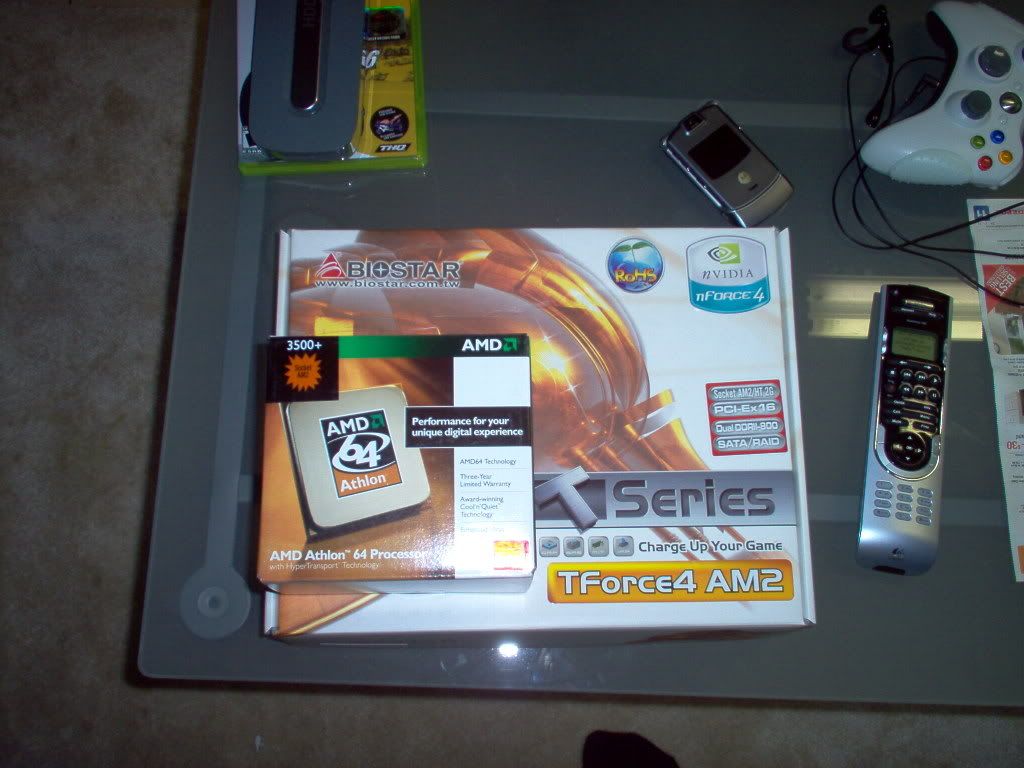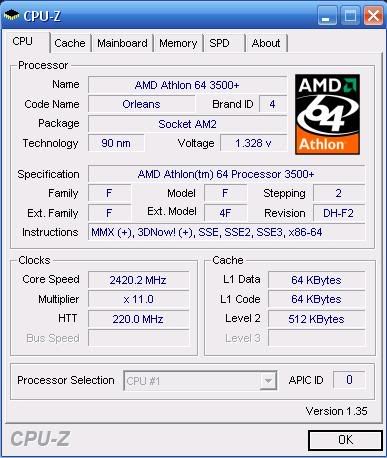Navigation
Install the app
How to install the app on iOS
Follow along with the video below to see how to install our site as a web app on your home screen.
Note: This feature may not be available in some browsers.
More options
You are using an out of date browser. It may not display this or other websites correctly.
You should upgrade or use an alternative browser.
You should upgrade or use an alternative browser.
Socket AM2 Club!
- Thread starter AaronP
- Start date
Blitzrommel
2[H]4U
- Joined
- Sep 26, 2001
- Messages
- 2,659
mETRo said:Well I'll be joining this club shortly. Just ordered my new system last night and today. here's my Newegg invoice for the mobo and CPU.
Very nice
maverick777
Gawd
- Joined
- Jun 5, 2006
- Messages
- 540
hello, just got done building my rig on Friday so I guess I'm gonna joing the AM2 club  Specs are in my sig and I've posted pics in a couple other threads, here are some links in case you want to look at them.
Specs are in my sig and I've posted pics in a couple other threads, here are some links in case you want to look at them.
http://i2.photobucket.com/albums/y22/mluu83/RightSideOpen.jpg
http://i2.photobucket.com/albums/y22/mluu83/MoboClose.jpg
http://i2.photobucket.com/albums/y22/mluu83/BlueLights.jpg
http://i2.photobucket.com/albums/y22/mluu83/GreenLights.jpg
http://i2.photobucket.com/albums/y22/mluu83/RightSideOpen.jpg
http://i2.photobucket.com/albums/y22/mluu83/MoboClose.jpg
http://i2.photobucket.com/albums/y22/mluu83/BlueLights.jpg
http://i2.photobucket.com/albums/y22/mluu83/GreenLights.jpg
Woot! Member of this club. 
CPU-Z Link:
http://i7.photobucket.com/albums/y265/espskater208/cpu-z-1.jpg
CPU-Z Link:
http://i7.photobucket.com/albums/y265/espskater208/cpu-z-1.jpg
Blitzrommel said:Very niceI was torn between the Orleans and Windsor, went with the Windsor cause of a better price. Woulda went with Orleans otherwise though, since it's for a machine I solely play games on.
Would have loved to go with a Windsor, but it just wasn't in the budget this time around. In a few months, I'll be all over it.
OverclockingGuru
Limp Gawd
- Joined
- Apr 20, 2006
- Messages
- 281
I must say, Im a bit disappointed at the OC results. I havent even seen one at 3GHz stable yet, and that would only match 939. I was honestly hoping they'd be pumping out some good 3.2GHz+ chips, they need it.
Blitzrommel
2[H]4U
- Joined
- Sep 26, 2001
- Messages
- 2,659
maverick777 said:hello, just got done building my rig on Friday so I guess I'm gonna joing the AM2 clubSpecs are in my sig and I've posted pics in a couple other threads, here are some links in case you want to look at them.
http://i2.photobucket.com/albums/y22/mluu83/RightSideOpen.jpg
http://i2.photobucket.com/albums/y22/mluu83/MoboClose.jpg
http://i2.photobucket.com/albums/y22/mluu83/BlueLights.jpg
http://i2.photobucket.com/albums/y22/mluu83/GreenLights.jpg
Nice choice on the board, that's what I got. Have the little wireless thingy?
Unknown-One said:I should buy a set of this RAM (PC4800) for my s754 system just to spite you...and to see how close I can get to AM2's bandwidth
To see what's your mainboard really made for you shoud go for G.SKILL Extreme Series 1GB (TCCD), so you woudn't feel limited by a memory
It's really worth attention (and bucks) if your into it.
I see lots of people having voltage troubles with their mobos ... oh, how it brings back to me those times that amd decided to go for 200fsb and mobos on vias chipsets get into same kind of troubles lack of support for "non-standard" ddr400 which have to work on 2.7-2.8V (from [email protected] originaly) which many mobos didn't support.
Yes you get a bandwith for a twice as much latency ending up with conclusion 2xDDR400@2-2-5 brings more than those 2xDDR2-800 gigis, and as someone mentioned they even mean to cut off all X2 on 512kB as if they do not need that L2. Only good thing is GB/$ which is in favor of DDR2 in that case
unclewebb said:The winner is: socket 754. A single core AM2 needs DDR2-800 to compete with s754.
Exact my point either that or bigger cache. No more cuts in that part of processor. They can tell fairtales how L2 isn't necessary to someone else, it's easy for them to fooling us around while we're not seeing 64 bit in real life (2M of L2 cache per core please ... for start).
Thanx for posting your test.
unclewebb said:There's no shortage of good AM2 boards available. Just need to find some cheap DDR2-800 memory to build a winner.
Try this one G.SKILL F2-6400PHU2-2GBZX for 190US, looks like a winner on 2.1V with those latencies
machineheadg2r
n00b
- Joined
- Jul 3, 2006
- Messages
- 9
Those of you with MSI boards....
What Ram actually works? I'm looking for 1 gig of budget 667 ram. The ocz i bought doesnt work
What Ram actually works? I'm looking for 1 gig of budget 667 ram. The ocz i bought doesnt work
If you look back in the thread... OCZ Platinum EL DDR2-800 works fine. Runs in dual channel at DDR2-800 speed. You can pick it up for around 150-160 dollars. (2GB)machineheadg2r said:Those of you with MSI boards....
What Ram actually works? I'm looking for 1 gig of budget 667 ram. The ocz i bought doesnt work
Blitzrommel
2[H]4U
- Joined
- Sep 26, 2001
- Messages
- 2,659
WIth my M2N32-SLI Wireless board, I couldn't use dual-channel PC6400 OCZ RAM; I had to pony up a bit and get Corsair dual-channel, which was "certified" by ASUS to work. I'm happy though, the OCZ memory's heatsinks were rather ugly anyway. 
Here's my brothers system.. finally took some pictures of the final product. No overclocking, it does fine so far for everything, and unnecessary heat isn't desireable in his situation. Specs are:
- Raidmax Virgo case ($35 @ MicroCenter)
- Hiper Type-R 580w PSU (chrome/red)
- MSI K9N Platinum SLI 570 Chipset
- AMD X2 3800+ Dual Core
- 2GB OCZ DDR2-800 @ 4-5-4-15, 2T, 2.1v
- XFX 7900GT 256MB DDR3 520M Xtreme @ 520/1500
- 74GB Raptor 16mb cache
- Sony 16x DVD-RW
- Aerocool Aerowatch front LCD+cardreader+USB2.0+controller/temp
- 2x UV Cathodes (on all the time)
- 2x Red Cathodes (on switch)
- 2x 120mm Red LED Coolermaster Fans (intake front, exhaust rear)
- 2x 80mm Red LED Coolermaster Fans (intake side, intake bottom)
- UV Blue and UV Red/Orange sleeving
Case temps stay around 82F when idle, 95F when gaming for a few hours. CPU temp stays down around 31C at idle, then creeps up to 43C when gaming.



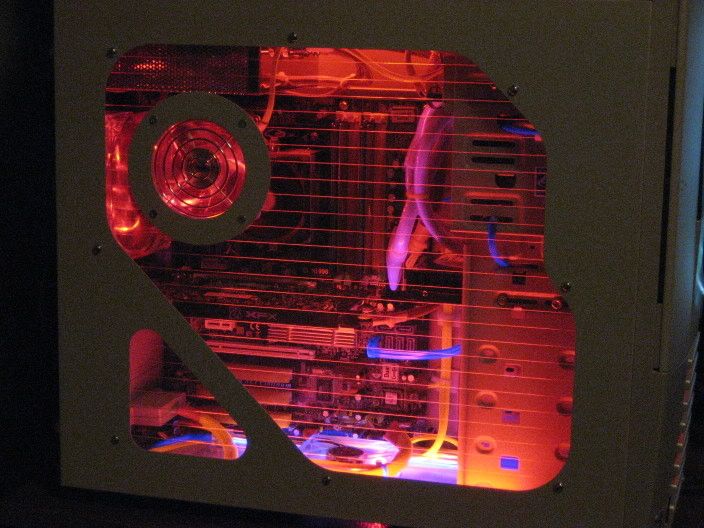
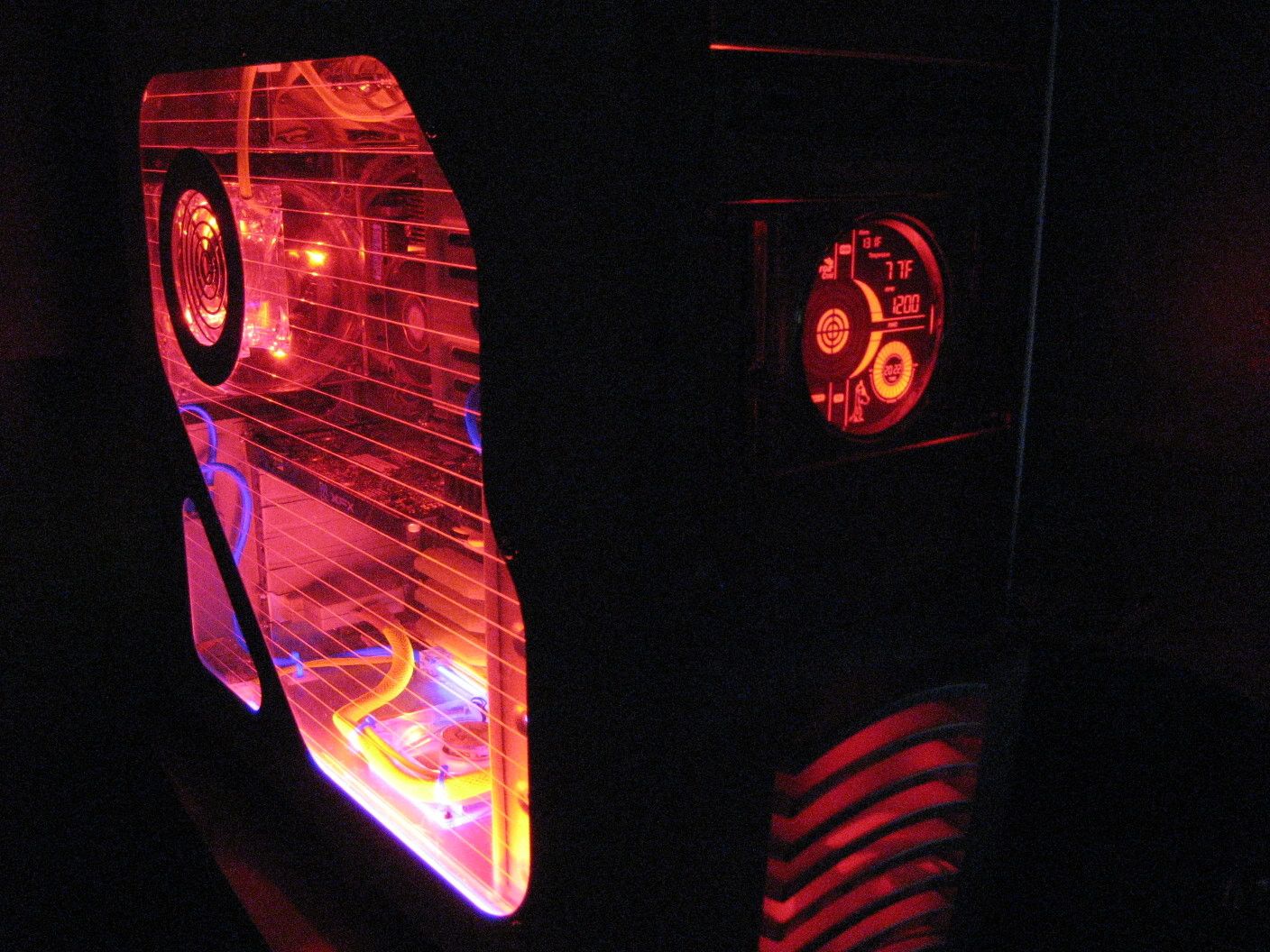

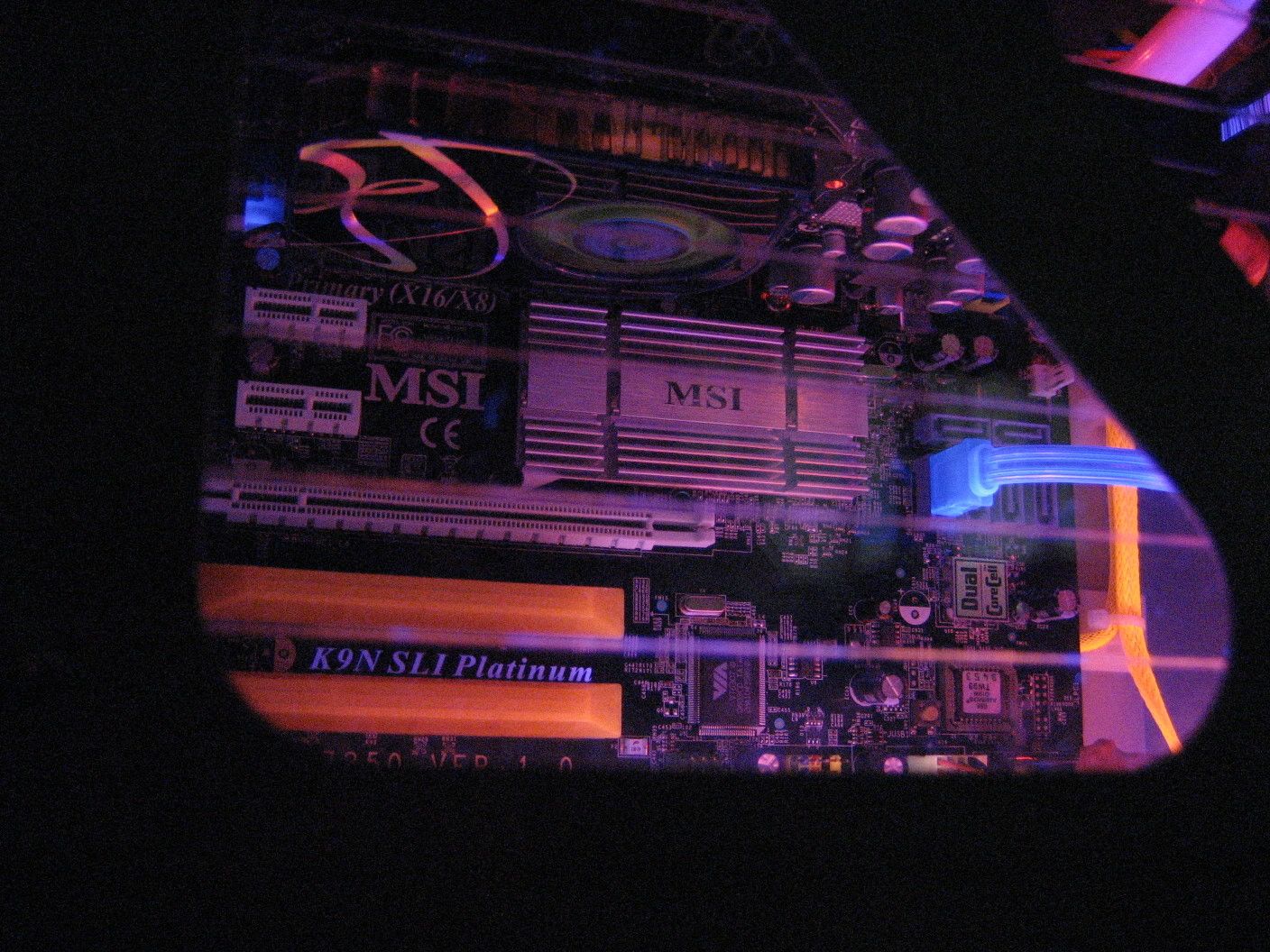
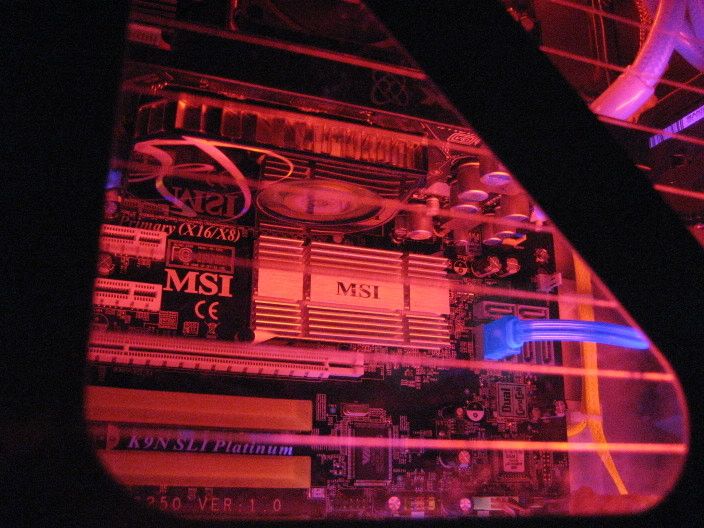
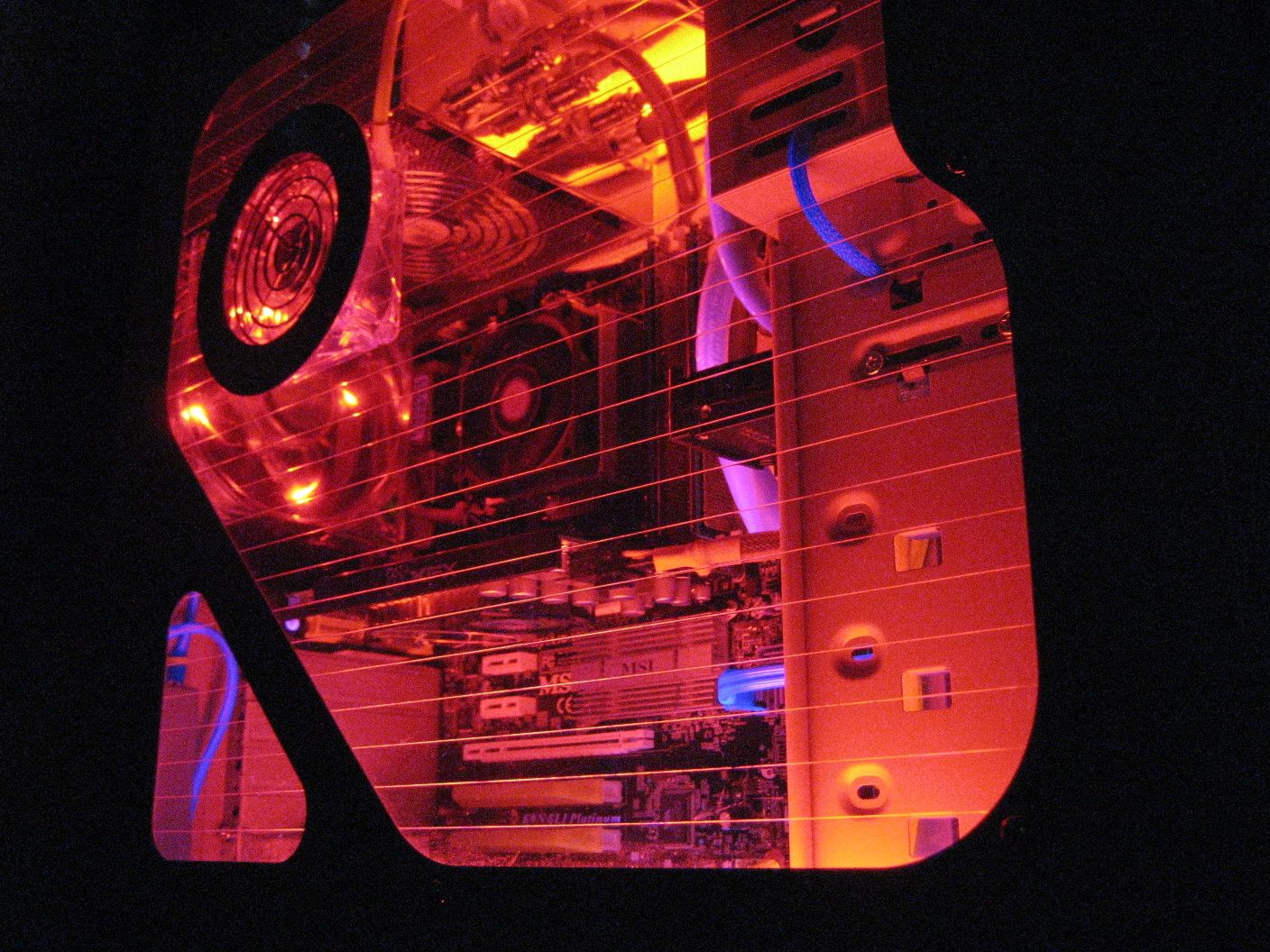


- Raidmax Virgo case ($35 @ MicroCenter)
- Hiper Type-R 580w PSU (chrome/red)
- MSI K9N Platinum SLI 570 Chipset
- AMD X2 3800+ Dual Core
- 2GB OCZ DDR2-800 @ 4-5-4-15, 2T, 2.1v
- XFX 7900GT 256MB DDR3 520M Xtreme @ 520/1500
- 74GB Raptor 16mb cache
- Sony 16x DVD-RW
- Aerocool Aerowatch front LCD+cardreader+USB2.0+controller/temp
- 2x UV Cathodes (on all the time)
- 2x Red Cathodes (on switch)
- 2x 120mm Red LED Coolermaster Fans (intake front, exhaust rear)
- 2x 80mm Red LED Coolermaster Fans (intake side, intake bottom)
- UV Blue and UV Red/Orange sleeving
Case temps stay around 82F when idle, 95F when gaming for a few hours. CPU temp stays down around 31C at idle, then creeps up to 43C when gaming.



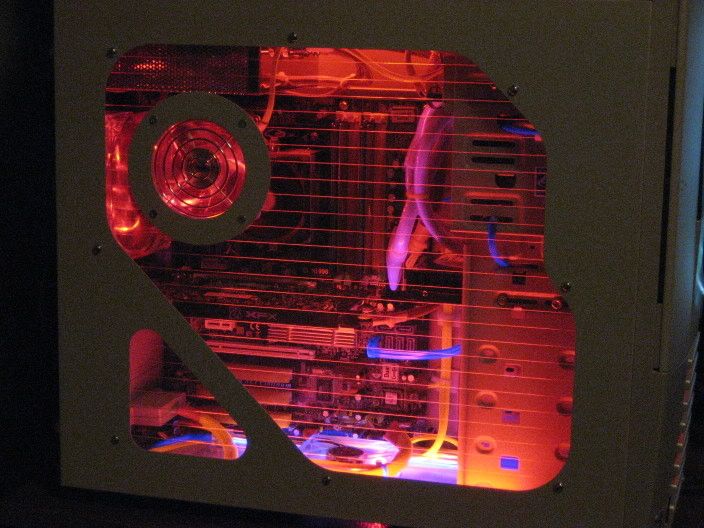
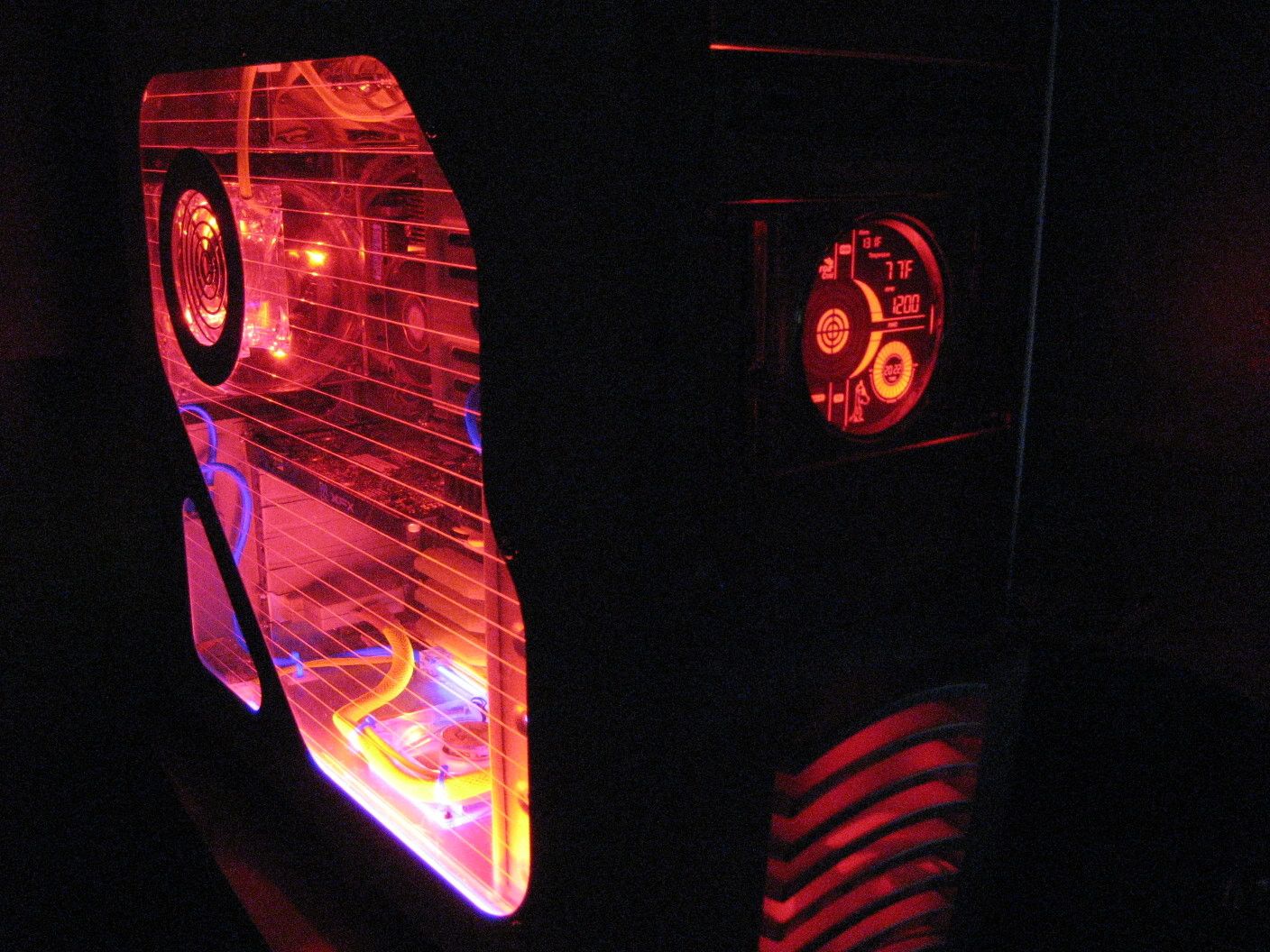

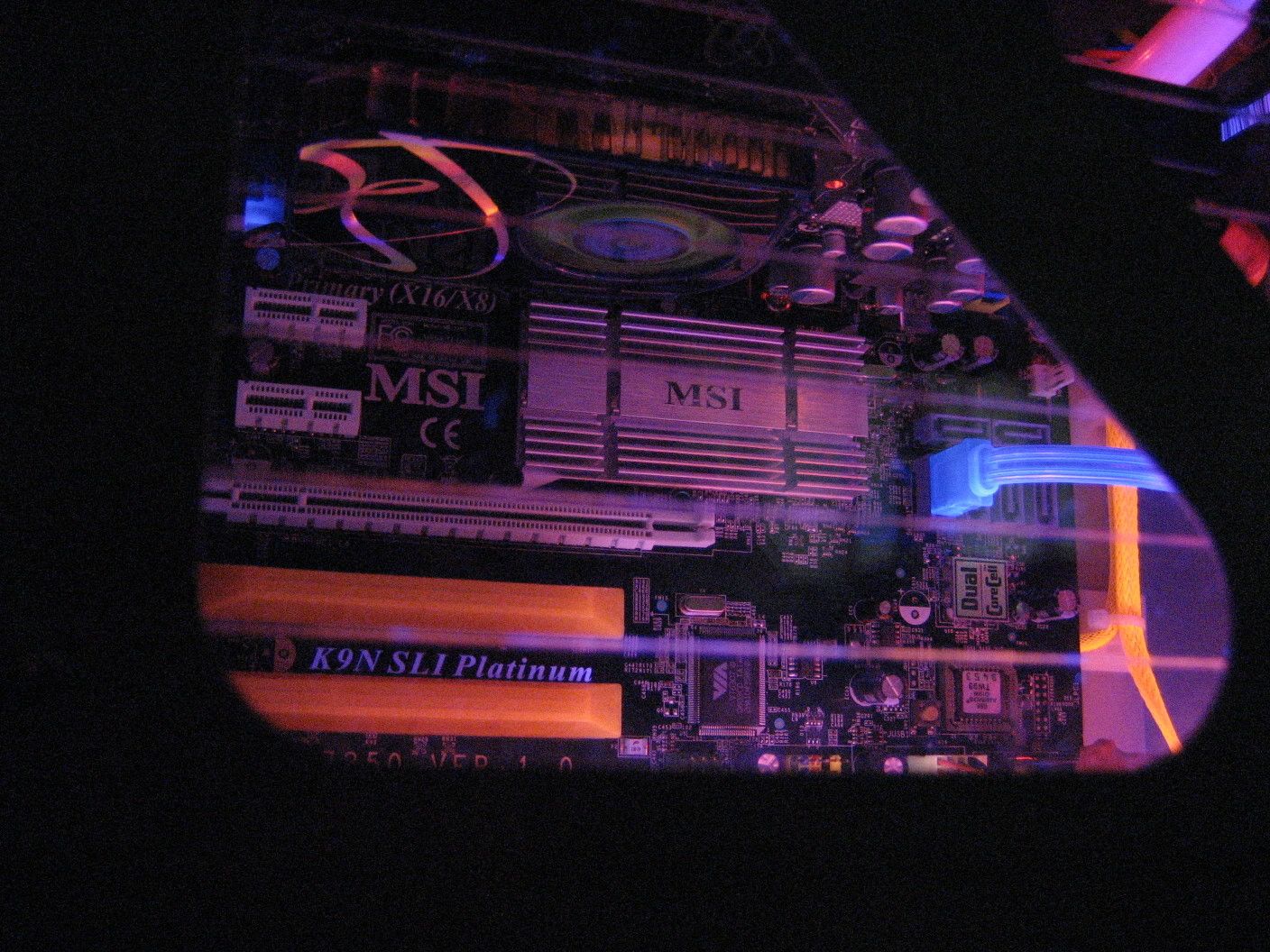
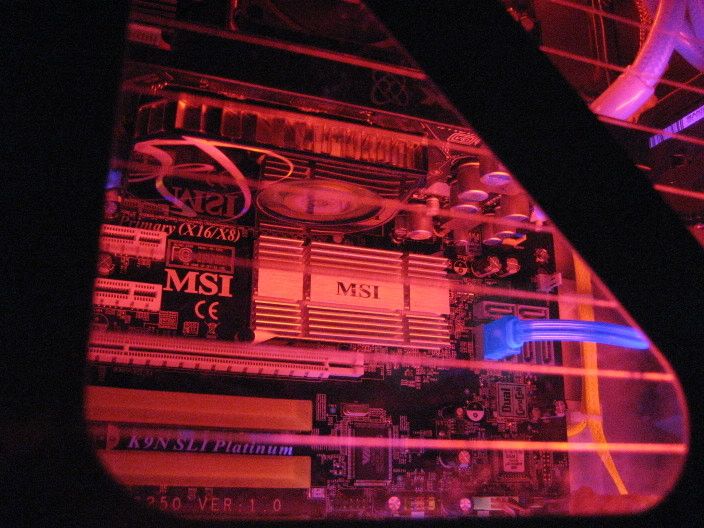
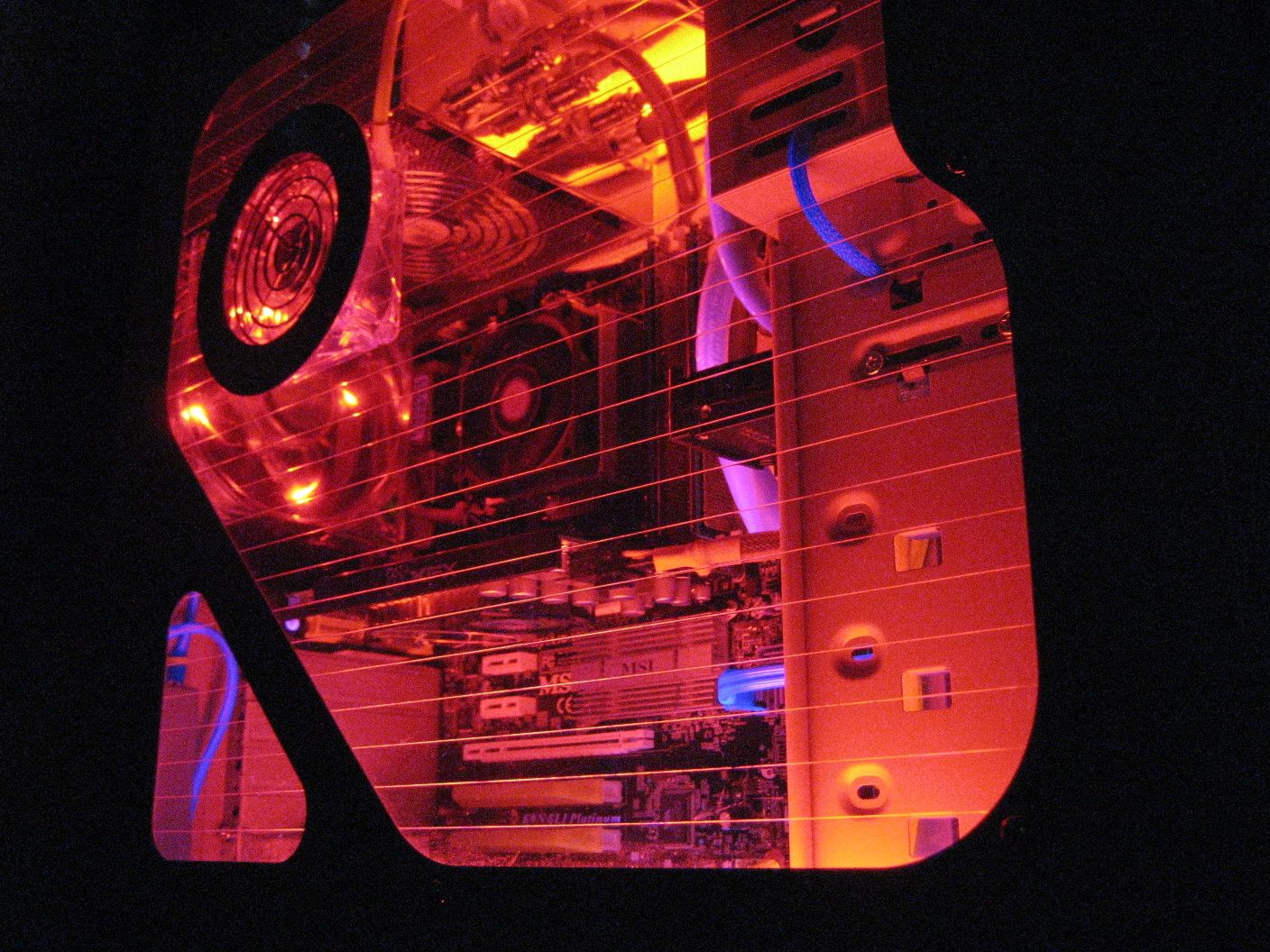


Blitzrommel
2[H]4U
- Joined
- Sep 26, 2001
- Messages
- 2,659
Dillusion said:I win?
Win from what?
(cf)Eclipse
Freelance Overclocker
- Joined
- Feb 18, 2003
- Messages
- 30,027
hmmmmmmmmmmm.. really?OverclockingGuru said:I must say, Im a bit disappointed at the OC results. I havent even seen one at 3GHz stable yet, and that would only match 939. I was honestly hoping they'd be pumping out some good 3.2GHz+ chips, they need it.
belmicah said:Nice overclock! Is 1.44V stock for that CPU? Is that an EE?
EE? intel? lol no, its an orleans 3800+, and thats a mild OC for it, its stock cooling.
tayunz
[H]ard DCoTM October 2018
- Joined
- Sep 27, 2004
- Messages
- 1,343
EE=Energy efficient?
I I have a sempron 3000+ on the way but still shopping for a motherboard to join the club.
I I have a sempron 3000+ on the way but still shopping for a motherboard to join the club.
Dillusion said:EE? intel? lol no, its an orleans 3800+, and thats a mild OC for it, its stock cooling.
I think he meant Energy Efficient
AaronP
[H]F Junkie
- Joined
- Jan 13, 2005
- Messages
- 11,527
Update:
Added members to the list also....4000+ ON NEWEGG!!!
http://www.newegg.com/Product/Product.asp?Item=N82E16819103739
Edit:
Also 4400+ and 4800+.
4400: http://www.newegg.com/Product/Product.asp?Item=N82E16819103746
4800: http://www.newegg.com/Product/Product.asp?Item=N82E16819103755
Added members to the list also....4000+ ON NEWEGG!!!
http://www.newegg.com/Product/Product.asp?Item=N82E16819103739
Edit:
Also 4400+ and 4800+.
4400: http://www.newegg.com/Product/Product.asp?Item=N82E16819103746
4800: http://www.newegg.com/Product/Product.asp?Item=N82E16819103755
I just got my new AM2 setup
Specs in sig but I'll post again
AMD AM2 3500+
1GB DDR2 533
ECS RS485M-M Mobo
Sapphire x1800xt 256mb PCI-e
Western Digital 250GB 7200Rpm SATAII
Creative Audigy 2 ZS
EDIT:
Up'd the proc to 2.53!! and my 3dmark06 is up 190 points from my 939 system which was identical.

Specs in sig but I'll post again
AMD AM2 3500+
1GB DDR2 533
ECS RS485M-M Mobo
Sapphire x1800xt 256mb PCI-e
Western Digital 250GB 7200Rpm SATAII
Creative Audigy 2 ZS
EDIT:
Up'd the proc to 2.53!! and my 3dmark06 is up 190 points from my 939 system which was identical.

ThatsAgood1jay
[H]ard|Gawd
- Joined
- Mar 21, 2006
- Messages
- 1,029
Does anyone know how to get OCZ ddr2 800 platinum memory with 4-5-4-13 timings to run ddr2 800 on a msi k9n premium?. I`ve been dicking around with this mother board for the past 2 weeks and havent gotton anything past 533!.
ThatsAgood1jay
[H]ard|Gawd
- Joined
- Mar 21, 2006
- Messages
- 1,029
I cant. When ever i press enter on the voltage in my bios it doesent do anything.
CEREAL_KILLER
Limp Gawd
- Joined
- Jul 23, 2005
- Messages
- 164
i recently got a new AM2 system. of course i have no pics, but thats only because its a server. had all the parts shipped to work and as soon as i got them they were tossed together and thrown on the shelf. im now running my webserver on the Sempron 3000+(AM2). runs very nicely and ive not had any reason to complain about it. its definatly better than the virtual machine i was running on my Pentium D 920.
ThatsAgood1jay
[H]ard|Gawd
- Joined
- Mar 21, 2006
- Messages
- 1,029
Whitch out of the current two Nforce 590mcp mother boards is better?.
The foxconn.
http://www.newegg.com/Product/Product.asp?Item=N82E16813186098
Or.
The ASUS
http://www.newegg.com/Product/Product.asp?Item=N82E16813131011
I`m ditching this MSI hunk of stuff.
The foxconn.
http://www.newegg.com/Product/Product.asp?Item=N82E16813186098
Or.
The ASUS
http://www.newegg.com/Product/Product.asp?Item=N82E16813131011
I`m ditching this MSI hunk of stuff.
While I haven't used it myself, I've heard nothing but good things about Foxconn's ventures into the mobo arena. This board in particular is supposed to be very solidThatsAgood1jay said:Whitch out of the current two Nforce 590mcp mother boards is better?.
The foxconn.
http://www.newegg.com/Product/Product.asp?Item=N82E16813186098
did you even set everything to manual in the bios so you can configure the voltages and timings? try updating the bios? I've got the OCZ EL Plat DDR2-800 4-5-4-15 2.1v running perfect on the MSI board.. By the looks in ur sig and by the looks of what you are saying, you are on two totally different playing fields. Is this your first time building a computer and actually having to specifiy settings before?ThatsAgood1jay said:I cant. When ever i press enter on the voltage in my bios it doesent do anything.
ThatsAgood1jay
[H]ard|Gawd
- Joined
- Mar 21, 2006
- Messages
- 1,029
Its my second build. But my first time at really working with memory timings, voltages with memory, etc.
well, before you go out and buy a new board, or RMA it, that mobo is pretty awesome. Set all your memory timings to manual, then configure them properly. If you have the OCZ EL Platinum DDR2-800, the timings are 4-5-4-15 @ 2.1volts. Set all that up right in your bios under the memory timings. I'll help you out..ThatsAgood1jay said:Its my second build. But my first time at really working with memory timings, voltages with memory, etc.
In the BIOS:
Advanced Chipset Features: HyperTransport Configuration
- SB to CPU Freq Auto [DISABLED]
- SB to CPU Frequency [1000mhz]
- SB to CPU Linkwidth [16 down 16up]
Cell Menu
- Cool n Quiet [DISABLED]
- CPU Voltage [Default]
- CPU Freq [200.0mhz]
- CPU Dynamic Overclock [Disabled]
-----
- Memlock Mode [Manual]
- Memory Mode [Manual]
- Memlock Value [800mhz]
- Adjust DDR Voltage [2.1v]
---> Memory Configuration
------MCT Timing Mode [Manual]
------(TCL) - 4
------(TRAS) - 15
------(TRP) - 4
------(TRCD) - 5
------(TRRD) - Auto
------(TRC) - Auto
------(TRFC) - Auto
------(TRWT) - Auto
------Bank Interleaving [Enabled]
------CMD ADDR Timing [2T]
------Software Memory Hole [Enabled]
ThatsAgood1jay
[H]ard|Gawd
- Joined
- Mar 21, 2006
- Messages
- 1,029
I have mine set up like that two. The problem is when i press enter on the adjust voltages it doesent do anything. When ever i press + or - it doesent do anything.
What is the latest bios for this board. I checked MSI.com.tw and there was nothing there for the k9n line of boards.
What is the latest bios for this board. I checked MSI.com.tw and there was nothing there for the k9n line of boards.
err, nm.. The bios were for the non-sli version. I don't know where people are getting them, but its version 1.31. I don't see them on the MSI website though.
But, you set all your memory settings to manual so it enables you to change the Voltage? You have to have both Memlock Mode and Memory Mode in [MANUAL].
If so, call MSI and they'll help. I'm sure they'll send you a brand new board.
But, you set all your memory settings to manual so it enables you to change the Voltage? You have to have both Memlock Mode and Memory Mode in [MANUAL].
If so, call MSI and they'll help. I'm sure they'll send you a brand new board.
ThatsAgood1jay
[H]ard|Gawd
- Joined
- Mar 21, 2006
- Messages
- 1,029
i do
![[H]ard|Forum](/styles/hardforum/xenforo/logo_dark.png)