Navigation
Install the app
How to install the app on iOS
Follow along with the video below to see how to install our site as a web app on your home screen.
Note: This feature may not be available in some browsers.
More options
You are using an out of date browser. It may not display this or other websites correctly.
You should upgrade or use an alternative browser.
You should upgrade or use an alternative browser.
Show Your LCD(s) setups!!!
- Thread starter Zardoz
- Start date
I awesome is that sound in those speaker Zero?Think the rest is really nice

It's not my setup, I was just showing the poster above me how to embed images in a post.
i absolutely love it. I did a ton of research between many monitors including the benq v2400w and a few others from benq, as well as the acers. I was hesitant with the 5ms repsonse time for ghosting, but i get zero from counterstrike/cod4 ect. the colors are extremely vibrant and the blacks are very very very good. one tip tho, if you get it, is to enable magiccolor, and put the gamma on choice 3 and the magic color on full, you get basically teh same contrast ratio has dynamic but without the annoying brightness increases/decreases.
over all i would give it a 9.5/10 only bad thing is that the usb port is on tthe back, and if you have the pannel to cover up the wires, it will be blockd. also it is not height adjustable. good monitor tho
t240, v2400w and the lg flattron 24 inch are all nice.
one thing about the LG tho, it has very high blue tones, resulting in bluish whites.
the samsung has very pure whites.
over all i would give it a 9.5/10 only bad thing is that the usb port is on tthe back, and if you have the pannel to cover up the wires, it will be blockd. also it is not height adjustable. good monitor tho
t240, v2400w and the lg flattron 24 inch are all nice.
one thing about the LG tho, it has very high blue tones, resulting in bluish whites.
the samsung has very pure whites.
Bonjour43ma
n00b
- Joined
- Oct 31, 2007
- Messages
- 57
minor update: built a simple stand and put the JVC main unit right underneath the TV... it may be a LITTLE high for my liking but we'll see how it goes. I plan to make a couple speaker stands so that I can raise the 2 front speakers up to eye-level.
*the wide-angle lens made the keyboard and mouse WAY bigger than they really are... lol that's a 32" tv but it looks like a 20" in this shot haha*

*the wide-angle lens made the keyboard and mouse WAY bigger than they really are... lol that's a 32" tv but it looks like a 20" in this shot haha*
grizzlybrett
n00b
- Joined
- Nov 15, 2008
- Messages
- 38
minor update: built a simple stand and put the JVC main unit right underneath the TV... it may be a LITTLE high for my liking but we'll see how it goes. I plan to make a couple speaker stands so that I can raise the 2 front speakers up to eye-level.
*the wide-angle lens made the keyboard and mouse WAY bigger than they really are... lol that's a 32" tv but it looks like a 20" in this shot haha*

What is that below the TV is that a DVD/Receiver and if so blocking air vents on top if any not the smartest move
Bonjour43ma
n00b
- Joined
- Oct 31, 2007
- Messages
- 57
air vents are on the side... and yes it's a dvd/receiver.
I think I'll drill some holes on the sideboards to give it more air flow... thanks for the reminder.
I think I'll drill some holes on the sideboards to give it more air flow... thanks for the reminder.
grizzlybrett
n00b
- Joined
- Nov 15, 2008
- Messages
- 38
air vents are on the side... and yes it's a dvd/receiver.
I think I'll drill some holes on the sideboards to give it more air flow... thanks for the reminder.
May install some small pc fans on either side sucking air away from receiver.
Barr3l rid3r
n00b
- Joined
- Mar 20, 2006
- Messages
- 7


Barr3l rid3r
n00b
- Joined
- Mar 20, 2006
- Messages
- 7


Slyr7.62
Gawd
- Joined
- Feb 9, 2008
- Messages
- 759
Barr3l rid3r, duplicate post 68 min later, no harm done. Nice setup, it seems you like Logitech.
 How's that LG?
How's that LG?
Barr3l rid3r
n00b
- Joined
- Mar 20, 2006
- Messages
- 7
Barr3l rid3r, duplicate post 68 min later, no harm done. Nice setup, it seems you like Logitech.How's that LG?
I love it, its not fullHD but it has DVI input and works great in 1360x768 native resolution, there is no ghost eighter since its a fast IPS pannel. I do prefer this over FULLHD ones cause I can play really weel, all games with unless 4x MSAA on higher quality avaible, using only 1 card, no need for monster cards.
Slyr7.62
Gawd
- Joined
- Feb 9, 2008
- Messages
- 759
Definitely, I'll probably go with a 22" with 1680x1050 res so I can max out every game I own and still get a good res.I do prefer this over FULLHD ones cause I can play really well, using only 1 card, no need for monster cards.
Right now I primarily use a 19" 1280x960 res CRT, I like being able to max AA/AF in most games.
Something like that LG is what I'd get for a "TV", just not for a PC.
grizzlybrett
n00b
- Joined
- Nov 15, 2008
- Messages
- 38
Definitely, I'll probably go with a 22" with 1680x1050 res so I can max out every game I own and still get a good res.
Right now I primarily use a 19" 1280x960 res CRT, I like being able to max AA/AF in most games.
Something like that LG is what I'd get for a "TV", just not for a PC.
My 22" Samsung LCD HDTV can do 1680x1050 using only the HDMI input and have to have a DVI to HDMI cable or an adapter. I'm currently using the HDMI for my Blu-ray as I only have one input for that.
Try the 26" model
http://www.samsung.com/ca/consumer/...v&type=tv&subtype=lcd&model_cd=LN26A450C1DXZC
http://downloadcenter.samsung.com/content/EM/200803/20080307185435156_BN68-01396C-00L02-0219.pdf
Granted it isn't 1080P but has 480i/480p/720i/720p/1080i and I have been told anything under a 42" er doesnt need 1080p unless you watch the screen from an inch away
Someday when I get my own place I want the Samsung 52" er
http://www.samsung.com/ca/consumer/...v&type=tv&subtype=lcd&model_cd=LN52A750R1FXZC
Slyr7.62
Gawd
- Joined
- Feb 9, 2008
- Messages
- 759
3 HDMI inputs? Sounds like overkill to me, but I like overkill. A GTX 260 is on it's way, we'll see if I can get funds together for a new(higher res) monitor this New-Years.Try the 26" modelas it has 3 HDMI inputs or a HDMI switch.
Personally, I'll stick to (wanting) only 720P, I'm mainly used to 480P TV's so even just "720P" will look good.Granted it isn't 1080P
Also, price has an effect on some tech choices, 1080P is up there in price, and the IQ isn't high enough imo.
Thnx for the links.
OmegaAvenger
2[H]4U
- Joined
- Sep 25, 2007
- Messages
- 3,240
3 isnt really overkill these days. perhaps for a monitor, but not for A TV.
Overkill is indeed good when it comes to monitor/tv inputs
1.) HDTV Cable/Satellite Box
2+)Ps3/Xbox 360/Stand alone Blu-ray player/Up converting DVD player/HTPC
If you have an HDMI receiver, then maybe it would be overkill, but those are expensive, most people who already had a high end audio setup for dvds will just route an optical or coax cable from the tv to the receiver and use the tv for the multiple inputs.
Now a days you can buy camcorders with HDMI ports as well, which would make an easily accesible 3rd, 4th, etc. port highly desirable.
I have a hanns-g 28" monitor I use for my ps3 and pc and i bought a monowall 5 port hdmi switch because its their best HDMI switch. Granted I don't need 5 ports, but thier other ones aren't 100% compatible with the ps3. Sometimes I plug my fiancees laptop into one of the extra ports. Who knows, if i were to make another PC, I would be able to connect that as well.
Overkill is indeed good when it comes to monitor/tv inputs
1.) HDTV Cable/Satellite Box
2+)Ps3/Xbox 360/Stand alone Blu-ray player/Up converting DVD player/HTPC
If you have an HDMI receiver, then maybe it would be overkill, but those are expensive, most people who already had a high end audio setup for dvds will just route an optical or coax cable from the tv to the receiver and use the tv for the multiple inputs.
Now a days you can buy camcorders with HDMI ports as well, which would make an easily accesible 3rd, 4th, etc. port highly desirable.
I have a hanns-g 28" monitor I use for my ps3 and pc and i bought a monowall 5 port hdmi switch because its their best HDMI switch. Granted I don't need 5 ports, but thier other ones aren't 100% compatible with the ps3. Sometimes I plug my fiancees laptop into one of the extra ports. Who knows, if i were to make another PC, I would be able to connect that as well.
iGamer
[H]ard|Gawd
- Joined
- Jul 19, 2007
- Messages
- 1,663
What do you think of NFS Undercover?
I was dissappointed, the reviews were correct for once....
grizzlybrett
n00b
- Joined
- Nov 15, 2008
- Messages
- 38
I need to clean:

What sizes are those 2 screens also what brands ?
grizzlybrett
n00b
- Joined
- Nov 15, 2008
- Messages
- 38
If you have an HDMI receiver, then maybe it would be overkill, but those are expensive, most people who already had a high end audio setup for dvds will just route an optical or coax cable from the tv to the receiver and use the tv for the multiple inputs.
I found that sound is way better if you don't bother routing any sound though the TV instead route the sound to the receiver. I you have a HDMI receiver coolness, then run everything to receiver then 1 cable to TV is it has HDMI switching. I treat any screen as a monitor only.
My mom's receiver doesn't have anything above composite video (yellow) so all video is patched into TV. All audio is patched in using rca for vhs and opticals for the PVR and DVD.
It's as simple as matching the receiver input name to the TVs input name.
I'm sending the component video from my Blu-ray player to her TV as I'm using the HDMI and both screens pump out everything minus 1080P as our TVs don't have that. I'm using the coaxial for the cd input for the audio off the Blu-ray player for Dolby Digital.
In the end this just my opinion and there are many ways of hooking up equipment
What sizes are those 2 screens also what brands ?
15.4" T61 on the left; 37" 1080P Westy in middle; 32" Toshiba 720P on the stand.
CHAoS_NiNJA
[H]ard|Gawd
- Joined
- May 26, 2005
- Messages
- 1,577
And just as a joke, check out my kitchen tv, using Directv as well:

Comma-doe six-fo' baby! I can't believe everyone else missed that.
DirtyDells
Weaksauce
- Joined
- Jan 7, 2008
- Messages
- 99
Just got my Dell SP2309W. Bought an Ergotron arm for it.



http://accessories.us.dell.com/sna/...etail.aspx?c=us&l=en&s=dhs&cs=19&sku=320-7641



http://accessories.us.dell.com/sna/...etail.aspx?c=us&l=en&s=dhs&cs=19&sku=320-7641
grizzlybrett
n00b
- Joined
- Nov 15, 2008
- Messages
- 38
Just got my Dell SP2309W. Bought an Ergotron arm for it.



http://accessories.us.dell.com/sna/...etail.aspx?c=us&l=en&s=dhs&cs=19&sku=320-7641
That's a gorgeous monitor
port on it.
Dapperdan
Supreme [H]ardness
- Joined
- Jun 17, 2002
- Messages
- 6,306
Just got my Dell SP2309W. Bought an Ergotron arm for it.



http://accessories.us.dell.com/sna/...etail.aspx?c=us&l=en&s=dhs&cs=19&sku=320-7641
Damn hows the reviews on that monitor?
illuminate
[H]ard|Gawd
- Joined
- Nov 24, 2007
- Messages
- 1,895
Moved them around. I saw another [H] members desk who's was just like mine, and i really loved how he had his. So, here is mine
small 15in on the left is running Linux mint w/ fluxbox, and the other 2 are vista



small 15in on the left is running Linux mint w/ fluxbox, and the other 2 are vista



- Joined
- Jan 12, 2004
- Messages
- 21,888
My brother broke my desk...so now I'm stuck on a table for a bit. 
3x2007fp's. Now all A05 HN210 IPS dispalys.

3x2007fp's. Now all A05 HN210 IPS dispalys.

ganesh21
2[H]4U
- Joined
- Jan 22, 2006
- Messages
- 2,373
Please excuse all the mess. I am in the process of cleaning up all the wirer and change location of surround sound. The picture does not justify the quality of the tv. It look better. in person.
New Setup:
Vizio 47"
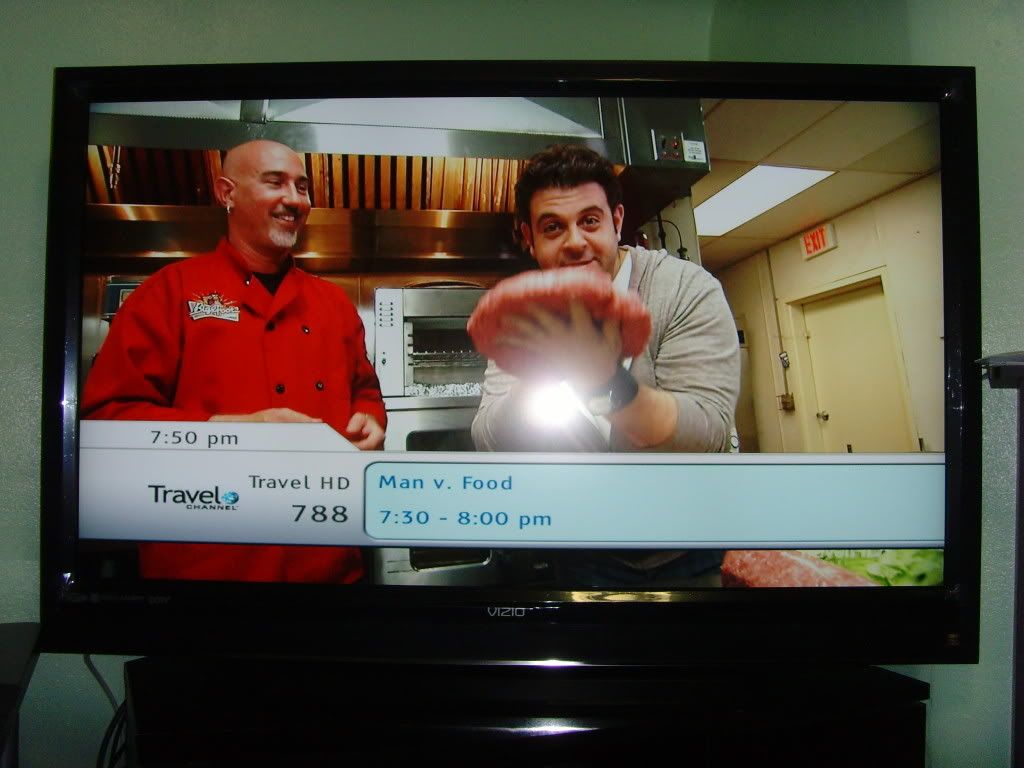
Hanspree 28" and Vizio 47" sidy by side.

New Setup:
Vizio 47"
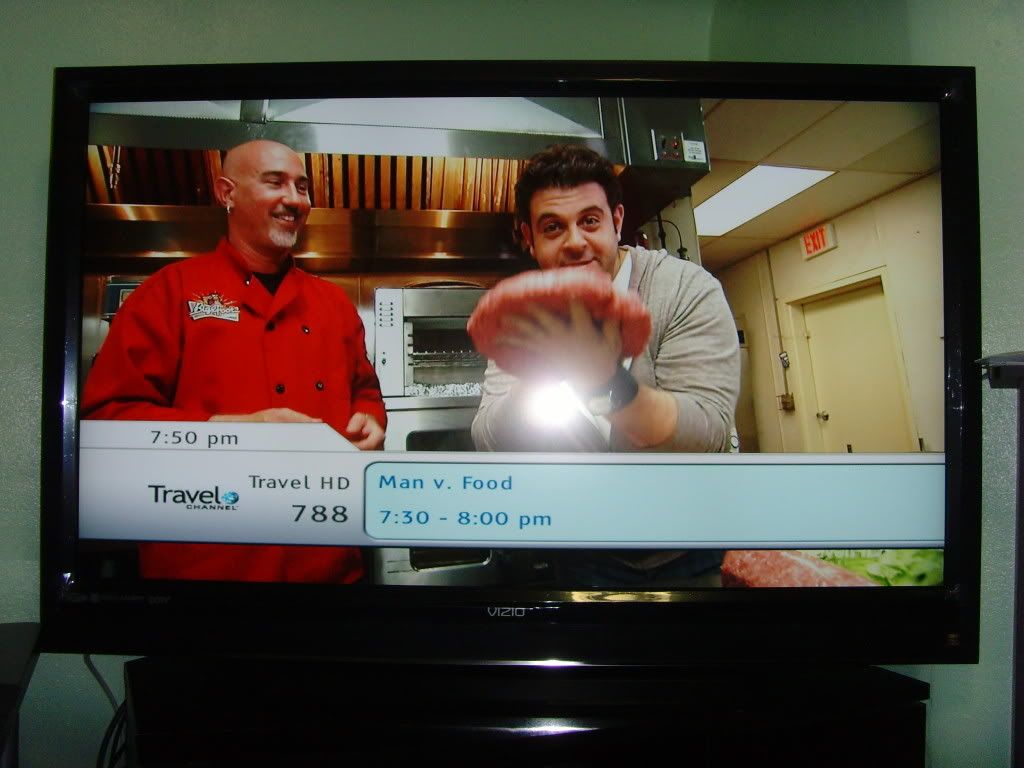
Hanspree 28" and Vizio 47" sidy by side.

matrix563
Fully [H]
- Joined
- Sep 1, 2006
- Messages
- 19,136
hmm thats a nice 27 inch tv next to that 28 inch one ganesh, 


ganesh21
2[H]4U
- Joined
- Jan 22, 2006
- Messages
- 2,373
hmm thats a nice 27 inch tv next to that 28 inch one ganesh,


Thanks
Sir_Poop_Alot
Gawd
- Joined
- Aug 2, 2008
- Messages
- 683
Please excuse all the mess. I am in the process of cleaning up all the wirer and change location of surround sound. The picture does not justify the quality of the tv. It look better. in person.
New Setup:
Vizio 47"
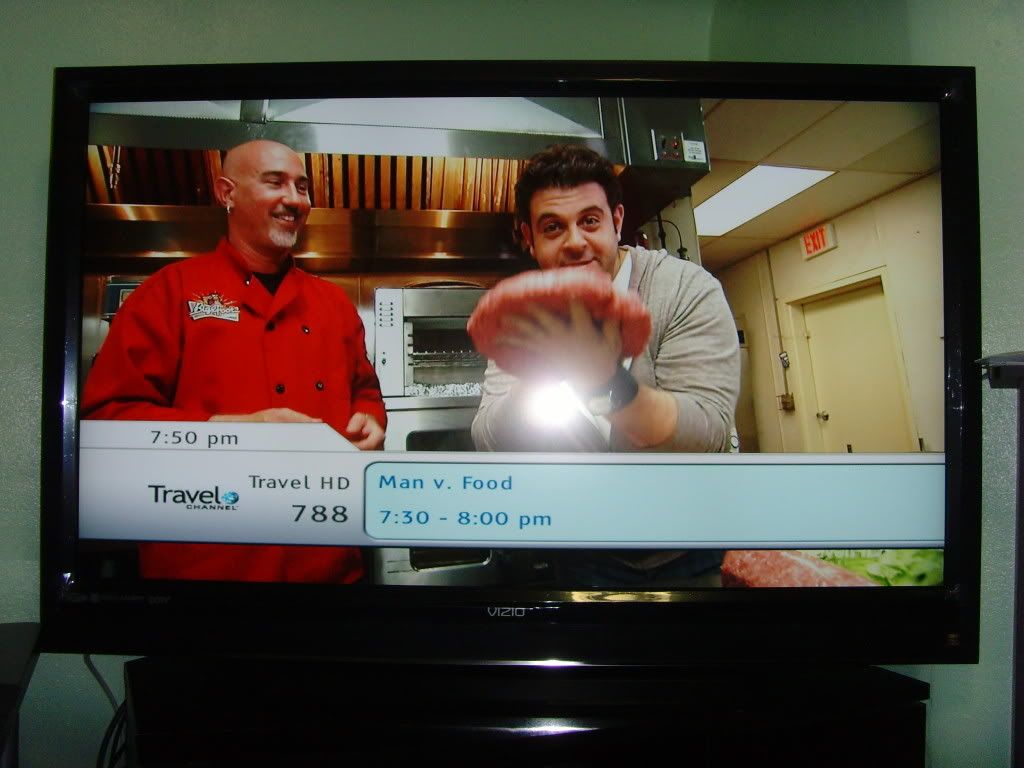
Hanspree 28" and Vizio 47" sidy by side.

Man vs. Food. Awesome show!!!!!! Adam Richmond is a pig-o!!!!!
Moved them around. I saw another [H] members desk who's was just like mine, and i really loved how he had his. So, here is mine
small 15in on the left is running Linux mint w/ fluxbox, and the other 2 are vista
http://i225.photobucket.com/albums/dd105/johnspalding4/DSC09173.jpg
http://i225.photobucket.com/albums/dd105/johnspalding4/DSC09183.jpg
http://i225.photobucket.com/albums/dd105/johnspalding4/DSC09185.jpg
^_^
Damn, that Dell looks sweet! Let's see more pics of it. Tried gaming on it, yet?Just got my Dell SP2309W. Bought an Ergotron arm for it.
Doublesight DS-305W




Do you have a link for the wallpaper of the road? thanks!!!!
And just as a joke, check out my kitchen tv, using Directv as well:

You should really connect your direct TV using S-Video. The C64 monitor takes S-Video input on the back, you just need to splice a cable into two RCA connectors, and voila!
![[H]ard|Forum](/styles/hardforum/xenforo/logo_dark.png)


