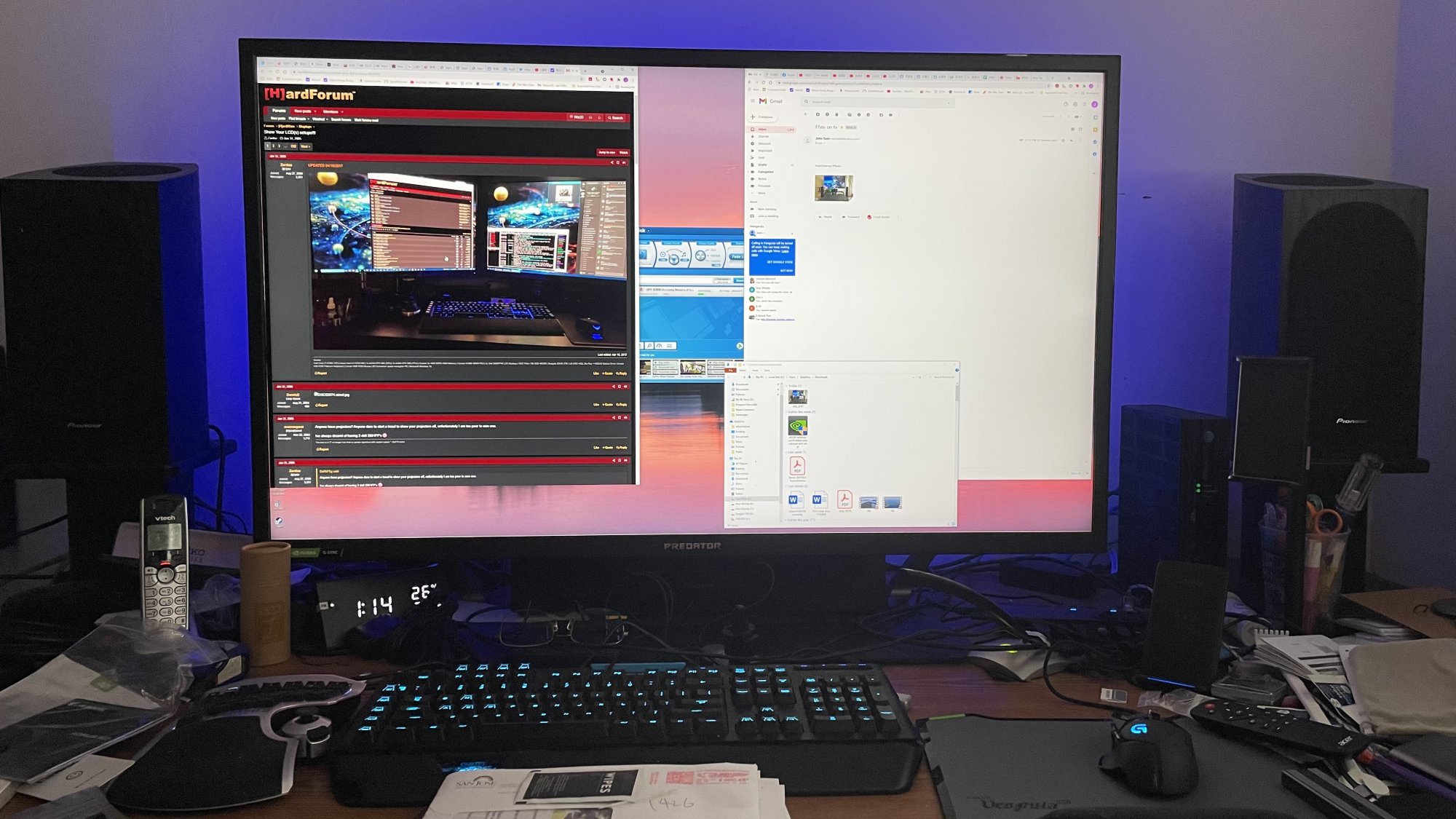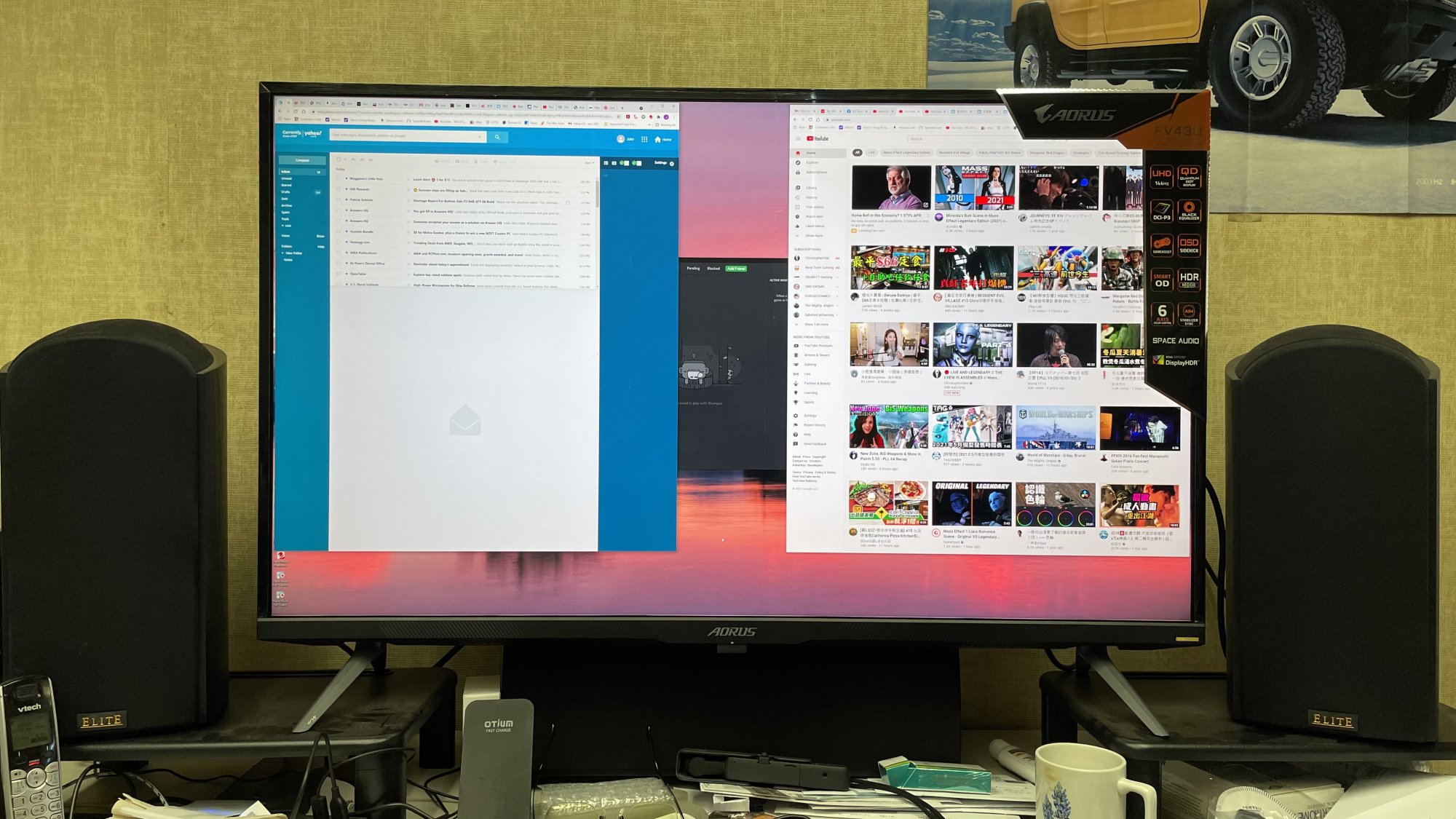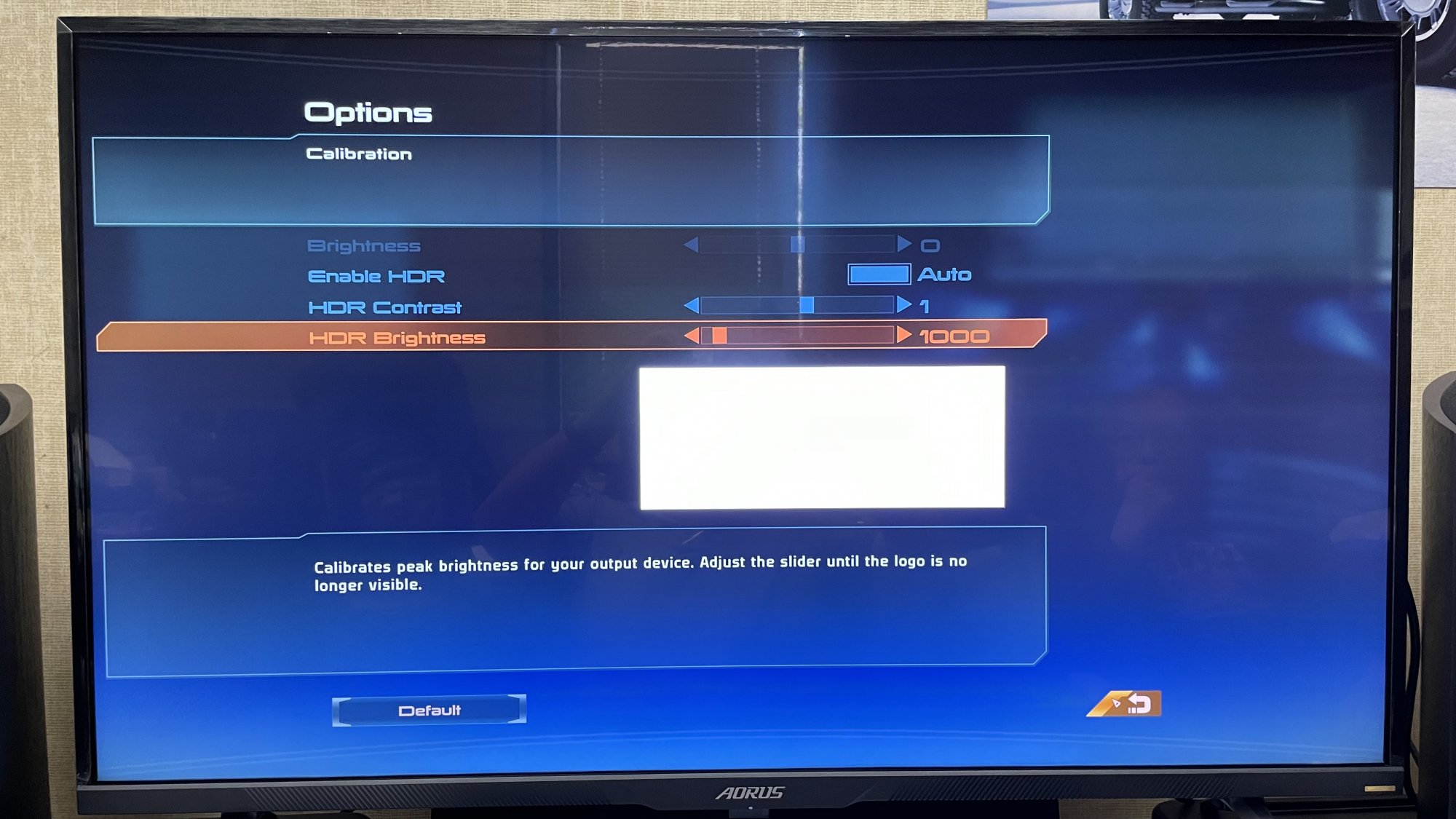aliaskary77
Limp Gawd
- Joined
- Dec 18, 2006
- Messages
- 439
No worries. Definitely an awesome setup and appreciate the info. Have a better idea of what to look for when planning.Sorry for the late reply.
So all my mancave plug sockets are on the same circuit.
1. The main PC on the left is a 1000w power supply, the 42"screen is about 50w, the logitech speakers are 240 max so at its most stressed = 1290watts
2. The Middle computer is an 24" all in one vaio and is only 150 watts max
3. The one on the right is a nintendo switch hooked up to a 43" tv and is only about 60watts max
4 The Main console rig is a 55" TV hooked mostly to a first rev PS4 a VR and a 5.1 system so 800 watts max
5. Home Business server which you cant see which is 400 watts
all the other small items are minimal charging devices so call all that 100 watts max.
So in total about 2900 watts max.
I whacked everything on max with sound at a bare-able level and my home test kit said i was pulling 12.3 amps. Its on a 20amp breaker for future use as ill be adding the PS5 soon and another 43" Screen! I could in theory have 7-9 simultaneous players on Fortnite if i included the tab s6, the Xperia 5 ii, the vaio and split screen on the ps4 and 5 lol
We're gamers as you can see so we all play Rocket League on 4 players, 3 play Fortnite (soon so be 4 Player), 2 Player Apex Legends (Soon to be 3 Player) or we all just play our own game and it sounds like an arcade! Oh the nostalgia!
Now it seams handling electrical will be easier then getting the green light from the wife!
Thanks.
![[H]ard|Forum](/styles/hardforum/xenforo/logo_dark.png)