FinalJenemba
Limp Gawd
- Joined
- Jan 30, 2010
- Messages
- 311
Just got mine in today. The 3d and color is really impressive, the backlight bleed and "lcd pinch" however is not. I dont mind the little glow on the sides, but the pinch is really offensive over the touch buttons. Anyone elses like this? Any chance of getting one not like this if I exchange?
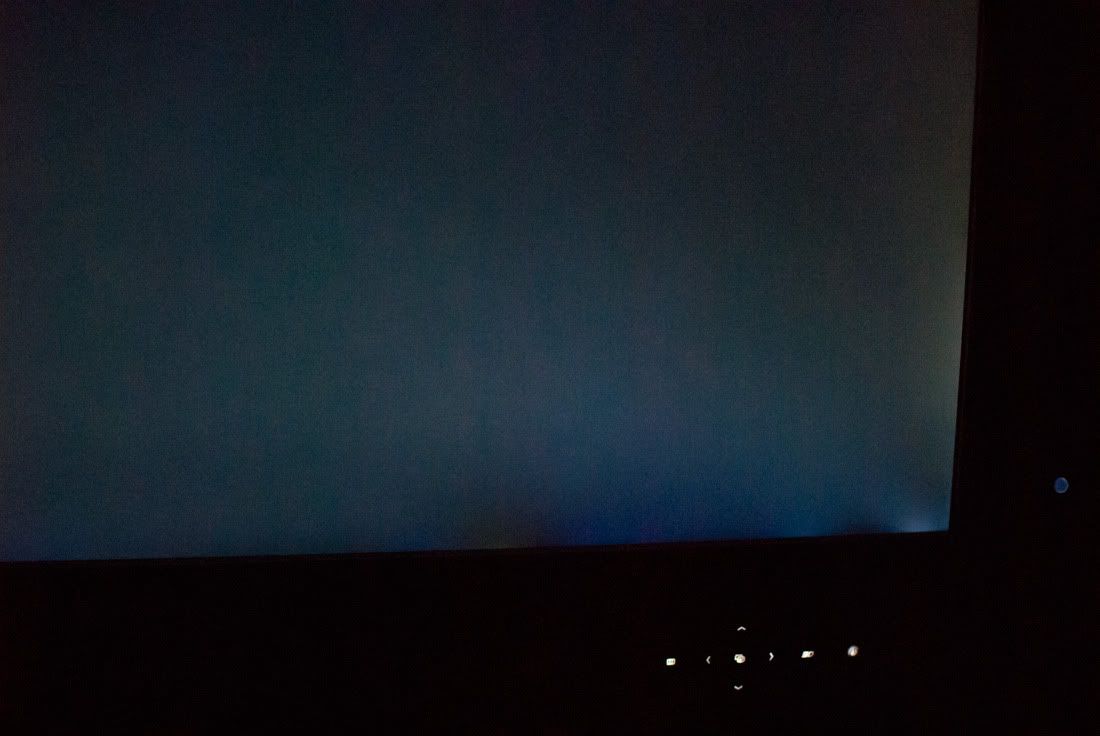
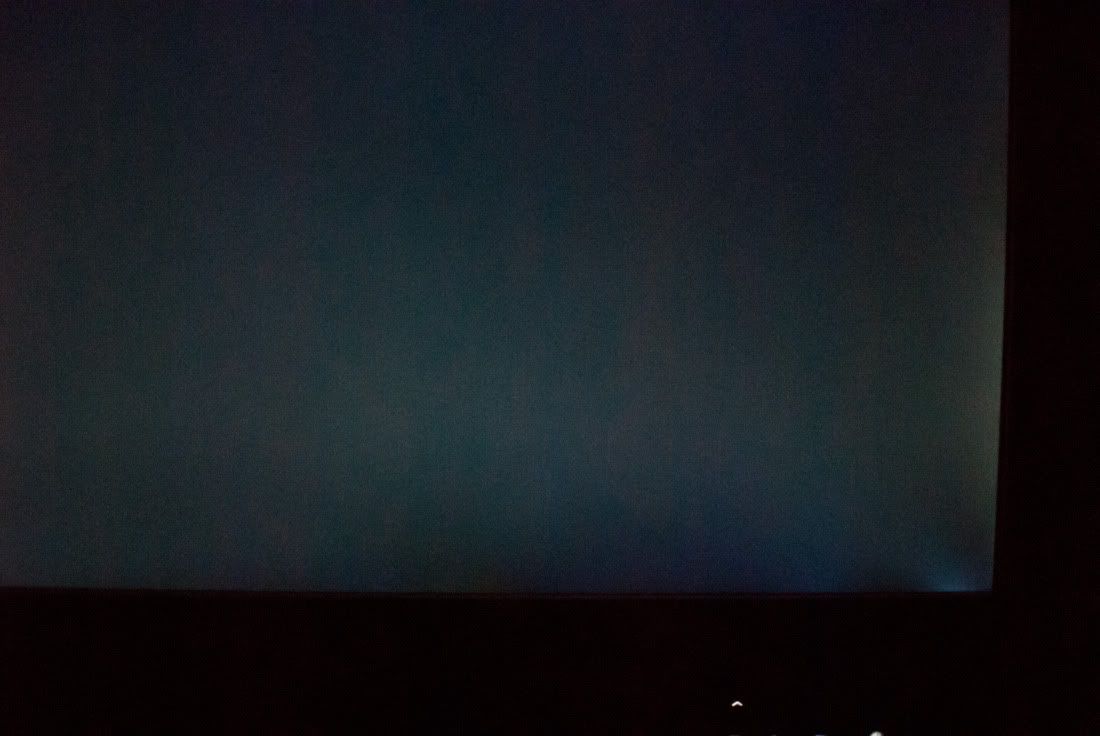
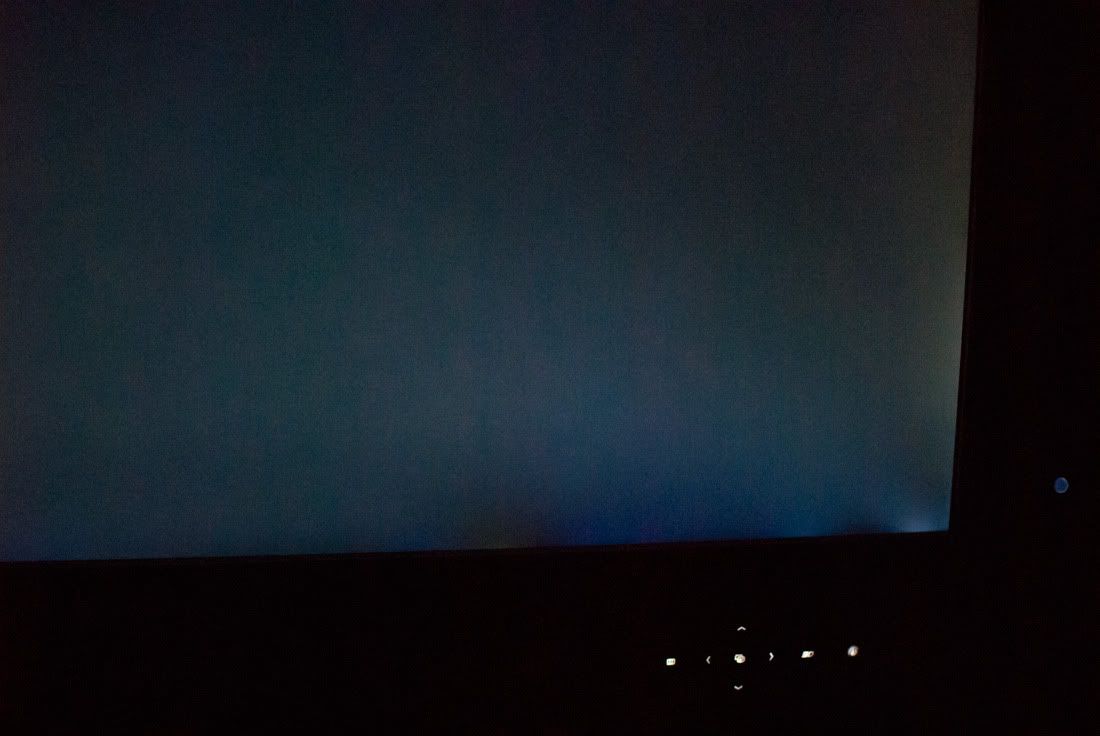
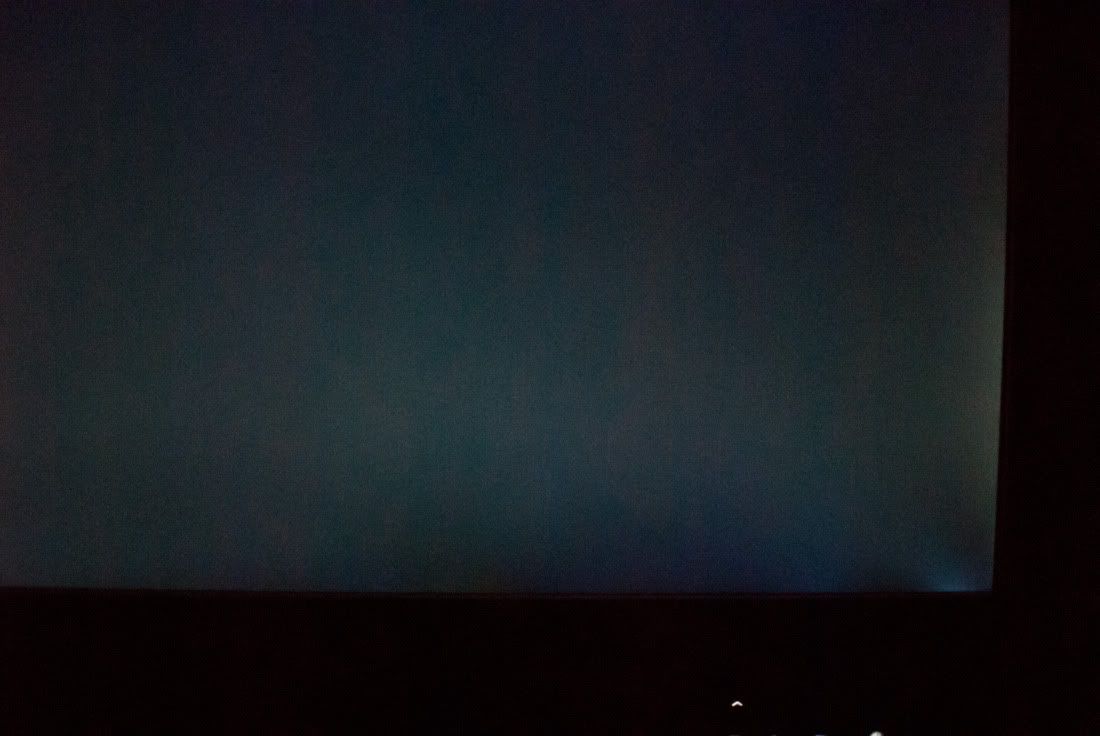
![[H]ard|Forum](/styles/hardforum/xenforo/logo_dark.png)


