ordovician
2[H]4U
- Joined
- Dec 28, 2007
- Messages
- 2,625
What if that is all they have anyways? If that's all they are running with then what is the problem?
Then there is no problem....
Follow along with the video below to see how to install our site as a web app on your home screen.
Note: This feature may not be available in some browsers.
What if that is all they have anyways? If that's all they are running with then what is the problem?
Cold cathodes went out of fashion 5 years ago.
MEh. LED fans don't produce the same vibrance or amount of light. IMO, cold cathodes look better when properly stealthed.
My Lian Li which I modded to look like a Voodoo PC Omen.
Case lights may not be the latest trend, but I don't think they'll ever be "out of style". Why have a window if people can't see what's inside? Unless, of course, you did a sloppy job on the interior of your rig, in which case you will probably also decide that windows out of style. Regardless, I don't think I would take lighting into consideration when rating someone's cable management.


I need to work on the bottom SATA cables. I prefer flat IDE cables, its so much easier to hide!
It almost looks like the 24pin power cable is running behind the motherboard, but it's too tick to do that... I assume you cut a hole on the edge of the mobo and the cable is coming out of it?Anyway, heres mine
It almost looks like the 24pin power cable is running behind the motherboard, but it's too tick to do that... I assume you cut a hole on the edge of the mobo and the cable is coming out of it?
jonney if you could provide a couple shots that are closer in the problem area maybe we could be of some help.
I like to have an internal light or two of some kind as a visual representation that the computer is on. On my HTPC, for example, I disabled the front LEDs (FREAKIN BRIGHT) for power and activity. Having a soft blue hue out the back is nice, so I know the thing is on. It''s quiet


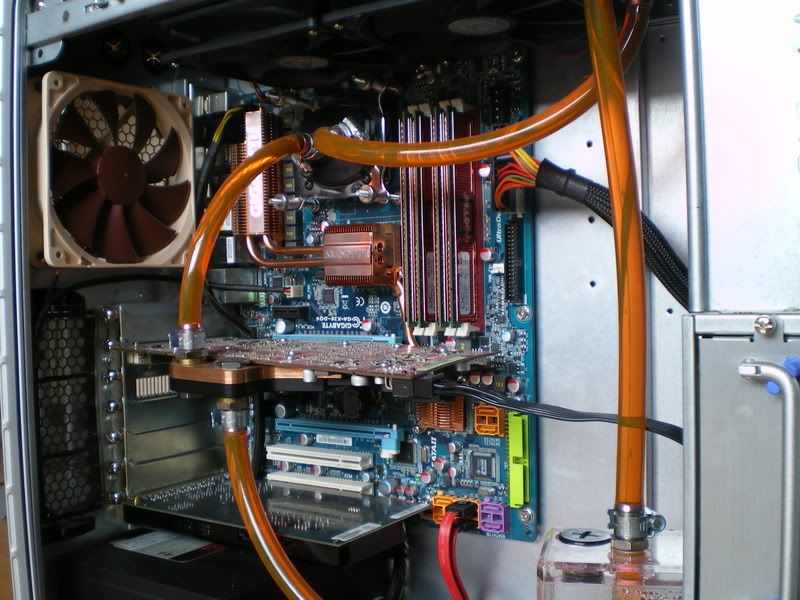

wtf is with the graphics card bending down on side? warping? or that w/c heatsink too heavy?
*snip*
If you have any other expansion card you can do what I did:

From the picture you posted, you can move the USB bracket to the 2nd slot just above the video card.
Post more pics of the area.
OrigenAE S10V: http://www.origenae.co.kr/en/htpc_s10v.htmWhat case is that Blue Fox?
i diddnt get a chance to take a pic but found this pic here
as you can see, the pci e, front panel case connectors, and the usb adaptor is making things messy at the bottom
You can try to hide the wires between the mobo and the tray or behind the PSU. I'm not familiar with that case, I guess there are no holes or some sort to run the cables on the mobo tray? Cutting a hole or two behind the tray would make hiding those cables easier.