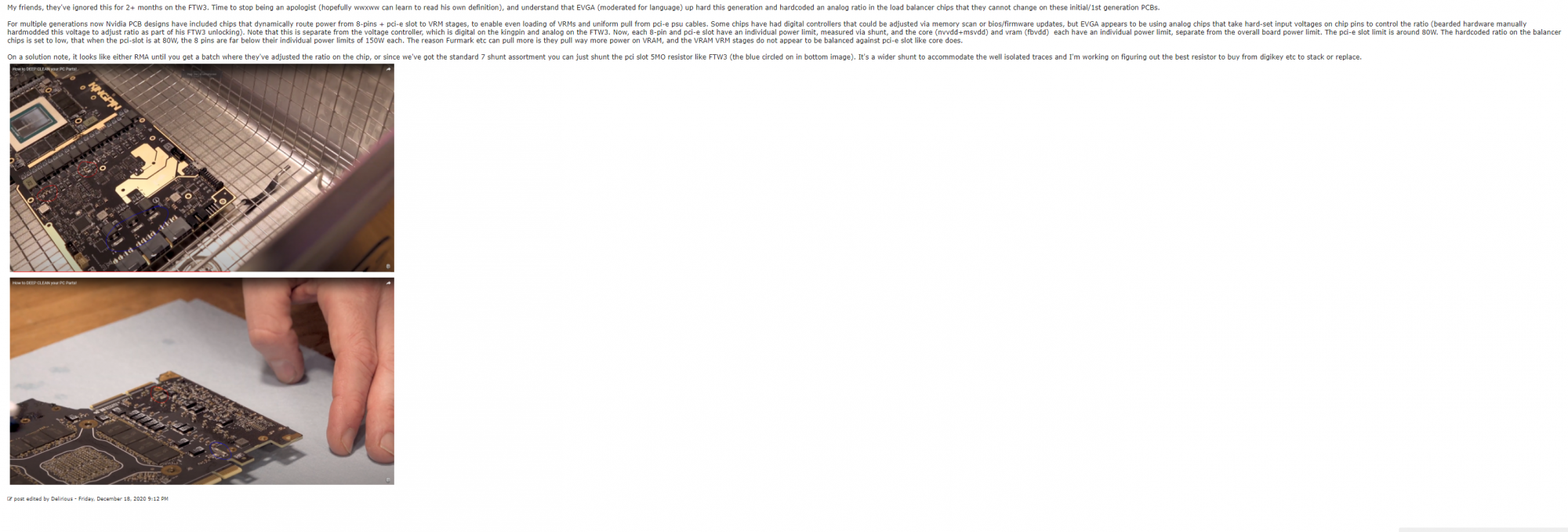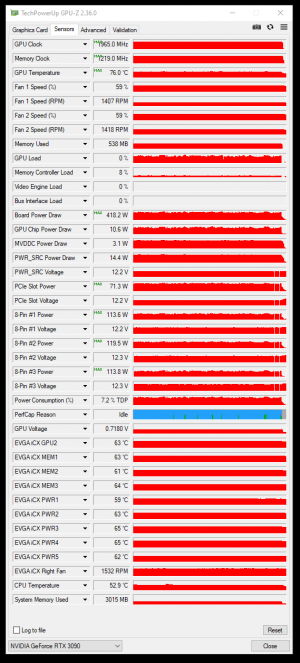III_Slyflyer_III
[H]ard|Gawd
- Joined
- Sep 17, 2019
- Messages
- 1,252
Yikes, I'm only running +130 Core too... man, maybe it is a hardware issue then and I got lucky? What happens if you run stock on the FTW3? I think even stock my average clocks are higher than 1910Mhz... lol.To put things in perspective of how bad this FTW3 is (and how good my XC3 is):
3090 FTW3 / XOC BIOS / 119% PL / +175 Core / +400 Memory = 20,337 (1910 MHz average clock)
3090 XC3 / Stock 366W BIOS / 104% PL / +175 Core / +400 Memory = 20,294 (1916 MHz average clock)
The FTW3 has a lower average clock despite scoring only 43 points higher (margin of error). At the same time it was pulling 390W average while my XC3 pulled 360W average. And this was with the FTW3 on the XOC BIOS!
I think on my lowest Timespy run my average clocks were around 1940Mhz maybe? Still got around 21130 or so for the graphics score though. I actually did not see a huge gain by pushing my overclock as hard as possible.
![[H]ard|Forum](/styles/hardforum/xenforo/logo_dark.png)