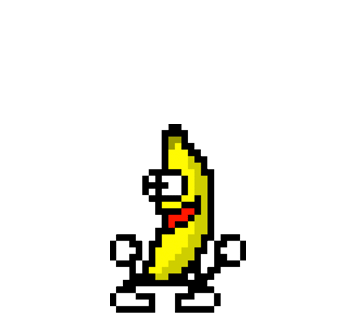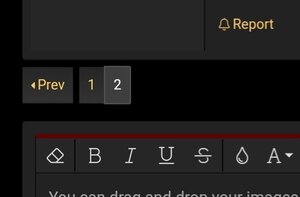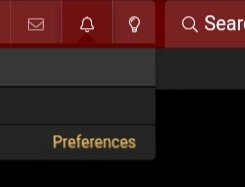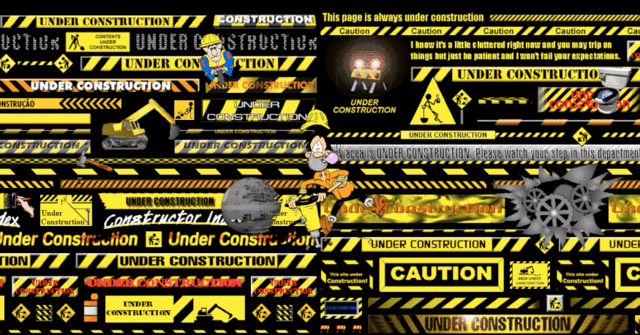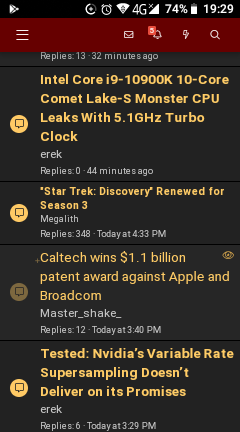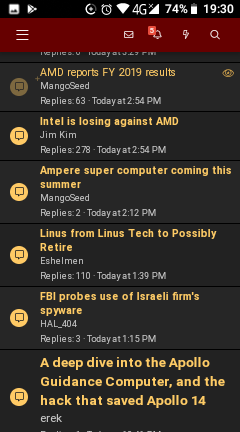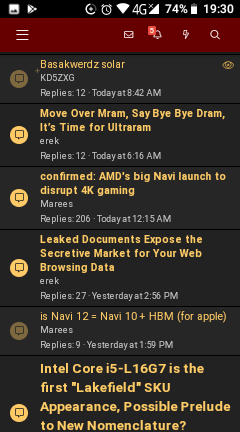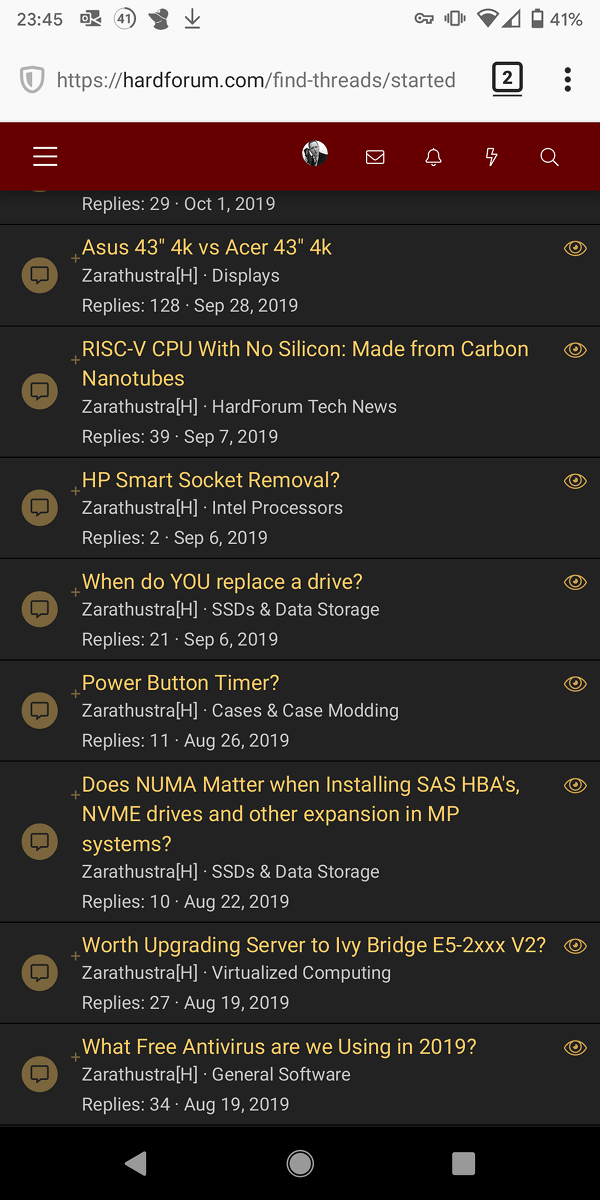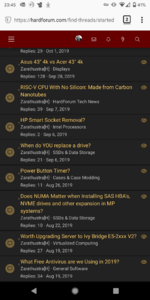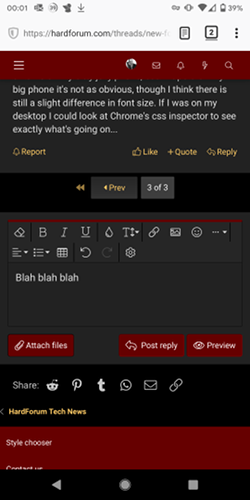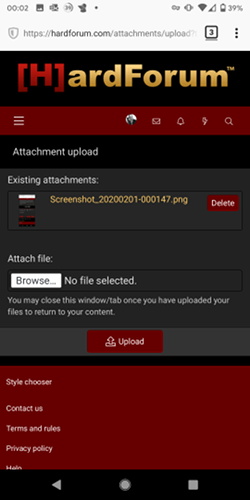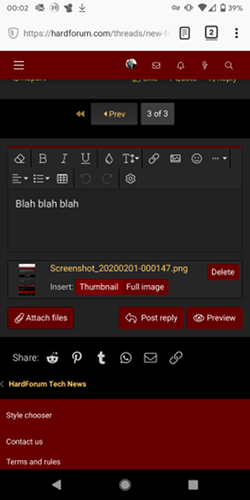Zarathustra[H]
Extremely [H]
- Joined
- Oct 29, 2000
- Messages
- 38,835
Edge doesn't work, either. I vote we go back to the old package...……………...
Just humor me and try the same gif I posted and see if that works.
I suspect a small size limit or something of the like is in place to minimize use of videos embedded in gifs.
![[H]ard|Forum](/styles/hardforum/xenforo/logo_dark.png)