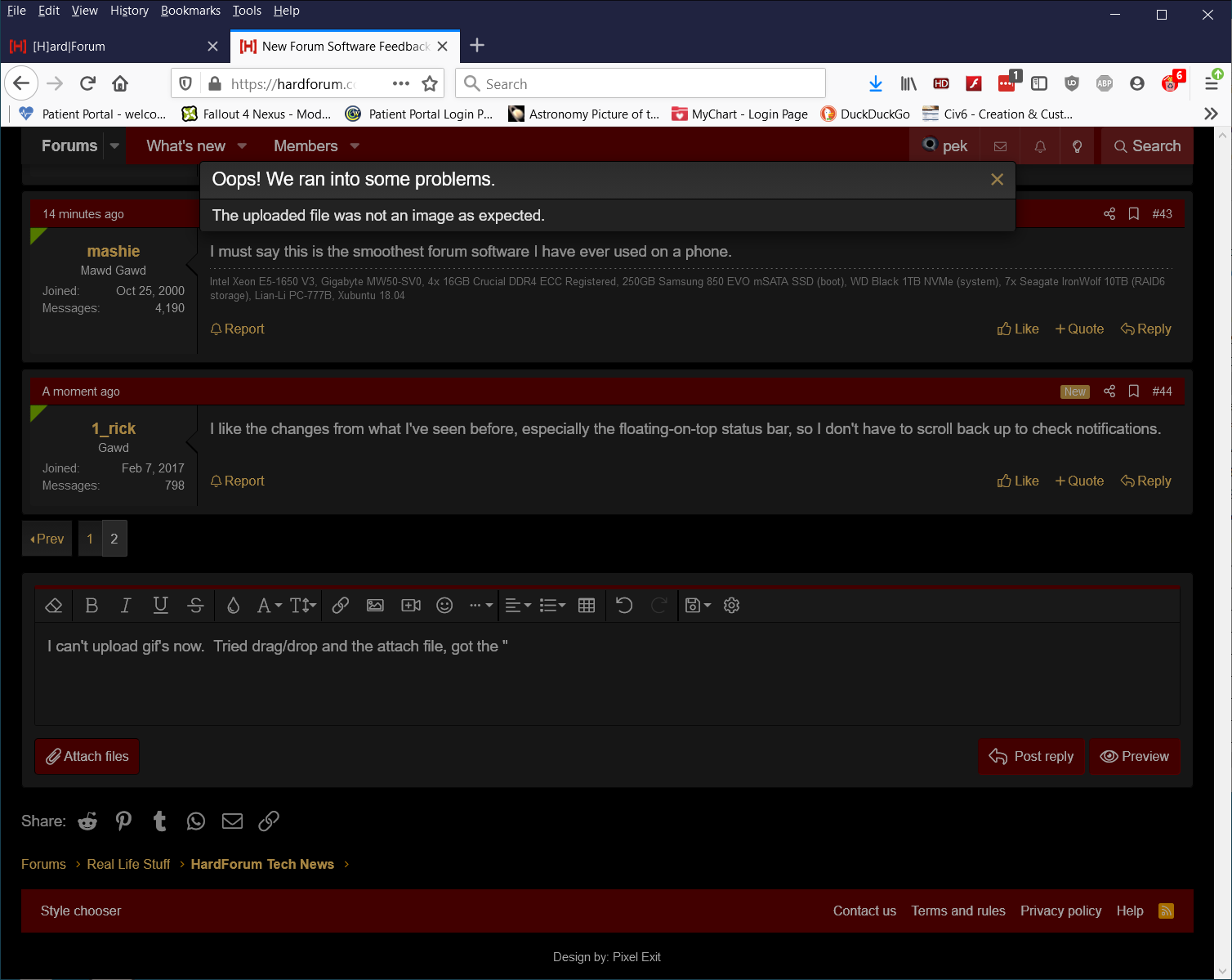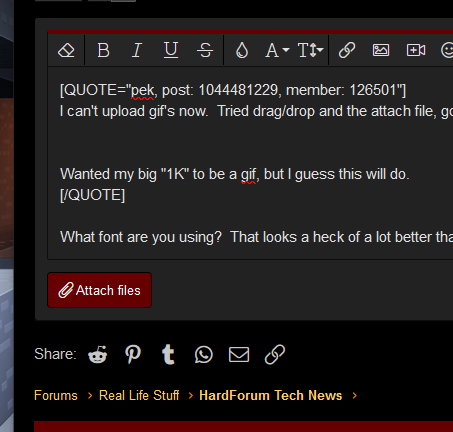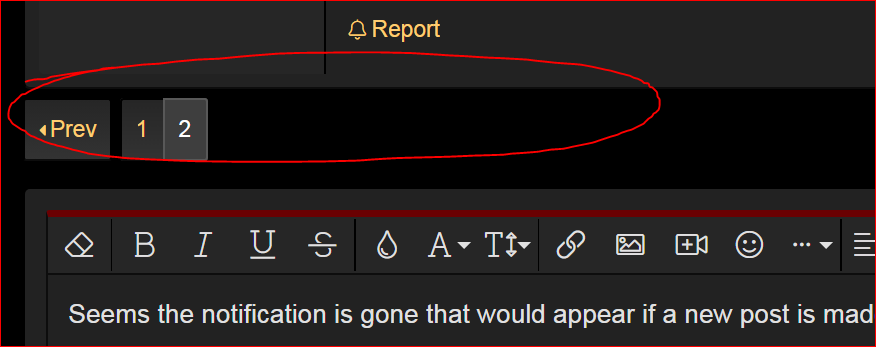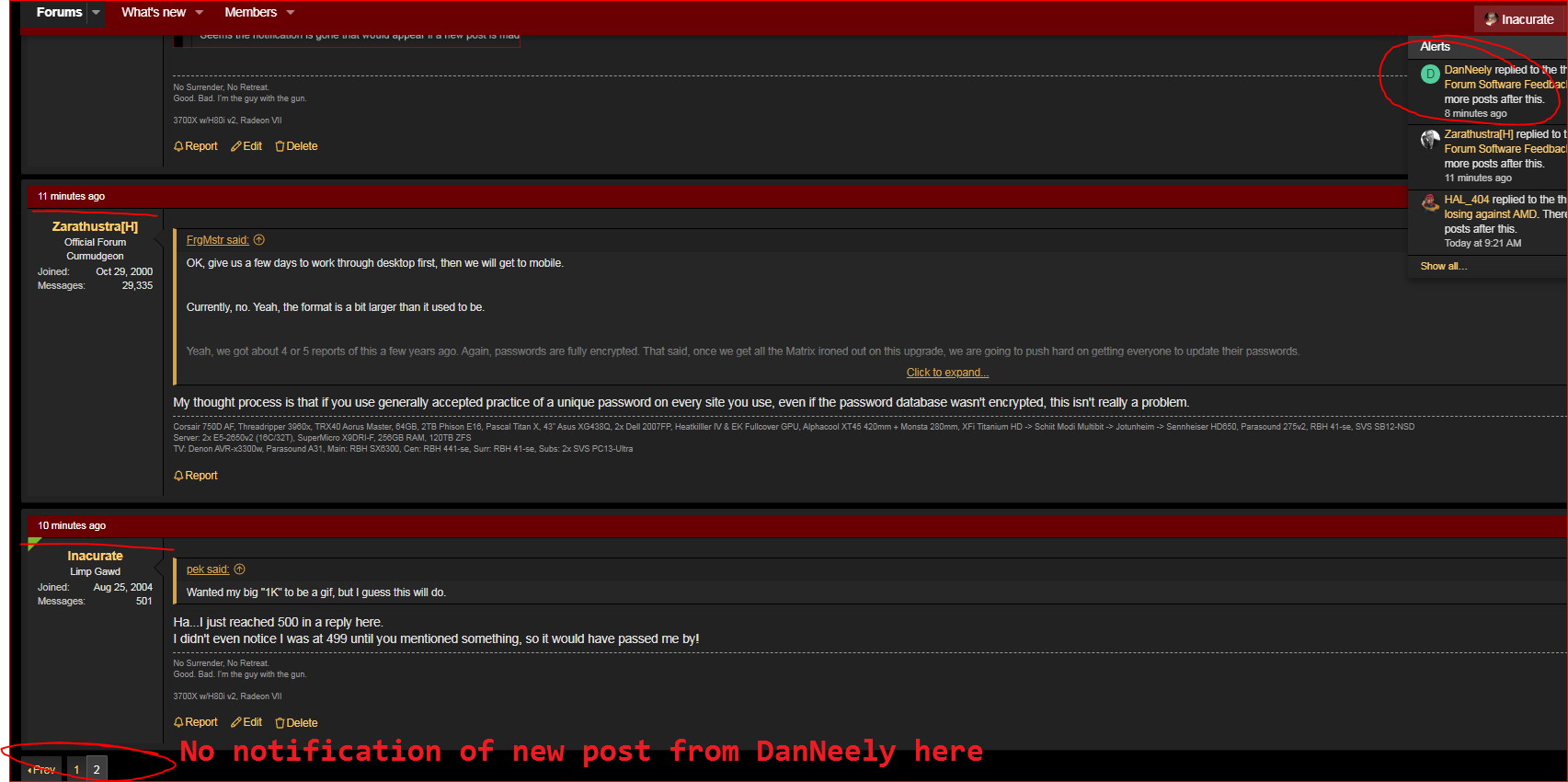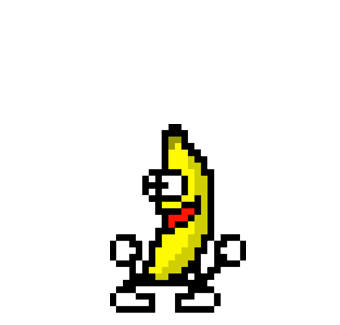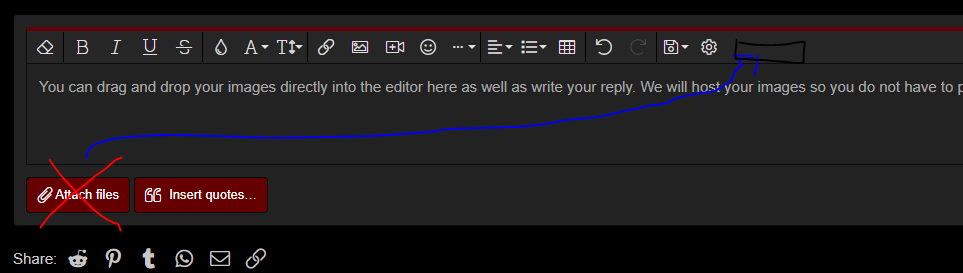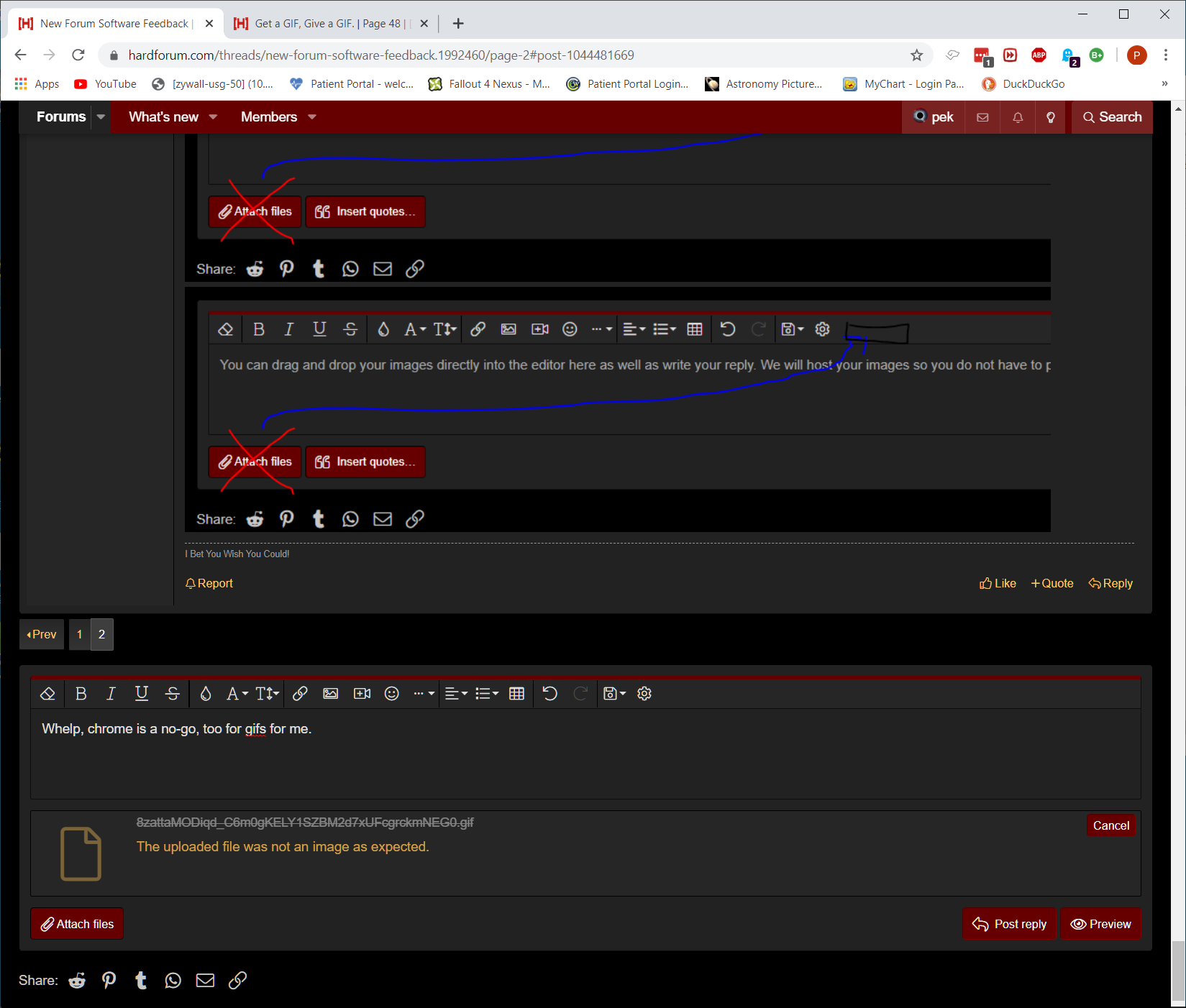dvsman
2[H]4U
- Joined
- Dec 2, 2009
- Messages
- 3,628
+1 for the look and feel! Maybe it's that we've been on the old forum for so long but the new flat theme is definitely is looking fresh and clean. I'm using the Light theme so I can have H up on one of my work screens and blends in with my other open apps.
![[H]ard|Forum](/styles/hardforum/xenforo/logo_dark.png)