Gonna try it now. The game has its share of bugs though, wouldn't be surprised if the freezing was something else. I've been playing for the past hour or so, but then randomly lost the ability to enter settings from within a flight, and my hud on external cam disappeared entirely. I was able to play for another 15min or so before I quit, and it never went back to the main menu, just got stuck on a black screen when I tried. Had to task manager force quit. Still seems a little beta-ish.Even on a still ultra high res screenshot from guru3d, I couldn't tell the difference between high and ultra so it could be more physics based/draw distance than textures. You should definately be ok with medium though.
Navigation
Install the app
How to install the app on iOS
Follow along with the video below to see how to install our site as a web app on your home screen.
Note: This feature may not be available in some browsers.
More options
You are using an out of date browser. It may not display this or other websites correctly.
You should upgrade or use an alternative browser.
You should upgrade or use an alternative browser.
Microsoft Flight Simulator 2020
- Thread starter polonyc2
- Start date
pendragon1
Extremely [H]
- Joined
- Oct 7, 2000
- Messages
- 52,028
did you turn it on in the options?Am I doing something wrong? I thought you were supposed to be able to see real world planes. I have yet to see a single plane at all. Nothing moving at airports or in the sky.
I did, I see planes on the vfr but not flying around. When I enable multi-player I see planes but not with mp off.did you turn it on in the options?
pendragon1
Extremely [H]
- Joined
- Oct 7, 2000
- Messages
- 52,028
air traffic set to real-time?I did, I see planes on the vfr but not flying around. When I enable multi-player I see planes but not with mp off.
Yes, set to live. You are supposed to see planes take off and land right?air traffic set to real-time?
pendragon1
Extremely [H]
- Joined
- Oct 7, 2000
- Messages
- 52,028
thats what it says in what ive read.Yes, set to live. You are supposed to see planes take off and land right?
sirmonkey1985
[H]ard|DCer of the Month - July 2010
- Joined
- Sep 13, 2008
- Messages
- 22,414
Yes, set to live. You are supposed to see planes take off and land right?
check flightaware for airports with planes taking off, go to that airport and see what it does.. but it's just using public data from transponders and radar and some planes don't turn them on til they get to the runway so by the time it receives that data it's already in the air.
OK I just tried at Tokyo international. There was only one plane in the entire airport. I guess I was expecting more but what you said makes sense.check flightaware for airports with planes taking off, go to that airport and see what it does.. but it's just using public data from transponders and radar and some planes don't turn them on til they get to the runway so by the time it receives that data it's already in the air.
pendragon1
Extremely [H]
- Joined
- Oct 7, 2000
- Messages
- 52,028
ive also read that each "all player" session will only have 50 players visible to each other at a time. so you might not run into others very often. i watched some of Dr. D's vid on it and he only ran into 1 user that i saw.OK I just tried at Tokyo international. There was only one plane in the entire airport. I guess I was expecting more but what you said makes sense.
sirmonkey1985
[H]ard|DCer of the Month - July 2010
- Joined
- Sep 13, 2008
- Messages
- 22,414
he's talking about the live flight stuff where it injects real world flights into the sim.ive also read that each "all player" session will only have 50 players visible to each other at a time. so you might not run into others very often. i watched some of Dr. D's vid on it and he only ran into 1 user that i saw.
OK I just tried at Tokyo international. There was only one plane in the entire airport. I guess I was expecting more but what you said makes sense.
other thing i forgot is that i don't know if it picks flights that are using the aircraft currently available in the sim or if it replaces the models with ones currently there so it may not include them. might be why you're seeing less planes as well but don't quote me on that, i've never bothered to use the feature since i primarily fly GA out of non commercial airports.
Just an FYI I switched to medium and still get the 10 second lockups now and then. Max vram usage is 83%. Highest ram usage is 17.5gb/32gb. Not a huge problem but happens a handful of times per day.Even on a still ultra high res screenshot from guru3d, I couldn't tell the difference between high and ultra so it could be more physics based/draw distance than textures. You should definately be ok with medium though.
Dang guess it's more of a software/driver issue than hardware related.Just an FYI I switched to medium and still get the 10 second lockups now and then. Max vram usage is 83%. Highest ram usage is 17.5gb/32gb. Not a huge problem but happens a handful of times per day.
Valve says the time it takes to download Microsoft Flight Simulator won't affect refund requests
Steam's policy lets you refund a game with fewer than two hours played, but for most people it takes more than two hours to download the game...so, some worried that if they wanted to request a refund of Microsoft Flight Simulator on Steam for whatever reason, their request would be automatically rejected simply because Steam thinks they've actually played it for more than two hours...
https://www.pcgamer.com/valve-says-...flight-simulator-wont-affect-refund-requests/
Steam's policy lets you refund a game with fewer than two hours played, but for most people it takes more than two hours to download the game...so, some worried that if they wanted to request a refund of Microsoft Flight Simulator on Steam for whatever reason, their request would be automatically rejected simply because Steam thinks they've actually played it for more than two hours...
https://www.pcgamer.com/valve-says-...flight-simulator-wont-affect-refund-requests/
spine
2[H]4U
- Joined
- Feb 4, 2003
- Messages
- 2,719
I guess this game's just not for me. I suffered all the install bullshit as everyone else, but that didn't really bother me too much as I was downloading while 'at' work anyway. Took about 2 hours in the end.
However, it took me less than 10 mins to realise I don't like flight sims! At least not this one. Got a refund through steam almost immediately. Total time 2 hours 16 minutes.
At least not this one. Got a refund through steam almost immediately. Total time 2 hours 16 minutes.
So what made me refund it?
Maybe there's an option to get round it, but as it stands, it feels like early access to me, here's why. So I start up the game for my first run, go straight into flying a simple flight, Gatwick to Scipol seems like a fun idea. All good so far, take off, wow this is cool. Then I try fly up a bit, then swoop down and *BAM*, black screen, tiny window pops up "Your plane has been stressed and crashed, game over". Click ok, dumped right back at the menu.
I'm like, WTF?!
Just imagine playing Mario, like the first fucking one, and you run into a Goomba, and rather than a death animation playing, death sound/music playing to alert you, It just cuts to black with a simple text message saying, "Mario has hit a Goomba and died. Gameover". We didn't have the time/resources to add death animation because that's not what the game is about. U-huh.
For a game this long in the making, and costing so much, and with no cinematics, story, actors and voice acting to worry about, I expect to see the wings fly off and the plane crash. You know, like a simulation of such an event? I guess it's just made for the proper Simmer crowd. I wasn't particularly wowed by the graphics either, and frankly it ran like shit.
However, it took me less than 10 mins to realise I don't like flight sims!
So what made me refund it?
Maybe there's an option to get round it, but as it stands, it feels like early access to me, here's why. So I start up the game for my first run, go straight into flying a simple flight, Gatwick to Scipol seems like a fun idea. All good so far, take off, wow this is cool. Then I try fly up a bit, then swoop down and *BAM*, black screen, tiny window pops up "Your plane has been stressed and crashed, game over". Click ok, dumped right back at the menu.
I'm like, WTF?!
Just imagine playing Mario, like the first fucking one, and you run into a Goomba, and rather than a death animation playing, death sound/music playing to alert you, It just cuts to black with a simple text message saying, "Mario has hit a Goomba and died. Gameover". We didn't have the time/resources to add death animation because that's not what the game is about. U-huh.
For a game this long in the making, and costing so much, and with no cinematics, story, actors and voice acting to worry about, I expect to see the wings fly off and the plane crash. You know, like a simulation of such an event? I guess it's just made for the proper Simmer crowd. I wasn't particularly wowed by the graphics either, and frankly it ran like shit.
Last edited:
l88bastard
2[H]4U
- Joined
- Oct 25, 2009
- Messages
- 3,712

Yes it should have damage / crash physics, and there should be an option to have twin mounted MG 08 Spandaus,
and there should be flight attendants, and there should be mile high clubs and there should be diamond member bonus flyer mile points, there should be alcohol served during flight and there should also be real airline food and not those salty peanuts!
PS of course it ran like shit, you got a Titan Pascal which........
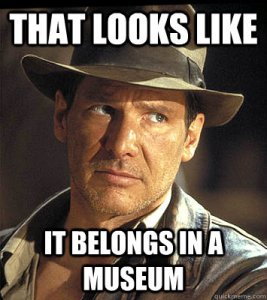
Last edited:
It's a flight simulator, not a crash simulator. But I get where you are coming from, I'm sure it isn't for everyone! There is a setting to turn off overdtress and crash damage so you don't end the game doing crazy maneuvers.I guess this game's just not for me. I suffered all the install bullshit as everyone else, but that didn't really bother me too much as I was downloading while 'at' work anyway. Took about 2 hours in the end.
However, it took me less than 10 mins to realise I don't like flight sims!At least not this one. Got a refund through steam almost immediately. Total time 2 hours 16 minutes.
So what made me refund it?
Maybe there's an option to get round it, but as it stands, it feels like early access to me, here's why. So I start up the game for my first run, go straight into flying a simple flight, Gatwick to Scipol seems like a fun idea. All good so far, take off, wow this is cool. Then I try fly up a bit, then swoop down and *BAM*, black screen, tiny window pops up "Your plane has been stressed and crashed, game over". Click ok, dumped right back at the menu.
I'm like, WTF?!
Just imagine playing Mario, like the first fucking one, and you run into a Goomba, and rather than a death animation playing, death sound/music playing to alert you, It just cuts to black with a simple text message saying, "Mario has hit a Goomba and died. Gameover". We didn't have the time/resources to add death animation because that's not what the game is about. U-huh.
For a game this long in the making, and costing so much, and with no cinematics, story, actors and voice acting to worry about, I expect to see the wings fly off and the plane crash. You know, like a simulation of such an event? I guess it's just made for the purist Simmer crowd. I wasn't particularly wowed by the graphics either, and frankly it ran like shit.
sirmonkey1985
[H]ard|DCer of the Month - July 2010
- Joined
- Sep 13, 2008
- Messages
- 22,414
Just an FYI I switched to medium and still get the 10 second lockups now and then. Max vram usage is 83%. Highest ram usage is 17.5gb/32gb. Not a huge problem but happens a handful of times per day.
have you tried the latest nvidia drivers? i know it was suppose to improve performance.
I guess I can try that. I use the studio drivers but I'll try the game ready (which is newer). I turned it back up to ultra as well. No problems, the game seems to manage vram fine and holds it at 98%.have you tried the latest nvidia drivers? i know it was suppose to improve performance.
I can confirm that the additional airplanes/airports from the "Premium Deluxe" edition on Steam does NOT carry over to the Windows Store/Xbox "Standard" version of the game even though both games are signed into the same Microsoft/Xbox account. This is a bit disappointing as it seems purchases are tied to the platform you bought it from any not your actual game account. This does not hold true with many other combat flight simulator games that are offered both standalone & Steam versions that share same user account logins such as: Rise of Flight (WW1), IL-2 Sturmovik - Great Battles Series (WW2), DCS World (Modern), etc.
A few disclaimers:
-There's a chance it's because i'm using the "free" Xbox gamepass version, there's a chance it may not allow or sync any additional content unless you purchase at least the base version of the game
-I'm not sure if the same applies to DLC content purchased inside the MS2020 marketplace (haven't bought anything yet)
-It could work in Vice-versa but not sure (Buy Premium Deluxe in Microsoft Store and only bought Standard version on Steam and see if content transfers)
A few disclaimers:
-There's a chance it's because i'm using the "free" Xbox gamepass version, there's a chance it may not allow or sync any additional content unless you purchase at least the base version of the game
-I'm not sure if the same applies to DLC content purchased inside the MS2020 marketplace (haven't bought anything yet)
-It could work in Vice-versa but not sure (Buy Premium Deluxe in Microsoft Store and only bought Standard version on Steam and see if content transfers)
Last edited:
Colonel Sanders
Supreme [H]ardness
- Joined
- Sep 26, 2001
- Messages
- 5,590
something about the way this plays/runs feels like its in beta/ea still
It's a lot of framepacing/stuttering issues IMO. Example: when you load into a new flight, and it does the cinematic view thing... there's stuttering when it loads the scenery in one angle, then stuttering when it switches to the next angle, and so on - and then when you press "ready to fly", there's another 20 seconds or so of stuttering while it finishes streaming in the rest of the scenery. FFS, we have a 1+ minute long load time already, why not add 30 seconds to it to cache everything in the vicinity so it doesn't give the impression of this stuttering mess when you load in.
Airliner performance in major hub airports is also fucking atrocious.
Comixbooks
Fully [H]
- Joined
- Jun 7, 2008
- Messages
- 22,007
Colonel Sanders
Supreme [H]ardness
- Joined
- Sep 26, 2001
- Messages
- 5,590
spine
2[H]4U
- Joined
- Feb 4, 2003
- Messages
- 2,719
It's a flight simulator, not a crash simulator. But I get where you are coming from, I'm sure it isn't for everyone! There is a setting to turn off overdtress and crash damage so you don't end the game doing crazy maneuvers.
Yeah, I've no hate for the game at all. But that's it, it's not a game, it's a SIM. My actual mistake I guess!
Wished I could've gotten into it, but just immediately, I'm like, I dunno... Yeah just me. Proper fans are loving it so, I must be wrong, ha!
TwistedMetalGear
2[H]4U
- Joined
- Jun 19, 2005
- Messages
- 2,199
Just an FYI I switched to medium and still get the 10 second lockups now and then. Max vram usage is 83%. Highest ram usage is 17.5gb/32gb. Not a huge problem but happens a handful of times per day.
Noooooo. I just ordered 32GB RAM in hopes to fix this. Oh well. Can't hurt to have excess RAM I guess.
Noooooo. I just ordered 32GB RAM in hopes to fix this. Oh well. Can't hurt to have excess RAM I guess.
32GB is good. I'm using up to 29GB usage on 4K ultra. 32GB is also the "Ideal" spec amount per Asobo Studio on their FS2020 FAQ page.
No issues here with Xbox one controller.Lovely of them not to allow me to select proper input types for the Xbox controllerReally dont want to dig out my joystick just to play until they fix the rudder control issue. We'll see what support has to say about it.
l88bastard
2[H]4U
- Joined
- Oct 25, 2009
- Messages
- 3,712
WHY IS DR DISRESPECT CONTENT GETTING POSTED ALL OVER THE FUCKING PLACE???
Can you imagine if we linked videos everytime every streamer made a new video....NO....JUST NO! I'm not a hater, but seriously keep the Dr. stuff in the nut hugging thread already dedicated to him!
Last edited:
TwistedMetalGear
2[H]4U
- Joined
- Jun 19, 2005
- Messages
- 2,199
Anyone else think landing is too easy in this game? I haven't tried landing a jet airliner yet, but with the smaller planes it seems very forgiving. I mean... Landing isn't that easy in real life is it? I was under the impression that if you had no pilot training, then landing is a death sentence.
Meanwhile here I am first time playing a flight sim in 20+ years, and I land as if I've been a pilot my whole life. Didn't have to think about glide slopes, my throttle settings were probably completely off, I even forgot to deploy my flaps. Yet it was so easy to put it down.
Meanwhile here I am first time playing a flight sim in 20+ years, and I land as if I've been a pilot my whole life. Didn't have to think about glide slopes, my throttle settings were probably completely off, I even forgot to deploy my flaps. Yet it was so easy to put it down.
You mean I'm not ready to pilot a real 747?Anyone else think landing is too easy in this game? I haven't tried landing a jet airliner yet, but with the smaller planes it seems very forgiving. I mean... Landing isn't that easy in real life is it? I was under the impression that if you had no pilot training, then landing is a death sentence.
Meanwhile here I am first time playing a flight sim in 20+ years, and I land as if I've been a pilot my whole life. Didn't have to think about glide slopes, my throttle settings were probably completely off, I even forgot to deploy my flaps. Yet it was so easy to put it down.
Anyone else think landing is too easy in this game? I haven't tried landing a jet airliner yet, but with the smaller planes it seems very forgiving. I mean... Landing isn't that easy in real life is it? I was under the impression that if you had no pilot training, then landing is a death sentence.
Meanwhile here I am first time playing a flight sim in 20+ years, and I land as if I've been a pilot my whole life. Didn't have to think about glide slopes, my throttle settings were probably completely off, I even forgot to deploy my flaps. Yet it was so easy to put it down.
I kind of had the same feeling actually. My 8 year old & 10 year old who haven't been played a flight simulator in their life were able to nail landings on their very first attempts with just some careful instruction & guiding them on what to do (and yes, damage is on). Using a HOTAS btw. I'm not an aircraft engineer but many "successful" landings I would have considered damaged landing gear at the very least. I have about 60 hours flying in a Diamond DA-20 in real life so I feel I have at least a little experience on what should be expected.
Revenant_Knight
Gawd
- Joined
- Nov 18, 2011
- Messages
- 696
Specs: 9900K, RTX 2080 at 2ghz, 64gb of DDR4-3600, NVME SSD.
FPS while flying through the hurricane 1440P ultra: 20
This is the new Crysis...
On a different note, my father is a retired A320 captain. He’s very impressed by the visuals.
FPS while flying through the hurricane 1440P ultra: 20
This is the new Crysis...
On a different note, my father is a retired A320 captain. He’s very impressed by the visuals.
Call it a game or a sim, it's really rendering frames that a few years ago would have taken a lot longer than 1/30th of a second. I'm sure there is a lot of clever work under the hood to make it perform as well as it does. I've been playing with ultra 1080p but with detail set to 100% instead of 200%, and it's 30ish pretty steady. But you reminded me I should be tweaking my settings with weather not clear skies. Bring on the pain!Specs: 9900K, RTX 2080 at 2ghz, 64gb of DDR4-3600, NVME SSD.
FPS while flying through the hurricane 1440P ultra: 20
This is the new Crysis...
On a different note, my father is a retired A320 captain. He’s very impressed by the visuals.
The reason there is no crash physics could be a license thing. I recall this being a thing for racing sims where they couldn't implement too much damage to the cars or the car companies would not allow their car to be in the game. Pretty sure the tech exists for crash physcis even if it was a simple wing breaking off, so I'm thinking the companies don't want to see their properties damaged even if its only a video game. I'v tried to find an answer but didn't find anything so this is just by thoughts on it. Would be fun to have but not a big deal for me.
I downloaded it but haven't played it yet. I'm afraid that my three year old 7820x and 1080TI on my 43" 4K monitor will not cut it. No way I would be satisfied with 20 FPS. I may just wait for a card that can run 4k @ 60 FPS consistently, before I jump into this sim.
Revenant_Knight
Gawd
- Joined
- Nov 18, 2011
- Messages
- 696
I downloaded it but haven't played it yet. I'm afraid that my three year old 7820x and 1080TI on my 43" 4K monitor will not cut it. No way I would be satisfied with 20 FPS. I may just wait for a card that can run 4k @ 60 FPS consistently, before I jump into this sim.
RTX 2080 with overclock gets 20 FPS in the clouds at 1440P ultra.
You want 60 4K ultra?
3080ti in SLI might get you close...
![[H]ard|Forum](/styles/hardforum/xenforo/logo_dark.png)