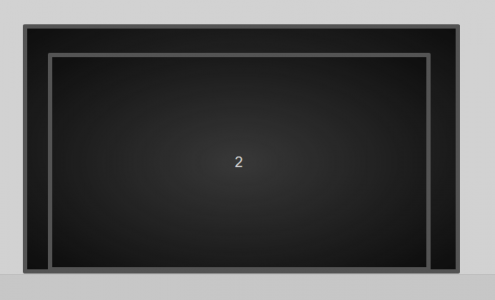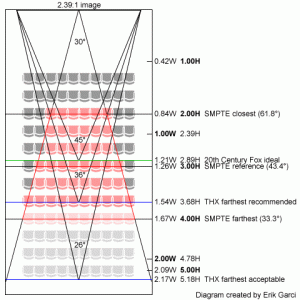elvn
Supreme [H]ardness
- Joined
- May 5, 2006
- Messages
- 5,308
Also I'm running it in 200% scale. Anyways to reduce the cursor size ?
How far away are you sitting? I'm using a 43" 16:9 at 3.5' to 4' and 125% seems to work well for most things scaling wise. At 40" to 48" viewing distances I think you'd be in the 45 to 50 degree optimal viewing angle with a 48" CX. I'd lean more toward 50 degree but using multiple monitors I might roll my island desk back a little farther to 45. With the ppi of a 48" 4k at my same ~48" viewing distance I think I might even be able to get away with 1:1 100% scaling, 125% at most. I can scale my 3rd party file browser (directory opus) and my web browsers and chat apps on the fly to tweak them but my menu bars, contextual/right click menus and graphics app tools and interfaces etc are all dependent on the default scaling.
The main two standards in the commercial world SMPTE and THX specifications as summarized in the diagram
http://www.acousticfrontiers.com/2013314viewing-angles/
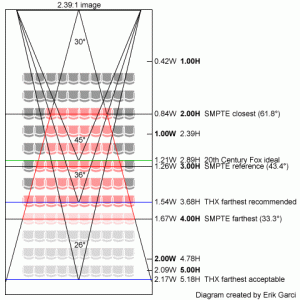
-------------------------------------------------------------
This is my own rule of thumb I came up with:
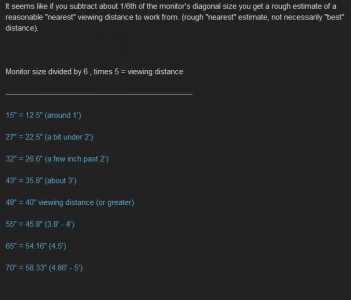
Last edited:
![[H]ard|Forum](/styles/hardforum/xenforo/logo_dark.png)