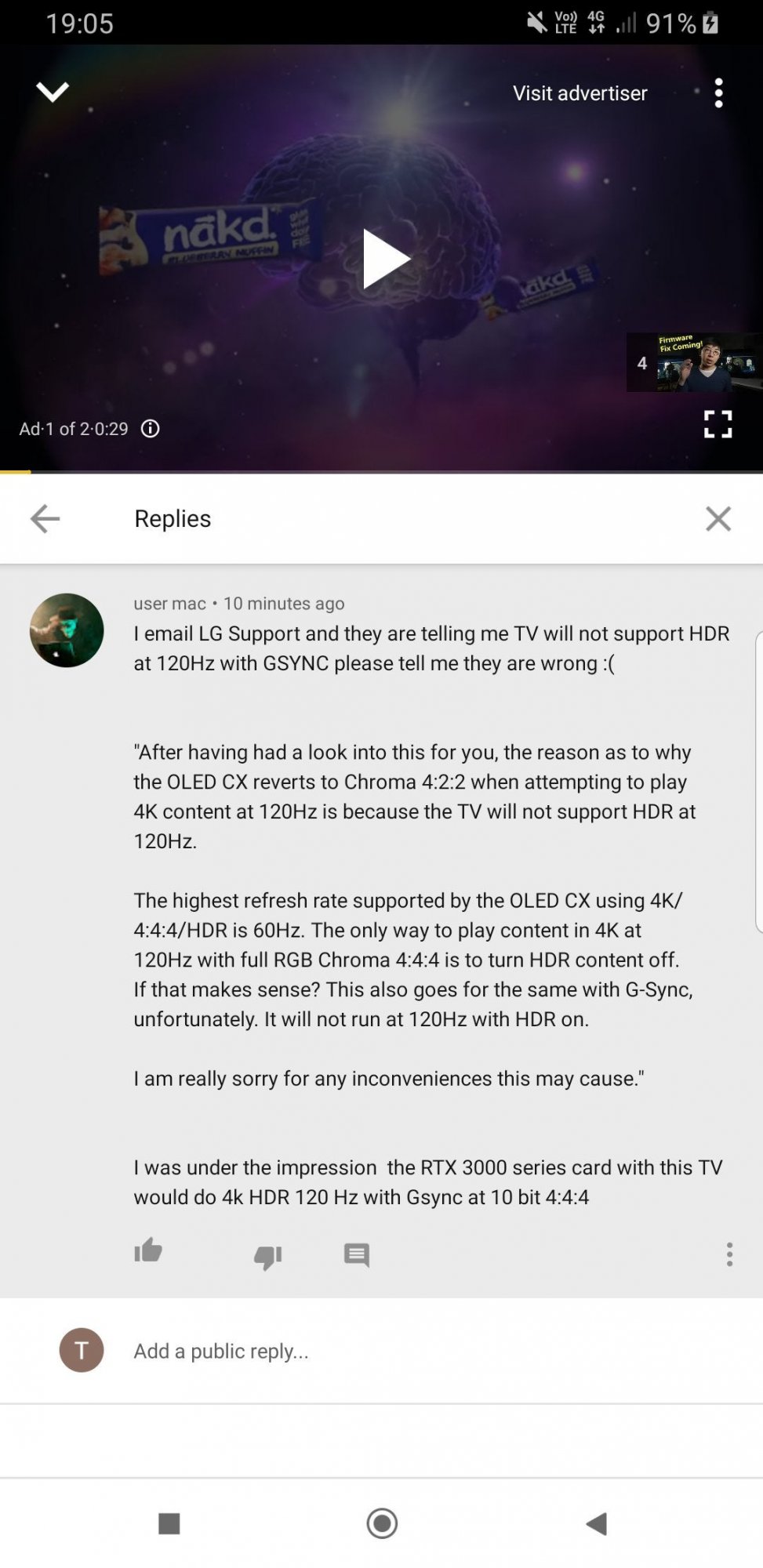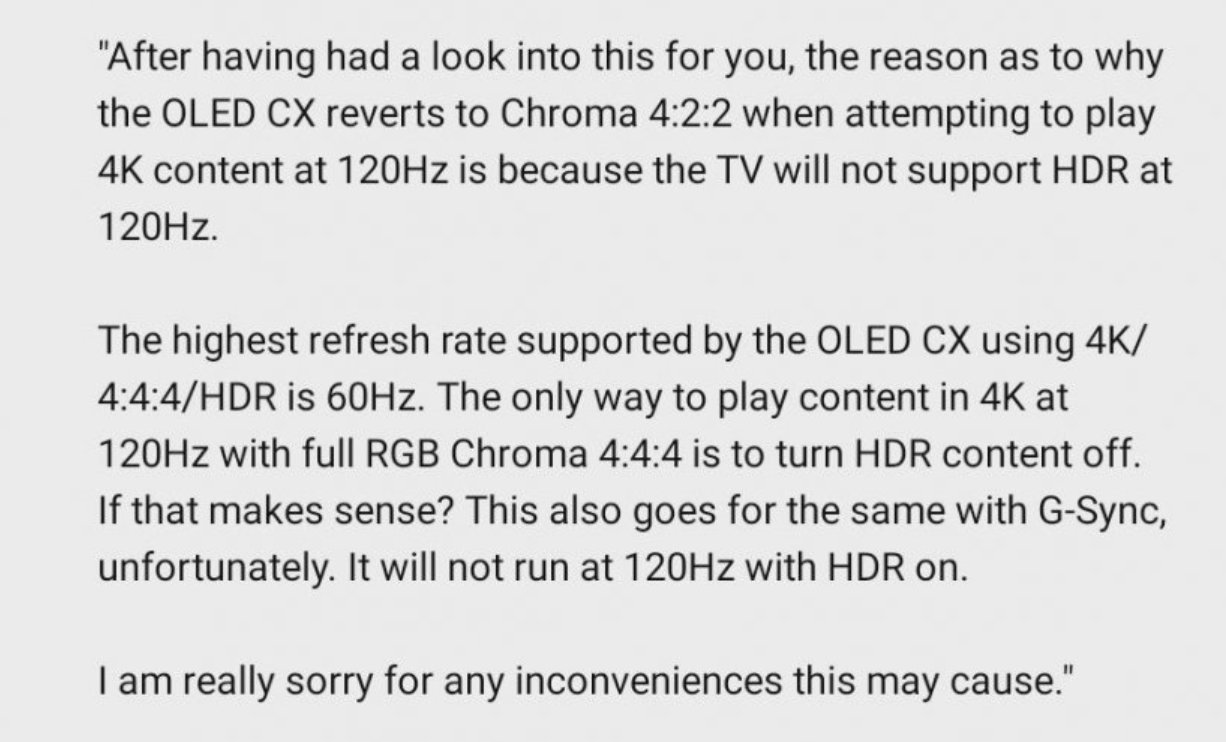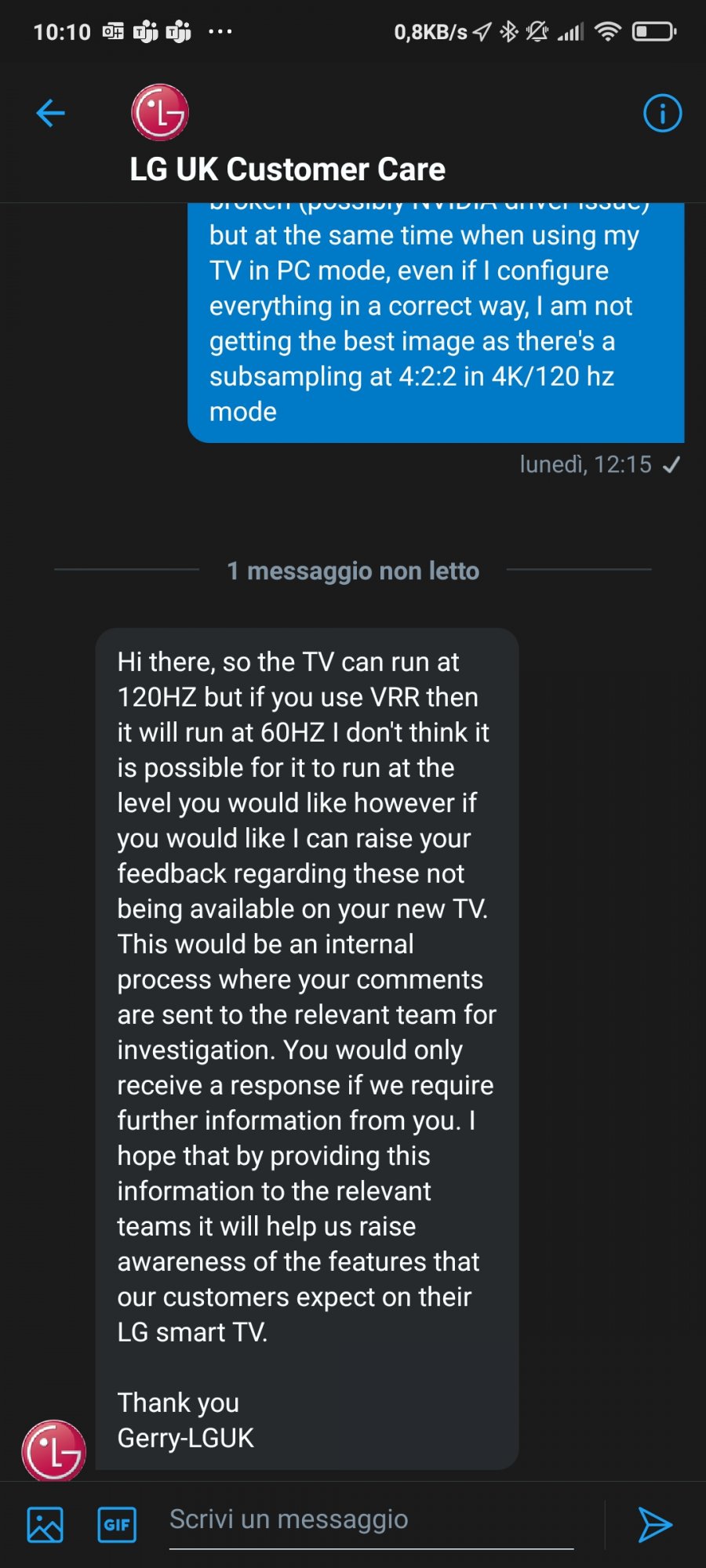frisbfreek
Weaksauce
- Joined
- Jul 13, 2004
- Messages
- 96
No sir, I don't have HDR on as I've had nothing but problems with it in PC Games.
Also, is anyone else running 3840x1600 on their CX 48? Full 4K is way too much for the distance I am running. I can run @ 60hz no issues whatsoever but can't create anything custom over 60hz. Shouldn't we be able to at least hit 75hz at that res or have to wait to HDMI 2.1?
3840x1600 is an ultrawide resolution -- on a 16:9 TV, I would think running this resolution either gives you a stretched image or black bars at the top/bottom; if the latter, you'd get similarly "sized" UI elements as full 4K. Did you mean you're using a different resolution?
HDMI 2.0 can only go up to 4K @ 68hz, but I doubt 68hz is that much better than 60hz even if you can get it working.
![[H]ard|Forum](/styles/hardforum/xenforo/logo_dark.png)