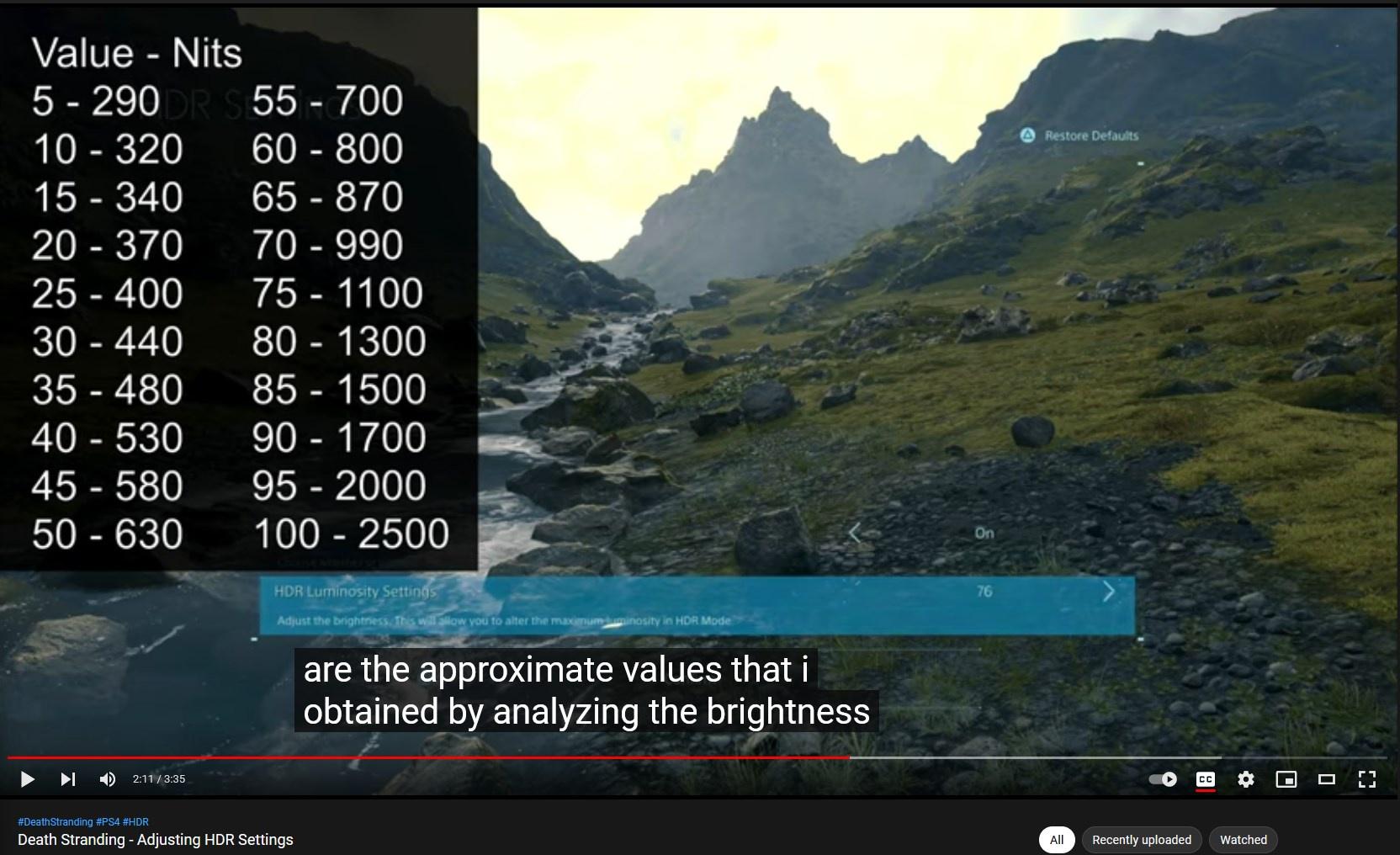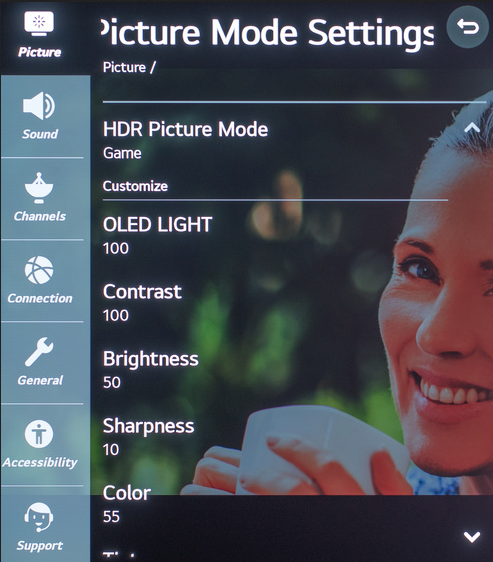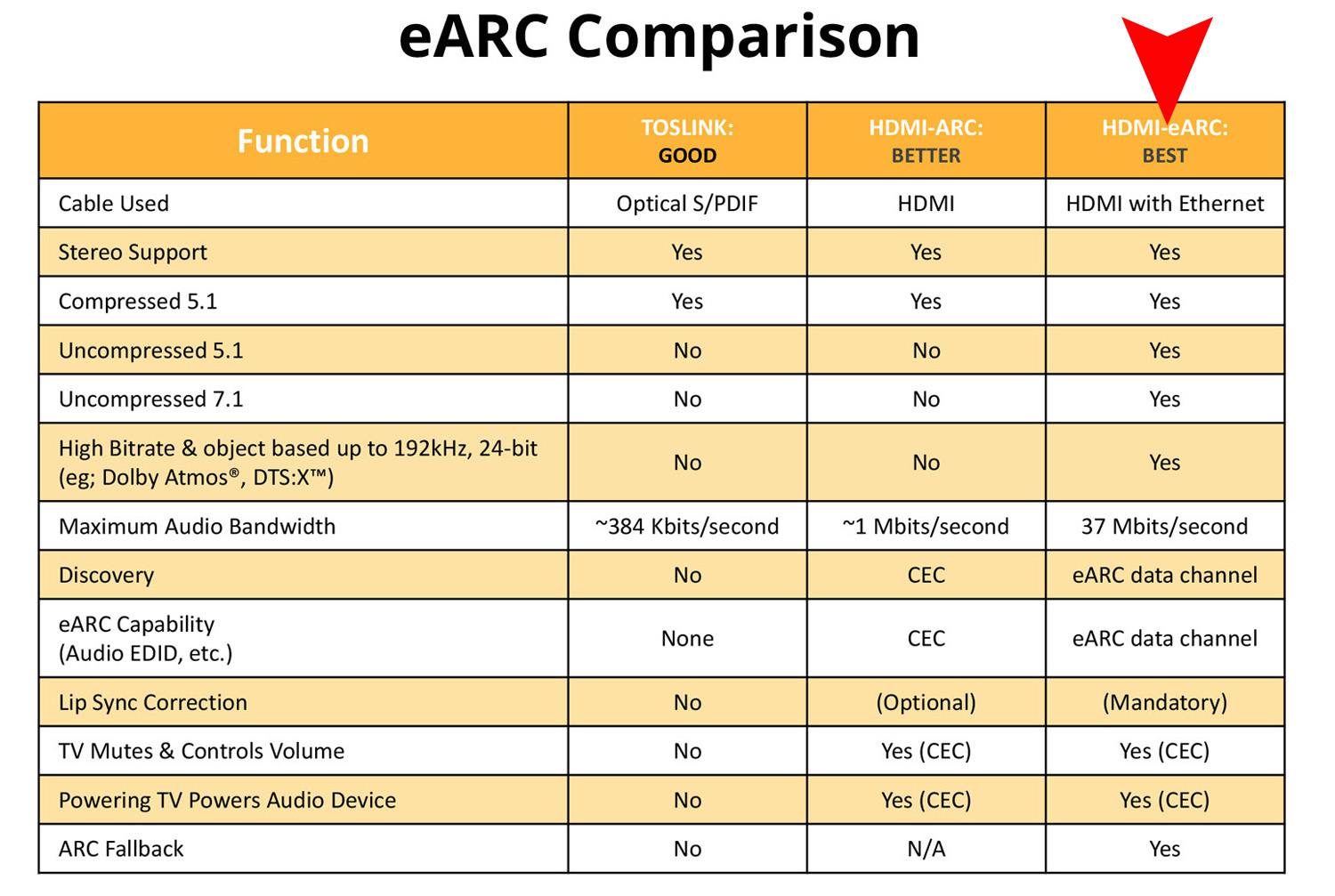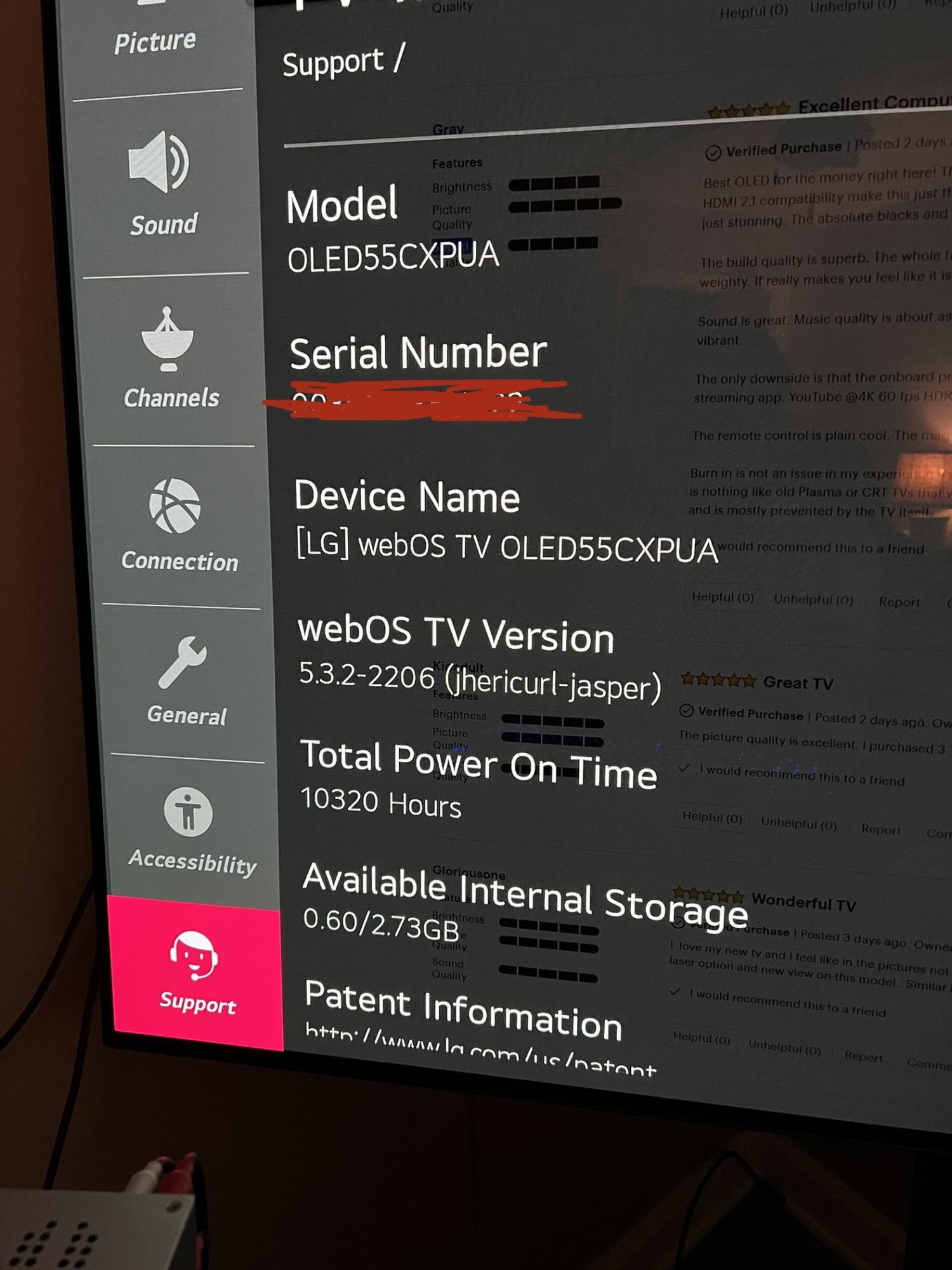MistaSparkul
2[H]4U
- Joined
- Jul 5, 2012
- Messages
- 3,479
Does anyone happen to know what the proper setting is on the brightness slider for HDR in Death Stranding Directors Cut for the CX? It's literally the only value you can adjust in HDR and it does not even specify what the nit values are, it's just a simple brightness slider that goes from 0-100. Man I really hate HDR gaming sometimes because without a fancy monitor to display heatmaps and nit values, we have no idea what correct settings are.
![[H]ard|Forum](/styles/hardforum/xenforo/logo_dark.png)