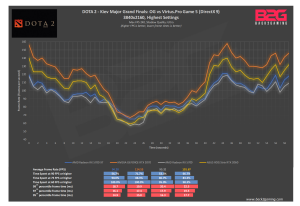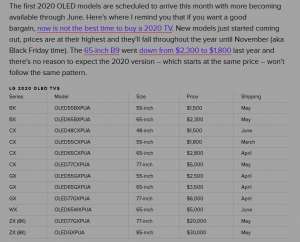elvn
Supreme [H]ardness
- Joined
- May 5, 2006
- Messages
- 5,310
I agree that 40" would be a minimum comfortable viewing distance for a 48" monitor singly, and up to 48".
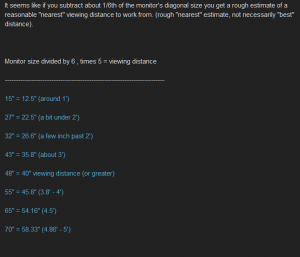
------------------------------------------------------
Space and home design are issues for a lot of people. I have a dedicated PC room which is relatively small at around 11.5' x 9.5' personally. I'll be clearing out a bookshelf and a reading chair and some misc stuff.
A lot of people choose to not design their room and setup around their displays and sound system because of what room constraints and priorities they have... the pc as a media command center/station/studio often comes last. If you were setting up a theater or a studio of any kind (photography, sound studio with mics/recording and playback hardware and a mixing studio desk, etc) you wouldn't have the option of flipping the priorities around. I saw a similar dynamic when the idea of a parlour living room was changed into a home theater for some people as larger TV and better surround systems became available - while others resisted dedicating their living room to a theater setup. A lot of people would stuff a small pc in a mini desk in a front hall or bedroom like a bookshelf too. It really depends on your tastes and priorities, usage scenarios, what space and layouts you have available. and of course to a degree - budget.
------------------------------------------------------------
For my future setup design the only things in the room footprint will be:
- narrow long "obtuse J" bench like regular desk up against a wall. I mount my monitors, hands-off peripherals, and surround receiver on this.
- PC strapped to the side of that desk with a black spun fabric bungie cord. The PC case on top of black plastic small office style "milk crates" set sideways as a base (solid black "top" facing out).
- moveable 1/2 circle "kidney bean" shaped command center desk on large "roller blade" style caster wheels. Connected via a bound "umbilical cord" of peripheral cables/ext cables.
- chair on large "rollerblade" style wheels, with headrest and armrests (and footrest being a stock panel built into the kidney shaped desk across the bottom - it came like that, works well).
-
Misc other stuff:
-my fold down G29 steering wheel+shifter kit along the wall
-a black mini ottoman to my lower right for my cat(s) or to set my VR headest on.
- 3D Rudder floor plate controller and a dual pedal foot controller... probably keep them set them up on on the foot panel beneath the kidney shaped desk but may have to secure them better.
-some small style speaker stands for the side and rear channels tucked up against the walls.
The idea is that I'll be able to roll my desk and chair right up against the desk (with the kidney shaped desk overlapping the main desk a bit) when not using the PC or if I want to at times use the room as a small VR space or do some pushup blocks, ab roll wheel , etc. I'd also be able to move the desk and chair nearer or farther when doing 21:10 resolution, playing racing games, etc too.
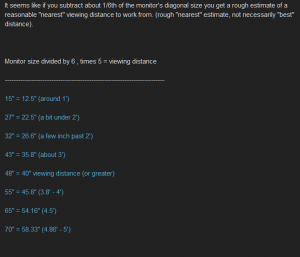
------------------------------------------------------
Space and home design are issues for a lot of people. I have a dedicated PC room which is relatively small at around 11.5' x 9.5' personally. I'll be clearing out a bookshelf and a reading chair and some misc stuff.
A lot of people choose to not design their room and setup around their displays and sound system because of what room constraints and priorities they have... the pc as a media command center/station/studio often comes last. If you were setting up a theater or a studio of any kind (photography, sound studio with mics/recording and playback hardware and a mixing studio desk, etc) you wouldn't have the option of flipping the priorities around. I saw a similar dynamic when the idea of a parlour living room was changed into a home theater for some people as larger TV and better surround systems became available - while others resisted dedicating their living room to a theater setup. A lot of people would stuff a small pc in a mini desk in a front hall or bedroom like a bookshelf too. It really depends on your tastes and priorities, usage scenarios, what space and layouts you have available. and of course to a degree - budget.
------------------------------------------------------------
For my future setup design the only things in the room footprint will be:
- narrow long "obtuse J" bench like regular desk up against a wall. I mount my monitors, hands-off peripherals, and surround receiver on this.
- PC strapped to the side of that desk with a black spun fabric bungie cord. The PC case on top of black plastic small office style "milk crates" set sideways as a base (solid black "top" facing out).
- moveable 1/2 circle "kidney bean" shaped command center desk on large "roller blade" style caster wheels. Connected via a bound "umbilical cord" of peripheral cables/ext cables.
- chair on large "rollerblade" style wheels, with headrest and armrests (and footrest being a stock panel built into the kidney shaped desk across the bottom - it came like that, works well).
-
Misc other stuff:
-my fold down G29 steering wheel+shifter kit along the wall
-a black mini ottoman to my lower right for my cat(s) or to set my VR headest on.
- 3D Rudder floor plate controller and a dual pedal foot controller... probably keep them set them up on on the foot panel beneath the kidney shaped desk but may have to secure them better.
-some small style speaker stands for the side and rear channels tucked up against the walls.
The idea is that I'll be able to roll my desk and chair right up against the desk (with the kidney shaped desk overlapping the main desk a bit) when not using the PC or if I want to at times use the room as a small VR space or do some pushup blocks, ab roll wheel , etc. I'd also be able to move the desk and chair nearer or farther when doing 21:10 resolution, playing racing games, etc too.
Last edited:
![[H]ard|Forum](/styles/hardforum/xenforo/logo_dark.png)