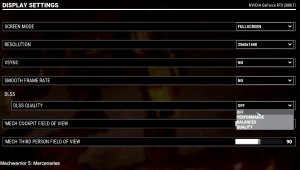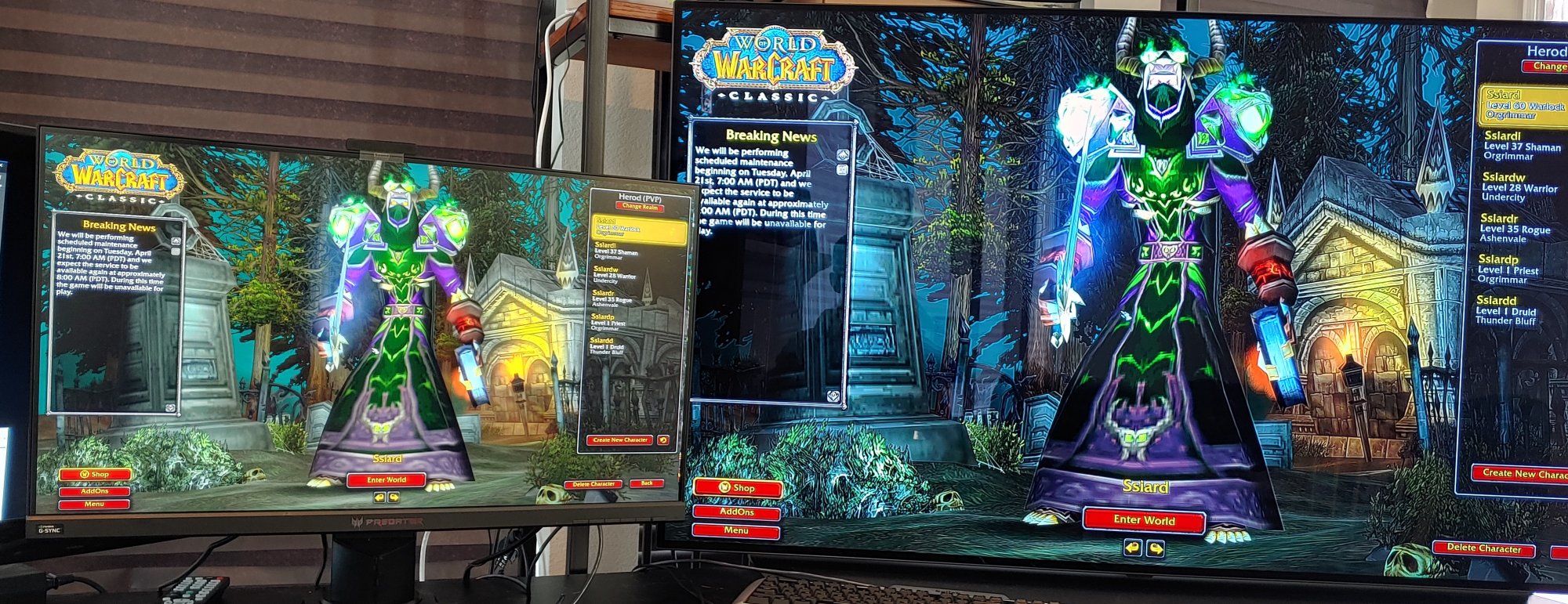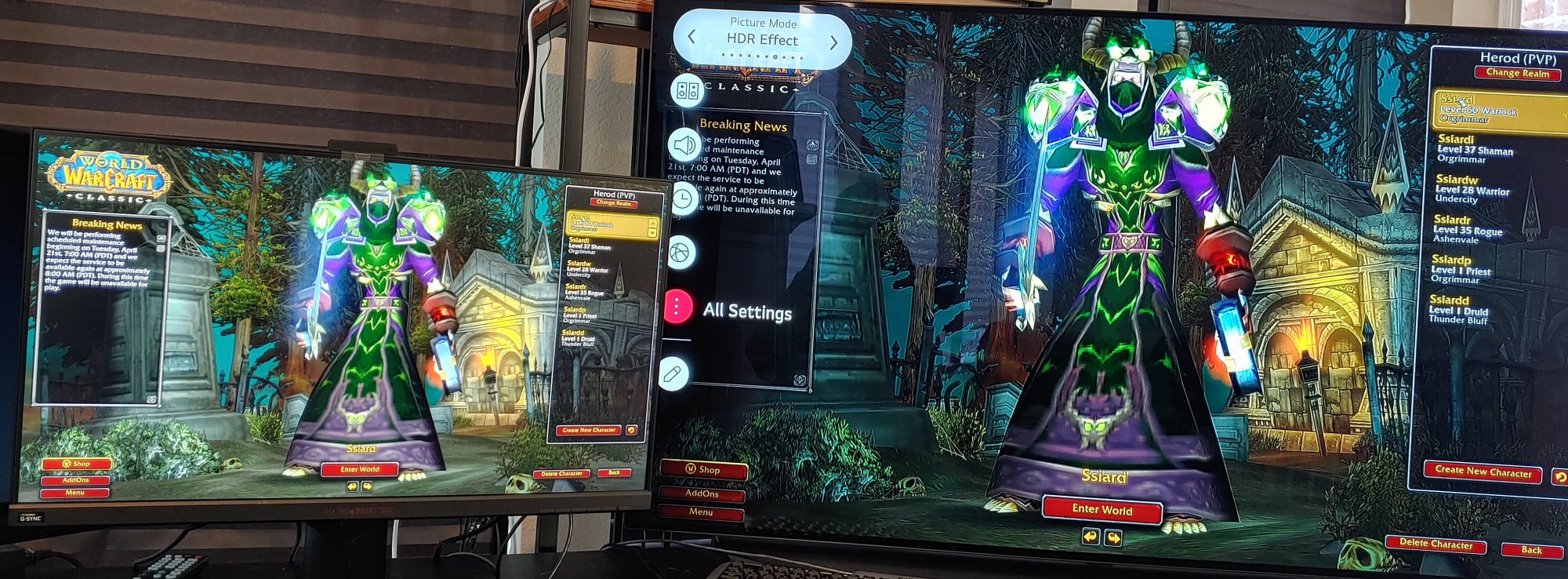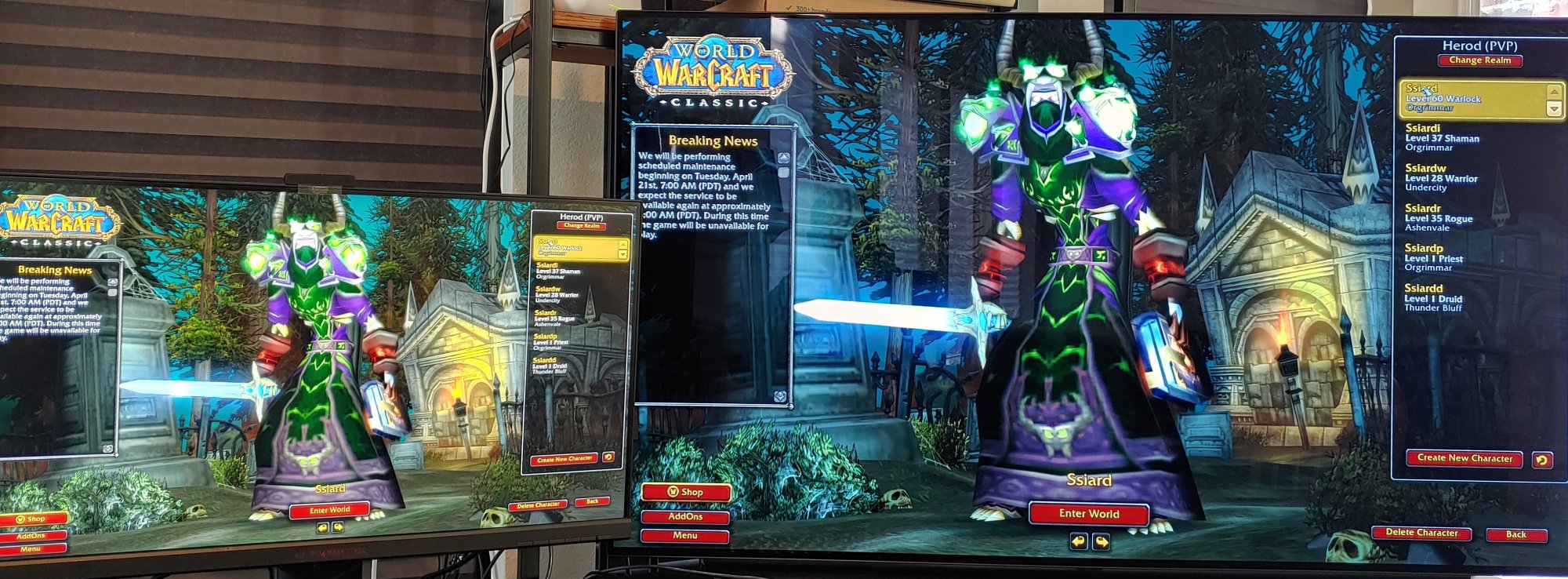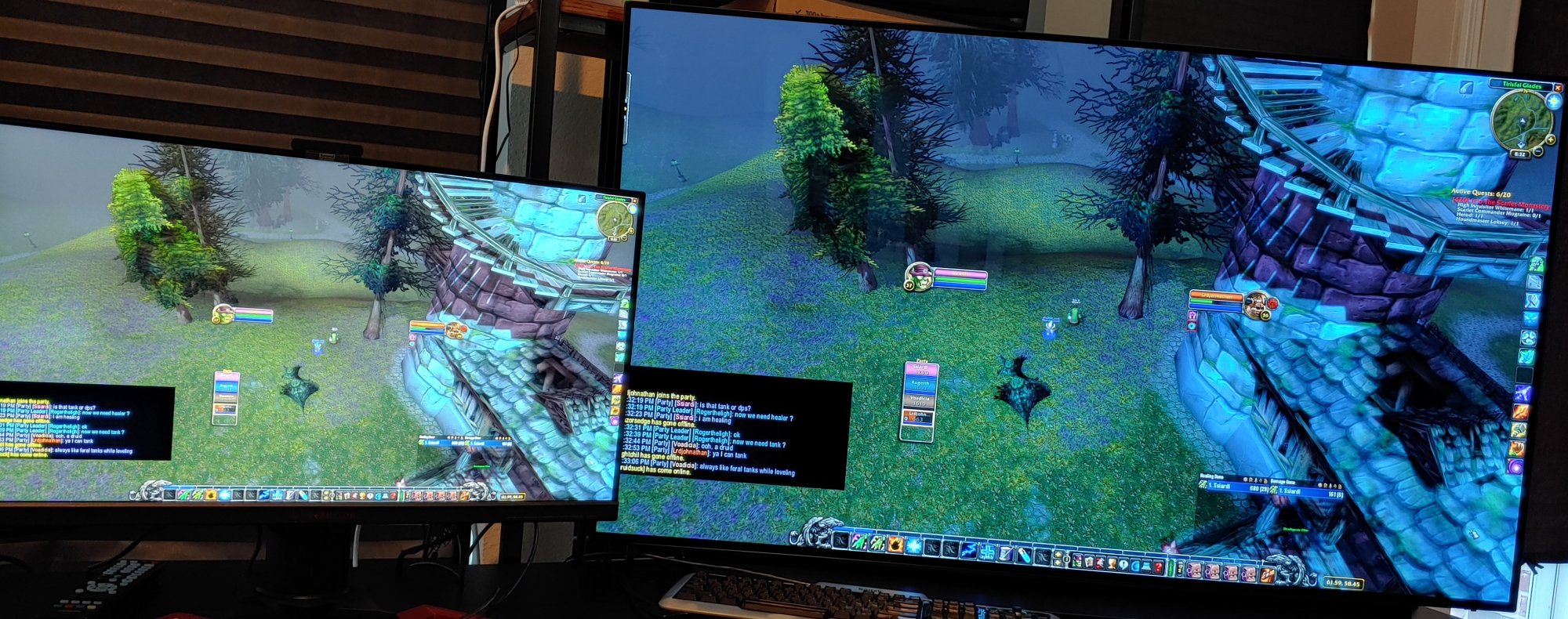elvn
Supreme [H]ardness
- Joined
- May 5, 2006
- Messages
- 5,286
.I think "low" setting will be my set & forget setting that I believe will probably be ideal for most people (just turn up brightness a few notches and you're almost equal to being "off" as you're not going to use 100% brightness with it off anyways) but good if "auto" jumps between low-medium depending on occasion. I still expect a big difference in motion clarity vs off at "low". But I'm specifically a motion clarity enthusiast that didn't jump onto LCDs until 120Hz arrived and I'm using on my current 240Hz monitor strobing always set on as it improves the motion smoothness so much (on for example 144Hz+strobing I noticed much better motion smoothness than 240Hz and strobing off).
If the generalization that the % BFI reduces the brightness is in the neighborhood of the % it reduces the sample and hold blur, you are only lowering it by 15% on Low. Running a 100fps-Hz frame rate solid gives you 40% blur reduction compared to a 60fps-hz baseline already, and in addition shows 5 frames of motion definition and pathing articulation, smoothness compared to every 3 at 60fps-hz solid. If you ran a 120fps graph you'd get something like 90 - 120 - 130 (115capped) and have around 35% to nearly 50% blur reduction across the varying graph and up to nearly double the frames of motion definition shown -- without suffering PWM effect of BFI or any brightness loss (including for HDR content too).
In my opinion, from the details I've read -- on low you aren't gaining much. On medium you are losing too much. I'm not sure if interpolation keeping the frame rate~Hz and BFI rate higher is happening (and perhaps contributing to the 22ms of input lag). Otherwise if the BFI frequency is tied to your raw variable frame rate, the low end of your graph is going to be even worse and you'd be experiencing a variable PWM. Though the FlatpanelsHD review said High BFI setting produces visible flicker, don't forget that the other settings are still flickering, just not as much. Most people avoid PWM on monitors at all because it causes eye strain over time.
Perhaps for some low frame rate capped indie/arcade/console games the low setting (and perhaps with interpolation) might be worth trying out for modest sessions though since they can't get any benefit from higher fps+Hz in the first place.
![[H]ard|Forum](/styles/hardforum/xenforo/logo_dark.png)