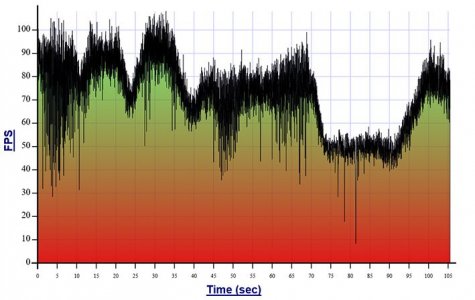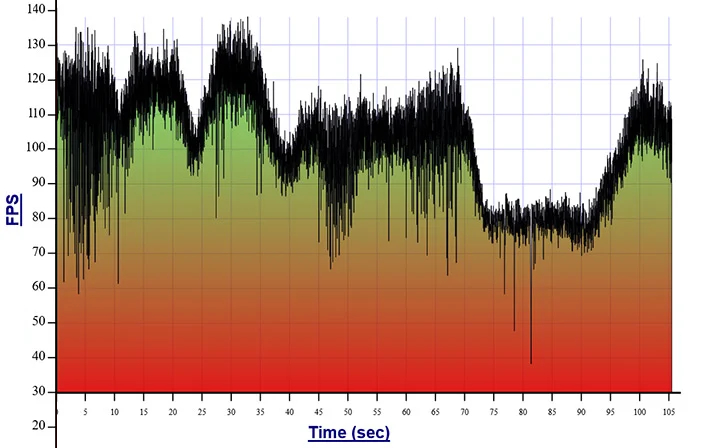Monstieur
Limp Gawd
- Joined
- Jun 10, 2011
- Messages
- 440
On an FALD, ~13 ms seems to be the typical minimum latency at 4K 120 Hz for HDR + VRR. It needs one frame to process the HDR luminance for the FALD with backlight response set to the fastest mode. That shouldn't be required for OLED, but there may be a hardware limitation in VRR mode.So rtings retested the cx with a hdmi 2.1 signal recently.
The input lag for 4K VRR is 13.9ms?
I find that is a bit high for what I was expecting.
![[H]ard|Forum](/styles/hardforum/xenforo/logo_dark.png)