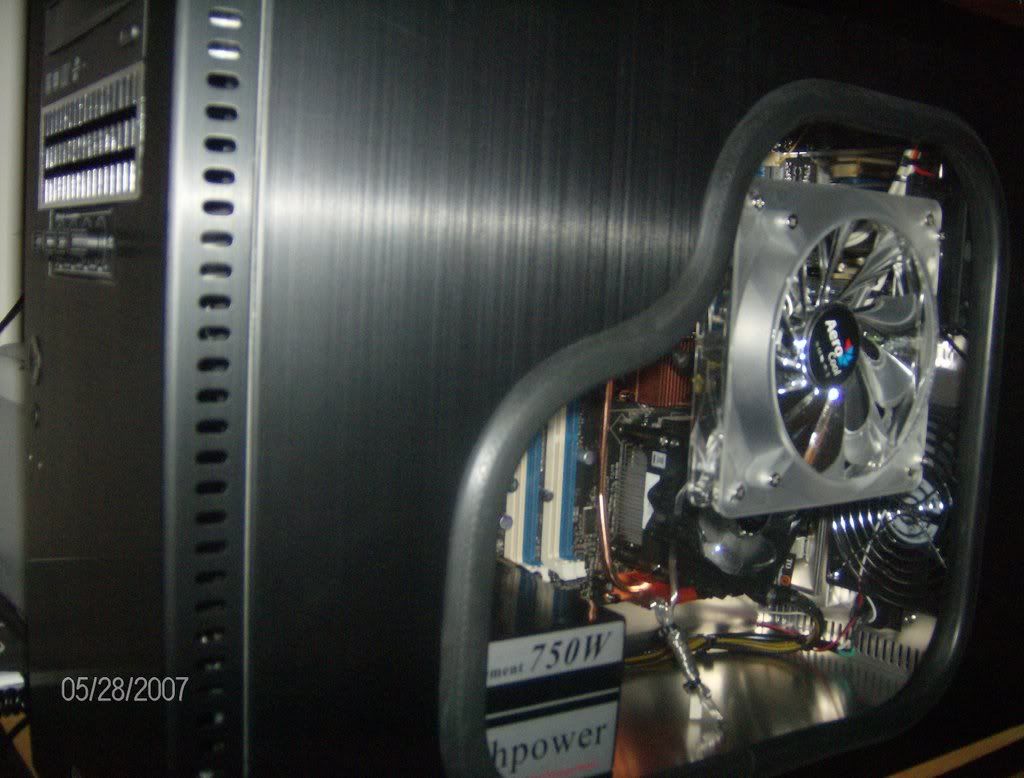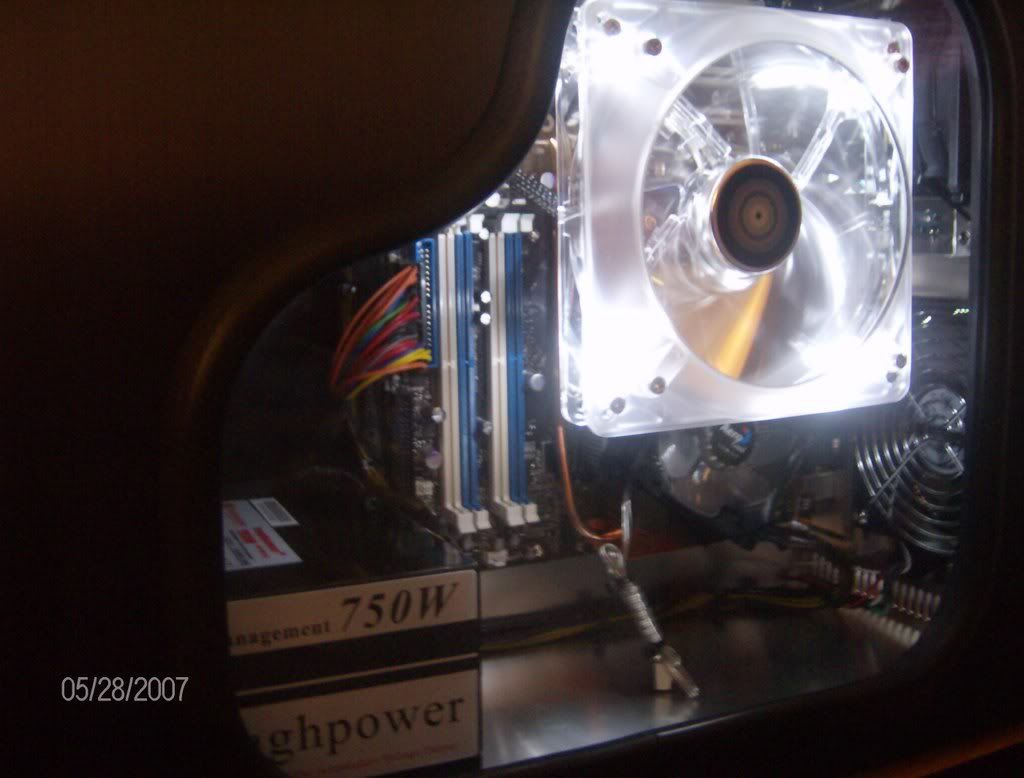First post, here's my A05B.
Comments welcome!.
That thing definately has great airflow now! But those 3 top fans kind of look like they would love to have a triple BIP or MCR320 under them. Seems that might actually be able to be crammed into that case. Upgrade time?
![[H]ard|Forum](/styles/hardforum/xenforo/logo_dark.png)