Navigation
Install the app
How to install the app on iOS
Follow along with the video below to see how to install our site as a web app on your home screen.
Note: This feature may not be available in some browsers.
More options
You are using an out of date browser. It may not display this or other websites correctly.
You should upgrade or use an alternative browser.
You should upgrade or use an alternative browser.
Windows 11 available on October 5
- Thread starter Armenius
- Start date
It's a monumental day for Windows fans, and the Burj Khalifa is helping us celebrate Windows 11 in a big way...
https://twitter.com/Windows/status/1445181962419904531
https://twitter.com/Windows/status/1445181962419904531
cybereality
[H]F Junkie
- Joined
- Mar 22, 2008
- Messages
- 8,789
pendragon1
Extremely [H]
- Joined
- Oct 7, 2000
- Messages
- 52,259
It's a monumental day for Windows fans, and the Burj Khalifa is helping us celebrate Windows 11 in a big way...
https://twitter.com/Windows/status/1445181962419904531

I tried it again with some crap called WInAero and it works fine wrt a real start menu and not hiding my damned options in file explorer. WTF can't MSFT write the software to detect the presence or lack of a digitizer or the presence of a mouse before it starts gimping stuff down for the touchy feely people? Those people used to be mice users but now they are... Oh no...
It could be in your right click on desktopView attachment 400468
Yeah I'll keep it lol had some files showing on the last screenshot =)
I don't even care about the Task Bar location Deus EX Mankind Divided still fires up and my Tim Swenny
endorsed Epic launcher games don't have to be reinstalled.
Nvidia Control panel well there isn't a right click but it's in the system tray anyway.
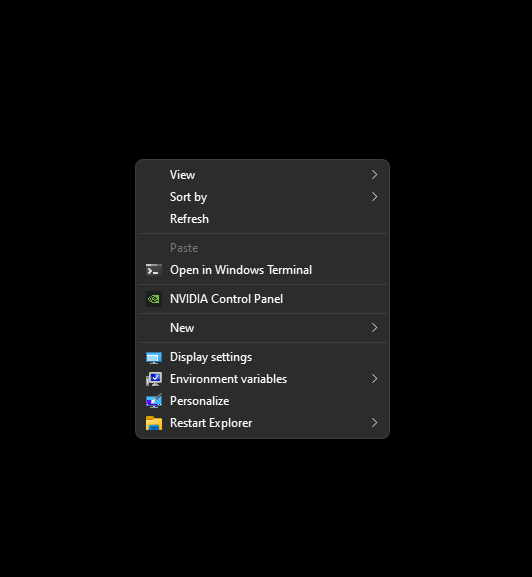
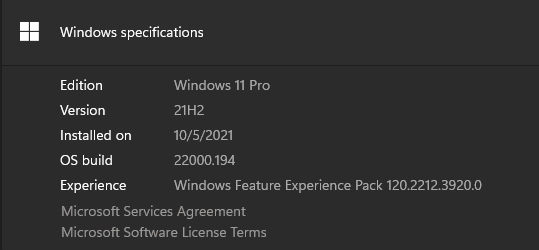
Last edited:
cybereality
[H]F Junkie
- Joined
- Mar 22, 2008
- Messages
- 8,789
My right click menu looks completely different. No Nvidia there.
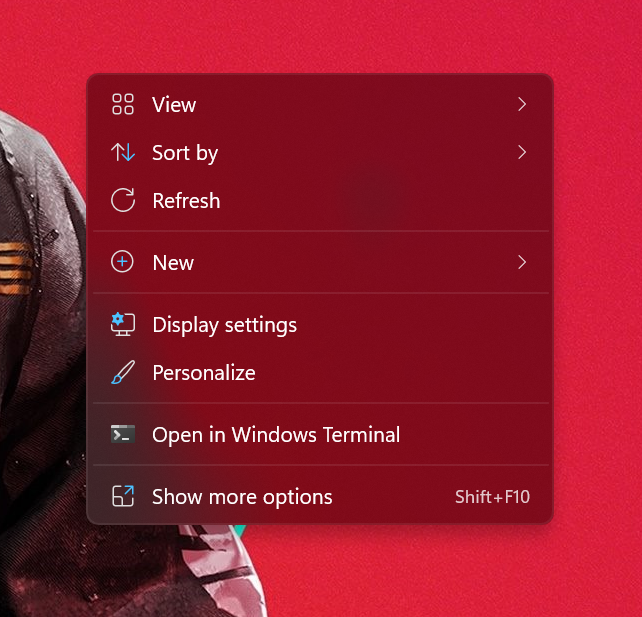
Oh, you have to click show more options.
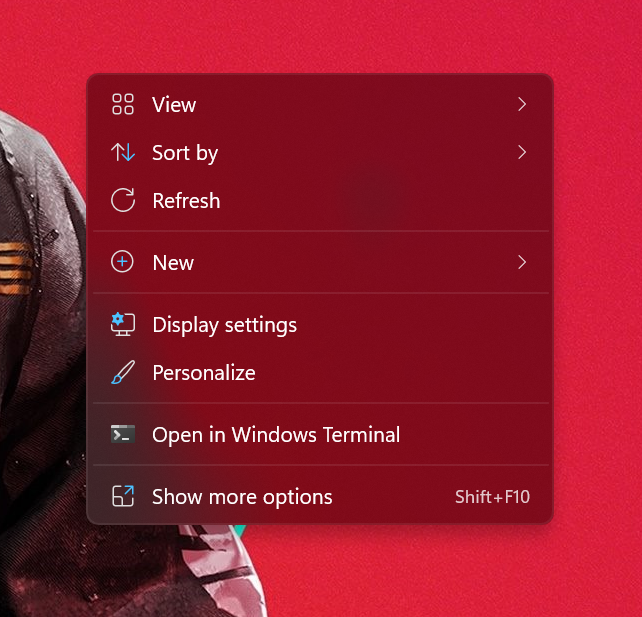
Oh, you have to click show more options.
pendragon1
Extremely [H]
- Joined
- Oct 7, 2000
- Messages
- 52,259
My right click menu looks completely different. No Nvidia there.
View attachment 400629
Oh, you have to click show more options.
you liked that comment this morning ~11am....nv control panel is probably under the "see more options" section, thats where amds is now.
Bankie
2[H]4U
- Joined
- Jul 27, 2004
- Messages
- 2,469
I'm getting mixed messages here...
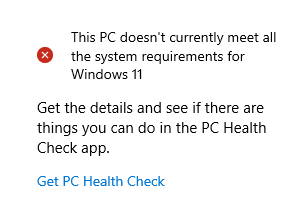
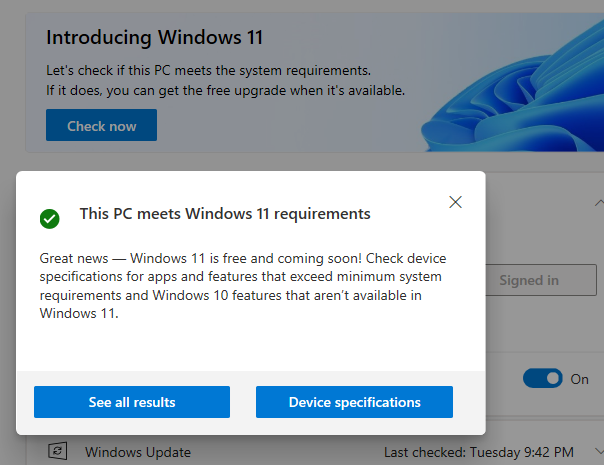
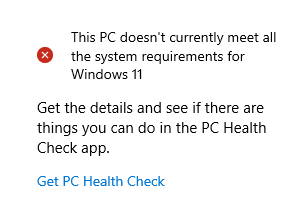
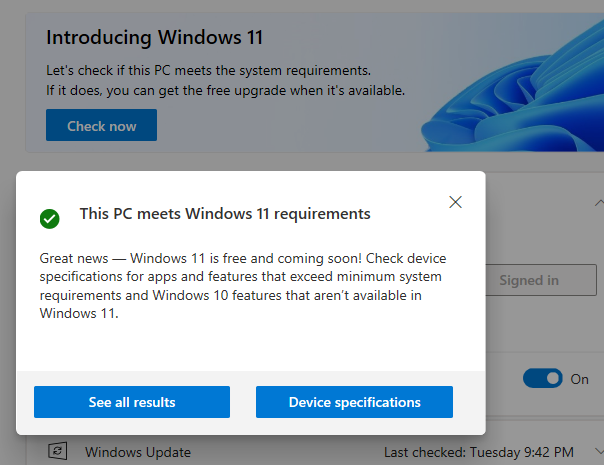
No you don't, you can edit your registry to fix it or use a program like WinAero to do it for you. I have laid waste to all instances of this "see more options" plague on this machine and moved the start menu back to where it belongs with the kind of start menu I like. These touchscreen chuckleheads better stay away from my disks.My right click menu looks completely different. No Nvidia there.
View attachment 400629
Oh, you have to click show more options.
pendragon1
Extremely [H]
- Joined
- Oct 7, 2000
- Messages
- 52,259
wtf is the first one?!
Bankie
2[H]4U
- Joined
- Jul 27, 2004
- Messages
- 2,469
Windows update. The second image is the PC Health Check app that it links to.wtf is the first one?!
pendragon1
Extremely [H]
- Joined
- Oct 7, 2000
- Messages
- 52,259
if update says youre good, youll get it eventually. if you want it now, use the update tool and it shouldnt complain.Windows update. The second image is the PC Health Check app that it links to.
Bankie
2[H]4U
- Joined
- Jul 27, 2004
- Messages
- 2,469
Update says it's not good. The PC Health Check app says it is good. ¯\_(ツ)_/¯if update says youre good, youll get it eventually. if you want it now, use the update tool and it shouldnt complain.
pendragon1
Extremely [H]
- Joined
- Oct 7, 2000
- Messages
- 52,259
you sure? this is what im seeing:Update says it's not good. The PC Health Check app says it is good. ¯\_(ツ)_/¯
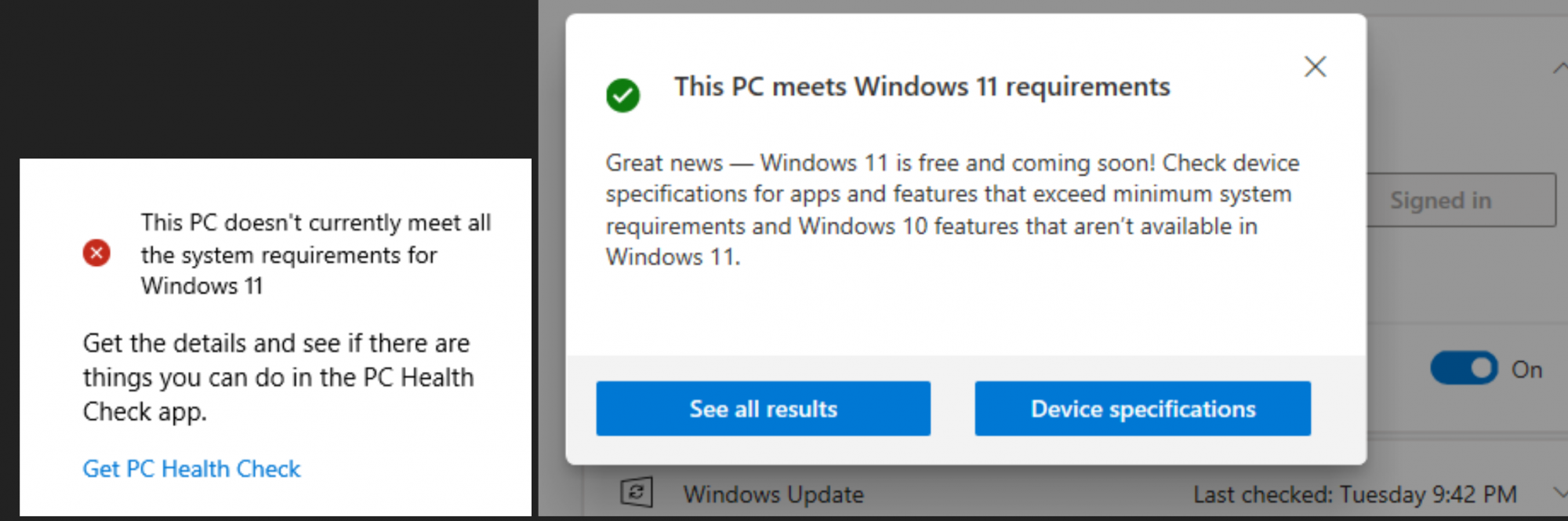
the left looks like the check tool, says no. the right looks like windows update and says yes....
what does the update tool say?
Left is Windows Update.you sure? this is what im seeing:
View attachment 400654
the left looks like the check tool, says no. the right looks like windows update and says yes....
what does the update tool say?
cybereality
[H]F Junkie
- Joined
- Mar 22, 2008
- Messages
- 8,789
Don't bother with Windows Update, just download the Installer and see if it works.Left is Windows Update.
https://www.microsoft.com/en-us/software-download/windows11
I did, those weren’t my images.Don't bother with Windows Update, just download the Installer and see if it works.
https://www.microsoft.com/en-us/software-download/windows11
I always do clean installs here.
I wasn't taking chances, my 10 Pro install is running perfect so I imaged the disk.
Downloaded the ISO from MS. My Dell 9310 2in1 (Core i7-1165G7, 32GB LPDDR4x-4267, 1TB nvme, UHD+ 3840x2400 came with 10 Pro) so its digital license activated 11 Pro without any input.
The registry hack to show seconds in the taskbar clock is gone! That's a big no-no here as I have all of the clocks showing seconds, well because Windows. You can tell instantly if the machine froze. ;-) Everything seems snappy BUT! I notice youtube is very slow and videos look like utter crap only showing 360p. Turning up to anything higher than 720 is spinning wheel of death. Did some digging around and it looks like youtube isn't getting any more than 4Mbps! We're on a multi gig backhaul here with WiFi 6. Did some more digging and it appears stopping and disabling the killer network service fixes the issue. I thought we were done with killer problems since Intel purchased Rivet networks but here we go again.
At least now youtube videos in chrome will play 8K HDR with no issues. The box can't play Mac ProRes video using VLC at all but I kind of expect that.
No problems running most of the programs I installed. No interest in games other than the solitaire collection which runs fine. ;-)
I will do the reg mods for right click. The "show more options" is VERY annoying. Too bad there's no open shell/classic shell but it should be in the works. I've gotten somewhat used to this for now. Right clicking the start "window" button shows most what I need but adding the control panel would be nice.
I always disable animations on everything and at least we can do that. I wish we could drag things into the taskbar. That was a big shocker too.
I wasn't taking chances, my 10 Pro install is running perfect so I imaged the disk.
Downloaded the ISO from MS. My Dell 9310 2in1 (Core i7-1165G7, 32GB LPDDR4x-4267, 1TB nvme, UHD+ 3840x2400 came with 10 Pro) so its digital license activated 11 Pro without any input.
The registry hack to show seconds in the taskbar clock is gone! That's a big no-no here as I have all of the clocks showing seconds, well because Windows. You can tell instantly if the machine froze. ;-) Everything seems snappy BUT! I notice youtube is very slow and videos look like utter crap only showing 360p. Turning up to anything higher than 720 is spinning wheel of death. Did some digging around and it looks like youtube isn't getting any more than 4Mbps! We're on a multi gig backhaul here with WiFi 6. Did some more digging and it appears stopping and disabling the killer network service fixes the issue. I thought we were done with killer problems since Intel purchased Rivet networks but here we go again.
At least now youtube videos in chrome will play 8K HDR with no issues. The box can't play Mac ProRes video using VLC at all but I kind of expect that.
No problems running most of the programs I installed. No interest in games other than the solitaire collection which runs fine. ;-)
I will do the reg mods for right click. The "show more options" is VERY annoying. Too bad there's no open shell/classic shell but it should be in the works. I've gotten somewhat used to this for now. Right clicking the start "window" button shows most what I need but adding the control panel would be nice.
I always disable animations on everything and at least we can do that. I wish we could drag things into the taskbar. That was a big shocker too.
Camberwell
Gawd
- Joined
- Jan 20, 2008
- Messages
- 947
https://support.microsoft.com/en-us...ndows-11-e0edbbfb-cfc5-4011-868b-2ce77ac7c70e
MS gives a way to get around tpm with a registry change....
MS gives a way to get around tpm with a registry change....
https://www.thewindowsclub.com/remove-show-more-options-entry-from-windows-11-context-menuHas anyone gotten rid of the show more options crap?
Comixbooks
Fully [H]
- Joined
- Jun 7, 2008
- Messages
- 22,027
Basically the Widgets on the task bar are your new Live Tiles.
Don't forget to turn on Clear Type stuff like that is easy to forget.
Using like 7 gigs of RAM wonder if that is typical out of my 32.
Spending 5 hours looking for a good theme settled on Spark for Chrome which is purple in combination with the Glow theme which is Purple as well but I kept the Dark windows out went light for the Task bar and Inside the windows. I finally settled on hiding the Windows Task Bar when not in use I can't stand it lol the problem is it doesn't match my Google Chrome theme at least Windows 10 did that to a degree. Then I parked my monitor about 4-5 inches deeper on the desk to make reading text easier so my eyes have room to flex left to right.
https://www.thewindowsclub.com/how-to-customize-widgets-windows-11
Windows Gamma calibration tool.
Don't forget to turn on Clear Type stuff like that is easy to forget.
Using like 7 gigs of RAM wonder if that is typical out of my 32.
Spending 5 hours looking for a good theme settled on Spark for Chrome which is purple in combination with the Glow theme which is Purple as well but I kept the Dark windows out went light for the Task bar and Inside the windows. I finally settled on hiding the Windows Task Bar when not in use I can't stand it lol the problem is it doesn't match my Google Chrome theme at least Windows 10 did that to a degree. Then I parked my monitor about 4-5 inches deeper on the desk to make reading text easier so my eyes have room to flex left to right.
https://www.thewindowsclub.com/how-to-customize-widgets-windows-11
Windows Gamma calibration tool.
Last edited:
jlbenedict
2[H]4U
- Joined
- May 22, 2005
- Messages
- 2,208
Newest version of Windows 10 LTSC should coming out soon...not sure a specific date ( fall 2021)
http://www.edtittel.com/blog/next-ltsc-is-21h2-based-windows-11-follows-later.html
October 19, 2021 from more digging around appears to be next LTSC release date (also the 21H2 update)
Armenius
Extremely [H]
- Joined
- Jan 28, 2014
- Messages
- 42,162
You can download the standard drivers directly from NVIDIA. Just copy the download link, paste it into your address bar, and delete the "-dch" from the file name.Nvidia's panel applet location depends on which version of the driver you install. The "normal" version of the driver places it in the control panel. The DCH version (which is the default one on Nvidia's site) adds a UWP Nvidia app. It's one reason I tend to always get Nvidia drivers from Guru3D. That way I don't have to hunt for a the non-DCH driver because I don't want a UWP app.
First impressions for me are positive. UI, at least at this point seems way more consistent and usable a.k.a settings. I am finding the newer interface intuitive and very usable. Scaling so far appears to be better. Will update my main computer with multimonitor with one a HDR monitor setup. Played Doom Eternal, 4K max settings minus motion blur, RT on the 6900XT, very smooth limited by monitor refresh rate. So far more impressed then previous major versions.
DWolvin
2[H]4U
- Joined
- Nov 13, 2002
- Messages
- 3,500
Seconded, not a single crash so far, games and programs seem unchanged, can't find anything important to complain about.
But then it software emulates the TPM and it really hurts performance.https://support.microsoft.com/en-us...ndows-11-e0edbbfb-cfc5-4011-868b-2ce77ac7c70e
MS gives a way to get around tpm with a registry change....
chameleoneel
Supreme [H]ardness
- Joined
- Aug 15, 2005
- Messages
- 7,605
https://www.techpowerup.com/287539/...ance-with-windows-11-l3-cache-latency-tripled
AMD processors officially compatible with Windows 11, exhibit a three-times increase in L3 cache latency with the new operating system. The new operating system is also found to break the "preferred cores" system on AMD processors (UEFI CPPC2), in which the two "best" CPU cores, which can sustain the highest boost frequencies, are highlighted to the operating system, so most of the light-threaded traffic could be sent to them.
AMD processors officially compatible with Windows 11, exhibit a three-times increase in L3 cache latency with the new operating system. The new operating system is also found to break the "preferred cores" system on AMD processors (UEFI CPPC2), in which the two "best" CPU cores, which can sustain the highest boost frequencies, are highlighted to the operating system, so most of the light-threaded traffic could be sent to them.
ManofGod
[H]F Junkie
- Joined
- Oct 4, 2007
- Messages
- 12,864
I have to be straight forward and this is the first Windows version that did not even give me the slightest bit of excitement.
ManofGod
[H]F Junkie
- Joined
- Oct 4, 2007
- Messages
- 12,864
https://www.techpowerup.com/287539/...ance-with-windows-11-l3-cache-latency-tripled
AMD processors officially compatible with Windows 11, exhibit a three-times increase in L3 cache latency with the new operating system. The new operating system is also found to break the "preferred cores" system on AMD processors (UEFI CPPC2), in which the two "best" CPU cores, which can sustain the highest boost frequencies, are highlighted to the operating system, so most of the light-threaded traffic could be sent to them.
Maybe I am being paranoid but, I have to suspect that Intel is somewhat involved in this "circumstance." If not, then that really does mean that Microsoft is entirely incompetent.
Last edited:
jlbenedict
2[H]4U
- Joined
- May 22, 2005
- Messages
- 2,208
I have to be straight forward and this is the first Windows version that did not even give me the slightest bit of excitement.
I installed it in a VM to see what the fuss is about, and to get familiar with it since I'm a Windows admin in my day job.
BUT.. this host mess will never see my main rig. This feels like Windows 8 all over again. (not 8.1)
pendragon1
Extremely [H]
- Joined
- Oct 7, 2000
- Messages
- 52,259
try it on hardware, vms run like crap compared.
I installed it in a VM to see what the fuss is about, and to get familiar with it since I'm a Windows admin in my day job.
BUT.. this host mess will never see my main rig. This feels like Windows 8 all over again. (not 8.1)
ps: its 10 with a new skin....
ManofGod
[H]F Junkie
- Joined
- Oct 4, 2007
- Messages
- 12,864
I installed it in a VM to see what the fuss is about, and to get familiar with it since I'm a Windows admin in my day job.
BUT.. this host mess will never see my main rig. This feels like Windows 8 all over again. (not 8.1)
Actually, even Windows 8 was far more exciting than this, even though it was not popular. The real issues were when trying to install the 8.1 update, that was a blast.
cybereality
[H]F Junkie
- Joined
- Mar 22, 2008
- Messages
- 8,789
Maybe I am being paranoid but, I have to suspect that Intel is somewhat involved in this "circumstance." If not, then that really does mean that Microsoft is entirely incompetent.
Intel CEO says AMD’s time is ‘over’
https://www.pcworld.com/article/540875/intel-ceo-says-amds-time-is-over.htmlGuess Intel is up to their old tricks.
jlbenedict
2[H]4U
- Joined
- May 22, 2005
- Messages
- 2,208
try it on hardware, vms run like crap compared.
ps: its 10 with a new skin....
Funny that you mention that as it does seem Windows 11 runs like crap in a VM compared to Windows 10, Server 2022... etc..etc..
Definitely has a different "feel" to it
pendragon1
Extremely [H]
- Joined
- Oct 7, 2000
- Messages
- 52,259
i watched a couple tubers trying it both ways and they were wtfing at the difference. maybe its the new security stuff, idk, but it stuck in my head and ive suggested it a couple time now.Funny that you mention that as it does seem Windows 11 runs like crap in a VM compared to Windows 10, Server 2022... etc..etc..
Definitely has a different "feel" to it
mvmiller12
[H]ard|Gawd
- Joined
- Aug 7, 2011
- Messages
- 1,520
https://www.techpowerup.com/287539/...ance-with-windows-11-l3-cache-latency-tripled
AMD processors officially compatible with Windows 11, exhibit a three-times increase in L3 cache latency with the new operating system. The new operating system is also found to break the "preferred cores" system on AMD processors (UEFI CPPC2), in which the two "best" CPU cores, which can sustain the highest boost frequencies, are highlighted to the operating system, so most of the light-threaded traffic could be sent to them.
I was never able to find a situation that quantified this issue, but it has been in the Feedback Hub for months.
A bug I personally submitted with the new Terminal program has likewise not been addressed. (in Terminal, when using the CMD prompt, using shift+arrow keys does not highlight text for copy/paste - this works properly in the Terminal's default Powershell prompt, just not the CMD one, and mouse highlight works correctly in both)
Camberwell
Gawd
- Joined
- Jan 20, 2008
- Messages
- 947
FiguresBut then it software emulates the TPM and it really hurts performance.
![[H]ard|Forum](/styles/hardforum/xenforo/logo_dark.png)