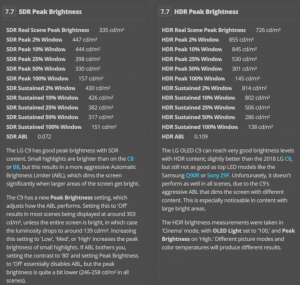Navigation
Install the app
How to install the app on iOS
Follow along with the video below to see how to install our site as a web app on your home screen.
Note: This feature may not be available in some browsers.
More options
You are using an out of date browser. It may not display this or other websites correctly.
You should upgrade or use an alternative browser.
You should upgrade or use an alternative browser.
LG 48CX
- Thread starter gan7114
- Start date
Comparison between Samsung and LG game modes. Sure it's the c9, but then CX can't be that different.
I love my c9 once you game on one you can't go back to love
He's right. Was just at Walmart the other day in the USA, had lots of 70" 4K TV's for like $550 and 65" 4K TV's for like $450 (Samsung 2018 NU6900 series so no "made-in-china" brands or anything). This 48" TV will be what? $1,500~$2,000 on launch? 99 out of 100 average joes would rather go for the 70" for 3x less the price (their loss but can't blame them for the price to size ratio).
Pretty much this, that's why the high end tv's went the way of the Dodo. Boggles my mind how people can't / won't see the picture quality differences. My sister in law even mocked the fact that I still have a Panasonic 65 inch VT60 plasma because it was so "big" and her brand new Samsung Q60 QLED (didn't know it was that obviously) was so thin and bright. Obviously she has in stock mode with all the visual *enhancements* turned on. I'm just waiting to move house and get the 77" OLED, she flipped when she found out how much that is. Genuinely doesn't know there's any difference over what she got.
If you don't care you don't care I guess. It's like arguing with my wife that I want a Range Rover or XC90, she doesn't see the point over our Honda CR-V. "It's just a car"
Astral Abyss
2[H]4U
- Joined
- Jun 15, 2004
- Messages
- 3,065
Let's be honest though, the Q60 is still better than what most people buy.Pretty much this, that's why the high end tv's went the way of the Dodo. Boggles my mind how people can't / won't see the picture quality differences. My sister in law even mocked the fact that I still have a Panasonic 65 inch VT60 plasma because it was so "big" and her brand new Samsung Q60 QLED (didn't know it was that obviously) was so thin and bright. Obviously she has in stock mode with all the visual *enhancements* turned on. I'm just waiting to move house and get the 77" OLED, she flipped when she found out how much that is. Genuinely doesn't know there's any difference over what she got.
If you don't care you don't care I guess. It's like arguing with my wife that I want a Range Rover or XC90, she doesn't see the point over our Honda CR-V. "It's just a car"
Let's be honest though, the Q60 is still better than what most people buy.
Absolutely it is. It was just a real and recent example. I literally sat and redid her config when I went round and actually, not terrible picture but before that, defaults, interpolation and all they crap on and no knowledge of an issue. My father in law supposedly does care and still had motion smoothing on full, the soap opera effect made me want to tear my eyes out.
It has been nice when people do come round though and notice mine is a ‘nice’ picture. Oh look skin in skin tones rather than overly saturated mess, who knew that was a thing.
Size and brightness, usually judged against an animated film in the store. That’s as good as most buying behaviour gets. Most people don’t even go into a Best Buy or similar. Just throw a TV in the trolley with the detergent at Costco or Walmart.
Same reason so many people have $200 1080p 24 inch screens. Increasingly it seems with expensive gaming rigs as well
N4CR
Supreme [H]ardness
- Joined
- Oct 17, 2011
- Messages
- 4,947
It took me many years of PC building and using to understand how important screen and input system is.Same reason so many people have $200 1080p 24 inch screens. Increasingly it seems with expensive gaming rigs as well
I just focused on the box because 'that's the computer, right?'
No point having all that stuff if you can't actually take advantage of it.
Comparison between Samsung and LG game modes. Sure it's the c9, but then CX can't be that different.
Game mode turns highend $4000 LCD TVs into lowend $500 LCD TVs while OLED in game mode still maintains most of its excellent picture quality!
Lateralus
More [H]uman than Human
- Joined
- Aug 7, 2004
- Messages
- 18,493
I cringe when he says "QLED" TV. It's a LCD TV. Not sure why anyone would buy one of those POS's versus the OLED.
Because it's a QLED, bruh. The guy at Best Buy told me how amazing they are compared to those older LED TVs.
Plus, Q comes after O in the alphabet, so like...QLED must be better than OLED anyway. Plus they are so much more affordable! Personally, I'm waiting for the ZLED sets though.
Because it's a QLED, bruh. The guy at Best Buy told me how amazing they are compared to those older LED TVs.
Plus, Q comes after O in the alphabet, so like...QLED must be better than OLED anyway. Plus they are so much more affordable! Personally, I'm waiting for the ZLED sets though.
You forgot, when QLED is written, it looks a lot like OLED too.
MistaSparkul
2[H]4U
- Joined
- Jul 5, 2012
- Messages
- 3,476
Comparison between Samsung and LG game modes. Sure it's the c9, but then CX can't be that different.
Lol at how the benefits of FALD gets nerfed once game mode is enabled on the Sammy. Now the argument of brighter HDR/more saturated colors on QLED almost gets turned into a moot point once you factor game mode in.
So I decided to test on my 55" OLED on what the 48" would look/play like inset on the 55" size. I was quite surprised on how much of a difference that 7 inches makes. It definitely took a lot of the "OMG this is huge" vibe away and plays much more manageable when it's back against the wall on your desk. If you have a 55" 4K and wish to test yourself, set a custom resolution to 3280x1844. Granted you won't have the full 4K clarity but it's still good to test the size.






Last edited:
IdiotInCharge
NVIDIA SHILL
- Joined
- Jun 13, 2003
- Messages
- 14,675
So I decided to test on my 55" OLED on what the 48" would look/play like inset on the 55" size. I was quite surprised on how much of a difference that 7 inches makes. It definitely took a lot of the "OMG this is huge" vibe away and plays much more manageable when it's back against the wall on your desk. If you have a 55" 4K and wish to test yourself, set a custom resolution to 3280x1844. Granted you won't have the full 4K clarity but it's still good to test the size.
View attachment 225424
View attachment 225425
View attachment 225426
These aren't resolving for some reason?
Lateralus
More [H]uman than Human
- Joined
- Aug 7, 2004
- Messages
- 18,493
Yeah, my 48" Samsung definitely felt less like I had a TV on my desk. Obviously the PQ, image clarity and input lag are nowhere near the OLED but it is a more manageable size for those who are intimidated by 55" or find it unwieldy.
Think about it...43" is a fairly common size for large format monitors (Philips, Asus and Acer have -- or will have if they don't already -- multiple SKUs in the 43" monitor class). 48" isn't too much of a stretch from that. Noticeably larger, sure, but at 48" you're closer to the more common 43" size than 55".
Think about it...43" is a fairly common size for large format monitors (Philips, Asus and Acer have -- or will have if they don't already -- multiple SKUs in the 43" monitor class). 48" isn't too much of a stretch from that. Noticeably larger, sure, but at 48" you're closer to the more common 43" size than 55".
Yeah, my 48" Samsung definitely felt less like I had a TV on my desk. Obviously the PQ, image clarity and input lag are nowhere near the OLED but it is a more manageable size for those who are intimidated by 55" or find it unwieldy.
Think about it...43" is a fairly common size for large format monitors (Philips, Asus and Acer have -- or will have if they don't already -- multiple SKUs in the 43" monitor class). 48" isn't too much of a stretch from that. Noticeably larger, sure, but at 48" you're closer to the more common 43" size than 55".
In am using a 43 inch Sony tv as a monitor now. At normal desk distances of 2-3 feet, it's a little big for certain types of games that benefit from a gods eye view of the entire screen like league of legends and shooters, but great for immersive games.
My second goal is to find some top flight adjustable tv arm where I can move the tv further away or closer at will for different types of content to get the best of all worlds.
My second goal is to find some top flight adjustable tv arm where I can move the tv further away or closer at will for different types of content to get the best of all worlds.
They’re not cheap by any stretch but the heaviest duty Humanscale arms will hold it fairly handily. They are very well counterweighted so shit moves super easy and because they’re monitor centric they tend to be more adjustable. The tv ones tend to be limited
The new ones have lockout rings to stop you smacking screens into the wall too, ask me why I rate that feature
It’s also nice that you get nice flexible options too, you can put it on a slat rail, bolt through, slide on etc
The m8.1 (which I have) might hold it, but I’m a bit wary of expensive things on the edhe of an mechanical engineering limit so unless it ends up weighing <25 lbs
https://www.humanscale.com/products/monitor-arms/m-10
You'll need some kind of adapter plate since LG uses 300 x 200 mm for the OLEDs and those products only seem to go up to 200 x 200.
You'll need some kind of adapter plate since LG uses 300 x 200 mm for the OLEDs and those products only seem to go up to 200 x 200.
Yeah it’s easy enough. The standard adaptor (Though I’d get the 200*200) just screws over the adaptor plate. You wouldn’t even lose the quick release. Just won’t look as clean because the trim will be for the standard size.
You can just ping them a mail or contact a stockist confirm / validate too. One of the benefits of buying stuff from Humanscale or Ergotron tbh, they’re more expensive but they’re American companies so they are a lot easier to communicate with on non standard queries.
I do admit I have a bit of a love affair. All monitor stands, all desk lamps, Plus a bunch of chairs (though I let people choose those) I’m waiting on the new electric sit stand desks too.
I used a 55 on my desk for two years, the 48 looks so much more reasonable, thanks for sharing this.So I decided to test on my 55" OLED on what the 48" would look/play like inset on the 55" size. I was quite surprised on how much of a difference that 7 inches makes. It definitely took a lot of the "OMG this is huge" vibe away and plays much more manageable when it's back against the wall on your desk. If you have a 55" 4K and wish to test yourself, set a custom resolution to 3280x1844. Granted you won't have the full 4K clarity but it's still good to test the size.
View attachment 225437
View attachment 225438
View attachment 225440
Some (European) availability and price information.
https://www.displayspecifications.com/en/news/82c82c8
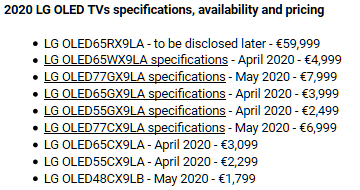
Rollable 65" model (OLED65RX9LA) is quite... pricey

https://www.displayspecifications.com/en/news/82c82c8
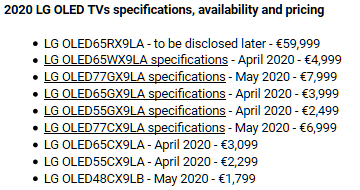
Rollable 65" model (OLED65RX9LA) is quite... pricey
Armenius
Extremely [H]
- Joined
- Jan 28, 2014
- Messages
- 42,028
Hey, that's only €49.500 before VAT. Speaking of, that would make the 48" €1.500 before VAT, which would be $1,336 USD. I believe I had guessed that it would be around $1,200 USD earlier in the thread, so looks like I was close. Prices on goods imported from southeast Asia are usually cheaper in the US than Europe, so it may very well be selling at that price when it arrives here.Some (European) availability and price information.
https://www.displayspecifications.com/en/news/82c82c8
View attachment 227655
Rollable 65" model (OLED65RX9LA) is quite... pricey

EDIT: Since I realized my mistake when bumped to the next page, I'm just letting you guys know I recognize my conversion fuck up. €1.500 = $1,665 at today's conversion rate.
Last edited:
Makeroflostsouls
2[H]4U
- Joined
- Jun 4, 2008
- Messages
- 2,821
Hope it’s around 1200-1300 when it drops. If so I’ll pick it up day one if they have them in stock.
Armenius
Extremely [H]
- Joined
- Jan 28, 2014
- Messages
- 42,028
I'm a dumbass. I divided the Euro amount instead of multiplying it. 1 Euro = 1.11 USD, which would make it $1,665. I would say that would put it at $1,500 in the US market.
LG historically prices Euros the same to Dollars (at least with 65" and smaller). So it's likely that the 48CX will also be $1800.
Keep in mind, this is starting sub $2000 MSRP. So it's a safe bet that come holiday 2020, it'll be marked down to somewhere around $1200.
Flatpanels HD also has the pricing: https://www.flatpanelshd.com/news.php?subaction=showfull&id=1583301601
Keep in mind, this is starting sub $2000 MSRP. So it's a safe bet that come holiday 2020, it'll be marked down to somewhere around $1200.
Flatpanels HD also has the pricing: https://www.flatpanelshd.com/news.php?subaction=showfull&id=1583301601
Honestly, even 1800 euros for release price is pretty acceptable considering the quality. That's still less than the LG 38GL950G (about 2000 euros now).
It remains to be seen if this sees the same kind of price drops LG has historically had - one in summer, bigger one before Black Friday. The CX 48" is a more unique TV on the market so they may not want to give it price drops as quickly.
It remains to be seen if this sees the same kind of price drops LG has historically had - one in summer, bigger one before Black Friday. The CX 48" is a more unique TV on the market so they may not want to give it price drops as quickly.
Armenius
Extremely [H]
- Joined
- Jan 28, 2014
- Messages
- 42,028
Good to know LG are ripping off US customers at product launch. Reinforces the idea of waiting until prices go down later in the year.LG historically prices Euros the same to Dollars (at least with 65" and smaller). So it's likely that the 48CX will also be $1800.
Keep in mind, this is starting sub $2000 MSRP. So it's a safe bet that come holiday 2020, it'll be marked down to somewhere around $1200.
Flatpanels HD also has the pricing: https://www.flatpanelshd.com/news.php?subaction=showfull&id=1583301601
Good to know LG are ripping off US customers at product launch. Reinforces the idea of waiting until prices go down later in the year.
As Kasakka said, and I agree with, even at $1800 that would still be a good deal compared to all the high end gaming monitors out there. LG's sale prices are gravy at that point. Frankly, as far as I'm concerned, ASUS, Acer, etc can pack it up and turn off the lights. Or heavily reduce their price gouging. Either way, it's almost game over.
People have now been using the previous generations as monitors for a few years.
No burn-in issues even if you play say, a HDR game with fixed UI elements for many hours per day? (destiny2, bfv maybe?)
What's the best hdmi custom resolution overclock currently possible on 2080ti with hdmi2.1 VRR still functional?
No burn-in issues even if you play say, a HDR game with fixed UI elements for many hours per day? (destiny2, bfv maybe?)
What's the best hdmi custom resolution overclock currently possible on 2080ti with hdmi2.1 VRR still functional?
People have now been using the previous generations as monitors for a few years.
No burn-in issues even if you play say, a HDR game with fixed UI elements for many hours per day? (destiny2, bfv maybe?)
What's the best hdmi custom resolution overclock currently possible on 2080ti with hdmi2.1 VRR still functional?
To avoid burn-in I'd keep HDR off on the desktop and only use it for games/movies so that you are not running it at full blast all the time.
My C9 at least does not accept anything but 1080p and 1440p at 120 Hz and 4K at 60 Hz. You can use Nvidia GPU scaling to create any custom resolution you want but it will scale it to 4K and limit refresh rate to 60 Hz. The LG CX will do 4K, 8-bit, no HDR, YUV 4:2:0 at 120 Hz over HDMI 2.0.
Absolutely zero no burn-in after playing hours of HDR games and leaving Windows desktop on without screensaver for several hours. Albeit in SDR mode. Just did it today and no burn-in. Just left the screen on with different windows open for 3 hours, just like a normal PC monitor and there is no burn-in. Just don't cut the power to the display, because it runs the pixel refresher procedure when it's turned off, that corrects the temporary burn-in that may occur.No burn-in issues even if you play say, a HDR game with fixed UI elements for many hours per day? (destiny2, bfv maybe?)
elvn
Supreme [H]ardness
- Joined
- May 5, 2006
- Messages
- 5,296
this is my experience regarding view distance
It seems like if you subtract about 1/6th of the monitor's diagonal size you get a rough estimate of a reasonable "nearest" viewing distance to work from. (rough "nearest" estimate, not necessarily "best" distance).
Monitor size divided by 6 , times 5 = viewing distance
------------------------------------------------------------------------
15" = 12.5" (around 1')
27" = 22.5" (a bit under 2')
32" = 26.6" (a few inch past 2')
43" = 35.8" (about 3')
48" = 40" viewing distance (or greater)
55" = 45.8" (3.8' - 4')
65" = 54.16" (4.5')
70" = 58.33" (4.86' - 5')
---------------------------------------------
Right now I'm too close considering I use three monitors. At just over 3 feet viewing distance Iooking at my middle 32" 16:9 monitor, I can sort of see about 30% to 40% of the nearest side of each 43" side monitor without tilting my eyes or rotating my neck much. When I want to look at either of my side 43 inch monitors more, I spin my chair to face them fully more or less. My "sub desk" which is independent of the long narrow desk my monitors is on is a crescent shaped desk which is on wheels as well so can spin a bit either way easily if I want it to.
----------------------------------------------
Regarding burn-in. SDR is way lower brightness than HDR so not as surprising about the desktop. Personally I'd still hide the taskbar and any icons and use an all black background on any oled in my array.. I'd also use other monitor(s) in an array for non media stuff whenever I could.
From https://www.rtings.com/tv/reviews/lg/c9-oled
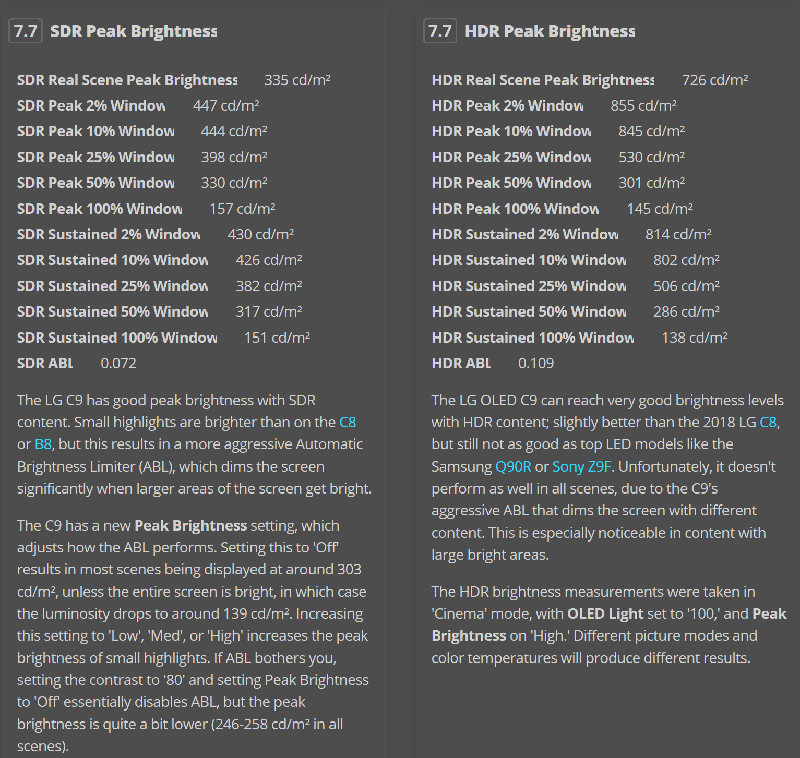
A 800nit or higher peak is impossible on OLEDs outside of peak 10% window of highlights and before ABL kicks in.
A C9 OLED's HDR can only do
Fullscreen peak/burst: 301 nit ... Fullscreen sustained: 286 nit
50% peak/burst: 530nit ... 50% sustained: 506nit
25% peak/burst: 845nit ... 25% sustained: 802nit
10% peak/burst: 855nit .. 10% sustained: 814nit
A Samsung Q90's HDR for comparison since it's LED LCD and very bright
Fullscreen peak/burst: 536 nit ... Fullscreen sustained: 532 nit
50% peak/burst: 816nit ... 50% sustained: 814nit
25% peak/burst: 1275nit ... 25% sustained: 1235nit
10% peak/burst: 1487nit .. 10% sustained: 1410nit
It seems like if you subtract about 1/6th of the monitor's diagonal size you get a rough estimate of a reasonable "nearest" viewing distance to work from. (rough "nearest" estimate, not necessarily "best" distance).
Monitor size divided by 6 , times 5 = viewing distance
------------------------------------------------------------------------
15" = 12.5" (around 1')
27" = 22.5" (a bit under 2')
32" = 26.6" (a few inch past 2')
43" = 35.8" (about 3')
48" = 40" viewing distance (or greater)
55" = 45.8" (3.8' - 4')
65" = 54.16" (4.5')
70" = 58.33" (4.86' - 5')
---------------------------------------------
Right now I'm too close considering I use three monitors. At just over 3 feet viewing distance Iooking at my middle 32" 16:9 monitor, I can sort of see about 30% to 40% of the nearest side of each 43" side monitor without tilting my eyes or rotating my neck much. When I want to look at either of my side 43 inch monitors more, I spin my chair to face them fully more or less. My "sub desk" which is independent of the long narrow desk my monitors is on is a crescent shaped desk which is on wheels as well so can spin a bit either way easily if I want it to.
----------------------------------------------
Absolutely zero no burn-in after playing hours of HDR games and leaving Windows desktop on without screensaver for several hours. Albeit in SDR mode. Just did it today and no burn-in. Just left the screen on with different windows open for 3 hours, just like a normal PC monitor and there is no burn-in. Just don't cut the power to the display, because it runs the pixel refresher procedure when it's turned off, that corrects the temporary burn-in that may occur.
Regarding burn-in. SDR is way lower brightness than HDR so not as surprising about the desktop. Personally I'd still hide the taskbar and any icons and use an all black background on any oled in my array.. I'd also use other monitor(s) in an array for non media stuff whenever I could.
From https://www.rtings.com/tv/reviews/lg/c9-oled
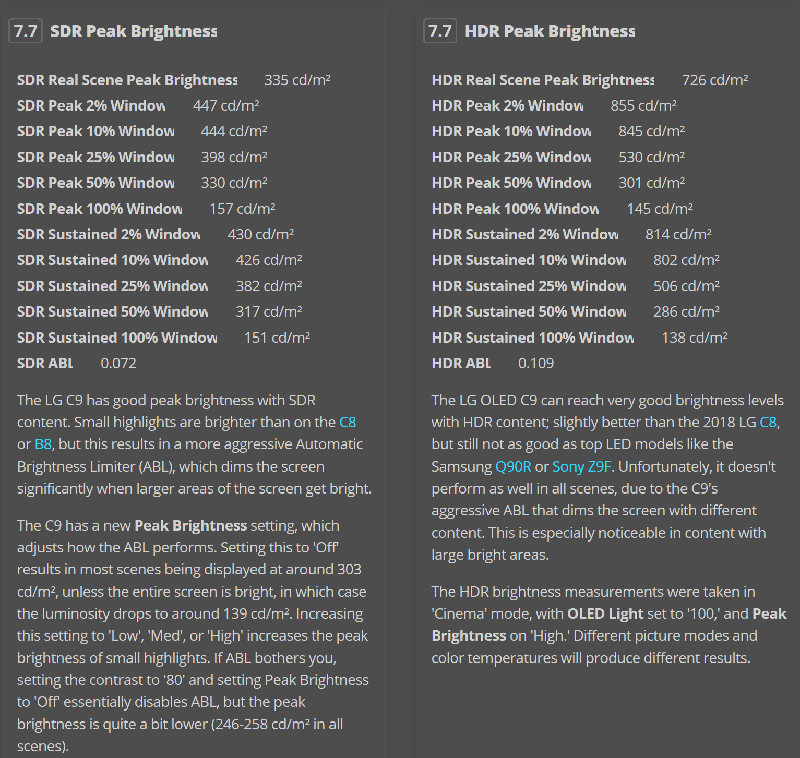
... games use hybrid log gamma where you can move the white point and gamma brighter which can make things out of bounds one extreme or the other. IDK of much content that would blast max nits fullscreen sustained unless it was a poorly done game with a bad white point/gamma scale.
A 800nit or higher peak is impossible on OLEDs outside of peak 10% window of highlights and before ABL kicks in.
A C9 OLED's HDR can only do
Fullscreen peak/burst: 301 nit ... Fullscreen sustained: 286 nit
50% peak/burst: 530nit ... 50% sustained: 506nit
25% peak/burst: 845nit ... 25% sustained: 802nit
10% peak/burst: 855nit .. 10% sustained: 814nit
A Samsung Q90's HDR for comparison since it's LED LCD and very bright
Fullscreen peak/burst: 536 nit ... Fullscreen sustained: 532 nit
50% peak/burst: 816nit ... 50% sustained: 814nit
25% peak/burst: 1275nit ... 25% sustained: 1235nit
10% peak/burst: 1487nit .. 10% sustained: 1410nit
Attachments
Last edited:
defaultluser
[H]F Junkie
- Joined
- Jan 14, 2006
- Messages
- 14,398
Benn running my C7 for a little over two years now, with absolutely no burn-in.
I run Win10 dark mode + black screensaver, but otherwise I leave it on for hours. I just happen to vary whatever I'm doing with it enough that burn-in is not an issue.
I turn off HDR Mode on the desktop for browsing/reading, but it's a quick switch to turn it back on.
I run Win10 dark mode + black screensaver, but otherwise I leave it on for hours. I just happen to vary whatever I'm doing with it enough that burn-in is not an issue.
I turn off HDR Mode on the desktop for browsing/reading, but it's a quick switch to turn it back on.
elvn
Supreme [H]ardness
- Joined
- May 5, 2006
- Messages
- 5,296
Benn running my C7 for a little over two years now, with absolutely no burn-in.
I run Win10 dark mode + black screensaver, but otherwise I leave it on for hours. I just happen to vary whatever I'm doing with it enough that burn-in is not an issue.
I turn off HDR Mode on the desktop for browsing/reading, but it's a quick switch to turn it back on.
Screensaver is probably key. I suspend my LCD monitors after a considerable period but I haven't used a screen saver in years on my pc. My nvidia shield uses an image gallery screen saver by default on my living room tv though, which is a fald VA tv for now.
It's good to hear that you've been able to use it in SDR brightness for regular browsing without issue. I often have youtube videos, netflix, hbo go, prime video, reddit text and media, twitch, and my own media library running sometimes alongside a game. Not everything is HDR yet but eventually it should start to show up more from vlogger videos, IRL streamers, go-pro footage, HDR phone photos, HDR game screenshots, news, etc. and not just streamed movies and a few games that do it (and most poorly in hybrid log gamma).
Screensaver is probably key. I suspend my LCD monitors after a considerable period but I haven't used a screen saver in years on my pc. My nvidia shield uses an image gallery screen saver by default on my living room tv though, which is a fald VA tv for now.
I would say so too. When using the Netflix etc apps on my LG C9, the built-in screensaver kicks in very quickly if it detects you have paused a video or there is otherwise a static menu on screen. In PC use it doesn't do this so you would be better off putting on a screensaver that kicks in at some good interval. The built-in screensaver is black background with fireworks appearing randomly and a couple of Windows screensavers have a close enough look to that.
defaultluser
[H]F Junkie
- Joined
- Jan 14, 2006
- Messages
- 14,398
Right, from what I've been able to read on the subject, OLED pixels don't tend to burn-in unless they're turned-on long/bright enough high-contrast scene that you get premature aging. You reduce aging of all the pixels by adding the screensaver (black = off), and mixing-up your media means the aging while actually in-use is more even.
It's just how the television pricing industry works and honestly, I love it! It's the same in Canada and I'm sure most other countries.Good to know LG are ripping off US customers at product launch. Reinforces the idea of waiting until prices go down later in the year.
Computer monitors rarely drop 40% in price less than 6 months after release but OLEDs usually do!
At $1200 there isn't anything in the PC monitor market even remotely comparable to a 120 hz 4k OLED with bfi. Seriously, can't wait! I still use my C7 every day and curse my computer monitors. I'm done with LCD!
![[H]ard|Forum](/styles/hardforum/xenforo/logo_dark.png)