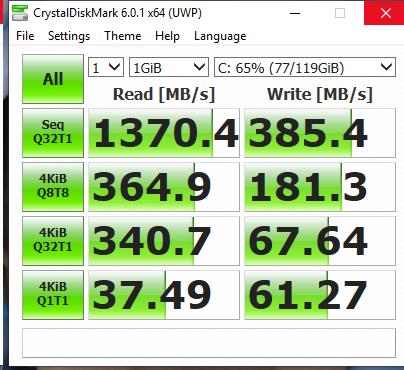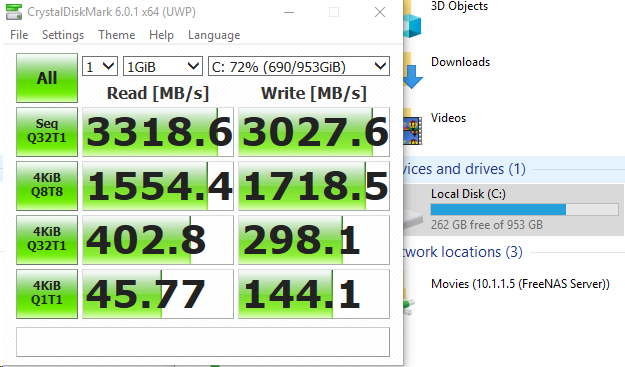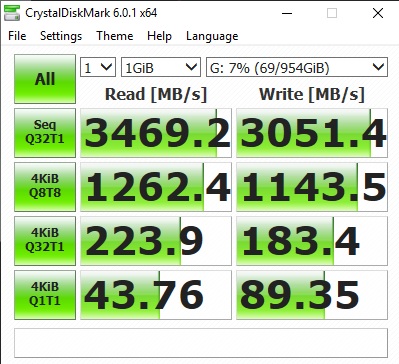custom90gt
Gawd
- Joined
- Jun 6, 2007
- Messages
- 556
Since the controller is the only part that should be cooled you could use something like this and use thermal adhesive to fix it in place.
As long as you don't care about a warranty that may work. There still has to be some airflow over the sink because it will just get heatsoaked in a short amount of time. I would go with double sided thermal tape if considering doing something like that so you can remove it if need be.
![[H]ard|Forum](/styles/hardforum/xenforo/logo_dark.png)