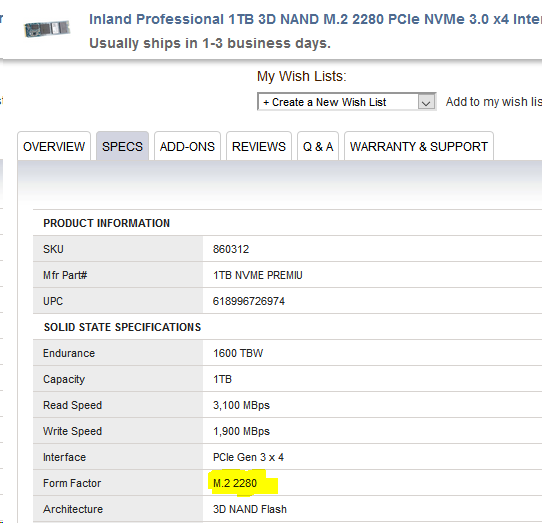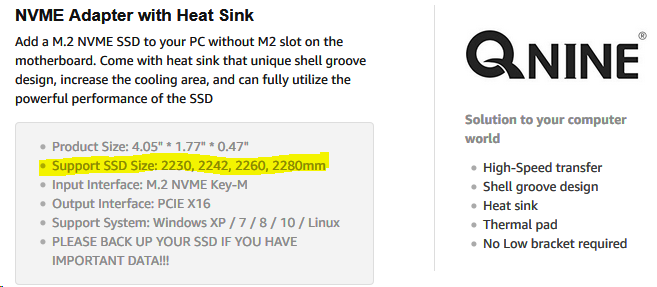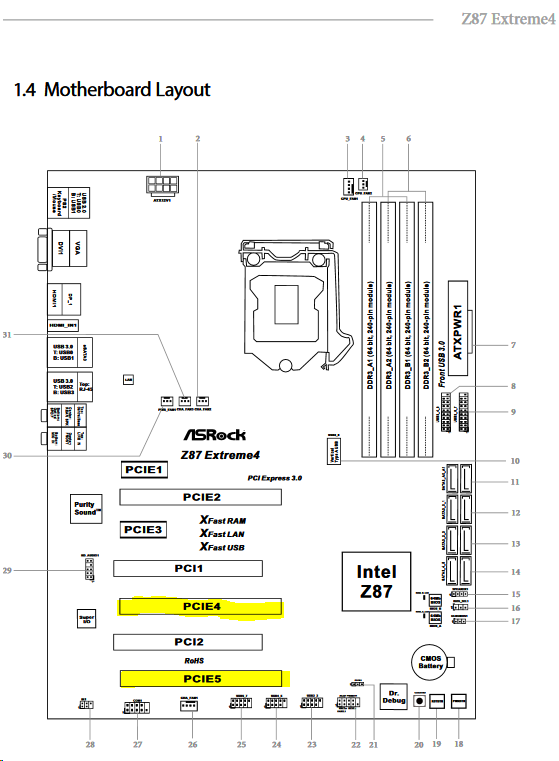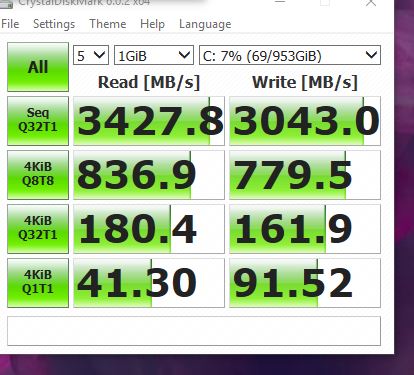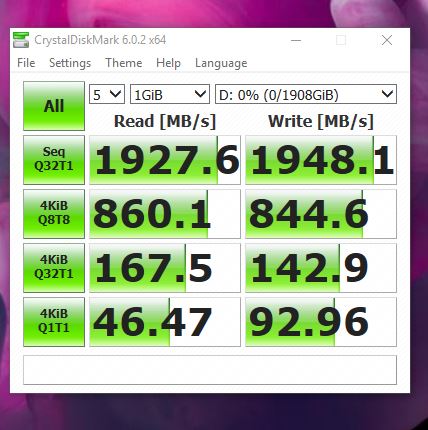Damn, I felt bad last week for stopping at the local Dunkin' and getting a thin mint iced coffee and a 10-pack of Munchkins and not getting charged for the Munchkins at all!I just went today to return my new 979 evo that I bought at the time i bought my upgrade as they didnt have that bad ass drive in stock at the moment.
Here on the recipet showed I didnt pay for the Samsung 970 evo. The guy tried to keep saying the women didnt ring me up for it.. and hes gona keep it.
I'm like no. I might of bought it on newegg or Amazon so I think I'll take it home and check.
Seriously.. it's not my fault the women was too busy trying to sell me on the warranties for the 9900k cpu, evga 2080ti ftw3 ultra GPU and asus maximus z390 formula mb to miss scanning the 970 1t drive.
Free drive.. I got the inland 1t drive from there web site as well.. hope I can use both drives!
Navigation
Install the app
How to install the app on iOS
Follow along with the video below to see how to install our site as a web app on your home screen.
Note: This feature may not be available in some browsers.
More options
You are using an out of date browser. It may not display this or other websites correctly.
You should upgrade or use an alternative browser.
You should upgrade or use an alternative browser.
HOT ! Various 1TB NVMe with coveted E12 Controller $135 aprox retail
- Thread starter SixFootDuo
- Start date
- Status
- Not open for further replies.
Hawk Hardcase
n00b
- Joined
- Mar 14, 2019
- Messages
- 49
Just a reminder to those of you running to a Micro Center to pick this baby up, remember that you want the one labeled Inland Premium where the speeds are labeled in two gold boxes.
They also sell an older Phison E8-based Inland Professional in identical packaging where the speeds are labeled in two blue boxes. You don't want that one, especially since the speeds are nearly half that of the good one.
They also sell an older Phison E8-based Inland Professional in identical packaging where the speeds are labeled in two blue boxes. You don't want that one, especially since the speeds are nearly half that of the good one.
Damn, I felt bad last week for stopping at the local Dunkin' and getting a thin mint iced coffee and a 10-pack of Munchkins and not getting charged for the Munchkins at all!Congrats on a free SSD.
Well honestly I might of bought it from Amazon or newegg and put it in the bag to carry in the basement with the rest of it and forgot.
Be really tuff to go back in there and prove I just gave them a drive I bought somewhere else with 0 reciept from microcenter for the return.
Just checked and did not buy it elsewhere.
I also even debated buying a 2nd inland drive since of course they now have 10+ in the store.. dont know if I can get away with running 2 m.2 drives on the asus maximus XI formula z390 along with a graphics card and external usb card and sound card.
Score!I just went today to return my new 979 evo that I bought at the time i bought my upgrade as they didnt have that bad ass drive in stock at the moment.
Here on the recipet showed I didnt pay for the Samsung 970 evo. The guy tried to keep saying the women didnt ring me up for it.. and hes gona keep it.
I'm like no. I might of bought it on newegg or Amazon so I think I'll take it home and check.
Seriously.. it's not my fault the women was too busy trying to sell me on the warranties for the 9900k cpu, evga 2080ti ftw3 ultra GPU and asus maximus z390 formula mb to miss scanning the 970 1t drive.
Free drive.. I got the inland 1t drive from there web site as well.. hope I can use both drives!
Furious_Styles
Supreme [H]ardness
- Joined
- Jan 16, 2013
- Messages
- 4,534
Ummm, yeah SSD heatsinks raise temps, not lower them. This is with the past 3 motherboards I've owned across a few M.2 ssd's. My experience that is.
Used an after market cooler and then the 2 that came with my Asus Hero boards. If you guys didn't know, the high end Asus boards ship with SSD coolers now, and have for the past few years.
Also, this new Phison E12 controller uses a new .28 micron process which is ( and I think I've read this ) is industry leading? So it runs cooler than past SSD's ...
The operating temps for these SSD is pretty high. So there shouldn't be anything to really be worried about unless you're just trying to pretty up your SSDs.
Are some of you guys suggesting that you're taking performance hits because of thermal throttling?
Also, this is an option if you want to put additional air flow directly across your SSD's.
https://www.ebay.com/itm/Thermal-Se...m466dd9e712:g:FYsAAOxy9X5TW63R&frcectupt=true
$12.99 shipped free.
If you have deep pockets, and I've used a few of these, there are also those InWin Mars 120mm's
https://www.amazon.com/InWin-Mars-B...MD1XAN9Y92X&psc=1&refRID=GVS8KNB5PMD1XAN9Y92X
Lot of you will not even know these were on the market. They are pricey at $50+ each.
Here is a video.
Thanks for this post, made me laugh. Especially this bit:
- MARS can also be used as a normal desktop fan to cool yourself when gaming intensifies. The provided 2.5mm USB connector can transfer the power voltage from 5V to 12V, and hosts a switch for easier and convenient operation while using it outside of your chassis.
As an eBay Associate, HardForum may earn from qualifying purchases.
As an Amazon Associate, HardForum may earn from qualifying purchases.
For some reason, the link takes me to the Inland "Professional" series, and the 1TB "Premium" drive doesn't pop up when you search for it, only the 512 and 256 GB versions...
If you look at the pictures attached to the OPs post, you will see the screenshot of the product page. The product page does say Professional, not Premium. $134 is a smoking deal.
Dreamerbydesign
Supreme [H]ardness
- Joined
- Feb 3, 2008
- Messages
- 6,234
If anyone is wondering I bought the SP amazon brand. Numbers match almost exactly what was posted in this thread.
I paid about $162 for it but had it in a day, and could return it easier since I don’t live next to a MC. Not a bad deal at all.
I paid about $162 for it but had it in a day, and could return it easier since I don’t live next to a MC. Not a bad deal at all.
dobieg2002
Limp Gawd
- Joined
- May 7, 2007
- Messages
- 234
I just picked one up in Columbus for $135. Hopefully it is reliable as well as fast.
Nenu
[H]ardened
- Joined
- Apr 28, 2007
- Messages
- 20,315
I've been searching for days for other models with the Phison E12 in the UK (there are no cheap versions here), comparing to the 970 EVO plus and got very close this evening to buying a 1TB that came with free Division 2.
Then it dawned on me for the same money I can pick up an 8TB+ hard drive and make my back up procedure substantially easier/faster.
And benchmarks for OS / game load times on these new 1TB drives arent hugely better than my SATA 850 EVO so sadly I've decided to not go the M.2 route yet.
Its been fun reading though, perhaps next year
Then it dawned on me for the same money I can pick up an 8TB+ hard drive and make my back up procedure substantially easier/faster.
And benchmarks for OS / game load times on these new 1TB drives arent hugely better than my SATA 850 EVO so sadly I've decided to not go the M.2 route yet.
Its been fun reading though, perhaps next year
Bankie
2[H]4U
- Joined
- Jul 27, 2004
- Messages
- 2,469
The Cincy Microcenter finally received stock so I picked one up last night. Won't get a chance to install and test it until the weekend though since I have to remove the motherboard just to get to the m.2 slot.
So with the new bios upgrade this motherboard now supports NVME installation.
I want to buy these two items:
QNINE NVME Adapter PCIe x16 with Heat Sink, M.2 SSD Key M to PCI Express Expansion Card, Support PCIe x4 x8 x16
https://www.amazon.com/dp/B07F9RBP5...olid=1SYDWH66RTUXX&psc=0&ref_=lv_ov_lig_dp_it
Inland Professional 1TB 3D NAND M.2 2280 PCIe NVMe 3.0 x4 Internal Solid State Drive
https://www.microcenter.com/product...80-pcie-nvme-30-x4-internal-solid-state-drive
I have some questions:
1) Is the above SSD "M-key"? The adapter I listed above only works with M-key SSDs.
2) Here is the link to my motherboard:
https://www.asrock.com/mb/Intel/Z87 Extreme4/#BIOS
The description states it has: 3 PCIe 3.0 x 16, 2 PCIe 2.0 x 1
So my question is just how many of the above adapters and NVME SSDs can I install?
I have a XFX R9-FURY-4QFA RADEON R9 FURY X 4GB HBM GPU installed which I believe takes up only 1 PCI slot.
It would be really neat if I could install 2 or maybe even 3 NVMEs with the adapter since they are so much faster than SATA SSDs.
I want to buy these two items:
QNINE NVME Adapter PCIe x16 with Heat Sink, M.2 SSD Key M to PCI Express Expansion Card, Support PCIe x4 x8 x16
https://www.amazon.com/dp/B07F9RBP5...olid=1SYDWH66RTUXX&psc=0&ref_=lv_ov_lig_dp_it
Inland Professional 1TB 3D NAND M.2 2280 PCIe NVMe 3.0 x4 Internal Solid State Drive
https://www.microcenter.com/product...80-pcie-nvme-30-x4-internal-solid-state-drive
I have some questions:
1) Is the above SSD "M-key"? The adapter I listed above only works with M-key SSDs.
2) Here is the link to my motherboard:
https://www.asrock.com/mb/Intel/Z87 Extreme4/#BIOS
The description states it has: 3 PCIe 3.0 x 16, 2 PCIe 2.0 x 1
So my question is just how many of the above adapters and NVME SSDs can I install?
I have a XFX R9-FURY-4QFA RADEON R9 FURY X 4GB HBM GPU installed which I believe takes up only 1 PCI slot.
It would be really neat if I could install 2 or maybe even 3 NVMEs with the adapter since they are so much faster than SATA SSDs.
As an Amazon Associate, HardForum may earn from qualifying purchases.
The Mailman just delivered mine.I have some questions:
1) Is the above SSD "M-key"? The adapter I listed above only works with M-key SSDs.
So my question is just how many of the above adapters and NVME SSDs can I install?
I have a XFX R9-FURY-4QFA RADEON R9 FURY X 4GB HBM GPU installed which I believe takes up only 1 PCI slot.
It would be really neat if I could install 2 or maybe even 3 NVMEs with the adapter since they are so much faster than SATA SSDs.
It is an M-Key (length 2280). https://www.atpinc.com/blog/what-is-m.2-M-B-BM-key-socket-3
Since your mb does not have a native nvme m.2 slot, the manual does not do a decent breakdown of what you can put where. By decent I mean "easy for my dumb ass" to understand.
You are going to have to delve into it to get a better understanding https://www.asrock.com/mb/Intel/Z87 Extreme4/#Manual
Azrak
[H]ard|Gawd
- Joined
- Oct 4, 2015
- Messages
- 1,114
Wow Microcenter has really confused the crap out of these with their latest web store updates.
Now BOTH 1TB versions say Professional in the title, but the specs still reflect Professional vs Premium.
The only difference in the title now is the "NVMe 3.0 x4" in the Premium version vs "NVMe Gen 3 x2" in the Professional version.
Be sure you KNOW which drive you are buying. Pay attention to the Interface and Read and Write speeds in the below specs.
Drive #1:
Link: https://www.microcenter.com/product...80-pcie-nvme-30-x4-internal-solid-state-drive
Screenshots:
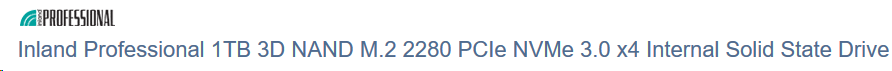

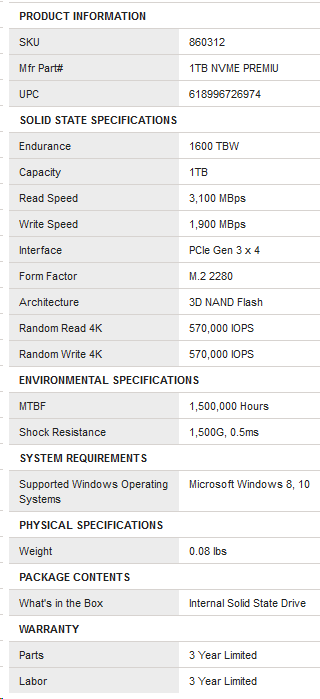
Drive #2:
Link: https://www.microcenter.com/product...pcie-nvme-gen-3-x2-internal-solid-state-drive
Screenshots:

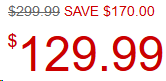
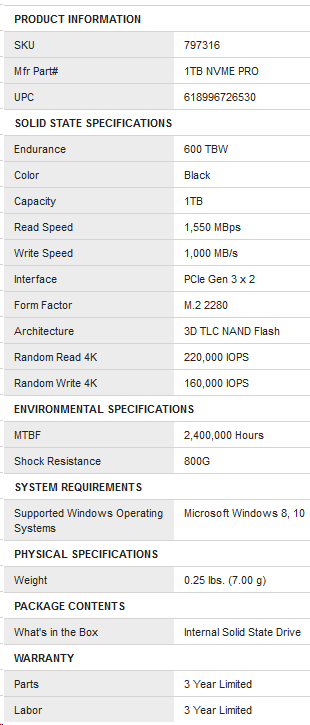
Now BOTH 1TB versions say Professional in the title, but the specs still reflect Professional vs Premium.
The only difference in the title now is the "NVMe 3.0 x4" in the Premium version vs "NVMe Gen 3 x2" in the Professional version.
Be sure you KNOW which drive you are buying. Pay attention to the Interface and Read and Write speeds in the below specs.
Drive #1:
Link: https://www.microcenter.com/product...80-pcie-nvme-30-x4-internal-solid-state-drive
Screenshots:
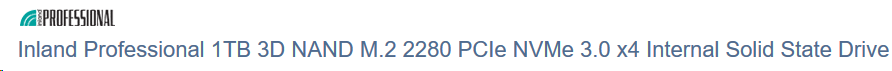

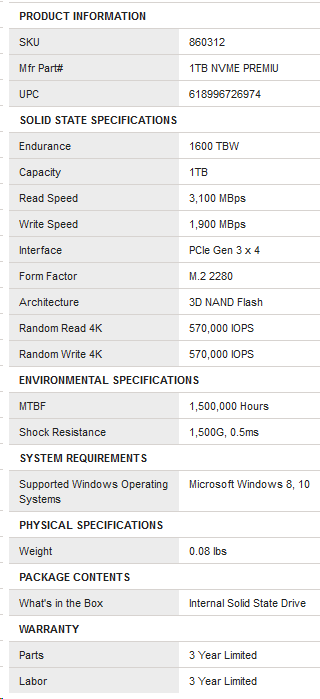
Drive #2:
Link: https://www.microcenter.com/product...pcie-nvme-gen-3-x2-internal-solid-state-drive
Screenshots:

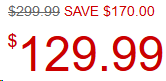
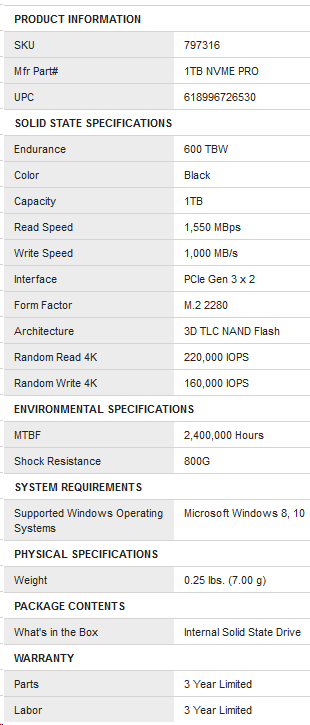
Attachments
Nenu
[H]ardened
- Joined
- Apr 28, 2007
- Messages
- 20,315
Exactly!$50 for a fan??? Just buy a $5 fan and zip ties. WOW.
Nenu
[H]ardened
- Joined
- Apr 28, 2007
- Messages
- 20,315
Looks like a way of shifting old inventory by deception.Wow Microcenter has really confused the crap out of these with their latest web store updates.
Now BOTH 1TB versions say Professional in the title, but the specs still reflect Professional vs Premium.
The only difference in the title now is the "NVMe 3.0 x4" in the Premium version vs "NVMe Gen 3 x2" in the Professional version.
Trading standards might want a look at this.
OFaceSIG
2[H]4U
- Joined
- Aug 31, 2009
- Messages
- 4,040
back in stock $134
Tricyclthief
Limp Gawd
- Joined
- Aug 12, 2011
- Messages
- 354
Has anyone checked with crystaldisk what firmware they are running? I'm getting a lot slower speeds. Like 3400 read but only around 1200 write. The drive I just got today shows firmware 12.2.
What driver is everyone using? What software is available to update firmware and where are updates found?
Anyone find the drive running real hot? Crystal has been showing it hitting 60-65c while speed testing. Have Asus z270 Maximus formula mobo, wondering if the m.2 cover that goes over the slot is causing too much heat and throttting
What driver is everyone using? What software is available to update firmware and where are updates found?
Anyone find the drive running real hot? Crystal has been showing it hitting 60-65c while speed testing. Have Asus z270 Maximus formula mobo, wondering if the m.2 cover that goes over the slot is causing too much heat and throttting
Bankie
2[H]4U
- Joined
- Jul 27, 2004
- Messages
- 2,469
Has anyone checked with crystaldisk what firmware they are running? I'm getting a lot slower speeds. Like 3400 read but only around 1200 write. The drive I just got today shows firmware 12.2.
What driver is everyone using? What software is available to update firmware and where are updates found?
Anyone find the drive running real hot? Crystal has been showing it hitting 60-65c while speed testing. Have Asus z270 Maximus formula mobo, wondering if the m.2 cover that goes over the slot is causing too much heat and throttting
I'm on Firmware ECFM12.1. Getting about 3500MB/s read and 2020MB/s write.
Using the stock Windows 10 driver. Someone earlier in the thread posted that other companies' utilities work for the update.
Mine jumps up to 67C during benchmarks but is in the 30s normally; it's mounted to the back of an ITX board in an ITX case where it gets no airflow.
Tricyclthief
Limp Gawd
- Joined
- Aug 12, 2011
- Messages
- 354
I'm on Firmware ECFM12.1. Getting about 3500MB/s read and 2020MB/s write.
Using the stock Windows 10 driver. Someone earlier in the thread posted that other companies' utilities work for the update.
Mine jumps up to 67C during benchmarks but is in the 30s normally; it's mounted to the back of an ITX board in an ITX case where it gets no airflow.
Mine currently idles around 45c. I also can't find a single thing on 12.2 firmware. It's like it doesn't exist on the internet, I'd like to see what changed from 12.1 and if I should be staying or going backwards if performance changes.
Edit: re-ran my crystaldiskmark tests while watching temps and my drive actually hits a peak of 76c while doing read tests. I wish i had checked the temps of my 970 evo before i got rid of it. May need to pull the cover and leave it off.

Last edited:
- Joined
- Feb 3, 2004
- Messages
- 25,321
Lets try and stay on topic....
More than one poster has not benchmarked as high as they thought this drive should.
There are a bazillion ssd optimization guides on the internet, but take a look at this page out of this one http://www.thessdreview.com/ssd-gui...d-reviewers-guide-to-ssd-optimization-2018/5/
Anything from a clean install of windows, windows setting and even bios settings can cause your benchmark results to be different.
There are a few different version, I'd recommend reading them all.
http://www.thessdreview.com/featured/the-ssd-optimization-guide-2/
YMMV of course and don't change anything you are not comfortable changing. (goes w/out saying don't change settings on a production system or a critical computer)
There are a bazillion ssd optimization guides on the internet, but take a look at this page out of this one http://www.thessdreview.com/ssd-gui...d-reviewers-guide-to-ssd-optimization-2018/5/
Anything from a clean install of windows, windows setting and even bios settings can cause your benchmark results to be different.
There are a few different version, I'd recommend reading them all.
http://www.thessdreview.com/featured/the-ssd-optimization-guide-2/
YMMV of course and don't change anything you are not comfortable changing. (goes w/out saying don't change settings on a production system or a critical computer)
Tricyclthief
Limp Gawd
- Joined
- Aug 12, 2011
- Messages
- 354
I've tried a bunch of different settings and just not getting the same results, which i feel shouldn't of been needed anyways since my Samsung 970 Evo ran flawless. I may of just got a dud or it's thermal throttling so bad it's just not able to hit good speeds. Thinking of trying a different drive to see if there's a difference. Anyone try Silicon Power drives before? Amazon has Silicon Power 1TB for $165, about $20 more then the inland but has 5 year warranty and advertises 3200/3000 R/RW speeds vs the 3100/1900 Inland does.
As an Amazon Associate, HardForum may earn from qualifying purchases.
SixFootDuo
Supreme [H]ardness
- Joined
- Oct 5, 2004
- Messages
- 5,825
3200/3000!! you looking to start a fire?
thats just insane speeds.
This drive is amazing. Don't walk, but run and get one. Especially at $134 dollars. It's like this is almost too good to be true.
Tricyclthief
Limp Gawd
- Joined
- Aug 12, 2011
- Messages
- 354
View attachment 150275 View attachment 150276
on the left my microcenter 1tb nvme on the right my intel 2tb nvme
What are the temps of the 1tb drive?
So my Alphacool/OCcool heatsink came today, It does not fit. The memory modules on both sides are too tall for the clips. Also noticed the controller is much shorter than them memory.
Im running a Gigabye Aorus Master board, I decided to cut the thermal pad on this stock SSD sink so it only touches the controller and it worked! Running CrystalDisk I hit 45C max. Prior I was hitting 80c+.
That being said, Im still getting about the same benchmarks.
Im running a Gigabye Aorus Master board, I decided to cut the thermal pad on this stock SSD sink so it only touches the controller and it worked! Running CrystalDisk I hit 45C max. Prior I was hitting 80c+.
That being said, Im still getting about the same benchmarks.
Tricyclthief
Limp Gawd
- Joined
- Aug 12, 2011
- Messages
- 354
I ran just the seqential but bumped it up to eight threads - it got to 69 C still posting 3439/3053 in performance. it def could benefit from a heatsink
Yeah mine is way worse than that. Hits 70s, high of 76c while testing. I'm lucky to break 2k in writes. I contacted Microcenter and they started an RMA for my drive.
Since the controller is the only part that should be cooled you could use something like this and use thermal adhesive to fix it in place.
Note: I probably wouldn't trust the default thermal tape on some of those heatsinks and if i did use it I would back it up with a tie wrap.
Note: I probably wouldn't trust the default thermal tape on some of those heatsinks and if i did use it I would back it up with a tie wrap.
- Status
- Not open for further replies.
![[H]ard|Forum](/styles/hardforum/xenforo/logo_dark.png)