I decided to throw my hat in the ring for awful photos. I learned that taking photos of a monitor is really fucking hard. I think they would look better if I had a tripod(or could be bothered to set up some kind of stand) and used ISO100 and a long(1-4 second) exposure, but they're a pretty decent representation. Taken with a Panasonic DMC-GF1. I'm pretty happy with the level of ips glow, especially since I never use my monitors in absolute darkness -- personally I think that due to the high minimum black level, all LCDs look absolutely terrible in darkness and I much prefer using them with a low level of lighting. My Samsung PN60F8500 is the only display I own that I enjoy in complete darkness.
100 Brightness:

24 Brightness:

From the right, 24 Brightness:

100 Brightness:

24 Brightness:

From the right, 24 Brightness:

![[H]ard|Forum](/styles/hardforum/xenforo/logo_dark.png)