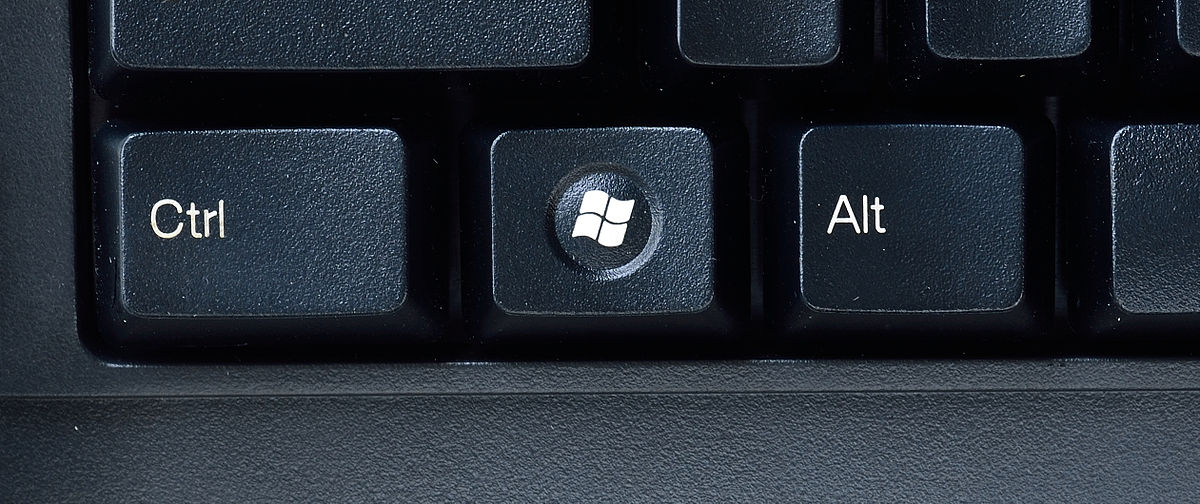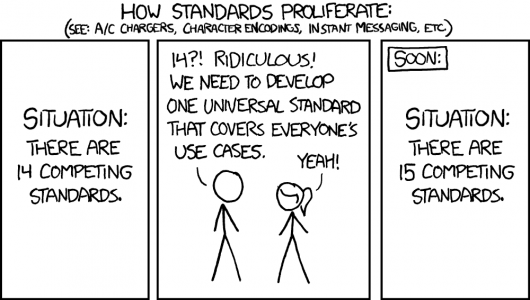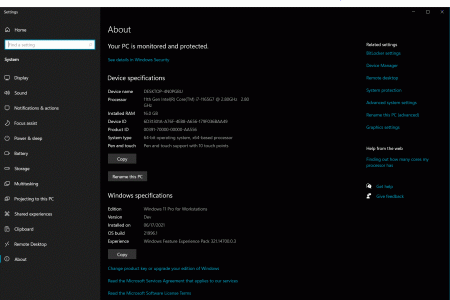Your probably not wrong that they can't just mandate a massive major change in one update cycle. I'm not so sure Microsoft really has 10 years though... I actually doubt they have 5. If they walk it that slow... they are likely to loose the majority of their market share anyway. The vast majority of their customers don't actually care about legacy support anymore. The truth is most people that say they must have legacy aren't even being honest with themselves. The major software developers that still matter and aren't cloud based... can move mostly pretty fast. Just have to look at all the M1 support catching up, it seems clear with in another year nothing won't run on M1.Microsoft has to spend the next 5-10 years baby-stepping its way to what Apple and Linux already have. They can't just flip a switch and kill off all those legacy applications because if they do why stay with windows, you're replacing all your software anyways maybe they go elsewhere as a thank you for making them change their whole workflow. It's going to be all about the little harassment windows like this one, to gradually get the windows developers to adopt better practices so when they do flip that switch 99% of the marketplace is already there.
As a Linux user I tell people all the time that I have better legacy windows support then they do. (not that windows compatibility tools are bad... but man a lot of older windows stuff runs better in wine)
I don't think MS needs to panic and make windows 11... a Windows -s affair with no other option or anything. I just don't think they really have 5 years to get it right. If they drag their feet they risk google getting their shit together and partnering with a Nvidia and or Valve or something and releasing a killer ChromeOS devices designed to battle M1 sans windows at all.
I mean if most people could buy a ChromeOS device that could install the steam store and game on some Nvidia ARM SOC on par with M1...
I know its not the year of the Linux desktop and next year isn't going to be either. Having said that Microsoft is lucky the Google is a scatter brained company. If they where competent ChromeOS would already be 25% of the market.
![[H]ard|Forum](/styles/hardforum/xenforo/logo_dark.png)