DrLobotomy
Supreme [H]ardness
- Joined
- May 19, 2016
- Messages
- 6,736
Right click the Start Menu in Win 10 and behold.
Follow along with the video below to see how to install our site as a web app on your home screen.
Note: This feature may not be available in some browsers.
As long as Open Shell still works, they can make whatever ridiculous changes they want. The first two things I do on any Windows 10 install:
1. Install Open Shell and choose the Win 7 Start Menu.
2. Add the freaking This PC/My Computer icon back to my desktop. It really irritates me that it isn’t there by default.
Why don't you reduce it to one column from 2? And if you don't use most of the programs for those tiles, remove them.FUD. Lose the Baghdad Bob kneejerk thing, there's no reason to be personally offended by people having choices.
There's nothing more bloated and ugly than W10's default start menu, nevermind the face full of multicolored metro tiles you get if you dare open it.
The start menu replacements are Win32 based like Windows' start menu used to be, before MS devolved it to slow XAML at some point. StartIsBack for example is way snappier than W10's default frankenstart.
View attachment 177207
Keep It Simple, Stupid is a thing for a reason.
The real stupidity was taking a UI everyone knew and generally liked and turning it into a big advertisement for Microsoft's terrible app store and AI assistant.
Some developers are so arrogant that they will poo poo any criticism.
This is Classic Shell in classic mode with their Aero glass skin:
View attachment 177085
This is objectively a better start menu. Simple, intuitive, easy to use and organize. Why can't Microsoft even offer the option for something like this? They give BS excuses about the difficulties of maintaining code or say the complainers 'don't like change,' but the real issue is that some treehouse dwelling mouth breather with no real understanding of the product decided that the start menu should be a billboard to sell more crap.
The user experience is no longer the main focus because improving the user experience doesn't make them more money. The result has been a gradual erosion of the Windows platform to the point that users are rightfully afraid that updates will delete their data and break their computer.
So something you have to do once when you install Windows is a major pain point for you? Really? FFS, easy peasy. Not only that, but you can also easily add COntrol Panel (though I rarely go there, since it's now just as easy, if not easier, to type what I want in the start menu and launch whatever) or a networking folder and so on. I'd like it to have my ideal desktop too, but I"m pretty sure what I want isn't what you want....especially since you have an issue with the start menu, while I haven't changed a thing about how I use it in at least 10 years and there's a decent chance I haven't changed since the later days of Vista, but I simply don't remembre, so I'll stick with Win 7, which I believe I installed the gold version almost exactly 10 years ago.
I say this in all these debates, but very few people on here that complain have a reason they couldn't just use it has it's really designed to be used, which is by using search to find your programs. That's infinitely easier than emulating a Windows XP menu (or worse still the Win 95 menu) and constantly organizing a start menu folder.
I did it in the early days of Vista...maybe even the very early days of 7, but once I learned how well search worked, I quit doing that.
So something you have to do once when you install Windows is a major pain point for you? Really? FFS, easy peasy. Not only that, but you can also easily add COntrol Panel (though I rarely go there, since it's now just as easy, if not easier, to type what I want in the start menu and launch whatever) or a networking folder and so on. I'd like it to have my ideal desktop too, but I"m pretty sure what I want isn't what you want....especially since you have an issue with the start menu, while I haven't changed a thing about how I use it in at least 10 years and there's a decent chance I haven't changed since the later days of Vista, but I simply don't remembre, so I'll stick with Win 7, which I believe I installed the gold version almost exactly 10 years ago.
I say this in all these debates, but very few people on here that complain have a reason they couldn't just use it has it's really designed to be used, which is by using search to find your programs. That's infinitely easier than emulating a Windows XP menu (or worse still the Win 95 menu) and constantly organizing a start menu folder.
I did it in the early days of Vista...maybe even the very early days of 7, but once I learned how well search worked, I quit doing that.
Maybe to you. To me not so much. But hten I don't spend my days hunting and pecking for programs. I type services.msc + <enter> I type excel + enter. If I need dbpoweramp, I type it it's there. I can type faster than you can use a mouse (but if you can't type, then I get it).
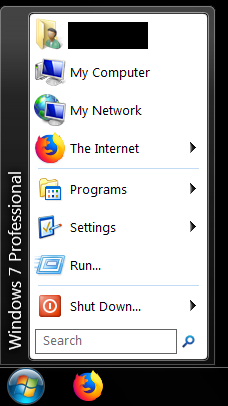
You didn't even look at the picture, did you?
Lets try this again:
View attachment 177695
The Start search feature is there and works just as you'd expect.
As I said, this is objectively a better start menu. Simple, intuitive, easy to use and organize. Why can't Microsoft even offer the option for something like this? They give BS excuses about the difficulties of maintaining code or say the complainers 'don't like change,' but the real issue is that some treehouse dwelling mouth breather with no real understanding of the product decided that the start menu should be a billboard to sell more crap. At this point it wouldn't surprise me if the same guy is selling one of those payware Start menu addons, it would explain why Microsoft seemed to find a way to break the free options like Classic Shell with every Windows 10 update.
The user experience is no longer the main focus because improving the user experience doesn't make them more money. The result has been a gradual erosion of the Windows platform to the point that users are rightfully afraid that updates will delete their data and break their computer.
I personally find the attitude of "search is all you need" downright pathetic and basically elitist. Memorizing the name of every single piece of software you might ever use so you can start it from search is something only a few obsessed people do. The other 99.9% of computer users are probably more than happy to have a usable Start Menu.
If you say so. I quit using that menu (minus the search) with XP in 2007.
I get it. This is [H] and most users here can't handle changes to the OS. I got it in 2009, when most of these arguments were first made about losing the win 95 menu and how hard it'd be to retrain everyone. Admins on here basically said all their users were too stupid to learn something knew. Strangely, at my company all the stupid people made the move and required little new training.
Most stuff doesn't require you to know the name. Want a command prompt? You can type command, cmd, dos and probably a few other things.
Want to change the time, try typing change time (or change date).
update windows/check if there are updates? Try update...
Fair enough, but I'd argue the issue is more that MS isn't allowing you to search for a folder in the start menu (at least it doesn't seem like it does now that I tried it. And BTW, I was just picking random stuff. I've found repeatedly that I can find things by searching for what I want to do and it works, but, as I also said somewhere in this thread, that doesn't work with vertical apps.I don't use the same static set of software forever. I work in aerospace and I generally have a few programs for each piece of hardware we're working on, it's fast and easy to keep a folder of my current toolset and shortcuts to frequently used documentation on the Start menu. When I'm working I don't have to type anything to open up a new user/computer/network/internet window, or hunt and peck through a giant list of every program on the machine like you do with the start menu on Windows 10, or sit there trying to remember a acronym for some project I was working on a month ago. I use Ubuntu on all my machines at home and I have the same frustration there: search is not an adequate replacement for a well organized launcher menu.
The tree-dwelling marketing critters at Microsoft probably know this and don't care. I think it's pretty obvious that Microsoft is pushing Start Search to prop-up Bing just like the tiles are there to push their failed app store.
My point is that the arguments today are the same arguments that were made when trashing 7 10 years ago (on these very forums). If 10 years ago people were trained to search, it'd work for the vast majority of them. I work in a corporate environment and search works for most things.I don’t recall seeing anyone saying people were too stupid to learn something new. In the real world, where you have tens of thousands of users spread globally, training users is not only a logistics challenge, but a massive cost. If you have 10,000 users who need an hour of training because Microsoft decided to replace something that worked perfectly well for no good reason, that’s nearly 5 man years of productivity lost and that doesn’t take into consideration lost productivity due to people not being as fast on their new systems while they ramp up. In fact, this is one of the primary reasons Windows 8 was such a colossal failure - no CIO in his/her right mind wanted to risk rolling that out. I know, because I directly reported to CIOs and knew their thought processes (and agreed). You’re also forgetting that MS repeatedly refused to add a Start button and menu to Windows 8 and the only reason they backtracked was because 1) corporations refused to even consider Windows 8 and 2) the negative publicity.
At least Windows 10’s Start menu is close enough to earlier versions that most people can use it, despite the fact it’s ugly, takes way too much space, and is clumsy. Good for you that you use search - as others have pointed out, that approach might work for you but is flawed for a number of reasons when applied to corporate environments. For those of us in consulting roles, the ultimate stupidity was applying that junk to their server operating systems.
Yep. I remember both XP and win8 being called "Fischer price" by luddites too. The whines are the same everytime windows is updated.My point is that the arguments today are the same arguments that were made when trashing 7 10 years ago (on these very forums). If 10 years ago people were trained to search, it'd work for the vast majority of them. I work in a corporate environment and search works for most things.
As for 8, I always assumed most companies would stick with 7 until they were withing about 12-18 months of the 7 EOL date and that seems to be holding true.
Yep. I remember both XP and win8 being called "Fischer price" by luddites too. The whines are the same everytime windows is updated.
Fair enough, but I'd argue the issue is more that MS isn't allowing you to search for a folder in the start menu (at least it doesn't seem like it does now that I tried it. And BTW, I was just picking random stuff. I've found repeatedly that I can find things by searching for what I want to do and it works, but, as I also said somewhere in this thread, that doesn't work with vertical apps.
I guess if I was in your position, I'd have a link to my projects folder on my desktop (and bug MS until they allow you to search for folders in the start menu, or at least make that an option you can turn on/off). If you search, for projects, then that folder comes up and you see whatever you have under than folder. MS should implement that. I don't organize anymore (with rare exceptions), so I didn't realize it didn't do that.
I personally found the tree structure became unworkable as time went on.
Yep. I remember both XP and win8 being called "Fischer price" by luddites too. The whines are the same everytime windows is updated.
I didn't specifically remember that with XP. I do remember complaining about being spied on by MS (or something like that) when either SP1 or Sp2 was released. That said, as I recall, I always changed the XP shell to look like 2000. I think for a while I used the 95 start menu then I think I switched to the newer one and I know from Vista on I've used the default start menu.Yep. I remember both XP and win8 being called "Fischer price" by luddites too. The whines are the same everytime windows is updated.
Which half is that? It's definitely not shown on the Steam HW survey. 8 definitely underperformed, but it's nuts to think businesses were going to suddenly switch to 8, when they'd just upgraded to 7. as I recall, it took something like 5 or 6 years for most business desktops to move to XP. I believe it was a year or 2 after Sp2 that XP dominated. FFS, when XP came out, my company was just moving to 2000 from NT and 98. XP was mostly used by groups that made customer facing apps.Not comparable. XP's default taskbar and start button colors didn't cause half the planet to be so revolted that they uninstall back to previous Windows for the next decade, like Windows 8 and then 10 managed to do.
With XP, MS also still respected users enough to let them switch to classic mode. Beginning with 8, MS removed choice and stole functionality for no reason other than to try to push a DOA mobile OS and app store, and to try to force a tablet interface onto PC desktops where it made no sense and didn't belong. Nevermind it was uglier than anything ever seen and no easy way to turn it off without hacks.
Somewhere between Windows 7 and Windows 8, Microsoft lost the concept of improvement as opposed to change. Ever since, they think that simply making a change counts as making it better, and that's been working out spectacularly bad for them.
People don’t hate change. They hate change for no reason, especially when it doesn't add any useful features, and worse, removes what was already working well.
Hmm...never experienced that. Does it happen when you use the windows key on your keyboard (that's how I open the start menu 99% of the time)? I tried it a few times with the mouse, but seemed to work for me.It sorta works. Sometimes you have to click the start button twice or the text you're searching for doesn't even register, but eventually the file system catches up and Windows realizes the user's making some form of request.
Hmm...never experienced that. Does it happen when you use the windows key on your keyboard (that's how I open the start menu 99% of the time)? I tried it a few times with the mouse, but seemed to work for me.
Hmm...fwiw, I've gotten to the point where I never open control panel 9though I keep it on my desktop out of habit. I just type what I want to do and most of the time, the search finds what I want form the start menu (though as I recall, it initially had to be trained, since some tools were in both CP and Settings. Still strange that typing is messed up. I wonder if that's an issue with your install. I've had occasional issues with virtually every version of windows. In the old days I'd reinstall or see if I had a recent backup without the issue, I'd restore, but these days, I've generally got a major update waiting to be installed, and those almost always fix those types of issues (I'm guessing htose are in place upgrades that fix these types of things, but never researched it).Honestly, I never tried the Windows key, but I assume it would be no different. As a tech I use the search feature all the time to open the Control Panel I'd say it works about 50% of the time, especially the first time it's used after boot. The Start Menu opens, you type and nothing, until you close the menu and click Start again.
I really don't get these complaints. People are on touch screens even more now. Its just faster people. Learn to use the search better and wiggle your booger hook around the screen faster like you're on a tablet or phone even when using it as a desktop or laptop. Tree file systems are silly and old, learn to use a big screen of icons that may or may not be faster. Learn to contemporize man! Remember the name of every program you use or hope that windows search can figure out what you mean.
/end channel heatlesssun
Also, yes XP looked like baby's first OS in the default color scheme. You could change that if you wanted in the OS settings itself, no outside programs needed. Yes, they added in more wizards to walk your through things while making it harder to get at say, the networking settings. That said, at least it was still usable and not too hard to figure out what little things they changed or ended. Microsoft has been moving this way for years and ignoring customer advice due to arrogance and incompetence. Windows 8 literally had two settings menus, one for metro tablet and the other for desktop. At least Win10 search is better than 7/8. About all it has going for it IMO.
If it ain't broke, don't fix it.
I was talking about 8+10 collectively, Heat. It took W10 nearly 4 years to catch up with 7's marketshare - and that's with the benefit of forced installs (GWX) and being the only option on new PCs. So yes half the planet remained on 7 for years and to an extent will continue to. Steam HW Survey =/= the planet.Which half is that? It's definitely not shown on the Steam HW survey. 8 definitely underperformed, but it's nuts to think businesses were going to suddenly switch to 8, when they'd just upgraded to 7. as I recall, it took something like 5 or 6 years for most business desktops to move to XP. I believe it was a year or 2 after Sp2 that XP dominated. FFS, when XP came out, my company was just moving to 2000 from NT and 98. XP was mostly used by groups that made customer facing apps.
Isn't that why they spy on you? So they can find out what you like?Out of this entire thread the only conclusion I can make is that it would be nice if Microsoft tracked your favorite apps, made a very flexible and modifiable system for the Start, Desktop, Explorer, Taskbar and System components, offered you a dozen presets or templates, and allowed you (or your administrator) to save your preferences.
That's what Microsoft should do, but customization usually winds up doubling or tripling support costs. In other words, Microsoft has learned to not do this.
Isn't that why they spy on you? So they can find out what you like?
Hmm...fwiw, I've gotten to the point where I never open control panel 9though I keep it on my desktop out of habit. I just type what I want to do and most of the time, the search finds what I want form the start menu (though as I recall, it initially had to be trained, since some tools were in both CP and Settings. Still strange that typing is messed up. I wonder if that's an issue with your install. I've had occasional issues with virtually every version of windows. In the old days I'd reinstall or see if I had a recent backup without the issue, I'd restore, but these days, I've generally got a major update waiting to be installed, and those almost always fix those types of issues (I'm guessing htose are in place upgrades that fix these types of things, but never researched it).
Assuming you're being truthful. This seems too out of the ordinary to not set off my skepticism.Can't be an issue with my install when it happens across multiple machines not tied down to corporate networks but owned by the average Windows user that I work on daily...
I'd love to know who the latter is, because it sure isn't MS if that's the implication.There's a big difference between a company that makes software to learn everything about you and then monetizing that information for their profit, and a company that develops software that is designed to learn a lot of information about you to be used for your convenience (but will keep that data local and in your control.)
Well since you like it, everybody else should. Ok!I didnt read all the comments... too many people complaining.
I cant even begin to understand how people dislike the current Windows 10 start menu. It works. Its not a reason to hate an operating system. I havent even really "USED" the start menu in literal years... 999/1000 I will hit the Windows key, type the first three letters of what I want, and then hit enter. I can do it faster then you can even reach over to grab your mouse and slide it down.
I work with quite a few people that "hate Windows 10" for some of the reasons posted here... and then I tell them to right click the start button and every single one of their woes is instantly debunked. Some guy on the first page was complaining about access to device manager, etc.... how about you right click the start bar.
Well since you like it, everybody else should. Ok!
There isn't? Well since you said so everybody in the world should follow you.......Theres literally nothing to dislike. Its a box with things you click. Its always been a box with things you click. You can access features more efficiently via the start menu then any previous version of Windows. Its like people want to complain just for the sake of complaining because sCrEw MiCro$oFt LOLZ.
I just checked every Windows 10 computer in my house. Not a single one has a live tile for anything and Ive never even modified any of the default tiles for any program.
There isn't? Well since you said so everybody in the world should follow you.......
Reasons were already stated. You gave your opinion. They didn't match. It's ok.
I just use classic shell and have shortcuts on the desktop. I then used another program to disable some of the bloat/malware.Skimming through this thread, the vast majority of woes are corrected by right clicking the start menu. There are more options at your fingertips via right clicking the start menu then there ever were in a single click.
Ive sat there watching programming prodigies or 20 year veterans of various IT fields complain about Windows 10 (like everyone does) because they cant do something quickly anymore like some of the woes in this thread. "Hey, let me see the mouse bro.... -right clicks-....". Unanimous "holy crap thats awesome" comments because they didnt know how to use the start menu.