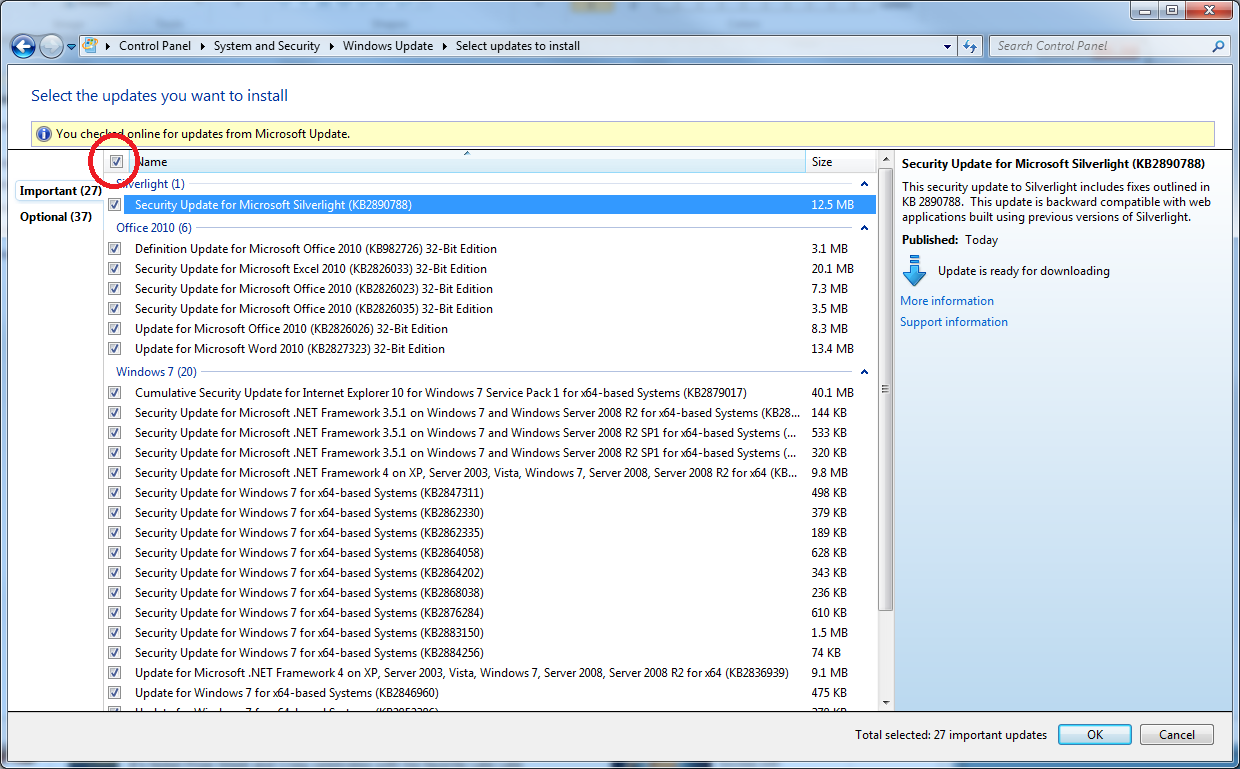Remember when SSDs came in and how you had to tweak Windows not to defrag them?Loading drivers, software, etc is normal with any OS. Having to use 3rd party software and lots of tweaks to make the OS try and behave the way you want is not.
That is why I loved Vista 64 and 7.
Did you own a Creative soundcard which would not work, even cause BSODs, under Vista 64 and Win7? I do, still in my desk. It was a hell of a ride.
Remember when TLS came in and you had to edit the registry to make it work properly with NTLM?
I can't remember if I had to edit anything in the registry for Win10 at home. On my work PC a few things came up, because IT forgets that they forced some setting for IE7 a long time ago for example.
I think that this depends entirely on what your usage scenario is. Tweaking Windows, thank whoever, is always a possibility, but the quantity always depended on the user. In fact, I think this has been true since DOS came about.
I remember having three boot options for normal, extended memory and extended memory with FakeCD
![[H]ard|Forum](/styles/hardforum/xenforo/logo_dark.png)