Navigation
Install the app
How to install the app on iOS
Follow along with the video below to see how to install our site as a web app on your home screen.
Note: This feature may not be available in some browsers.
More options
You are using an out of date browser. It may not display this or other websites correctly.
You should upgrade or use an alternative browser.
You should upgrade or use an alternative browser.
Thermaltake Gallery
- Thread starter eab16hatchie
- Start date
Manny Calavera
2[H]4U
- Joined
- Jun 10, 2004
- Messages
- 3,986
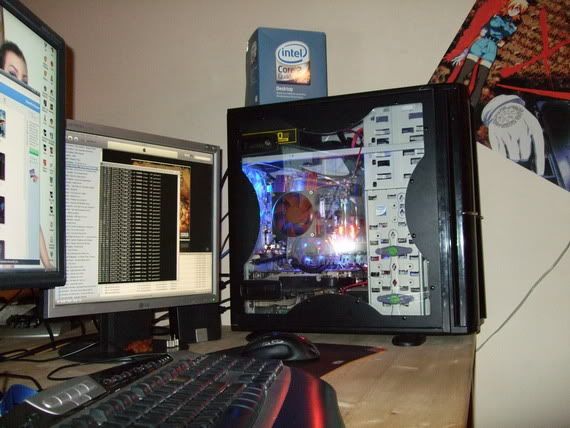
Before I rebuilt.
Starholdest
Weaksauce
- Joined
- Aug 23, 2007
- Messages
- 127
Just painted it last night...

Big:
http://x.jooldesigns.net/files/1190616134.jpg
Please post on my log here!

Big:
http://x.jooldesigns.net/files/1190616134.jpg
Please post on my log here!
Manny Calavera
2[H]4U
- Joined
- Jun 10, 2004
- Messages
- 3,986
Very nice Banks !! 
Manny Calavera
2[H]4U
- Joined
- Jun 10, 2004
- Messages
- 3,986
More pictures...
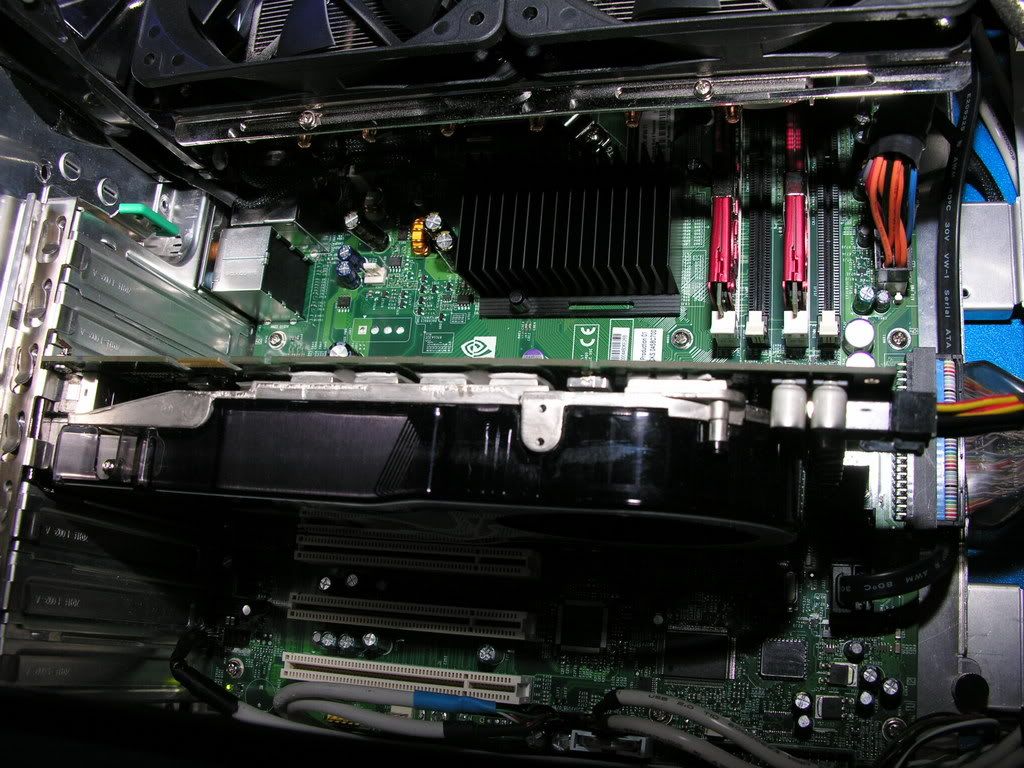
Great work on your better halfs rig
Question : The rear fan by the CPU HSF,what model is it exactly ?
officermartinez
[H]ard|Gawd
- Joined
- Jan 21, 2006
- Messages
- 2,012
The exhaust fan (and intake fan) are Aerocool 89.something cfm fans.. The two fans sitting on that heat sink are Thermaltake 78 cfm fans.
Willsonman
[H]ard|Gawd
- Joined
- Jun 11, 2005
- Messages
- 1,195
Just looked through this gallery since my new-to-me Armor Extreme should be arriving tomorrow. Gotta love great deals in the FS/FT section of the forum Fall break this weekend so I should have it all set up and post here. Now where do I put that 360mm rad? Oh, I know!
Fall break this weekend so I should have it all set up and post here. Now where do I put that 360mm rad? Oh, I know!
Willsonman
[H]ard|Gawd
- Joined
- Jun 11, 2005
- Messages
- 1,195
alrighty then, after transferring all of my hardware to this case and checking for water leaks and such I finally have this:

The bottom 9 bays are occupied with my BIP360 rad pulling air from the case to expell it out the front.

The rear 120 and 90 mm fans are sucking air in and obviously the PSU fan is blowing air out. I was curious how this would work as the case pulls air from the top as well.
The proof is in the overclock. I am now 3ghz stable and have room to grow as my load temperature is at only 52C. I am very impressed with this case and will probably never go back to a cheaper case. Obviously cable managment could be better but I just had this weekend to do the case switch since it is fall break. I wanted to start playing protal and Episode 2 as well while on break but I am stoked about this case.

The bottom 9 bays are occupied with my BIP360 rad pulling air from the case to expell it out the front.

The rear 120 and 90 mm fans are sucking air in and obviously the PSU fan is blowing air out. I was curious how this would work as the case pulls air from the top as well.
The proof is in the overclock. I am now 3ghz stable and have room to grow as my load temperature is at only 52C. I am very impressed with this case and will probably never go back to a cheaper case. Obviously cable managment could be better but I just had this weekend to do the case switch since it is fall break. I wanted to start playing protal and Episode 2 as well while on break but I am stoked about this case.
raygan_gamer
Limp Gawd
- Joined
- Sep 26, 2007
- Messages
- 330
Does anyone have a Thermaltake Tsunami with watercooling?
Just curious if anyone was able to do so, so I can gather some referrence on possibly taking on watercooling on this case.
Hopefully without drilling holes if possible. I don't own a drill.
thanks in advance
Just curious if anyone was able to do so, so I can gather some referrence on possibly taking on watercooling on this case.
Hopefully without drilling holes if possible. I don't own a drill.
thanks in advance
Does anyone have a Thermaltake Tsunami with watercooling?
Just curious if anyone was able to do so, so I can gather some referrence on possibly taking on watercooling on this case.
Hopefully without drilling holes if possible. I don't own a drill.
thanks in advance
I have the Tsunami, no watercooling unfortunately. I can tell though from being a mid-tower, although it's a decently roomy case, water cooling might be a bit of a tight fit. There isn't really any room for an internal rad, which is ok, but even with a pump and small resevoir, it would be tight trying to fit it all in there. I may try it out in a couple months, although I was thinking of switching over to a CM Stacker or 690
Does anyone have a Thermaltake Tsunami with watercooling?
Just curious if anyone was able to do so, so I can gather some referrence on possibly taking on watercooling on this case.
Hopefully without drilling holes if possible. I don't own a drill.
thanks in advance
The tsunami and this case are pretty much the same internally. I had to drill holes though. If you need anymore help just ask. Hope this helps.

raygan_gamer
Limp Gawd
- Joined
- Sep 26, 2007
- Messages
- 330
The tsunami and this case are pretty much the same internally. I had to drill holes though. If you need anymore help just ask. Hope this helps.

thank you sir.
If you could provide more pictures on where I would install radiators, reservoirs, tubings I would greatly appreciate it. The closer the shots, the better. My eyes ain't what it used to be.
I would pretty much copy your layout (minus GPU cooling---yet).
thanks in advance.
So you have a bay resevoir, and is that a dual-rad on the back? If you only have one, maybe 2 HDD's you could stick the pump down in the hard drive bay, I put mine right in the middle right now for the most air flow 
BTW raygan_gamer, he doesn't have GPU cooling, that's chipset water cooling
BTW raygan_gamer, he doesn't have GPU cooling, that's chipset water cooling
thank you sir.
If you could provide more pictures on where I would install radiators, reservoirs, tubings I would greatly appreciate it. The closer the shots, the better. My eyes ain't what it used to be.
I would pretty much copy your layout (minus GPU cooling---yet).
thanks in advance.
Ok I can get some better shots of it for you. And with my layout I can only use one hard drive. I could maybe remount the pump so I have more clearance for the tubing. But one hard drive is all I need.
So you have a bay resevoir, and is that a dual-rad on the back? If you only have one, maybe 2 HDD's you could stick the pump down in the hard drive bay, I put mine right in the middle right now for the most air flow
BTW raygan_gamer, he doesn't have GPU cooling, that's chipset water cooling
I do have a dual rad on the back. Yes my pump is down in the hard drive bay. I don't have the GPU on water yet, but I'm sure there is room for that as well. Also I don't have the chipset water cooled. It does look like I do in that pic. It's just an illusion from a wire being plugged in into the extra PCI express power connection on the mobo.
Edit..I do have a 5 1/4 bay resevior in the loop.
raygan_gamer
Limp Gawd
- Joined
- Sep 26, 2007
- Messages
- 330
wow, I'm learning more everyday just visiting this siteOk I can get some better shots of it for you. And with my layout I can only use one hard drive. I could maybe remount the pump so I have more clearance for the tubing. But one hard drive is all I need.
I do have a dual rad on the back. Yes my pump is down in the hard drive bay. I don't have the GPU on water yet, but I'm sure there is room for that as well. Also I don't have the chipset water cooled. It does look like I do in that pic. It's just an illusion from a wire being plugged in into the extra PCI express power connection on the mobo.
Edit..I do have a 5 1/4 bay resevior in the loop.
Here's a snapshot of my CPU:

I do have a dual rad on the back. Yes my pump is down in the hard drive bay. I don't have the GPU on water yet, but I'm sure there is room for that as well. Also I don't have the chipset water cooled. It does look like I do in that pic. It's just an illusion from a wire being plugged in into the extra PCI express power connection on the mobo.
Edit..I do have a 5 1/4 bay resevior in the loop.
Whoops my bad. There's just so much tubing in there, I assumed there had to be at LEAST one more thing water cooled other than the CPU
raygan_gamer
Limp Gawd
- Joined
- Sep 26, 2007
- Messages
- 330
@ Sta!nless
Did you reroute your wires at the back of mobo?
Or did you tuck n hide in one of the bays?
thanks in advance
Did you reroute your wires at the back of mobo?
Or did you tuck n hide in one of the bays?
thanks in advance
Somichog734
n00b
- Joined
- Oct 20, 2007
- Messages
- 5
My armor jr.






Zippydachamp
n00b
- Joined
- Apr 2, 2007
- Messages
- 1
Could you please provide detailed specks on your Quad rad setup as well a few more pics of the rad and inside of case. I have the same case and I'm looking up good w/c parts to fit it. Any deatails would be appreciated.
Home File sever, does all the storage while my DL380 does the rest 




Specs
AMD Athlon64 3200+ 754 (From the for sale section on Hexus)
Abit K8V Deluxe Motherboard (From the for sale section on Hexus)
512mb Corsair Value Select Memory
Thermaltake Aguila Case (From the for sale section on Hexus)
480W Tagen 2Force PSU
2 x 120mm fans @ 600rpm
Scythe Infinity (passive)
Storage
2 x 500GB Samsung Spinpoints (RAID 1)
1 x 80gig WD IDE (Bootdrive)
2 x 160gig WD IDE (in 5.25 hotswap drive trays)
I still have another couple of 500gig drives to get and a third hotswap tray to add for the the 80gig drive to be moved into.




Specs
AMD Athlon64 3200+ 754 (From the for sale section on Hexus)
Abit K8V Deluxe Motherboard (From the for sale section on Hexus)
512mb Corsair Value Select Memory
Thermaltake Aguila Case (From the for sale section on Hexus)
480W Tagen 2Force PSU
2 x 120mm fans @ 600rpm
Scythe Infinity (passive)
Storage
2 x 500GB Samsung Spinpoints (RAID 1)
1 x 80gig WD IDE (Bootdrive)
2 x 160gig WD IDE (in 5.25 hotswap drive trays)
I still have another couple of 500gig drives to get and a third hotswap tray to add for the the 80gig drive to be moved into.
I have a tsunami right now and am thinking of picking up a second to use as my HTPC case, but I've spent a couple days looking at alternatives as well. Nothing else out there seems to interest me.
If the Tsunami had a sideways 3.5" drive cage or if the overall depth of the case was increased a few inches it would be perfect.
I just added an 8800GT to mine and the length of that card makes one bay in the drive cage useless.
I wonder how the noise levels are on the Tsunami compared to the Lian-Li PC-V1200
If the Tsunami had a sideways 3.5" drive cage or if the overall depth of the case was increased a few inches it would be perfect.
I just added an 8800GT to mine and the length of that card makes one bay in the drive cage useless.
I wonder how the noise levels are on the Tsunami compared to the Lian-Li PC-V1200
hi!
I'm rebuilding my rig with a Tsunami VA3000BWA (Its being shipped). I am using a ThermalRight 120 heatsink with my current rig. I have suddenly had a heart attack that the fan on the side of the VA3000BWA will prevent the heatsink fitting
Anyone verify either way?
Thanks
I'm rebuilding my rig with a Tsunami VA3000BWA (Its being shipped). I am using a ThermalRight 120 heatsink with my current rig. I have suddenly had a heart attack that the fan on the side of the VA3000BWA will prevent the heatsink fitting
Anyone verify either way?
Thanks
dude, the side fan is an 80mm I think and therefore louder than the 120's.
I have the dual 120's front and back, 120 on the heatsink, and 120 in the power supply only. case is quiet and cool. harddrives sit around 32c all the time and my Athlon X2 3800+ always idled around the same temperature.
the small side fan is not neccesary and will only make it louder. I wish that window had no fan on it.
I have the dual 120's front and back, 120 on the heatsink, and 120 in the power supply only. case is quiet and cool. harddrives sit around 32c all the time and my Athlon X2 3800+ always idled around the same temperature.
the small side fan is not neccesary and will only make it louder. I wish that window had no fan on it.
Well heres my rig. I just finished my first loop two days ago. It was alot easier to set up than I thought. My rig is now quieter than ever before, and with better temps.


Yea, I'm thinking about doing something about that mesh in the front panel. I think I might get some smoked grey or black acrylic and mount it on stand-offs behind the mesh. What do you guys think?




Yea, I'm thinking about doing something about that mesh in the front panel. I think I might get some smoked grey or black acrylic and mount it on stand-offs behind the mesh. What do you guys think?





In System
Amd x 2 3800 - Zalmans 9700 Heatsink
ASUS A8N32-SLI Deluxe motherboard
2x 512MB Corsair Extreme DDR PC3200 Twinx 2 512mb
2 x 512 Ballistic
EVGA e-GeForce 8600GT Superclocked 256MB
Lg Dvd Burner
1 x WD 500 gig
Thermaltake Armor Jr Case
Kingwin ABT-520MA1W MACH 1 Modular Power Supply 520W
PolygonGTC
[H]ard|Gawd
- Joined
- Jan 6, 2006
- Messages
- 1,791




![[H]ard|Forum](/styles/hardforum/xenforo/logo_dark.png)












