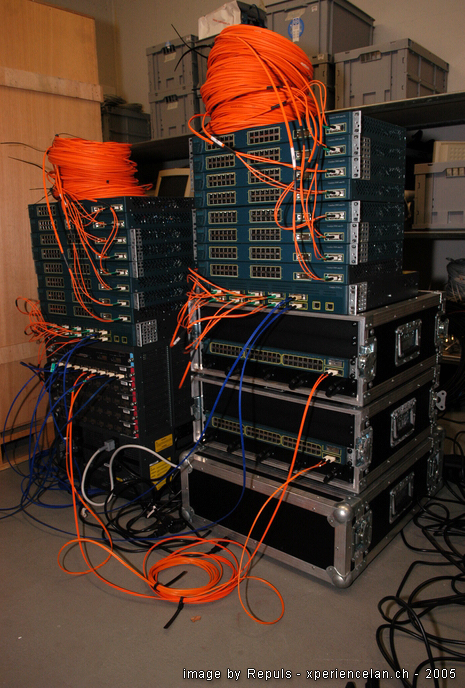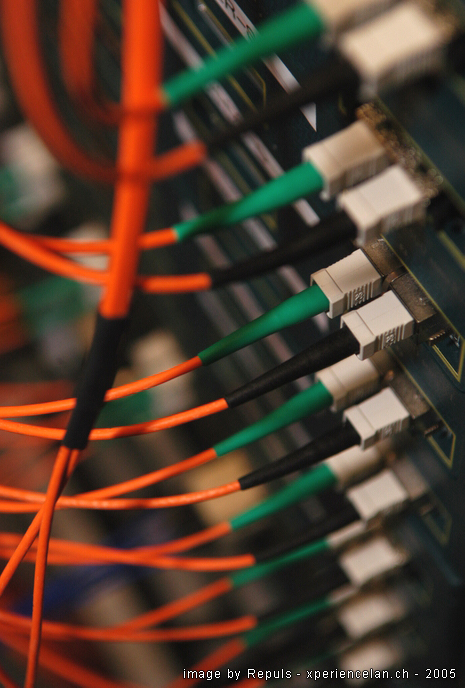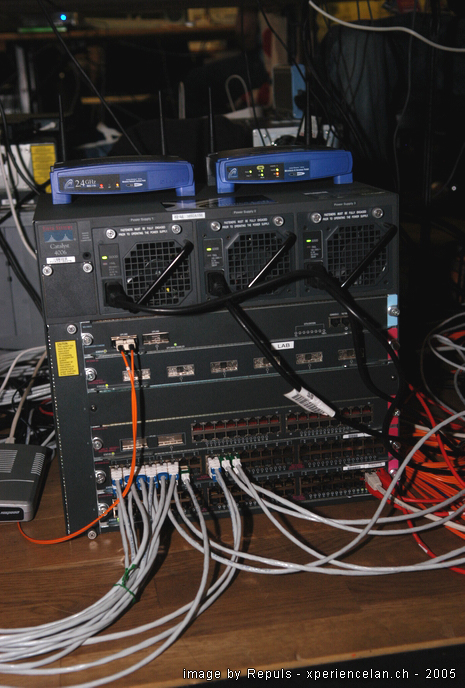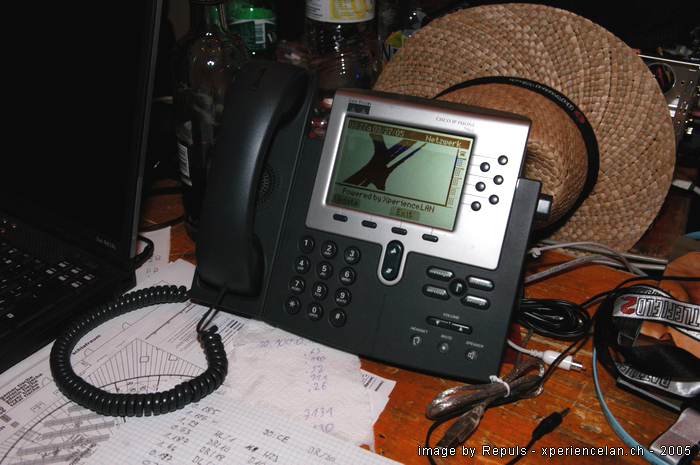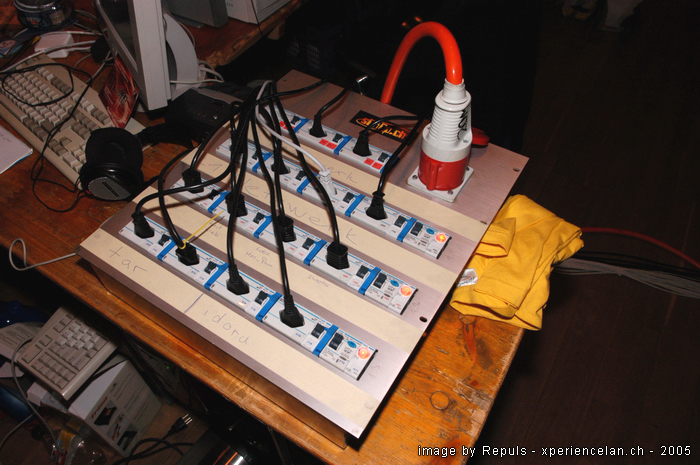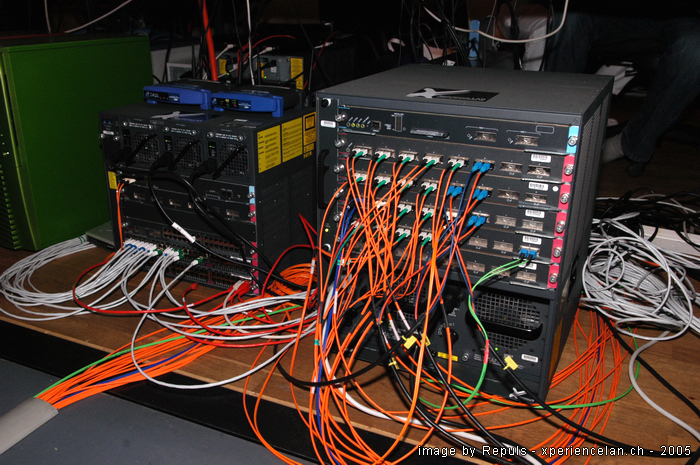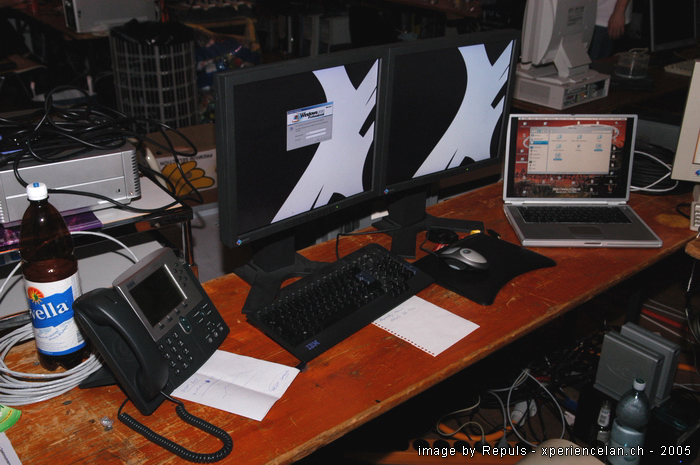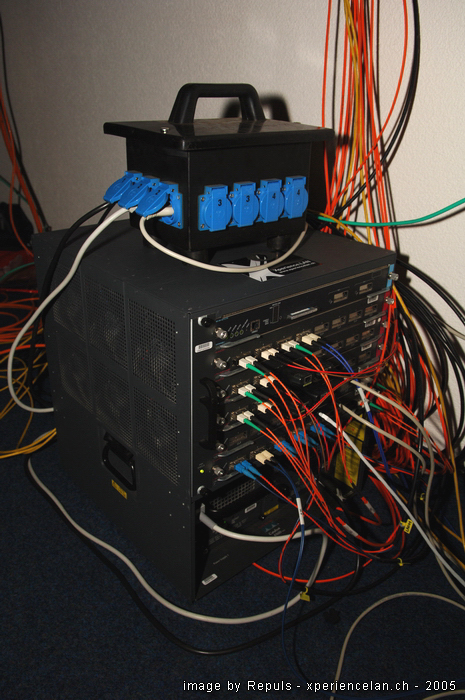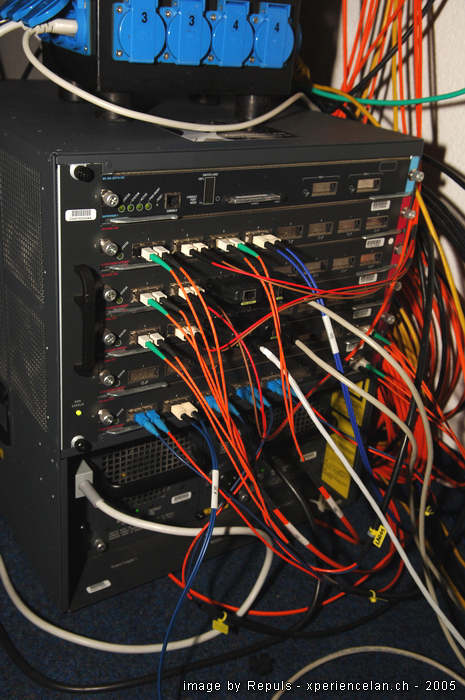DiscoStu said:edited image out[/img]
My little network, nothing fancy. Linksys router, Linksys access point and Linksys 8 port switch with motorolla surf board cable modem.
and the single most powerful tool to any tech, a paper clip
Get a new modem! That surfboard doesn't support the new DOCSIS versions.
![[H]ard|Forum](/styles/hardforum/xenforo/logo_dark.png)