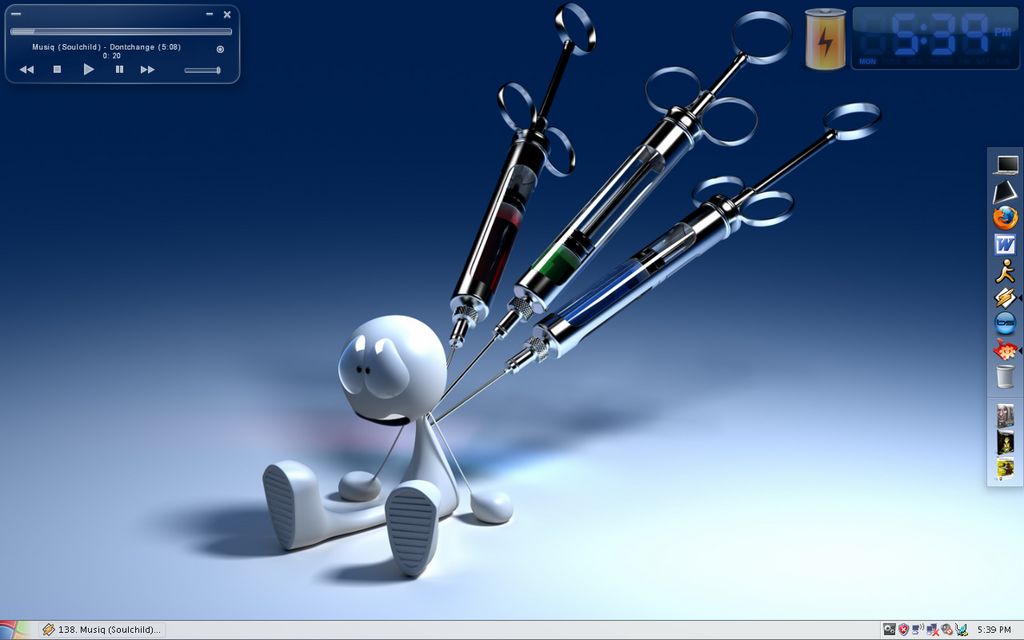I've got a question, and it may seem fairly stupid but where can you find this windows vstyle, I assume it's XP. I've been looking for itbeefjerky911 said:http://home.earthlink.net/~beefjerky402/paper.jpg
Freshly brewed wallpaper
[edit - I would like to note that I found it once before but can't remember where the crap I saw it.]
![[H]ard|Forum](/styles/hardforum/xenforo/logo_dark.png)