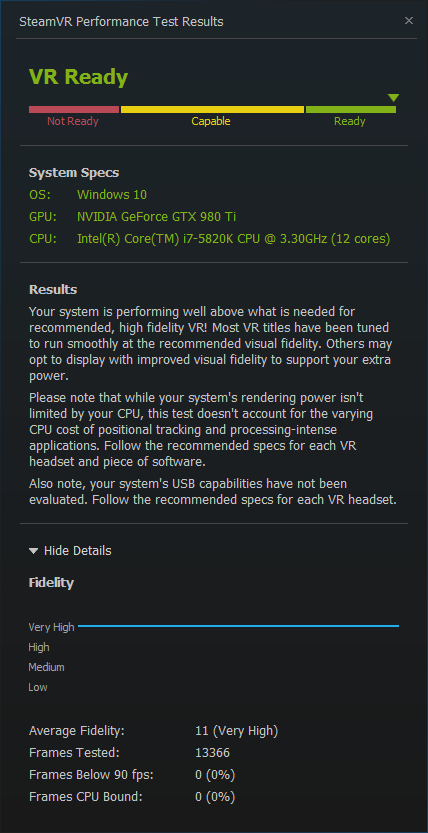Gideon
2[H]4U
- Joined
- Apr 13, 2006
- Messages
- 3,556
Here is mine on a 290x stock clocks and a 8350 overclocked to 4.7.
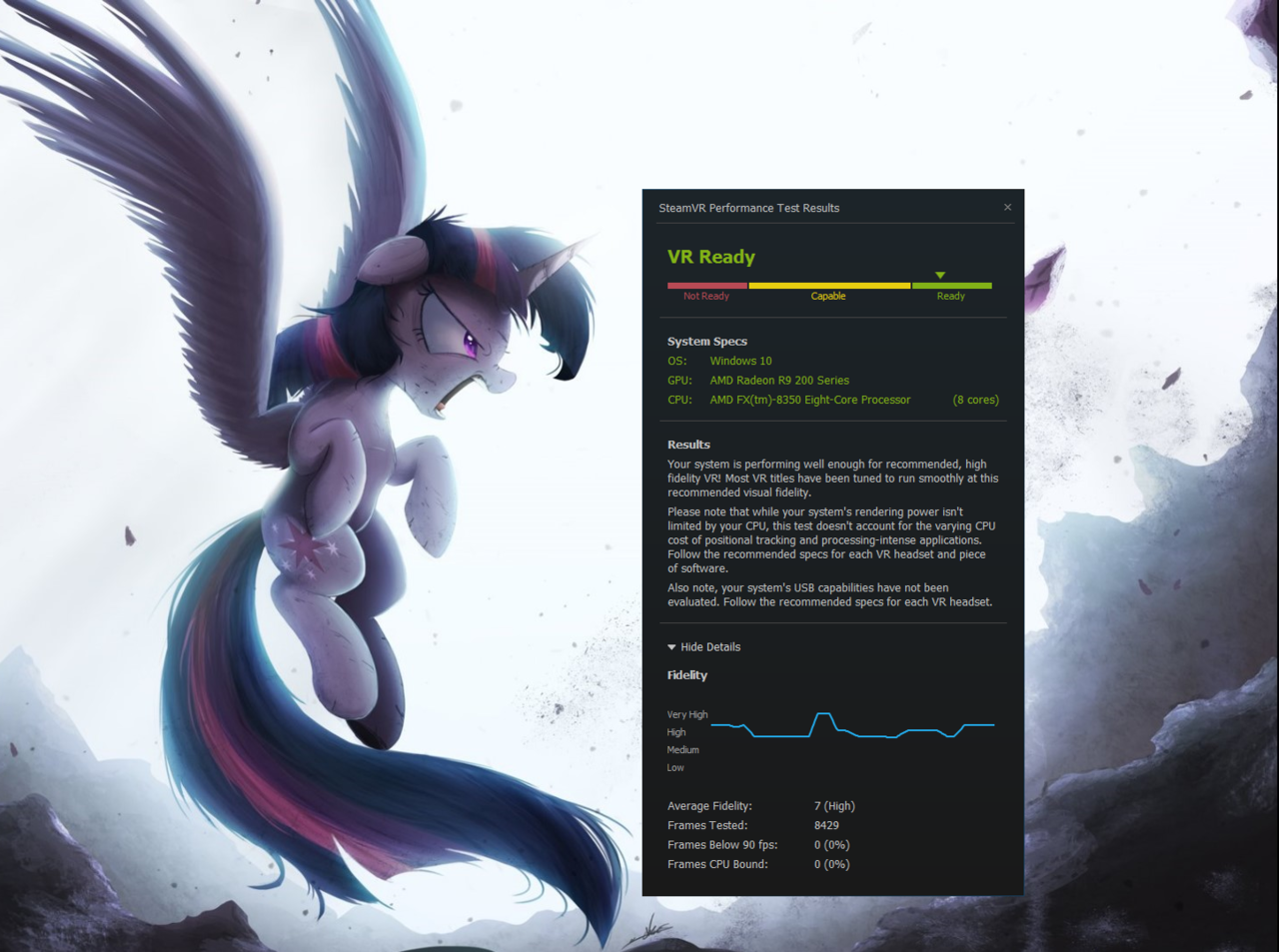
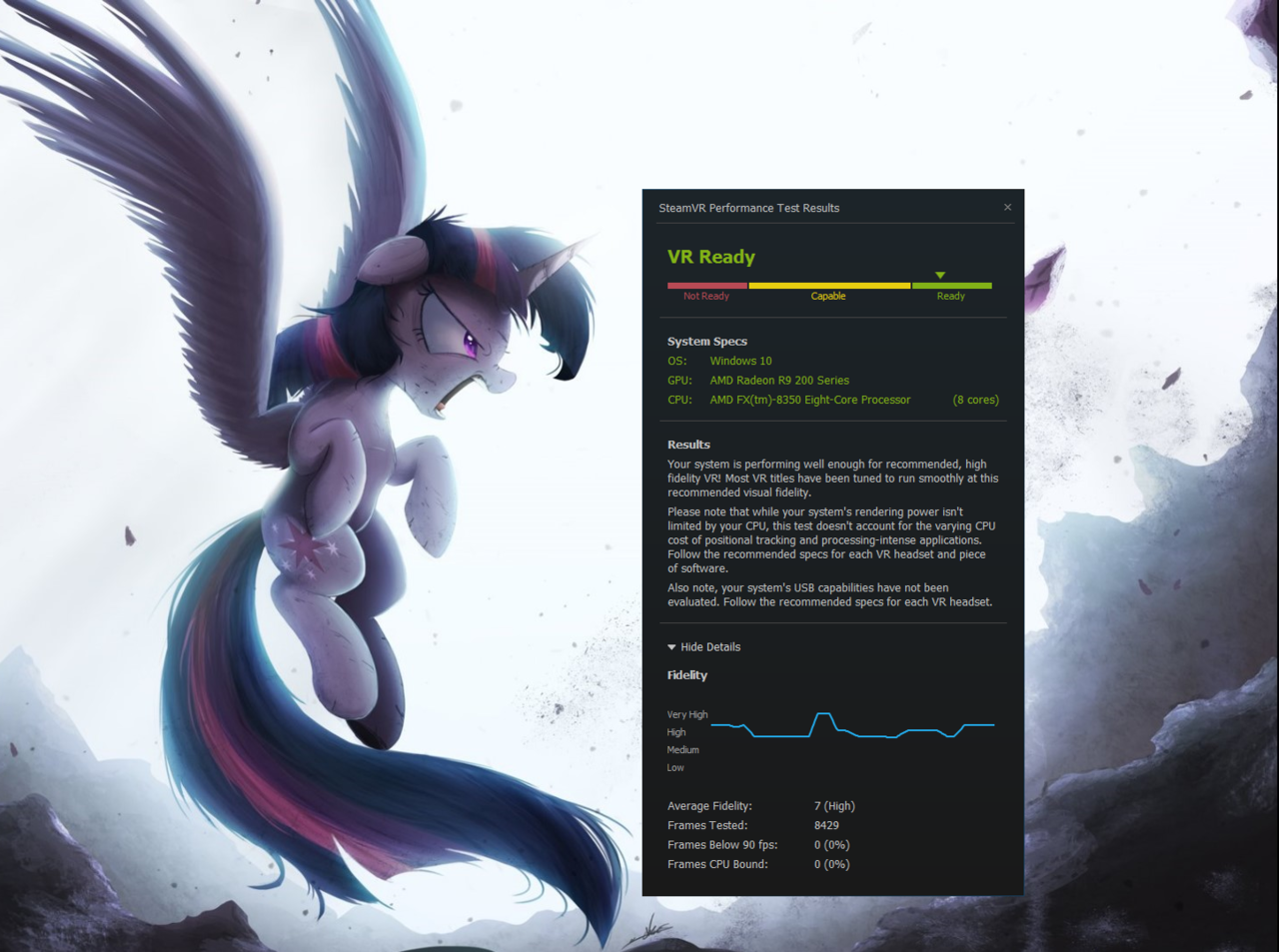
Follow along with the video below to see how to install our site as a web app on your home screen.
Note: This feature may not be available in some browsers.
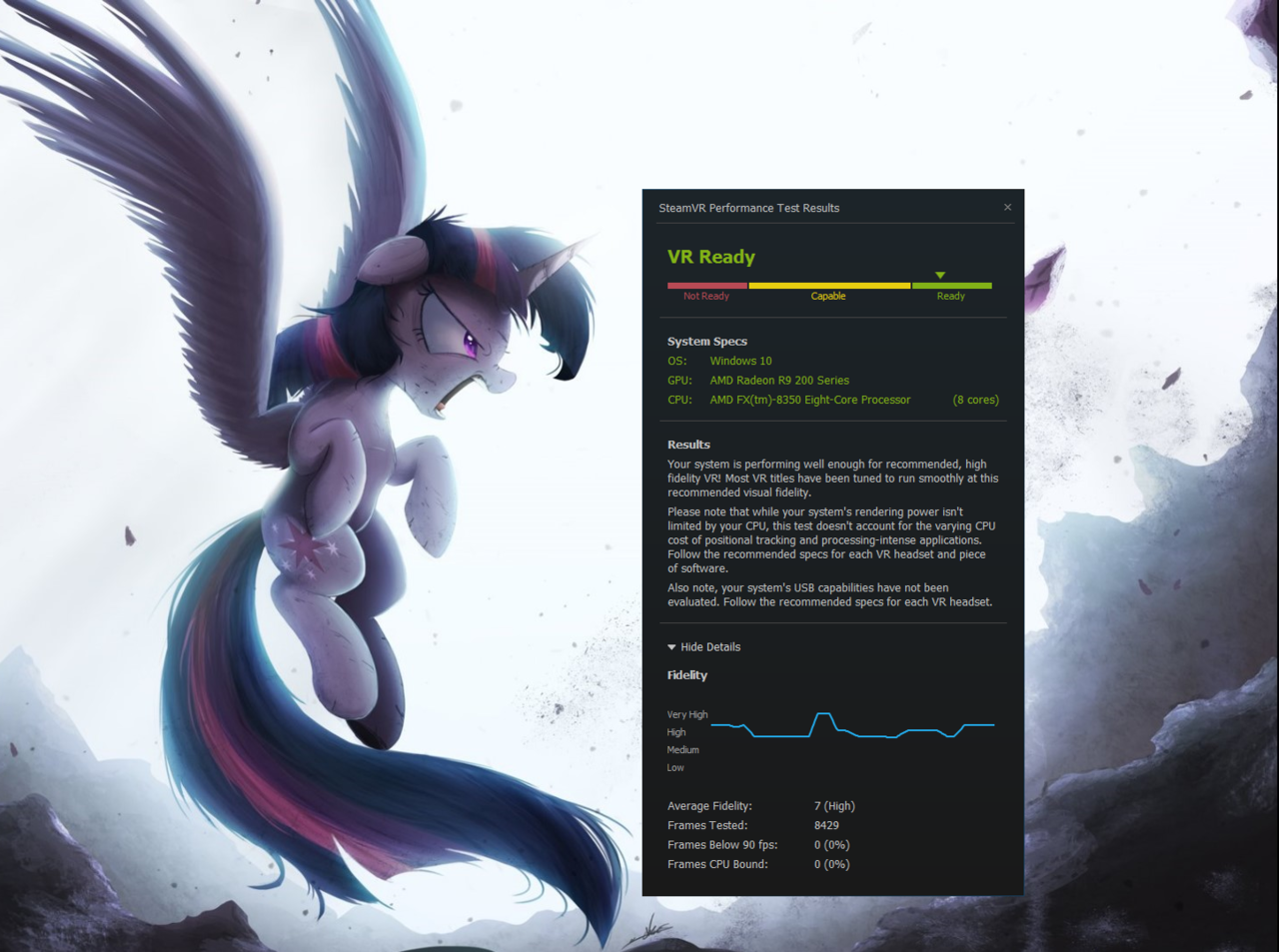
Runs a $650 GPU with a $1000 CPU on a mainboard/RAM platforms that STARTS at $500.
"Occulus is to 'spensive!!!"
Just to clear up my post (35) it is running a 7970 (non ghz)
a 7970 should at LEAST be medium. its still a pretty capable GPU.

What's the version of your graphics drivers?
Mine failed as well...looks like it overloaded the 3GB frameBuffer
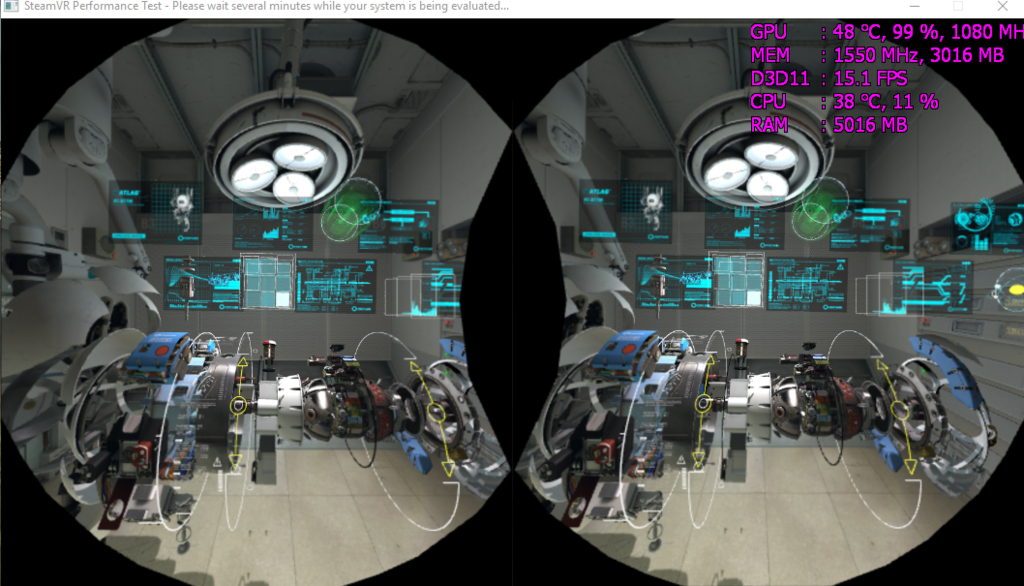
Mine failed as well...looks like it overloaded the 3GB frameBuffer
that's the thing, why some card fails and why some card pass? you have a 280X with 20mhz gpu clock difference than my old one and, and mine pass with acceptable score and your card no? it have to be some nasty bug.
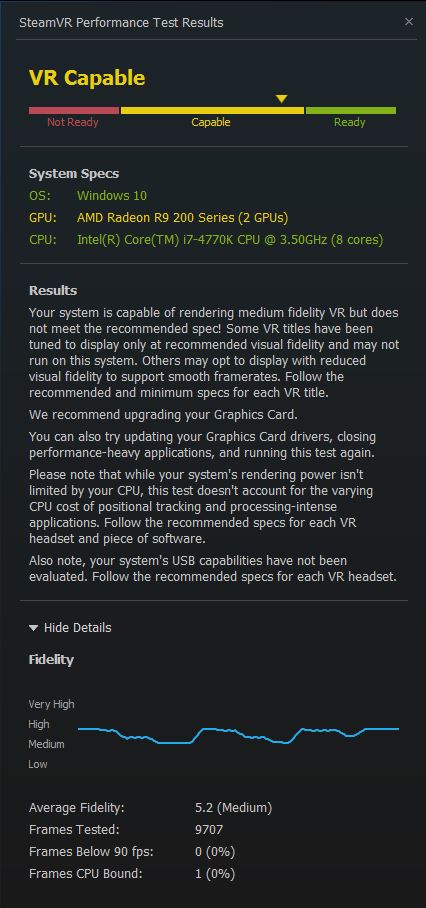
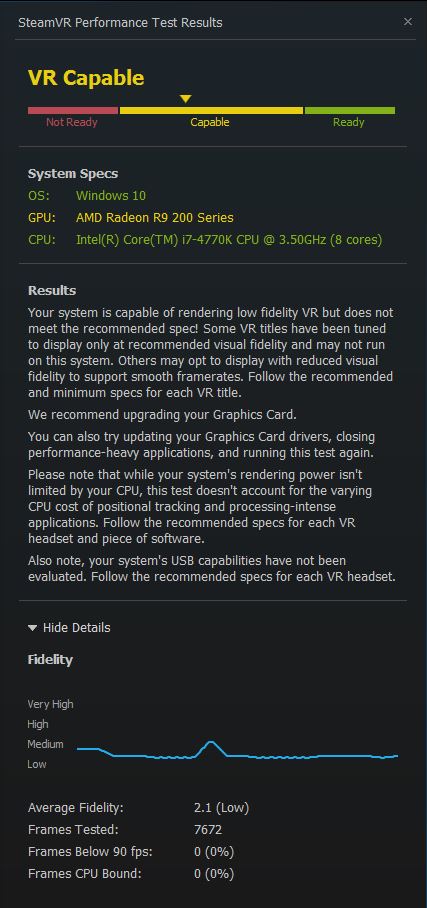
AMD seems to be getting the shaft with this tool...
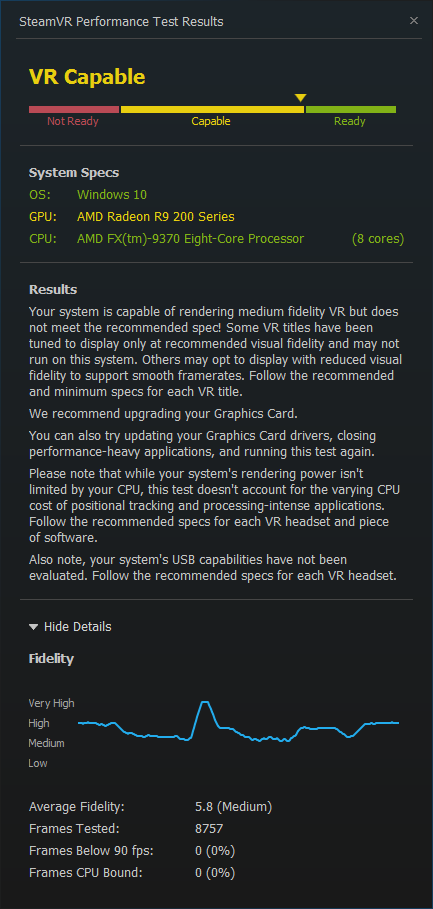
FYI, I had to disable GSync in order to get the score I was expecting out of my 980ti. With gsync enabled I was in the middle of the yellow area, without it I pegged the green like everyone else.
Are any of you folks with weird AMD scores using freesync or doing driver stuff like forcing vsync or frame rate limits?
I ran with GSync on and my scores look just fine. Make sure you have "vertical sync" sent to "off" in the NVCP if you enable GSync. For some reason it's on by default.
that background though...
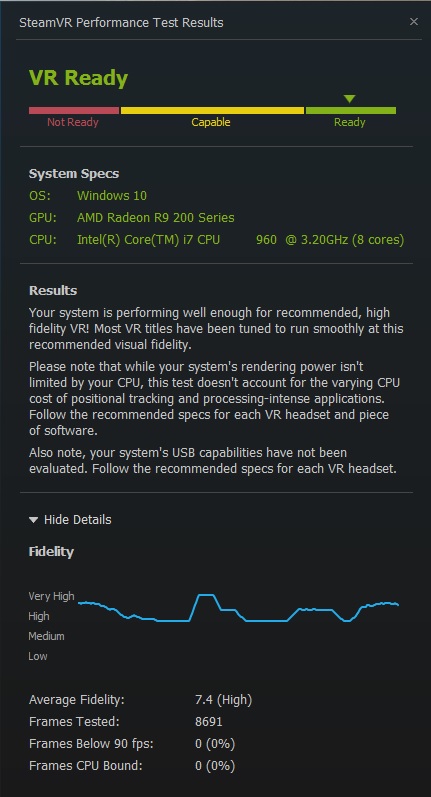
sad to see everyone that posted their scores in this thread except me using Windows 10...you guys need to turn in your [H] card

What's the version of your graphics drivers?
that background though...
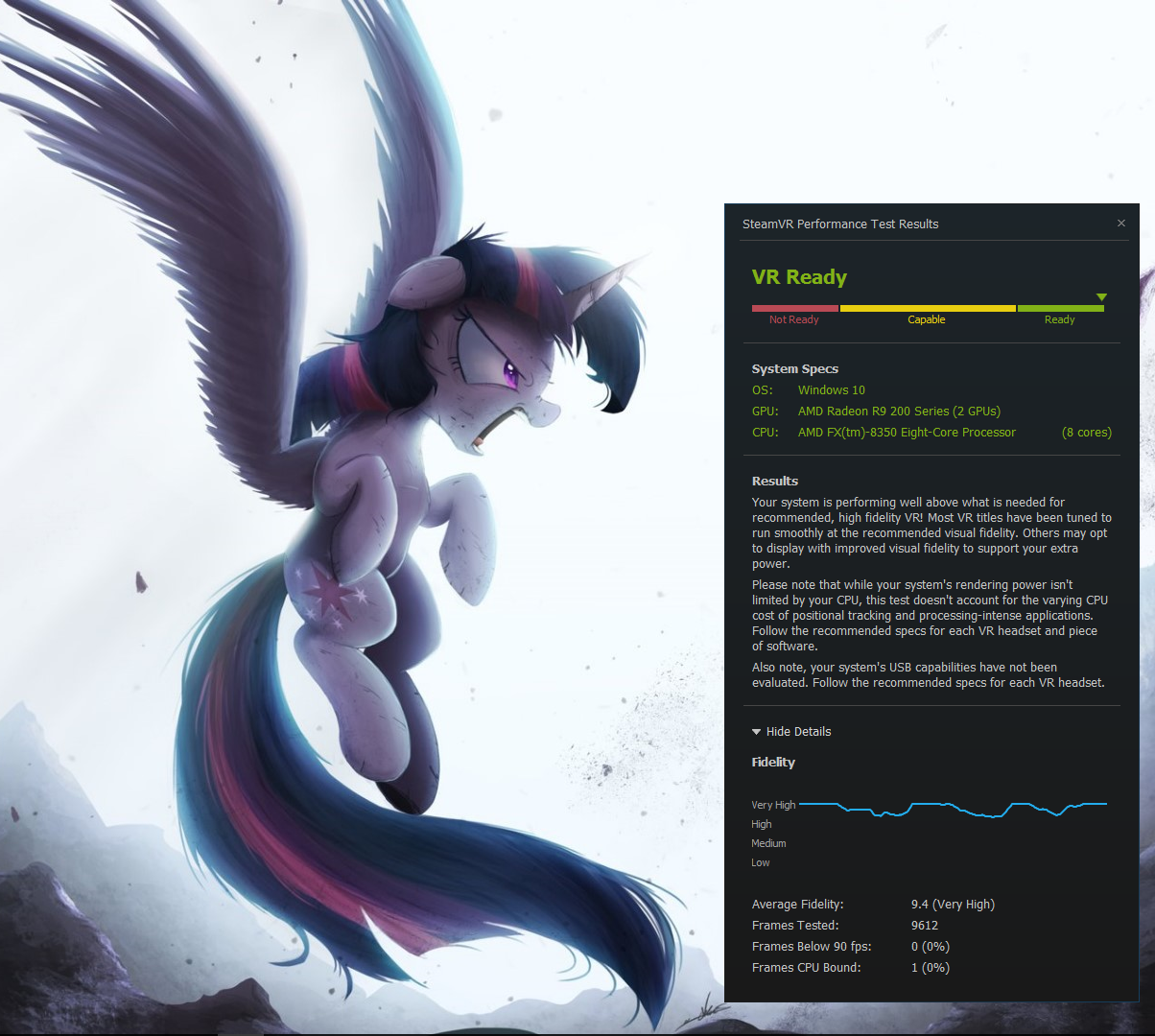
Here is my result with 290x crossfire.
View attachment 479
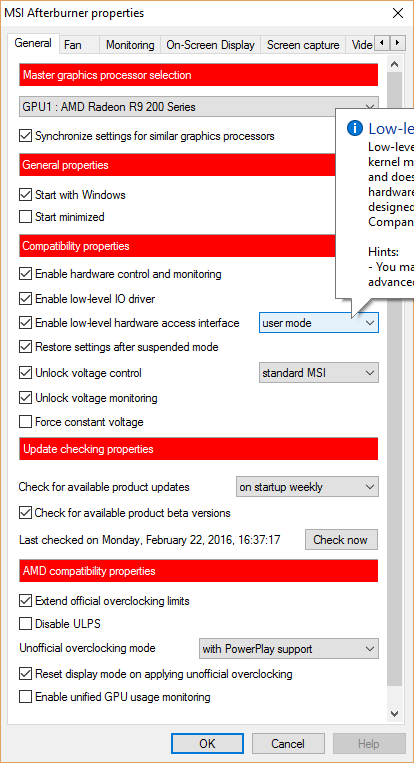
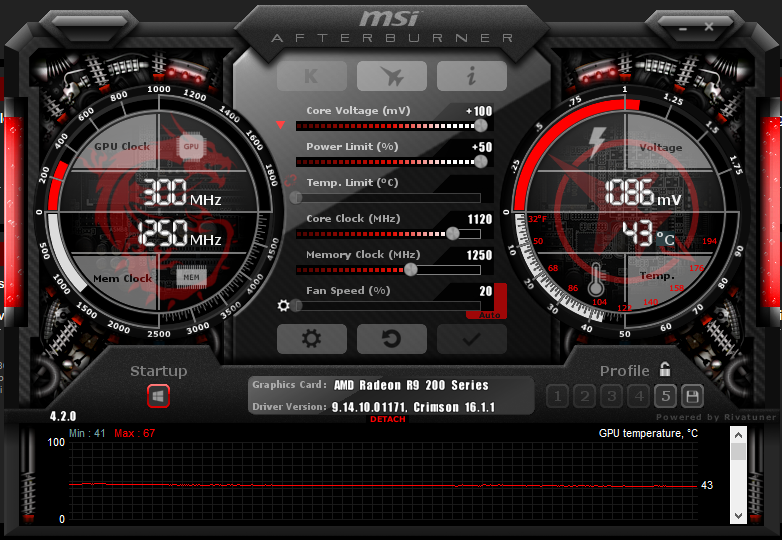
Thx maybe the beta. Outside of that I run 16Gb ram @1600 not 1866 like you. I have HDD no SSD. And 290 mem 1350 not 1550 like yours (haven't tried higher Elpida memory on mine). 8350 @4.6Ghz 2530CPUNB. So you can see why I say our systems are quite similar.Well I run the Steam Beta client. Maybe the regular client is affecting it in some way? Just go into your Steam settings and under Account you can opt into the Beta client for Steam.
Otherwise I'm just running 16.1.1 drivers for Win 10 64. I even have my Malwarebytes, Origin, Skype, etc running as usual. I exited the AMD Gaming Evolved app as it sometimes tries to hook into my apps.
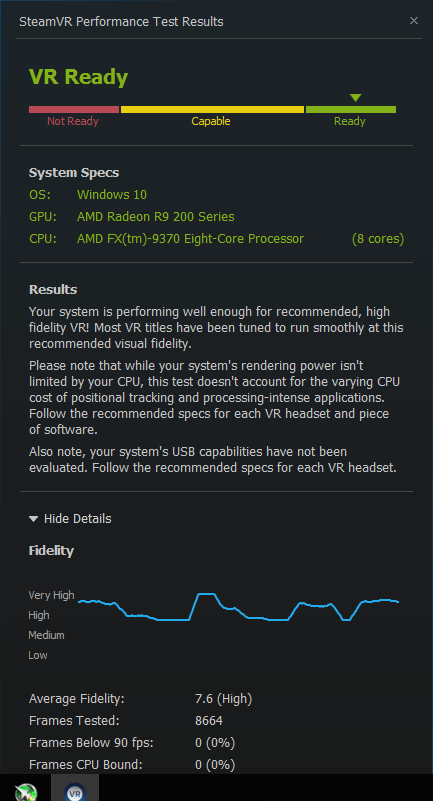
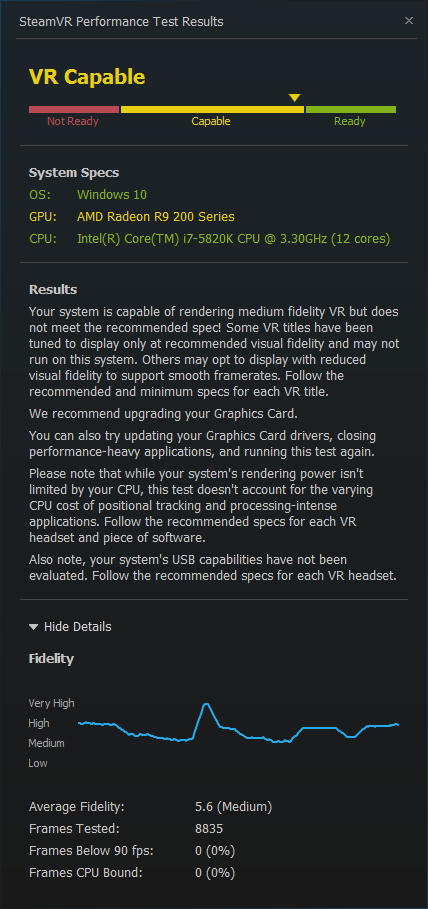
It ran fine for me with G-Sync on, too, even with V-Sync cap on. But I don't have windowed G-Sync enabled. The benchmark hit around 190 FPS at its peak.I ran with GSync on and my scores look just fine. Make sure you have "vertical sync" sent to "off" in the NVCP if you enable GSync. For some reason it's on by default.