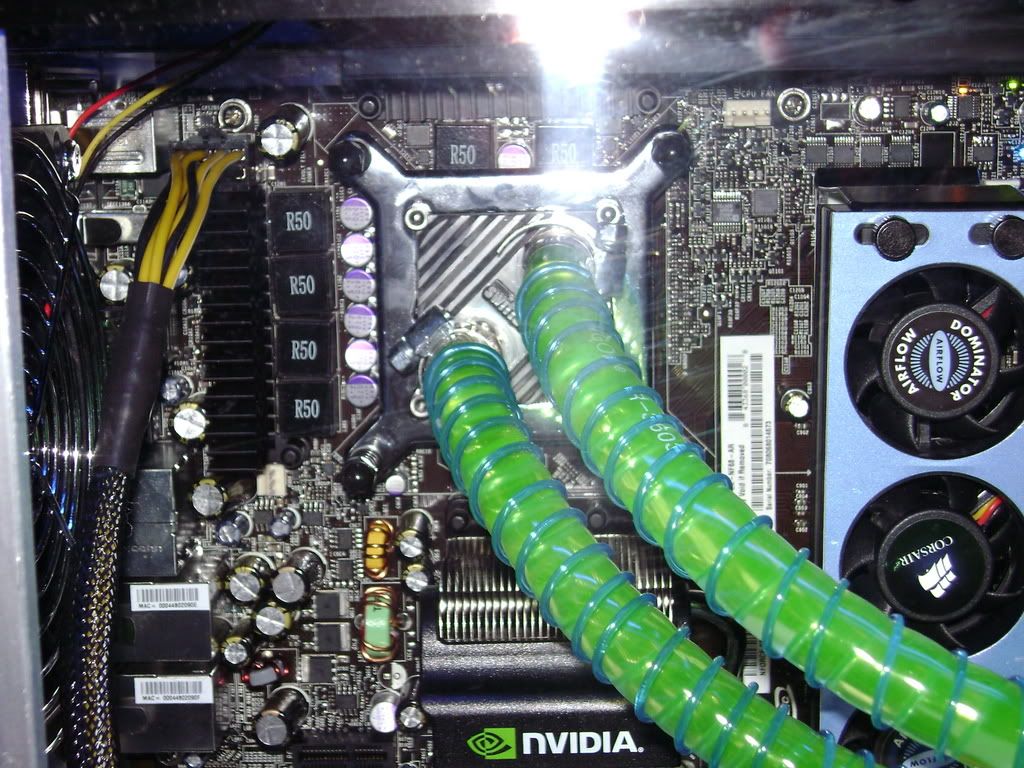How exactly did you fix the bowed panel?
I just grabbed the top edge, roughly in the middle and bent it ever so slightly (maybe even very slightly over-straightened it) and so as not to do kink the metal edge. It's been straight as a rail and no bulging ever since.
![[H]ard|Forum](/styles/hardforum/xenforo/logo_dark.png)