Smoked Brisket
Gawd
- Joined
- Feb 6, 2013
- Messages
- 786
Man, I am so into this innovation. First review is here https://www.techpowerup.com/review/seasonic-connect-750w/ and it is in at a very reasonable price here https://www.newegg.com/seasonic-connect-ssr-750fa-750w/p/N82E16817151232
Edit: meant for the second link to be the newegg one.
Edit: meant for the second link to be the newegg one.
Last edited:
![[H]ard|Forum](/styles/hardforum/xenforo/logo_dark.png)
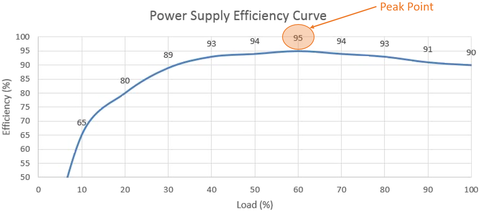
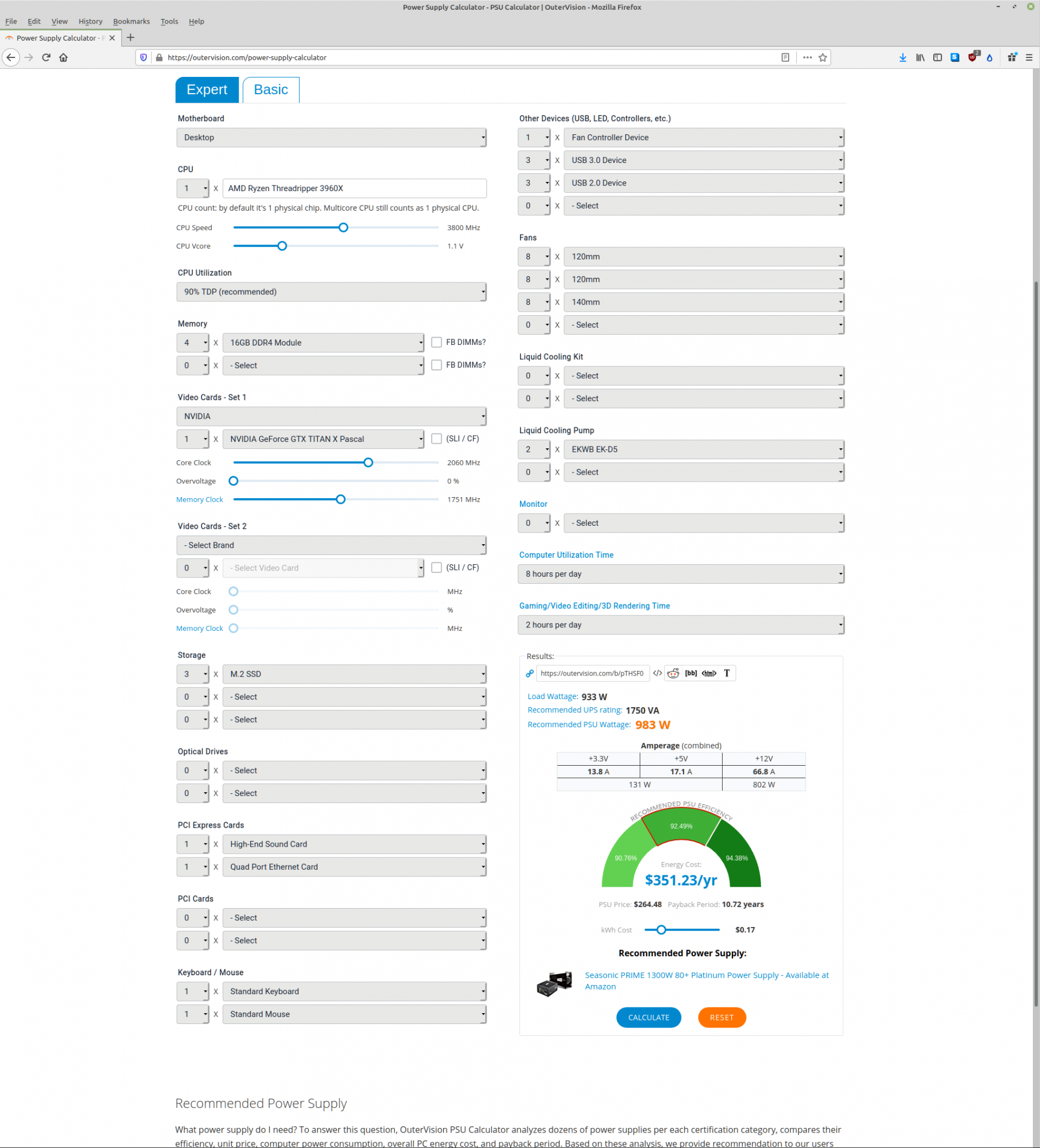

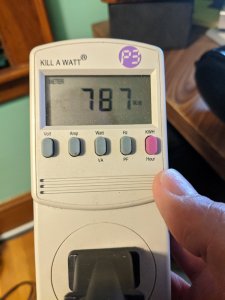
![title[1].jpg title[1].jpg](https://cdn.hardforum.com/data/attachment-files/2020/04/342188_title1.jpg)