Digital Viper-X-
[H]F Junkie
- Joined
- Dec 9, 2000
- Messages
- 15,115
I managed to get my IF to 2000 with memory @ 4000 pretty easily (though I'm running on a DH, not sure if that helps or not)
Follow along with the video below to see how to install our site as a web app on your home screen.
Note: This feature may not be available in some browsers.
It seems people on dark hero have better luck with IF @ 2000. Mine doesn’t go above 1867 but I haven’t tried new bios properly yet. Will do it tonight.
Did you see significant improvement in benches and are you using curve optimizer?
what about RAM latency? thanks in advanceI have only tested CB R20 at the moment, 0 improvment.
I did run a bandwidth test,
1800/3600 @ 14-14-14-14 : 51.xgb read / 49.x gb write
vs
2000/4000 @ 17-18-18-18 : 55gb read / 51.x gb write
I do notice the temps are 1-2 degrees higher with IF @ 2000 as well (maybe due to more SOC voltage)
what about RAM latency? thanks in advance
What I found suprising with the limited time, testing and knowledge, I thought the RAM latency will improve when going from 3600CL18 to 3800CL16. Both read/write speeds did improve, however if I'm not mistaken it only improved 1ns (63ns vs 62ns).
AIDA64 Please see my previous post.What test do you want me to run?
Stop using cpu monitor? Only accurate monitoring software is hwinfo.I literally give up now. I have no way to explain anymore wtf is going on with my computer.
This is after putting rad on top and again playing 30 minutes of Immortals Fenyx Rising. This computer has a complete mind of its own.
View attachment 315480
View attachment 315481
As you can see CPU is now running at 71 C. However, everything else has cooled down including RAM, GPU and all components. Also the Auxfan4 didn't turn on. I am actually doing nothing different except changing rad position plus playing Immortals Fenyx Rising in exact same area (area 2 for 30 minutes each time).
I am sticking with what I have now and calling it a day. It is ridiculous. Will play some more when new bios is out.
Pretty sure they all read the same sensorsStop using cpu monitor? Only accurate monitoring software is hwinfo.
AIDA64 Please see my previous post.
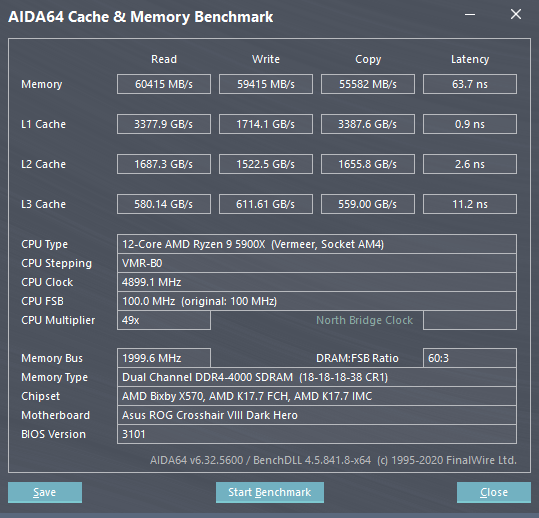
There ya go, It would not let me set the CL to 17, which is what this memory is setup for, possibly a bug in the bios:
Check your BIOS for "Gear Down Mode" setting. If that is enabled, that is why your CL would run at 18.
And no, the sensors are the same but the software is not always accurate. HWInfo is the correct software to use for temps...or Ryzen Master.
It's not about the sensors but reading and compatibility with the Zen design. Most apps are doing it wrong and are creating observer effects by the very nature of how and often they are polling for that data.Pretty sure they all read the same sensors
You're doing it wrong. Google observer effects and effective clocks. I swear, this shit gets tiring everytime someone new moves to ryzen.I have used 4 softwares they all report the same temps.
Is curve optimizer better using BIOS v153 over v151? I didn't have much luck with v151 and curve optimizer.Thanks for the inputs. I did try the 1900 MHz with default ram timings of 16-19-19-39 and it didn’t boot. I did give it 1.1 volts on soc and ram 1.45 volts but no dice.
I tried curve optimizer since it works now and got about -15 on best and better cores and -10 on everything else. I was able to score about 8600-8700 CBR20.
Got my Geekbench from 1500/14K to 1605/14.3K. https://browser.geekbench.com/v5/cpu/5791246
Got my CPUZ from 600/9200 -> 672/9594. https://valid.x86.fr/p4d4sm
Got my Timespy up from 17.87K -> 17.909K https://www.3dmark.com/spy/17236849.
I think my ram is just garbage and that is why I have not had any luck with clocking this processor further. Since I have to take a screw driver every time I mess up the clocks I give up actually.
5.15 boost is only SC. My multi boost is typically between 4.6-4.9 GHz as observed in Ryzen Master. In CB it is usually 4.5 and backs down to 4.45 towards the end.
I haven’t tried full manual OC of 4.7 GHz which is what most CPUs seem to hit.
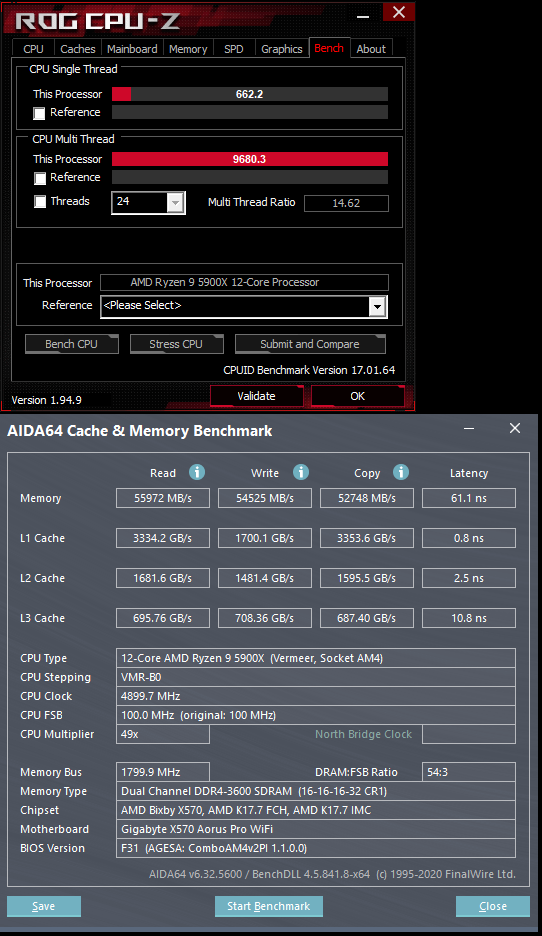
Seems fine to me. My bandwidth is about 56.7 Gs but latency is about 64 ns due to loose timings. In bigger scheme of things it is worth no difference except synthetic benches.My 5900X came in a few days ago, popped it in my Gigabyte X570 Pro WiFi and just enabled PBO. I also tweaked my B-Die ram to 3600 at CL16. Not sure if these scores are good lol. I don’t think I want to play around with the curve optimizer and all that stuff, it’s hitting almost 5GHz anyways.
View attachment 317945

Why do you think this is the case? I've seen similar comments on reddit and people said this is not true. Also, the description clearly states this is not the case. I'd be careful assuming this without some really good proof.Curve optimizer seems to be inverted (negative adds voltage and positive removes)
From my experience (asus crosshair hero viii, 3102 beta bios), the negative offset seems to reduce voltage, which opens up available TDP for additional clockspeed. Setting -20 with PBO set to motherboard, my 5950 hits 4650 all core load (cinebench) or higher with other loads (ex >4700 in World Community Grid Open Pandemics). In this case, EDC appears to be the limiting factor (my temp is anywhere between 77 to 79c).Why do you think this is the case? I've seen similar comments on reddit and people said this is not true. Also, the description clearly states this is not the case. I'd be careful assuming this without some really good proof.
The biggest gripe I had with any attempt at PBO overclocking in the past was my results were getting worse not better despite seeing higher mhz values in cpu-z, ryzen master and core temp. All would say, you are boosting as much as 5000mhz, but the reality was performance got worse. My cinebench 23 scores tanked to barely 10K multicore, r20 was around 1600 yet mhz was peaking 5000?!?
3DMark told the better story; it kept track of the avg mhz over the run and it was terrible. On some runs, it did NOT even look like it was doing any PBO, other times, I could muster 4200mhz. CPU scores varied from 6500-7200 depending on its mood; it was unpredictable.
With my current setup and specific BIOS version, I finally saw results that made sense. Get 200mhz more, see more performance, see avg boost clocks higher. I'm hoping asus fixes their CO for my board in future.
I could not get any manual voltages stable with good oc values; I could find a random cinebench run or would hit prime up and get errors or a crash. CO is the safe bet for getting voltages under control.
Looks like CO is Curve OptimizerWhat are you using to validate what your boost clocks are? PBO is a bit tricky, I'll be working a bit more on that.
Also, what is CO?
Those are amazing results of the OC. 4.75 @ 1.275 volts is very low.So, messing around with manual overclocking, I was able to get this so far:'
CCD0: 4750mhz
CCD1: 4625mhz
voltage 1.275v (Cinebench stable, didn't try prime yet)
CBR20 scores 9150 on multi-core with this setting.
There seems to be a bug with the dynamic OC switching, it likes to set my voltage to 1.1 regardless of what I was setting it.