HWInfo64 shows it or OCCT shows it as well, as it used HWInfo engine behind the scenes.Which utility are you using to find out effective boost?
Navigation
Install the app
How to install the app on iOS
Follow along with the video below to see how to install our site as a web app on your home screen.
Note: This feature may not be available in some browsers.
More options
You are using an out of date browser. It may not display this or other websites correctly.
You should upgrade or use an alternative browser.
You should upgrade or use an alternative browser.
Ryzen 5900X overclocking help
- Thread starter KickAssCop
- Start date
KickAssCop
[H]F Junkie
- Joined
- Mar 19, 2003
- Messages
- 8,328
My effective clock shows up as 1900 MHz even when CPU is boosting to 4.7 Gs all core.
Also are 5900X owners considering Intel 11900K upgrade?
Also are 5900X owners considering Intel 11900K upgrade?
Something doesn't seem right. If I were you, I would try clearing the CMOS. Then loading optimized defaults. Then checking things out. And then slowly try your settings again. CPU overclock first. Then RAM overclock.My effective clock shows up as 1900 MHz even when CPU is boosting to 4.7 Gs all core.
Also are 5900X owners considering Intel 11900K upgrade?
Personally, I am not considering 11900K. It sucks you are having so much trouble with your system.
KickAssCop
[H]F Junkie
- Joined
- Mar 19, 2003
- Messages
- 8,328
There is nothing wrong with my system. It is operating as advertised. Unless you count the extreme overclocking I am doing on it.
Last edited:
CyberJunk
Supreme [H]ardness
- Joined
- Nov 13, 2005
- Messages
- 4,242
I have a 5950x running my ram 64gb 2x32gb 3800mhz 1900fclk on a x570-i you need to use the ryzen calculator and properly set your voltages. you need to set the soc voltage , VDDG CCD , VDDG IOD , cLDO Voltage properly. for me it was soc 1.1 the others 1.05v. my board got flaky with anything less than 1.05v on the VDDG voltages. When you are running 1900mhz fclk you are overclocking infinity fabric.
KickAssCop
[H]F Junkie
- Joined
- Mar 19, 2003
- Messages
- 8,328
I tried higher SOC voltage but didn't touch the others. Can you share what voltages did you try?
I have a note in there about L3 cache speeds. We are supposed to be seeing around 1200MB on 5900x, since they have 2 CCDs. However, even at stock everyone with PB sees between 600 to 700. Once you start using PBO, in my case specifically, the higher I went on TDC limit and the lower I went on EDC the worse my L3 cache scores got in AIDA64. If you read about this on overclock.net forums, most people say AIDA64 doesn't calculate this correctly and they say to ignore it, since it doesn't affect ANY of the other benchmark scores. If you enable PBO Fmax enhancer (maybe an Asus exclusive feature), you will get scores over 1100, but that kills the all core boost quite a bit, so everything else suffers. Also, they say people doing manual all core overclock are not affected by this.MaxT ?
your reddit post shows PBO enabled. What's your L3 cache bandwidth? PBO kills my L3 cache speed
So the bottom line is - ignore the AIDA64 L3 scores. They don't seem to be accurate (for PB/PBO) and nothing else is affected. You can also try SiSoft Sandra, as that measures L3 cache as well as other bandwidth and latency related stuff.
KickAssCop
[H]F Junkie
- Joined
- Mar 19, 2003
- Messages
- 8,328
Just to complete this thread. After experimenting a shit metric ton, I decided to go back to default PBO without any voltage controls. Reason for that is that it gave me the most stable outcomes in terms of performance. I ended up w/ +200 MHz on PBO (5.15 Gs SC boost), default volts, default platform thermal limits etc., IF 1867/DDR4 3733, CL16-19-19-19-39-65. It scores highest in CBR20 (with exception of 4.7 Gs all core clock that scored 9100). I tweaked the memory also. Ended up w/ these results.
CPU-Z ~650/9700
Geekbench 1676/14969
CBR20 ~630/8630
AIDA ~56.7 Gs/62 ns
I also replaced a couple of Corsair ML120 fans (got free replacement from Corsair) and synced the RGB. Did some cable management and now the computer looks as below. Max temps I see are 81 C in CBR20 but normally 70-75 C in most games. In COD BOCW it does hit around 85 C (during menus not sure why ). However, in game it is usually around the 78-80 C mark. As far as I understand this is normal operating behavior.
). However, in game it is usually around the 78-80 C mark. As far as I understand this is normal operating behavior.



Time to enjoy this beast. Btw all stability tests passed and no WHEA errors or random reboots after 3-5 days of computer being idle. I wanted to try custom water cooling as well but it was about 800 bucks to cool CPU/GPU w/ two radiators. I really don't think it is worth the time, effort and maintenance. As you can see I top mounted my rad again allowing for all component temps to go back to normal especially my graphics card that runs at 62-63 C max load w/ overclock to 2 Gs/20.5 Gs at only 1800 RPM (inaudible).
Hope this helps someone .
.
CPU-Z ~650/9700
Geekbench 1676/14969
CBR20 ~630/8630
AIDA ~56.7 Gs/62 ns
I also replaced a couple of Corsair ML120 fans (got free replacement from Corsair) and synced the RGB. Did some cable management and now the computer looks as below. Max temps I see are 81 C in CBR20 but normally 70-75 C in most games. In COD BOCW it does hit around 85 C (during menus not sure why



Time to enjoy this beast. Btw all stability tests passed and no WHEA errors or random reboots after 3-5 days of computer being idle. I wanted to try custom water cooling as well but it was about 800 bucks to cool CPU/GPU w/ two radiators. I really don't think it is worth the time, effort and maintenance. As you can see I top mounted my rad again allowing for all component temps to go back to normal especially my graphics card that runs at 62-63 C max load w/ overclock to 2 Gs/20.5 Gs at only 1800 RPM (inaudible).
Hope this helps someone
KickAssCop
[H]F Junkie
- Joined
- Mar 19, 2003
- Messages
- 8,328
Some more tweaking. This time with curve optimizer.
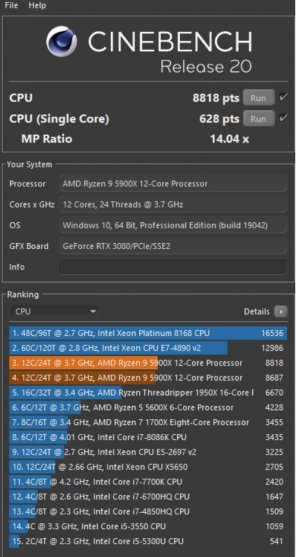
Geekbench 1712/15203
CPU-Z 676/9900
AIDA64 - 56.8Gs / 61 ns
CO updated settings.
Best cores -15
All others -10
Need to wait 3-5 days for WHEA errors.
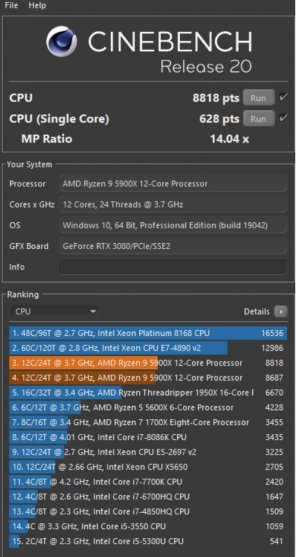
Geekbench 1712/15203
CPU-Z 676/9900
AIDA64 - 56.8Gs / 61 ns
CO updated settings.
Best cores -15
All others -10
Need to wait 3-5 days for WHEA errors.
My final OC just for reference:
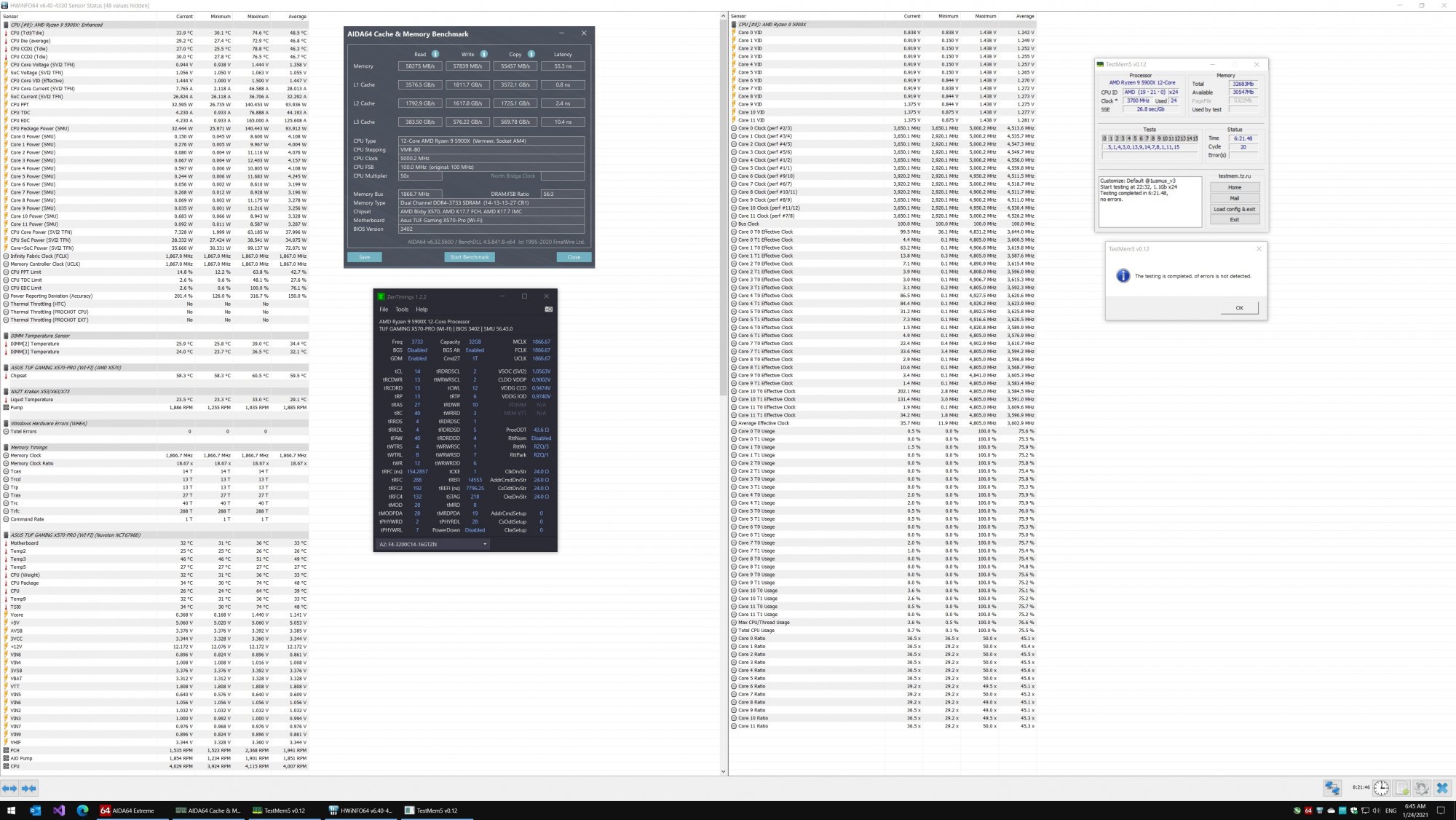
The rest of the details are here: https://www.reddit.com/r/overclocking/comments/kmryeg/my_5900x_final_oc/
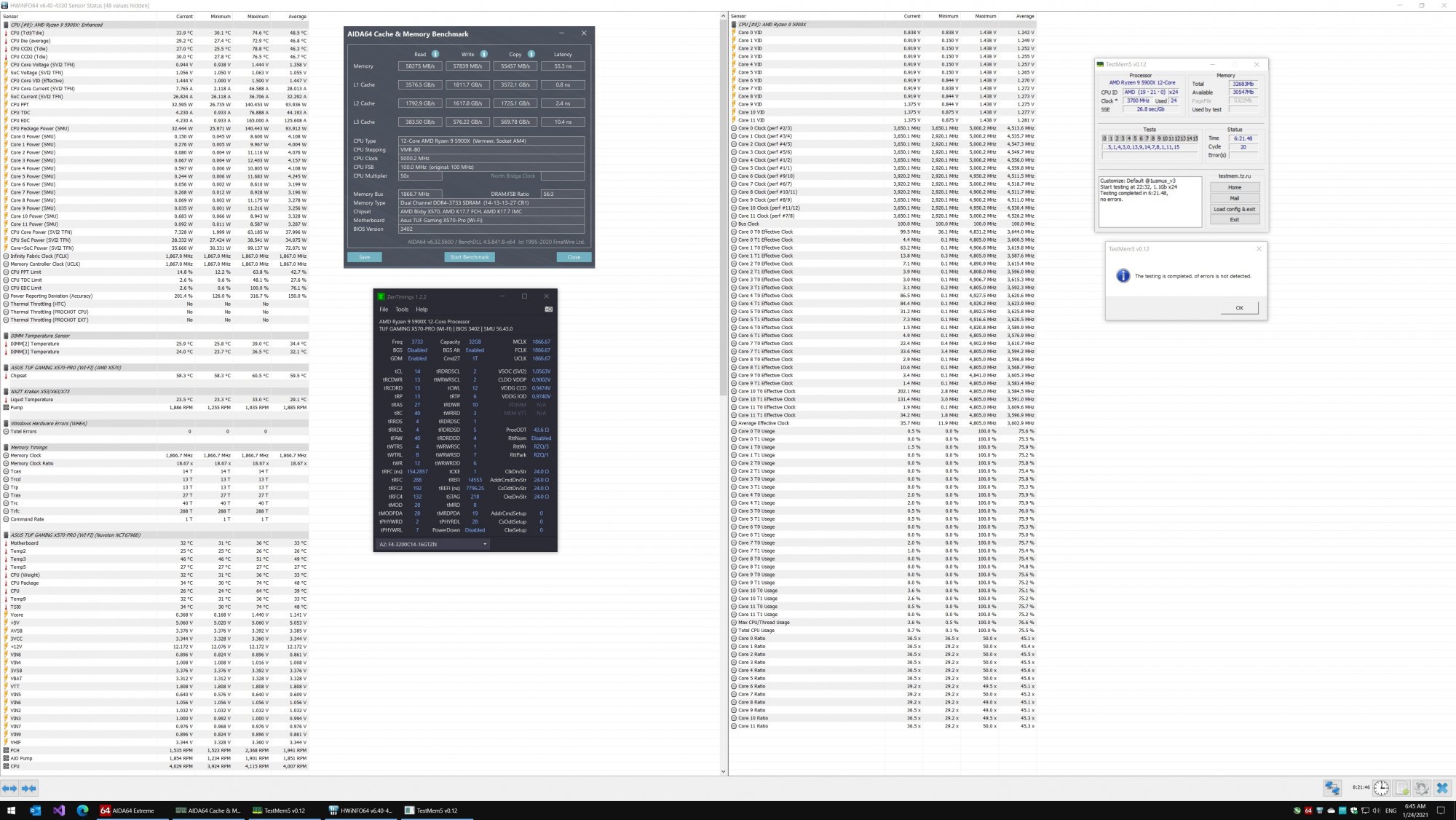
The rest of the details are here: https://www.reddit.com/r/overclocking/comments/kmryeg/my_5900x_final_oc/
KickAssCop
[H]F Junkie
- Joined
- Mar 19, 2003
- Messages
- 8,328
Very nice. I am purposefully not pushing it that hard. Also I have crappy G Skill ram so my benches will always be behind unless I push it a bit harder. I did try curve optimizer a bit with higher numbers but it led to WHEA errors.
Very nice. I am purposefully not pushing it that hard. Also I have crappy G Skill ram so my benches will always be behind unless I push it a bit harder. I did try curve optimizer a bit with higher numbers but it led to WHEA errors.
Makes sense. I am only pushing the RAM really. The CPU is actually undervolted and the 3080 is at stock volts but boosted curve. The RAM at 1.49v is the only scary part, but everyone says b-die can take it long-term. We'll see.
Right. Any other RAM it's too much. For b-die, people run that 24/7. Some go up to 1.6v. I have active cooling on my RAM, and it doesn't go above 40c under load and above 45c under load while gaming.Wow, 1.49v! I would not be comfortable with that.
G.Skill sells b-die kits rated for 1.5v with long-term (lifetime) warranty: https://www.gskill.com/product/165/326/1565148085/F4-3800C14Q-32GTZN-Overview
Last edited:
I'm sure it's technically fine, I just wouldn't be comfortable with it, much like pumping up my CPU to run at 90C all full load. Yes it's within spec, yes AMD says it's perfectly fine, but it gives me the heebie-jeebies and I'm willing to forego a small bit of performance for peace of mind. And a cooler room in the summer.
KickAssCop
[H]F Junkie
- Joined
- Mar 19, 2003
- Messages
- 8,328
Agree that is a pretty crazy ram overclock. But given the temps it should be fine.
It's the norm for b-die. Check out the community spreadsheets for Zen2 and Zen3. 9 out of 10 people run that.Agree that is a pretty crazy ram overclock. But given the temps it should be fine.
KickAssCop
[H]F Junkie
- Joined
- Mar 19, 2003
- Messages
- 8,328
Link to purchase the kit. I may order it.
It's the norm for b-die. Check out the community spreadsheets for Zen2 and Zen3. 9 out of 10 people run that.It's a $200 kit in a $3k PC. If it dies, it dies. Probably won't happen for years.
Last edited:
https://www.newegg.com/g-skill-32gb-288-pin-ddr4-sdram/p/N82E16820232849?item=N82E16820232849Link to purchase the kit. I may order it.
Looks like went out of stock recently.
I paid $225.
Your milage may vary on the OC. If I was doing it over, I would probably look for a 3600c16 kit, as it seems to do 3800c14 more often. I could only do 3733c14 with my 3200c14 kit. But I'm happy with that for the price.
KickAssCop
[H]F Junkie
- Joined
- Mar 19, 2003
- Messages
- 8,328
Is there a way to figure out which core is causing the WHEA error. I can run my computer at -30 CO but after 1-2 days it gives a WHEA error.
I even ran -15 CO for 3-4 days and then suddenly a WHEA error.
Right now I have it on -15 on best and better cores but -10 on all others. I think this setup lasted me days without any errors. Going to keep it here unless someone tells me how to locate the problematic core so I can just put that on -10 and everything else on -20 or something.
I even ran -15 CO for 3-4 days and then suddenly a WHEA error.
Right now I have it on -15 on best and better cores but -10 on all others. I think this setup lasted me days without any errors. Going to keep it here unless someone tells me how to locate the problematic core so I can just put that on -10 and everything else on -20 or something.
Yes, sort of.Is there a way to figure out which core is causing the WHEA error. I can run my computer at -30 CO but after 1-2 days it gives a WHEA error.
I even ran -15 CO for 3-4 days and then suddenly a WHEA error.
Right now I have it on -15 on best and better cores but -10 on all others. I think this setup lasted me days without any errors. Going to keep it here unless someone tells me how to locate the problematic core so I can just put that on -10 and everything else on -20 or something.
In the event viewer, you will see the APIC ID number. That ties into a physical core of the CPU. The physical cores start at 0 and so do the APIC IDs. The formula is FLOOR(APICID/2). So you are looking at something like:
Core 0 - APIC IDs 0 and 1,
Core 1 - APIC IDs 2 and 3,
Core 2 - APIC IDs 4 and 5,
and so on....
However, there is catch here. I think some of those APIC IDs are reserved, so eventually some are skipped. So you might see something like APIC ID 26 or 27, which are more than what 5900x has if the APIC IDs were truly sequential. I am not sure how to properly identify those other than some trial and error.
For me, my preferred cores were Core 4 and Core 5, and true enough the APIC IDs I had in the event viewer were 8 and 10. Once I adjusted the CO for those two cores, I haven't had a single idle reboot.
This is as long as we are talking idle reboots, when the PC is idle or doing something light like windows updates or zip file extraction. I think these show up in the event viewer is cache hierarchy WHEA errors.
If you are getting "interconnect failure" WHEA errors, those are related to RAM/IMC and VDDP/SOC voltages or IF stability in general.
KickAssCop
[H]F Junkie
- Joined
- Mar 19, 2003
- Messages
- 8,328
Hmm, that works. I am getting APC ID 0 as the error. APC ID 0 = Core 0 and that btw is my preferred core as well (not the best core).
I have given it -15 CO. Do you think I need to increase it or decrease it? Seems like an increase will fix it (as in putting it back to -10)?
This is the error 18 I get:
A fatal hardware error has occurred.
Reported by component: Processor Core
Error Source: Machine Check Exception
Error Type: Cache Hierarchy Error
Processor APIC ID: 0
The details view of this entry contains further information.
I have given it -15 CO. Do you think I need to increase it or decrease it? Seems like an increase will fix it (as in putting it back to -10)?
This is the error 18 I get:
A fatal hardware error has occurred.
Reported by component: Processor Core
Error Source: Machine Check Exception
Error Type: Cache Hierarchy Error
Processor APIC ID: 0
The details view of this entry contains further information.
Correct. If you keep getting this error during idle, then you need to keep lowering the CO undervolt for that core. So if -15 wasn't stable, -10 is the next thing to try and so on. Some people can only do -5 on their preferred cores, some couldn't move off of 0, and some people claimed to have defective CPUs where they had to do add positive voltage to get it stable.Hmm, that works. I am getting APC ID 0 as the error. APC ID 0 = Core 0 and that btw is my preferred core as well (not the best core).
I have given it -15 CO. Do you think I need to increase it or decrease it? Seems like an increase will fix it (as in putting it back to -10)?
This is the error 18 I get:
A fatal hardware error has occurred.
Reported by component: Processor Core
Error Source: Machine Check Exception
Error Type: Cache Hierarchy Error
Processor APIC ID: 0
The details view of this entry contains further information.
My two best cores need -20 and -25 to be fully stable (so pretty good) and that is with a +50 clock boost.
KickAssCop
[H]F Junkie
- Joined
- Mar 19, 2003
- Messages
- 8,328
Great. I set it to -10 on first core and -20 on all others. So far so good but it takes like 2-3 days to get the WHEA error. Ran OCCT test for 30 mins without issues. All other benches and tests work fine as well. CBR20 actually jumped to 8856 (from previous 8818 or something). So not complaining.
soulesschild
Supreme [H]ardness
- Joined
- Feb 18, 2007
- Messages
- 6,176
Been an interesting path trying to mess with PBO2. Part of me just wants to ignore curve optimizer as really it's just chasing bench numbers but it's fun to see how different settings affect certain scores.
On my 5950x with PBO2 on, scalar auto, motherboard limits
Edit: This was on the latest Dark Hero bios, 3204, AGESA 1.2.0.0
On my 5950x with PBO2 on, scalar auto, motherboard limits
| Settings | CBR20 Multi score | CBR20 Single Score | CPUZ Multi | CPUZ Single |
| +200 boost, -10 on first and second best cores, -20 on rest | 10847 | 628 | 12804.1 | 667.1 |
| +200 boost, -10 all core | 10889 | 612 | 12640.7 | 657 |
| +200 boost, -5 on best, -10 on second best, -20 rest | 10939 | 631 | 12801 | 671.1 |
Edit: This was on the latest Dark Hero bios, 3204, AGESA 1.2.0.0
Last edited:
soulesschild
Supreme [H]ardness
- Joined
- Feb 18, 2007
- Messages
- 6,176
True. Now if only I didn't have to go through 16 freaking cores to optimize it one by oneNot just scores, it also reduces power usage and heat generation so is generally worth turning on, if not necessarily going out of your way to optimize.
KickAssCop
[H]F Junkie
- Joined
- Mar 19, 2003
- Messages
- 8,328
Did they release the tomahawk 1.2 bios? Been waiting for it.
It doesn't do any of that. it just allows all core boost to go higher before hitting limits. Only thing that limits power usage and temps are PPT and to some extent TDC.Not just scores, it also reduces power usage and heat generation so is generally worth turning on, if not necessarily going out of your way to optimize.
Assuming you don't have PBO fully unlocked (set to motherboard) curve optimizer will absolutely lower temps, because you'll hit the EDC limit on multi-core workloads. For some reason I always hit EDC rather than TDC or PPT.
Next CTR version is supposed to work with CO, that should automate optimizing it per-core. That will be extremely useful.
Next CTR version is supposed to work with CO, that should automate optimizing it per-core. That will be extremely useful.
EDC runs at 100% no matter what (from my observations). I'm yet to see someone who isn't hitting 100% EDC. It might lower the temps very slightly because at stock settings you will hit PPT or TDC limits quickly.Assuming you don't have PBO fully unlocked (set to motherboard) curve optimizer will absolutely lower temps, because you'll hit the EDC limit on multi-core workloads. For some reason I always hit EDC rather than TDC or PPT.
Next CTR version is supposed to work with CO, that should automate optimizing it per-core. That will be extremely useful.
KickAssCop
[H]F Junkie
- Joined
- Mar 19, 2003
- Messages
- 8,328
For me if I set to Motherboard I lose performance. On the positive side, I further tweaked some crap and here are my latest benches.
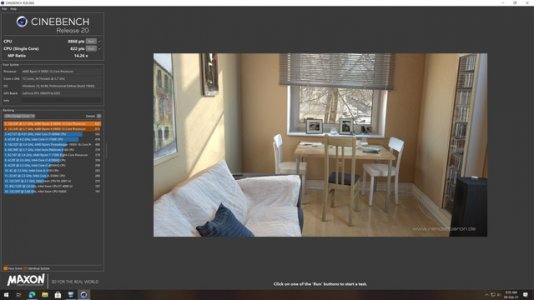
Here is CPU-Z run 673/9952
https://valid.x86.fr/1bwxuf
Here is my Geekbench run 1723/15356
https://browser.geekbench.com/v5/cpu/6247011
AIDA 57.3 Gs / 59.5 ns. Not the best in the world but w/ CL16 it is OK I guess.
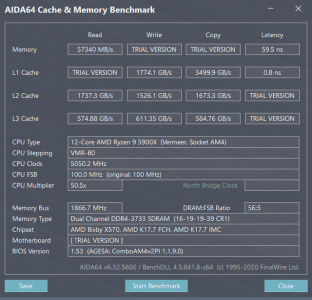
Real bench 341,660
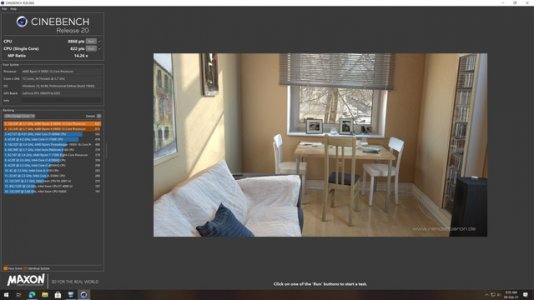
Here is CPU-Z run 673/9952
https://valid.x86.fr/1bwxuf
Here is my Geekbench run 1723/15356
https://browser.geekbench.com/v5/cpu/6247011
AIDA 57.3 Gs / 59.5 ns. Not the best in the world but w/ CL16 it is OK I guess.
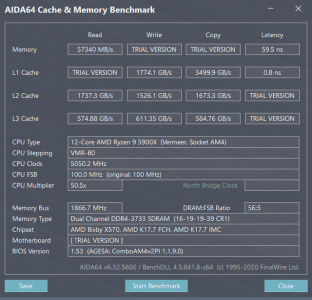
Real bench 341,660
Thu Feb 4 2021
10:51:16
Image Editing: 230034
Time: 23.1618
Encoding: 383545
Time: 13.8914
OpenCL: 415740
KSamples/sec: 76450
Heavy Multitasking: 337324
Time: 22.6251
System Score: 341660
KickAssCop
[H]F Junkie
- Joined
- Mar 19, 2003
- Messages
- 8,328
8868
622
622
Digital Viper-X-
[H]F Junkie
- Joined
- Dec 9, 2000
- Messages
- 15,116
What does the curve optimizer actually do?
![[H]ard|Forum](/styles/hardforum/xenforo/logo_dark.png)