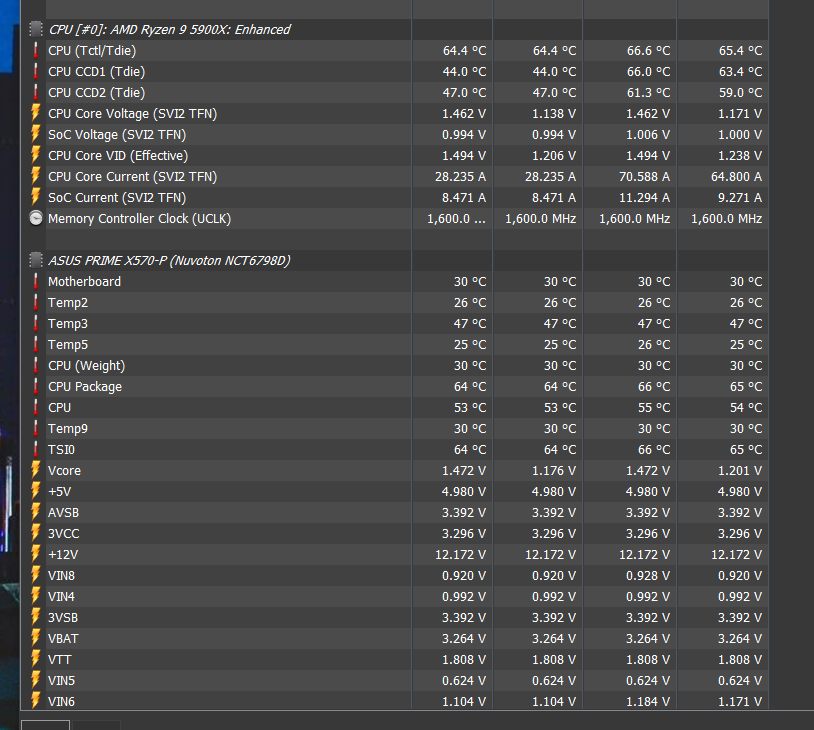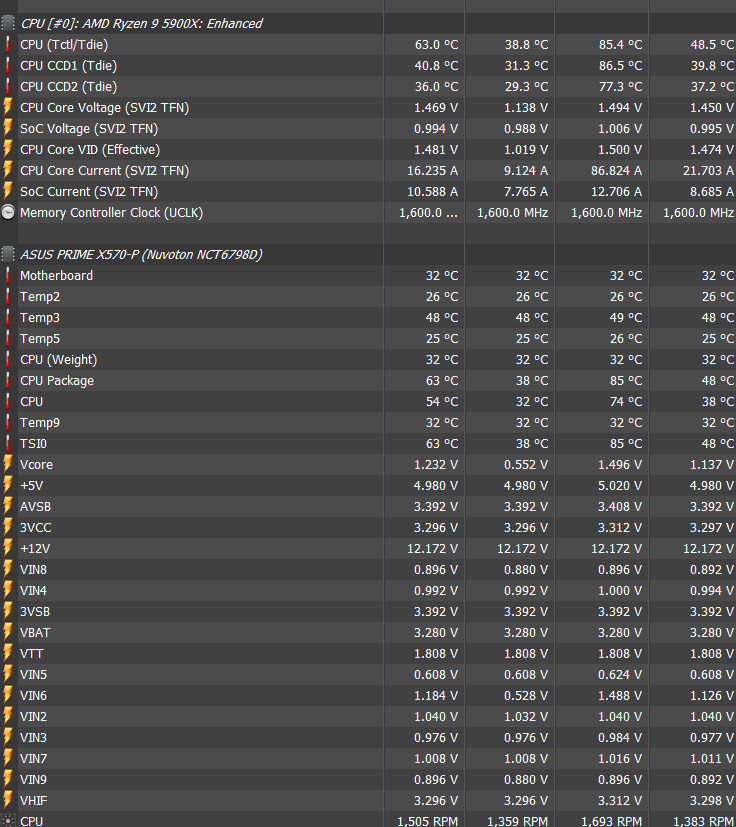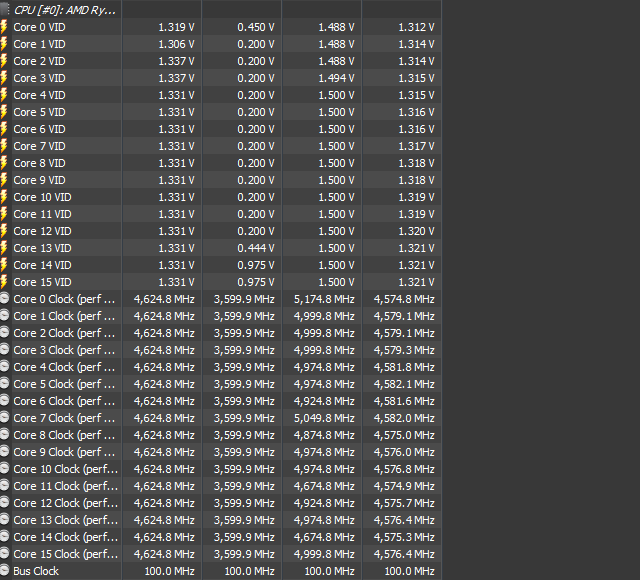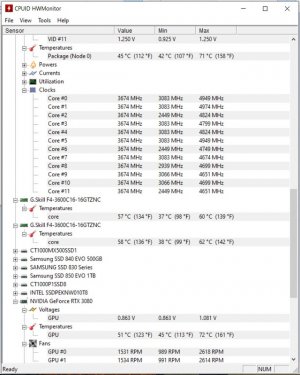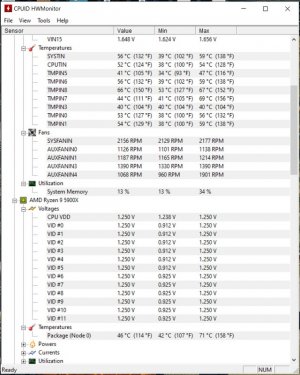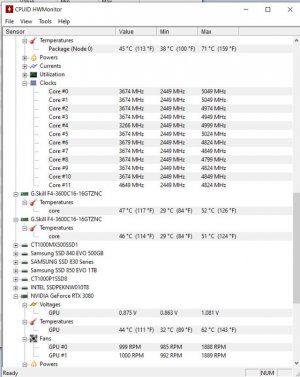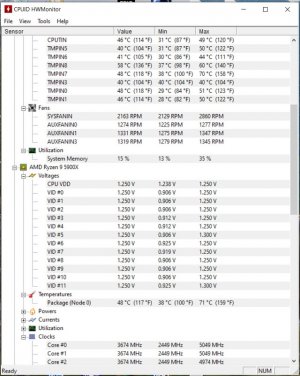Digital Viper-X-
[H]F Junkie
- Joined
- Dec 9, 2000
- Messages
- 15,116
No that’s not high. Those temps are fine. CB is like a stress test in a way and will give you higher temps. I hit 82.
You guys stress too much about temps. We are talking 12-16 cores here. My intel 8 cores used to hit 75+ under heavy load with 8 core easy.
Gaming load the temps are in the 50s for me. You didn’t really expect temps in the 60s running stress test right? Nothing wrong there
Under a custom water loop?
Also seeing 60s in world of warships.
Last edited:
![[H]ard|Forum](/styles/hardforum/xenforo/logo_dark.png)